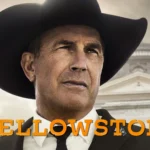Supermarket Simulator is a game that allows players to manage their virtual grocery store. To make the game more enjoyable and personalized, mods are available that add new features or change gameplay elements. However, finding these mods can be a challenge for new players or those who are not familiar with modding. Players can download mods from various online platforms, with Nexus Mods being a popular one. It is important to ensure that mods are obtained from reliable sources to avoid potential issues with the game or computer.
Some mods require specific applications like BepInEx or MelonLoader for installation, which are tools that help manage and apply the mods to the game. Once downloaded, players typically need to extract the files and place them in the appropriate game directory, which can be found in the game’s folder in the Steam library. Mod creators usually provide precise instructions to facilitate installation. By following these steps carefully, players can successfully modify their Supermarket Simulator gameplay and enjoy a more personalized gaming experience.
Finding Supermarket Simulator Mods
Mods allow you to customize your Supermarket Simulator experience, adding new items, mechanics, and even complete overhauls to the gameplay. Here’s where to find the best mods for Supermarket Simulator:
Popular Modding Platforms
- Nexus Mods: The primary hub for Supermarket Simulator mods. Offers a wide selection, easy browsing, and detailed descriptions (https://www.nexusmods.com/supermarketsimulator).
- Steam Workshop: If you play Supermarket Simulator on Steam, the Workshop provides convenient mod access directly within the platform.
- Itch.io: Browse through a smaller, curated collection of indie mods for Supermarket Simulator and other games ([invalid URL removed]).
What Kinds of Mods are Available?
| Mod Type | Description |
|---|---|
| Reskins & Visuals | Change the appearance of items, characters, or even your entire store for a fresh look. |
| New Items & Products | Expand your inventory with custom stock, decorations, or equipment. |
| Gameplay Tweaks | Adjust customer behavior, finances, and other core game elements. |
| Overhaul Mods | Completely change the focus of the game with ambitious mods that introduce new mechanics or story elements. |
Before You Start Modding
- Back Up Saves: To avoid issues, it’s wise to back up your game save files before installing mods.
- Check Compatibility: Ensure the mods you choose are compatible with your current version of Supermarket Simulator.
- Read Instructions: Always follow the installation instructions provided by the mod creator.
Installing Mods
Most mods require a mod loader specifically for Supermarket Simulator. Here’s a popular choice:
- Tobey’s BepInEx x MelonLoader Pack: Available on Nexus Mods, this is a versatile mod loader that supports many Supermarket Simulator mods.
Key Takeaways
- Supermarket Simulator mods enhance gameplay with new features and changes.
- Mods can be found on sites like Nexus Mods and require careful downloading and installation.
- Proper mod management tools and following installation guides are crucial for mod application.
Finding and Installing Supermarket Simulator Mods
Mods can transform Supermarket Simulator, offering new features and fun twists. This guide shows you where to find mods and how to install them.
Official Mod Sources
For players who want trusted sources, official mod platforms offer a variety of Supermarket Simulator mods. Supermarket Simulator mods are often found on official game forums and developer-published sites. Here, mods go through checks to meet quality and safety standards. Most mods are free, but some mod authors offer premium content for a fee. Nexus Mods stands out as a key site featuring a broad selection of game mods.
Community-Driven Platforms
A rich array of mods also thrives on community platforms. Players share their own creations on these sites and provide support to others. Sites like Nexus Mods lead in hosting community-made Supermarket Simulator mods. On these platforms, users often rank mods, which helps new users choose popular or highly regarded mods. Some mod authors may request support through donation or premium membership options, which often grant faster downloads and other perks.
Installation Process
Installing mods usually includes downloading files and adding them to the game’s directory. Most mods for Supermarket Simulator require specific mod loaders like BepInEx or MelonLoader. The steps are straightforward:
- Download the necessary mod loader.
- Extract it using a file archive utility.
- Copy the extracted files into the Supermarket Simulator game folder.
Always follow the specific instructions provided with the mod to avoid errors. Remember that each mod may have its own steps for installation but generally follows this pattern.