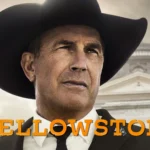With an increasing number of alternatives for watching favorite shows and movies, many people are choosing to cut ties with traditional cable TV. Canceling cable TV is a step that can lead to significant savings and more control over one’s viewing choices. However, the cancellation process can be confusing and time-consuming, with varying policies and potential fees depending on the service provider.
It’s important to be aware of the terms of your cable contract, as some companies may require a cancellation fee if the service is ended before the contract expires. Researching alternative ways to access your preferred content, like online streaming services, can smooth the transition from cable TV. Taking these steps beforehand ensures a more informed and less stressful cancellation experience.
Cutting the Cord: A Guide to Ditching Cable TV
Step 1: Assess Your Needs and Budget
Before you cancel cable, think about your TV habits. What channels do you watch the most? Are there any specific shows or sports you can’t live without? Once you know what you need, you can start looking for alternative options that fit your budget. Live TV streaming services are a popular choice, offering many of the same channels as cable at a lower cost.
Step 2: Choose Your Streaming Service
There are many live TV streaming services available, each with its own channel lineup and pricing. Some popular options include YouTube TV, Hulu + Live TV, Sling TV, and FuboTV. Do some research to compare features and prices to find the one that best suits your needs.
Step 3: Gather Your Account Information
Before you call your cable provider, gather your account information. This includes your account number, billing address, and the phone number associated with your account. Having this information handy will make the cancellation process smoother.
Step 4: Call Your Cable Provider
Now it’s time to call your cable provider to cancel your service. Be prepared for some persuasion tactics, as they may try to convince you to stay with a special offer. Be firm in your decision and politely explain that you want to cancel. Ask for a confirmation number or email to verify the cancellation.
Step 5: Return Your Equipment
Most cable providers require you to return your equipment, such as the cable box and remote. Check with your provider for their specific instructions on how and where to return the equipment. You may need to schedule a pickup or drop it off at a designated location.
Step 6: Update Your Subscriptions and Apps
Once you’ve canceled cable, update your subscriptions and apps to access your new streaming service. This might involve downloading a new app on your smart TV or streaming device, logging in with your account credentials, and setting up your preferences.
Step 7: Enjoy Your New Streaming Service
Congratulations! You’ve successfully canceled cable TV and switched to a more affordable streaming option. Now you can sit back, relax, and enjoy your favorite shows and movies without the hefty cable bill.
Additional Tips
- Consider an antenna for local channels.
- Bundle your streaming service with internet for potential discounts.
- Use a streaming device for easy access to your favorite apps.
- Be aware of free trials and promotional offers.
By following these steps, you can easily cancel cable TV and embrace the world of streaming. With so many options available, you’re sure to find a service that meets your needs and budget.
Key Takeaways
- Cable TV can be costly and less flexible than alternatives.
- Knowing contract terms is critical to avoid cancellation fees.
- Alternative content access should be researched before canceling.
Understanding Your Cable TV Cancellation Process
When you decide to cancel your cable TV service in 2024, it’s helpful to know a few key steps. If you’re an Xfinity TV service customer, understand that there may be early termination fees, especially if you’re still under contract. The fee amount can vary, so review your contract terms or contact Xfinity customer service for details.
Step 1: Review Your Contract
- Locate your current contract.
- Check if there are any early termination fees.
- Note the end date of your contract.
Step 2: Contact Customer Service
- Call Xfinity at 1-855-387-4701 or visit a local Xfinity store.
- Ask about any final bills or equipment you need to return.
Step 3: Choose the Cancellation Method
- In person: Visit your local Xfinity store.
- Online: Fill out a cancellation form on Xfinity’s website.
- Phone: Talk to a customer representative.
Step 4: Equipment Return
- Return all cable equipment to avoid extra fees.
- Get proof of equipment return for your records.
Step 5: Confirm Cancellation
- After canceling, make sure you receive a confirmation.
- Ask to be removed from the mailing list to stop future promotions.
Remember, whether you cancel online, by phone, or in person, stay patient with the process. Finally, keep records of all interactions for your peace of mind.