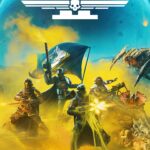TurboTax Desktop is popular tax software that helps people file their taxes. You can use it on your own computer without needing the internet. This can be good for those who want to keep their information private or don’t have fast internet. TurboTax Desktop is a popular choice for taxpayers because it is comprehensive and user-friendly. It works for both individuals with simple tax situations and those with more complicated financial portfolios.
To use TurboTax Desktop, you need to install it first. You can do this by putting a CD in your computer or downloading it from the web. After that, you’ll need to make an Intuit Account or sign in if you already have one. This account helps keep your tax information safe and lets you access your returns later. TurboTax Desktop works on both Windows and Mac computers. It guides you through filling out your tax forms step by step by asking you questions about your income and expenses, and putting your answers in the right places on the tax forms.
Filing Taxes Made Easy with TurboTax Desktop
TurboTax Desktop offers a robust tax preparation solution, ideal for users who prefer offline access and more control over their financial data. The software guides you through the filing process, ensuring you get the maximum refund possible. TurboTax Desktop stands out with its comprehensive features, including support for various tax forms and deductions, making it suitable for complex tax situations.
Features
- Offline Access: Work on your taxes anytime, anywhere, even without an internet connection.
- Comprehensive Tax Preparation: Supports a wide range of tax forms and deductions, including investments, rental property, and small business income.
- Guidance and Support: Step-by-step guidance, help resources, and access to tax experts for assistance.
- Accuracy Guarantee: TurboTax guarantees accurate calculations and maximum refunds.
- Audit Support: Access to audit support services for peace of mind.
Pros and Cons
| Pros | Cons |
|---|---|
| Offline access, ideal for users with limited or unreliable internet connectivity. | Requires installation on a computer; not as convenient as online versions. |
| Comprehensive tax preparation tools for complex tax situations. | Learning curve may be steeper for first-time users. |
| Thorough guidance and support resources, including access to tax experts. | Additional fees may apply for certain support services. |
| Accuracy guarantee ensures maximum refunds and peace of mind. | Software updates may require annual purchases. |
| Audit support services offer additional protection in case of an audit. |
Who Should Use TurboTax Desktop?
TurboTax Desktop suits various users:
- Complex Tax Situations: Investors, rental property owners, small business owners, and those with multiple income sources.
- Privacy-Conscious Individuals: People who prefer offline tax preparation and local data storage.
- Tax Professionals: Accountants and tax preparers who need robust software for client tax returns.
TurboTax Desktop is a trusted and reliable tax preparation software, renowned for its comprehensive features, user-friendly interface, and dedication to accuracy. Whether you’re a seasoned tax filer or tackling your taxes for the first time, TurboTax Desktop offers the tools and support you need to confidently file your taxes and maximize your refund.
Key Takeaways
- TurboTax Desktop is tax software you install on your own computer
- You can install it from a CD or by downloading it online
- The software guides you through doing your taxes step by step
Getting Started with TurboTax Desktop
TurboTax Desktop is a tax prep software you install on your computer. It helps you file your taxes step-by-step. Let’s look at what you need to use it and how to get started.
System Requirements
TurboTax Desktop works on Windows and Mac computers. For Windows, you need Windows 10 or newer. Macs need macOS 10.15 or later. Your computer should have:
• 1 GB RAM (2 GB recommended)
• 4 GB free disk space
• Internet connection for updates and e-filing
• Screen resolution of 1024×768 or higher
Make sure your computer meets these needs before you buy or download TurboTax Desktop.
TurboTax Desktop Editions
TurboTax Desktop comes in different versions:
• Basic: For simple tax returns
• Deluxe: Best for homeowners and donors
• Premier: For investors and rental property owners
• Home & Business: For self-employed and small business owners
Each version has more features than the last. Pick the one that fits your tax needs. Prices go up as you move to more advanced versions.
Creating an Intuit Account
To use TurboTax Desktop, you need an Intuit account. Here’s how to make one:
- Go to the TurboTax website
- Click “Sign In” then “Create an account”
- Enter your email and make a password
- Add your name and phone number
Your Intuit account lets you download the software. It also stores your license code. You’ll use this account to get updates and e-file your taxes.
Preparing and Filing Taxes
TurboTax Desktop helps users prepare and file taxes with ease. The software guides users through importing documents, finding deductions, and handling different tax situations.
Importing Tax Documents
TurboTax Desktop makes it simple to import tax forms. Users can scan W-2s and other papers with their phone camera. The software then pulls in the info automatically. This saves time and cuts down on typing mistakes.
For online forms, TurboTax can link to many banks and companies. It grabs the needed numbers right from these accounts. Users just need to check that everything looks right.
Some forms may need to be entered by hand. The software has clear spots for each piece of info. It also explains where to find each number on the tax document.
Deductions and Credits
TurboTax Desktop checks for over 350 tax breaks. It asks simple questions about users’ lives and spending. Then it points out which deductions and credits they can claim.
Common deductions include:
- Home mortgage interest
- Property taxes
- Charitable gifts
- Work expenses
The software also looks for credits that can lower taxes owed. These might cover child care, education costs, or energy-saving home upgrades.
For each item, TurboTax explains who can claim it and what proof is needed. This helps users get the most money back without making mistakes.
Filing for Specific Scenarios
TurboTax Desktop has special sections for many tax situations. It guides self-employed people through business income and expenses. Landlords get help tracking rental property costs and profits.
For investors, the software handles stocks, bonds, and other assets. It figures out gains and losses from sales. Users can also report dividends and interest income.
Those with simple returns can finish quickly. People with more complex taxes get extra guidance. The program adjusts its questions based on each user’s needs.
When the federal return is done, TurboTax helps with state taxes too. It transfers info to cut down on double entry. Then it walks through any state-specific rules or forms.
Frequently Asked Questions
TurboTax desktop software offers many options for filing taxes. Users often have questions about how to get started and use the program.
What is the process to download the TurboTax desktop software?
To download TurboTax desktop, go to the official website. Click on the “Download” button for the version you want. Follow the prompts to save the file to your computer. Run the installer once the download is complete.
How do I access my TurboTax desktop account?
Open the TurboTax desktop program on your computer. Enter your user ID and password on the login screen. If you forgot your login info, use the “Forgot password” link to reset it.
Can you explain the differences between TurboTax desktop and online versions?
TurboTax desktop is installed on your computer. The online version runs in a web browser. Desktop offers more features for complex taxes. Online is good for simple returns and can be used on any device with internet.
What are the features of TurboTax Premier that distinguish it from other versions?
TurboTax Premier helps with investment income and rental properties. It guides users through stock sales and dividends. The software also covers rental income and expenses. Premier offers more tax forms than basic versions.
What steps are involved in activating TurboTax on a desktop computer?
Install TurboTax on your computer. Open the program and click “Activate.” Enter the license code from your purchase. Follow the steps to create an account or sign in. The software will then be ready to use.
Are there any limitations on the number of times TurboTax desktop can be utilized?
TurboTax desktop can be used to file multiple returns. There’s no limit on how often you open the program. But you can only e-file up to five federal returns per version. State returns may have different limits.