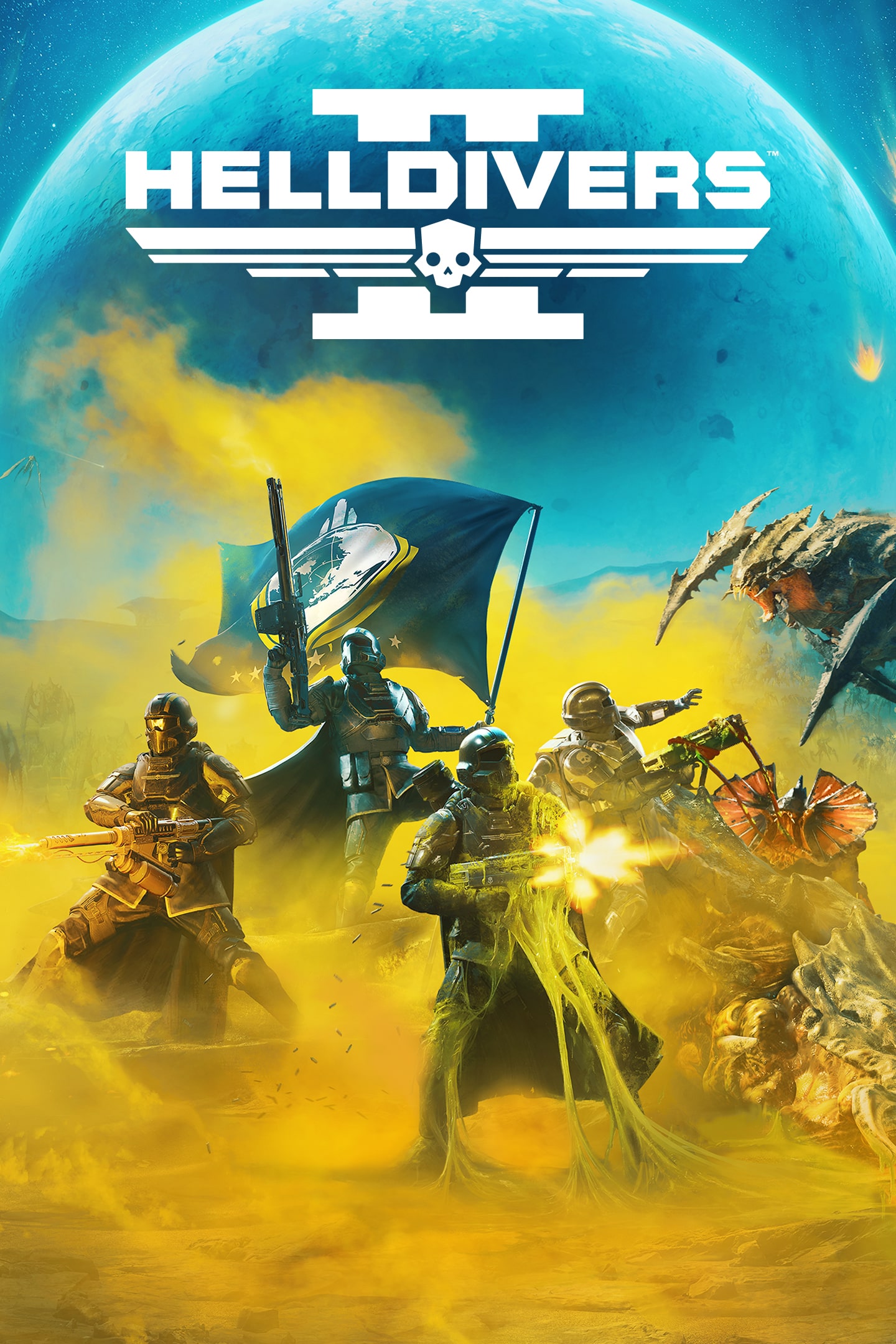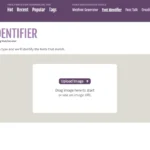Helldivers 2 is a popular cooperative game where players often experience being kicked out of the game unexpectedly. This can result in losing progress, in-game rewards, and ultimately, the enjoyment of the game. It’s crucial to understand why these kicks occur and how to prevent them to maintain a fair and enjoyable gaming community.
There are various reasons for kicks, ranging from technical issues such as connection errors to intentional actions by other players. Finding solutions can be challenging and requires identifying the nature of the problem. It could be a game performance issue that developers can address through patches or a player behavior issue. To prevent technical-related kicks, players can take certain steps to troubleshoot and improve their connection. For kicks caused by other players, understanding the game’s mechanics and community guidelines can help players avoid such situations or deal with them more effectively.
What Happens When You’re Kicked from Helldivers 2
Getting kicked from a Helldivers 2 match can leave you frustrated and confused. Here’s what you need to know about being removed from online multiplayer games.
What does it mean to be kicked?
Getting kicked from a game means being forcibly removed by the host player. Unlike getting banned (more on that later), getting kicked only means you are removed from the current match.
Why do players get kicked?
Here are some common reasons you might get the boot in Helldivers 2:
| Reason | Explanation |
|---|---|
| Low Level | Other players may want more experienced teammates for challenging missions. |
| Inappropriate Behavior | This includes griefing (intentionally annoying teammates), excessively offensive language, or cheating. |
| Poor Teamwork | Helldivers 2 is cooperative; not sharing ammo, calling in unnecessary reinforcements, or friendly fire can anger players. |
| Technical Issues | Some players have faced bugs causing the game to crash. This could cause a kick if it happens repeatedly. |
What’s the difference between a kick and a ban?
A ban means you can’t play online games at all (or on a specific server). Bans are often longer-lasting than kicks, and usually given out by developers or server admins for offenses like cheating.
Can I avoid being kicked?
Here’s how to be a good online teammate:
- Level up before hard missions. This proves your competency to other players.
- Be polite and supportive.
- Learn the mechanics well. Don’t cause accidental friendly fire incidents!
- Report players who are breaking rules. Don’t retaliate yourself, just report them.
Can players get kicked midway though a game
Absolutely! In Helldivers 2, the mission host has the power to kick players from a game at any time. This could happen in the middle of a firefight, right before extraction, or during a lull in the action.
How do you kick a player in Helldivers 2
If you are the host of a Helldivers 2 mission, here’s how to kick another player:
- Open the player list (the method for this varies based on your platform)
- Find the player you want to remove.
- Select them and choose the “kick” option.
Important Note: Be judicious when using the kick feature. Abusing this power, especially kicking players without a clear reason, is considered poor online etiquette.
Key Takeaways
- Players may be kicked from Helldivers 2 due to technical issues or other players’ actions.
- Troubleshooting connection problems can reduce the risk of involuntary kicks.
- Understanding game mechanics and community guidelines is critical for a better multiplayer experience.
Troubleshooting Connection Issues
Helldivers 2 players often face connection problems such as being kicked from games, server errors, and game crashes. This section helps solve those issues.
Identifying Common Server Errors
When players cannot join or host a game, they may encounter an error code 10003001. This indicates difficulty in logging into the server. A recent patch, such as patch 1.000.11, may include fixes for such errors. Players should check if they have the latest updates installed for PC or PS5. Updates may resolve server-related issues and improve the connection to Helldivers 2 servers.
Dealing with AFK Players and Kicks
The game might remove idle players to improve play for others. If a player is inactive or AFK (away from keyboard), they might be kicked, making room for active players. To prevent this, ensure that you stay engaged with the game. If you find yourself being removed without being idle, this could be a glitch, and you should check if any new patches or updates are available to address the issue.
Resolving Game Crashes and Bugs
Crashes and bugs can send players back to the title screen or desktop unexpectedly. Steps to fix these include:
- Restart the game: Simple but often effective.
- Verify game files on Steam: Go to the game in your library, select ‘Properties,’ then ‘Local Files,’ and click ‘Verify integrity of game files.’
- Update your game: Ensure Helldivers 2 is running the latest version.
- Check for PC updates: Operating system and graphics drivers should be current.
- GameGuard issues: Specific to PC, GameGuard may need special attention or reinstallation.
Players should follow these methods to reduce game crashes and bugs, improving their experience within the Helldivers 2 universe.