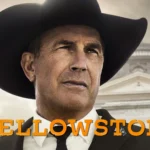Enjoying live sports and TV shows without cable has never been easier. FuboTV, a sports-focused streaming service, offers a wide range of channels for sports fans and entertainment lovers alike. To get started, you just need to install the FuboTV app on your Roku device.
Setting up FuboTV on Roku is straightforward and takes just a few minutes. Navigate to the Roku Home screen, search for “FuboTV,” and add the channel. After the installation, log in or create a new account, and you’re ready to explore the vast content library FuboTV offers. This includes live sports, popular TV shows, movies, and news.
FuboTV gives you access to over 100 live TV channels and an extensive on-demand library. Using Roku’s user-friendly interface, you can quickly switch between watching your favorite sports events and binge-watching popular shows. This hassle-free setup and variety of content make FuboTV and Roku a powerful combination for any entertainment needs.
Bringing FuboTV to Your Roku: Your Streaming Guide
Love sports and live TV? FuboTV on your Roku device might be the perfect match. Here’s how to get it up and running on your big screen in no time:
Step 1: Find the FuboTV App
- Turn on your Roku device and TV.
- Navigate to the Roku home screen.
- Use the directional pad or voice search on your Roku remote to find the “Streaming Channels” option.
- Select “Search Channels” and enter “FuboTV.”
- Once you locate the FuboTV app, select “Add Channel” to download and install it.
Step 2: Sign in or Sign Up
- After installation, launch the FuboTV app.
- If you already have a FuboTV account, enter your login credentials.
- If you’re new to FuboTV, select “Sign Up” and follow the on-screen instructions to create an account and choose a subscription plan.
Step 3: Start Streaming
- Once you’re logged in, browse through FuboTV’s channels and on-demand content.
- Choose a live channel or on-demand show to start watching.
- Use your Roku remote to control playback, adjust volume, and access additional features.
Troubleshooting Tips
If you encounter any problems, here are some quick fixes:
| Issue | Solution |
|---|---|
| App won’t load | Restart your Roku device. Check your internet connection. |
| Can’t log in | Double-check your login credentials. Reset your password if necessary. |
| Video buffering or freezing | Lower the video quality in the FuboTV app settings. |
Additional Tips
- Use the FuboTV Guide: The electronic program guide (EPG) makes it easy to see what’s on and schedule recordings.
- Explore On-Demand Content: FuboTV offers a vast library of on-demand movies and TV shows.
- Customize Your Channel Lineup: Add or remove channels from your FuboTV subscription to suit your interests.
With FuboTV on your Roku, you’re ready to enjoy a world of live sports, entertainment, and news!
Key Takeaways
- Install the FuboTV app from the Roku search screen.
- Log in or create a new account to start streaming.
- Access over 100 live TV channels and on-demand content.
Setting Up FuboTV on Roku
Setting up FuboTV on your Roku device is simple and straightforward. Follow these steps to install the app, activate it, navigate through the features, and customize your viewing experience.
Requirements and Compatibility
Before starting, ensure you have a Roku device that supports the FuboTV app. Most newer Roku models, including Roku TV, Roku Streaming Stick, and Roku Ultra, are compatible. You also need a stable internet connection.
Ensure your Roku device has the latest software update. Go to Settings > System > System Update to check. A FuboTV account is required, which can be created via the app or the official website.
Installation and Activation
To install FuboTV on Roku, use your Roku remote. Navigate to the Search option on the home screen. Type “FuboTV” into the search bar. Select the FuboTV app from the search results and choose Add Channel.
Once installed, open the app. You can either sign in using existing FuboTV account details or sign up for a free trial. Follow on-screen instructions to complete the activation process. If prompted, visit the FuboTV activation link and enter the code displayed on your TV.
Navigating the FuboTV App
The Home screen of FuboTV has various options like Live TV, Sports, Movies, and Shows. Use the directional buttons on your Roku remote to navigate.
The Guide section helps you browse through the TV schedule. You can quickly find your favorite sports channels, news, or other live TV options. Use the Search functionality at the top to locate specific shows or channels.
Customizing Your Viewing Experience
FuboTV allows customization to enhance your viewing experience. In the Settings menu, you can manage DVR storage, add or remove additional packages, and set parental controls.
To customize channels, go to Profiles and then My Channels. Here, you can reorder channels or mark favorites for quicker access. FuboTV also offers personalized recommendations based on your viewing history.
Make the most out of your subscription by exploring various features and settings. Adjust video quality according to your internet speed for a smooth streaming experience.