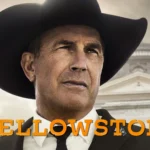The motherboard is the essential circuit board that connects every component of the PS4 together. It includes the main processors such as the CPU and GPU, memory in the form of RAM, and GDDR5 specifically used in the PS4. The architecture of the PlayStation 4 motherboard is unique and integrates these components efficiently, ensuring smooth gameplay, and quick access to games and media. Moreover, Sony designed the PS4’s motherboard to support features such as USB 3.0 and HDMI, serving as crucial interfaces for gamers to connect various peripherals and display devices.
The PlayStation 4 has evolved since its initial release, and models like the PlayStation 4 Pro offer enhanced capabilities compared to the original. However, all PS4 models continue to utilize a similar motherboard layout, ensuring consistency for developers and players alike. In comparison to its predecessor, the PlayStation 3, and its contemporary, the Xbox One, the PlayStation 4’s motherboard was engineered to deliver significant improvements in gaming performance, supporting high-fidelity graphics and larger, more complex games.


Key Takeaways
- The PS4 motherboard integrates critical components such as CPU, GPU, and RAM.
- Features like USB 3.0 and HDMI are included for connectivity and display.
- The motherboard’s design ensures consistency across different PS4 models.
Disassembling and Exploring the PS4 Motherboard
The PS4 motherboard is a vital part of the console that controls its functions. This section provides a step-by-step guide to disassemble and explore its components.
Safety Precautions and Preparation
Before starting, make sure to work in a clean area free of static electricity. Disconnect all power sources and place your console on a soft cloth to avoid scratches.
Tools and Materials Required
You will need:
- Torx T8 and Phillips #1 screwdrivers
- Plastic opening tools
- Tweezers
- Spudger
- New thermal paste (if you plan to remove the heat sink)
Removing the Enclosure and Accessing the Motherboard
Remove the warranty sticker and bottom cover using the plastic tools. Unscrew the black screws that hold the top cover. Carefully lift the cover and remove the silver screws to detach the power supply unit. Disconnect the ribbon and antenna cables with tweezers.
Motherboard Components and Layout
The motherboard hosts various components such as the CPU, GPU, and memory modules. It’s arranged to compactly fit inside the PS4’s casing.
Processor and Graphics Unit Analysis
At the heart sits an AMD processor with 8 cores, and a GPU for handling graphics. These are critical for performance and video output.
Memory and Storage Interfaces
The PS4 has 8 GB of GDDR5 RAM. It also includes interfaces for an optical drive and a hard drive for storage.
Connectivity and Peripheral Support
The motherboard supports USB 3.0, HDMI for video, Bluetooth, and Wi-Fi. Antenna cables connect to a chip for wireless functions.
Cooling System and Heat Management
The CPU and GPU have a heat sink with thermal paste to manage heat. Fans draw out hot air to keep the system cool.
Reassembling the PS4 after Motherboard Inspection
Apply new thermal paste if you removed the heat sink. Reattach the power supply, and screw in the metal plate. Replace the top cover and ensure all cables are secure.