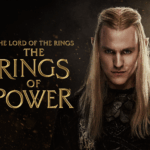Android 16 is set to bring an array of exciting features to phones later this year. The upcoming update includes several user-focused improvements like an embedded photo picker for easier image selection and live updates for more dynamic app experiences.
Android 16 will introduce several practical enhancements including battery health statistics, camera improvements, and privacy features like Local Network Protection. These additions aim to give users more control over their devices while improving everyday functionality. The update also offers visual tweaks and display adjustments like adaptive refresh rates and improved text contrast options.
Beyond the visible changes, Android 16 focuses on platform stability with its recent Beta 3 release. This signals that developers can now finalize their app updates, as the core system behaviors and APIs are now fixed for the remainder of the development cycle.

Auracast Support for Hearing Aids
Android 16 is making a big move toward inclusivity with full support for Auracast on Bluetooth LE hearing aids. This feature transforms public spaces into accessible audio zones, allowing users to connect their hearing aids directly to public announcements in airports, concerts, theaters, and more. Imagine sitting in a crowded terminal and streaming clear, direct audio of the gate changes or boarding calls straight to your hearing aids—no extra devices or workarounds needed. This technology promises to make life significantly easier for millions of people who rely on hearing assistance.
Lock Screen Widgets Return
One of the most anticipated features in Android 16 is the return of lock screen widgets. They’re not just back—they’re smarter and more interactive than ever. Users will be able to add widgets from their favorite apps directly to the lock screen, giving instant access to things like calendars, weather, fitness stats, and even music controls without needing to unlock the device.
For tablets and foldables, this feature adds an extra layer of functionality, transforming idle screens into useful dashboards. It’s a feature that many have missed since it was removed in earlier versions of Android, and its return is set to boost both productivity and personalization.
Smarter, AI-Powered Call Screening
Google is taking call screening to the next level by baking in AI tools that can detect and warn users about potential scams while they’re happening. If you’re on a call and the AI detects suspicious language—like someone asking for your bank account or personal information—it will give you real-time alerts through audio, vibration, and on-screen notifications.
This isn’t just a spam filter; it’s an active defense system. It listens for common scam patterns and gives you a heads-up before you fall victim. You’ll have more control, peace of mind, and protection with this proactive system guarding your conversations.
Seamless Messaging Between Android and iPhone
For years, texting between Android and iPhone users has felt like a second-class experience—blurry images, broken group chats, and no end-to-end encryption. Android 16 changes that.
With Apple finally embracing RCS (Rich Communication Services), Android users will be able to text iPhone users with the same secure, feature-rich experience they get when texting another Android phone. Messages will be encrypted end-to-end, images and videos will retain their quality, and group chats will work smoothly no matter what device someone is using. It’s the end of the dreaded green bubble divide.
AI Enhancements Powering the Samsung Galaxy S25 (and Beyond)
Android 16 is also setting the stage for new AI-powered experiences, many of which are debuting on the Samsung Galaxy S25. Here’s a closer look at how AI will enhance day-to-day tasks:
- Cross-App Smart Actions: AI can now link actions between different apps. For example, you can search for hotels in Chrome, and Gemini AI will help you save them directly into your Notes app without switching screens.
- AI Wallpaper Generator: Create customized wallpapers directly from the settings menu. No prompts necessary—just tap and choose, and your phone generates unique, beautiful backgrounds tailored to your style.
- Advanced Noise Reduction for Video: Shoot videos in noisy environments? AI can strip out unwanted background sounds, like wind or chatter, leaving your audio clean and polished.
- Auto-Generated Highlight Reels: Your photo gallery can now create highlight videos automatically. AI identifies the best moments, syncs them to music, and even fills in gaps with clever transitions. You can tweak the length, music, and captions to suit your vibe.
- Game Booster AI: Whether you want maxed-out performance or longer battery life, AI fine-tunes each game’s settings automatically. It adjusts refresh rates, resolution, and processing power to match your preferences.
Improved Privacy and Security Across the Board
Privacy has been a focal point for Android 16. With enhanced permissions management and more granular privacy controls, you’ll be able to decide exactly what data apps can access. There’s also an improved dashboard that shows how often each app accesses sensitive data like your location, microphone, and camera.
AI-driven security tools will also keep an eye out for potential phishing scams, suspicious activity, and unrecognized logins—warning you immediately if something looks off.
Better Performance and Battery Life
Under the hood, Android 16 brings serious performance improvements. The OS is lighter and faster, using less RAM and CPU to perform everyday tasks. That means apps launch quicker, multitasking feels smoother, and devices stay responsive even under heavy loads.
Battery life sees a boost, too, thanks to smarter background activity management. Apps that you don’t frequently use are put into deep sleep, cutting their impact on power consumption without missing important notifications.
New Accessibility Features
Beyond Auracast, Android 16 introduces several accessibility enhancements. There are improved screen readers, expanded magnification tools, and more voice command options. The customization of interaction methods—for example, adjusting gestures and motion sensitivity—makes Android 16 the most inclusive version yet for users with different physical abilities.
What’s Next?
Android 16 isn’t just an iterative update—it’s a full-fledged evolution. Between AI integration, smarter security, enhanced personalization, and meaningful accessibility upgrades, this release sets a new standard for what we expect from our smartphones. Whether you’re rocking a flagship or something more budget-friendly, there’s something in Android 16 designed to make your phone feel smarter, safer, and more helpful.
Key Takeaways
- Android 16 brings practical improvements including battery health statistics, camera enhancements, and stronger privacy protections.
- The update reaches platform stability with Beta 3, meaning core features are now locked in for the final release.
- Users can expect a more customizable experience with adaptive display options and improved visual controls.
What’s New in Android 16
Android 16 brings several exciting improvements that will change how you use your phone. The update focuses on smarter notifications, better user experience, and valuable tools for app developers.
Revamped Notifications System
The most noticeable change in Android 16 is the completely redesigned notifications system. Users will experience new “progress-centric notifications” that provide more useful information at a glance.
The status bar has been redesigned to show more context without needing to fully expand notifications. This means you’ll know exactly what’s happening with your apps without interrupting what you’re doing.
Live notifications now update in real-time, showing download progress, message typing indicators, and delivery status right from the notification shade. This dynamic approach keeps you informed without constant alerts.
The new system also introduces smarter grouping and priority settings. Android 16 uses AI to learn which notifications matter most to you and adjusts their prominence accordingly.
Enhanced User Experience
Android 16 significantly improves everyday phone use with several thoughtful upgrades. The “Predictive back” feature has been refined, making navigation between apps and screens more intuitive and consistent.
Photo capabilities have received major attention. The updated photo picker provides better organization and faster access to your images. Users now have greater control over white balance when taking photos, resulting in more accurate colors in various lighting conditions.
Richer haptics create more nuanced vibration feedback throughout the system. These subtle tactile responses make interactions feel more natural and responsive.
Another welcome addition is adaptive refresh rate optimization. This intelligently adjusts your screen’s refresh rate based on what you’re doing, preserving battery life without sacrificing smoothness when it matters.
Developer-Focused Improvements
Android 16 has reached platform stability with Beta 3, giving developers a solid foundation to update their apps before the public release.
The new API level introduces tools that help developers create more responsive applications. Background processing improvements allow apps to work more efficiently without draining battery life.
Developers can now implement the enhanced haptic feedback system, adding distinctive vibration patterns that make apps feel more polished and interactive. The system provides a standardized way to create consistent tactile experiences across different devices.
The outline text feature offers new ways to make text stand out in various lighting conditions. This seemingly simple addition helps solve readability problems in bright environments or against complex backgrounds.
Testing tools have been expanded to catch compatibility issues early, ensuring a smoother experience when apps are updated for Android 16.
Rolling Out Android 16
Android 16 is scheduled for release in the latter part of 2025 with an extensive beta program already underway. Google has established a clear timeline for testing and implementation before the stable version reaches compatible devices.
Beta Phases and Release Timeline
The Android 16 beta program follows Google’s established pattern of multiple test releases. Beta 3 is currently available with several new features being refined based on user feedback. According to search results, the stable version of Android 16 is expected sometime after April 2025, possibly in May.
Google typically unveils major Android details at its annual I/O conference, where developers get deeper insights into the upcoming platform changes. The beta phases allow Google to identify and fix bugs while fine-tuning features before the public release.
Users interested in testing Android 16 can join the beta program through their Google account if they have compatible devices. Each beta phase introduces new functionality while improving stability.
Device Compatibility and Support
Pixel devices traditionally receive Android updates first, with the latest Pixel models guaranteed to support Android 16. Based on Google’s update policies, Pixel 7 series and newer will likely be compatible with the full Android 16 experience.
After Pixel devices receive the update, other manufacturers like Samsung, OnePlus, and Xiaomi will begin rolling out their customized versions in late 2025 and early 2026. The timing varies significantly by manufacturer and device model.
Budget and mid-range phones might experience longer waits or receive limited feature sets based on hardware capabilities. Google has been working to improve Android update delivery through Project Treble, which helps manufacturers implement updates more quickly.
Some older devices that received Android 15 might not be eligible for Android 16, as most manufacturers offer 2-3 years of major updates for their devices.
Frequently Asked Questions
Android 16 delivers a substantial update with new features for privacy, usability, and performance. Below are answers to common questions about what users can expect when the update arrives later in 2025.
What enhancements can users expect in the Android 16 update?
Android 16 introduces several key enhancements that will transform the user experience. The new embedded photo picker makes selecting and sharing images more seamless across apps.
Live updates functionality allows apps to provide real-time information without requiring users to open them fully. This feature keeps content fresh with minimal battery impact.
The update also includes improved camera capabilities and medical records integration, making it easier for users to manage their health information directly from their devices.
How will Android 16 improve user privacy and security?
Privacy receives significant attention in Android 16 with the introduction of the Privacy Sandbox. This framework provides better protection for user data while still enabling personalized experiences.
The update includes more granular permission controls, allowing users to set more specific boundaries for what information apps can access and when.
Security enhancements include improved encryption methods and more transparent data usage reporting, helping users better understand how their information is being utilized.
Are there any significant interface and usability improvements in Android 16?
Android 16 features a refined user interface with more intuitive navigation patterns. The update emphasizes consistency across apps and system functions.
The notification system has been streamlined to reduce clutter while making important alerts more visible. Priority settings help users customize what deserves immediate attention.
Gesture controls have been expanded and made more responsive, allowing for smoother interactions throughout the operating system.
Will Android 16 bring any new accessibility features?
Android 16 expands accessibility options with improved screen readers that offer more natural voice feedback. Voice control capabilities now extend to more system functions.
The update includes enhanced visual accommodations with more contrast options and customizable text sizing that works consistently across apps.
New motor control assistance features help users with limited dexterity navigate their devices more easily through adaptive touch responses.
Could you detail the battery and performance optimizations in the upcoming Android 16?
Battery life improvements come from smarter background process management that reduces unnecessary power consumption. Apps are more effectively suspended when not in active use.
Performance optimizations include faster app loading times and smoother multitasking capabilities even on older hardware models.
The system now better prioritizes resources based on user habits, allocating processing power to frequently used applications while conserving energy elsewhere.
What are the key differences between Android 16 and its predecessor’s updates?
Android 16 places greater emphasis on integration between apps and system functions compared to previous versions. The boundaries between individual applications continue to blur.
While Android 15 focused primarily on behind-the-scenes improvements, Android 16 delivers more visible user-facing changes and interface refinements.
The platform stability milestone was reached earlier in the development cycle, suggesting a more polished final release than its predecessors when the official version launches in June 2025.