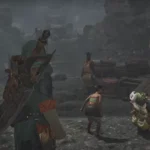eSIM technology revolutionizes how devices connect to cellular networks. An eSIM is a digital SIM card embedded directly into a device, eliminating the need for a physical chip. This innovation allows users to switch carriers or plans without changing SIM cards.
eSIMs offer several advantages over traditional SIM cards. They save space in devices, enable dual-SIM functionality, and simplify the process of activating new cellular plans. Many modern smartphones and tablets now support eSIM technology, giving users more flexibility in their mobile connectivity options.
As eSIM adoption grows, it promises to reshape the mobile industry. Travelers can easily switch to local carriers when abroad, and IoT devices can connect seamlessly to cellular networks. This technology paves the way for more compact and versatile mobile devices in the future.
Understanding the eSIM
An eSIM is a digital SIM card built into your device. It’s a newer technology that replaces the traditional, physical SIM card. With an eSIM, you can activate a cellular plan without inserting a physical card.
How eSIMs Work
An eSIM is a small chip inside your phone or device. It stores the information needed to connect to a cellular network. You can download this information from your carrier. This eliminates the need for a physical SIM card.
Benefits of Using an eSIM
eSIMs offer several advantages:
- Convenience: You don’t have to handle a physical SIM card. This makes switching carriers or plans easier.
- Flexibility: You can store multiple cellular plans on one eSIM. This is helpful for travelers or people with separate work and personal numbers.
- Space-saving: eSIMs free up space inside devices. Manufacturers can use this space for other components.
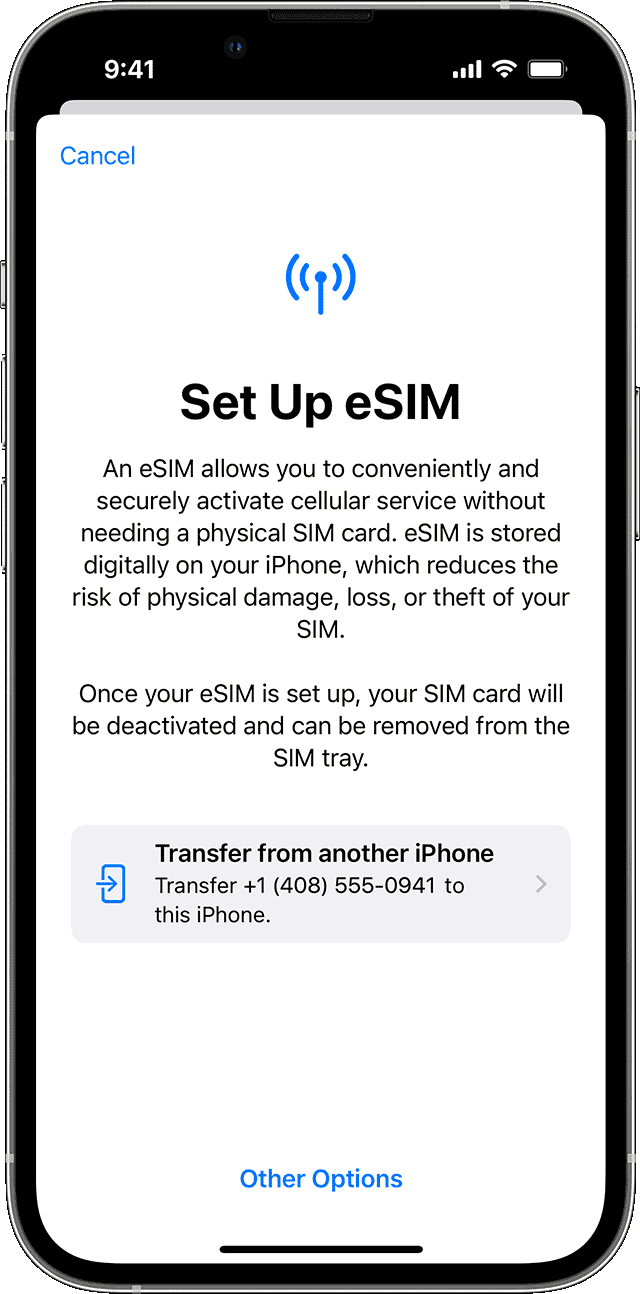
Device Compatibility
Many new devices support eSIMs. These include newer iPhones, iPads, Apple Watches, and some Android phones. Check your device’s specifications to see if it has an eSIM.
Activating an eSIM
Activating an eSIM is simple. You typically scan a QR code from your carrier or enter a code manually. You can manage your eSIM plan in your device settings.
eSIMs and Travel
eSIMs are great for international travel. You can easily add a local data plan when you arrive in a new country. This can be cheaper than using your regular plan. Some carriers offer international roaming plans for eSIMs.
Dual SIM Options with eSIM
Many devices that support eSIM also have a slot for a traditional SIM card. This allows you to use two different phone numbers or data plans on one device. This is known as a dual SIM setup.
Key Takeaways
- eSIMs are digital SIM cards embedded in devices, replacing physical SIM cards
- eSIM technology enables easy carrier switching and dual-SIM functionality
- Many modern smartphones and IoT devices now support eSIM connectivity
Fundamentals of eSIM Technology
eSIM technology revolutionizes mobile connectivity by replacing physical SIM cards with embedded digital alternatives. This innovation offers enhanced flexibility and convenience for users across various devices.
eSIM vs. Physical SIM Cards
eSIMs are embedded directly into devices, unlike removable physical SIM cards. This integration saves space inside devices, allowing for larger batteries or additional features. eSIMs can store multiple carrier profiles simultaneously, enabling easy switching between networks without swapping cards.
Physical SIMs require manual insertion and removal, while eSIMs are activated digitally. This difference simplifies the process of changing carriers or plans, especially for international travelers.
eSIMs offer improved security features. They are tamper-resistant and can be remotely deactivated if a device is lost or stolen.
How eSIMs Work
eSIMs function through an embedded Universal Integrated Circuit Card (eUICC) chip. This chip stores subscriber information and can be reprogrammed over the air.
Activation occurs through scanning a QR code or using a carrier’s app. The process downloads the necessary profile onto the eSIM.
Users can manage multiple profiles on a single eSIM. This feature allows for separate personal and work numbers on one device.
eSIMs support LTE, 5G, and Wi-Fi connections, making them versatile for various network types.
Devices Supporting eSIMs
Many modern smartphones now include eSIM capability. Apple’s iPhone series (from XS onwards), Google Pixel phones, and select Samsung Galaxy models offer eSIM support.
Tablets like iPads and some Android tablets also incorporate eSIM technology.
Smartwatches, including Apple Watch and Samsung Galaxy Watch, use eSIMs for cellular connectivity.
Some laptops, particularly those designed for mobile productivity, now feature eSIM support.
The Internet of Things (IoT) industry increasingly adopts eSIM technology for connected devices.
Utilizing eSIMs for Connectivity
eSIMs offer convenient ways to set up and manage cellular connectivity. They provide flexibility for travelers and enable easy switching between carriers without physical SIM swaps.
Activating and Setting Up eSIMs
To activate an eSIM, users typically scan a QR code or enter an activation code provided by their carrier. This process downloads the eSIM profile to the device. Many smartphones now support eSIM technology, including recent iPhone and Android models.
On iPhones, users can go to Settings > Cellular > Add Cellular Plan to set up an eSIM. Android devices often have a similar process under Network & Internet settings. Some carriers also offer eSIM activation through their mobile apps.
Once activated, users can manage multiple eSIM profiles on a single device. This allows for easy switching between personal and work numbers or different data plans as needed.
eSIM Benefits for Travel and Flexibility
eSIMs are especially useful for international travelers. Instead of buying physical SIM cards abroad, users can download local carrier profiles before or upon arrival. This saves time and eliminates the need to visit stores or kiosks at the destination.
Many global carriers now offer eSIM options for short-term international plans. Travelers can easily add these plans to their devices without removing their primary SIM card. This allows them to maintain their home number while using local data.
eSIMs also enable quick switching between carriers. Users can change service providers by simply downloading a new eSIM profile. This flexibility is helpful for comparing plans or taking advantage of promotions without the hassle of physical SIM swaps.
Frequently Asked Questions
eSIMs offer a modern alternative to traditional SIM cards, but many users have questions about their functionality and setup. Let’s address some common queries about eSIM technology and usage.
How can one activate an eSIM on an iPhone?
To activate an eSIM on an iPhone, go to Settings > Cellular > Add Cellular Plan. Scan the QR code provided by your carrier or enter the details manually. Follow the on-screen instructions to complete the activation process.
What are the steps to obtain an eSIM for a device?
Contact your mobile carrier to request an eSIM. They will provide a QR code or activation details. Some carriers offer eSIM activation through their mobile apps or websites. Ensure your device is eSIM compatible before proceeding.
What are the potential drawbacks of using an eSIM?
eSIMs are not removable, which can be inconvenient when switching devices. Not all carriers support eSIM technology yet. Older devices may lack eSIM compatibility, limiting options for some users.
Can eSIMs be used for international travel, and if so, how?
Yes, eSIMs are excellent for international travel. Purchase a local eSIM plan online before your trip. Activate it upon arrival without needing a physical SIM card. This allows you to use local data rates while keeping your home number active.
How does an eSIM function differently from a traditional SIM card?
An eSIM is embedded in the device and cannot be physically removed. It stores multiple carrier profiles digitally. Traditional SIM cards are removable plastic chips that hold a single carrier profile at a time.
What is the process for setting up an eSIM on an Android device?
On Android, go to Settings > Network & Internet > Mobile Network > Add carrier. Scan the QR code or enter the activation code provided by your carrier. Follow the prompts to complete the setup process.