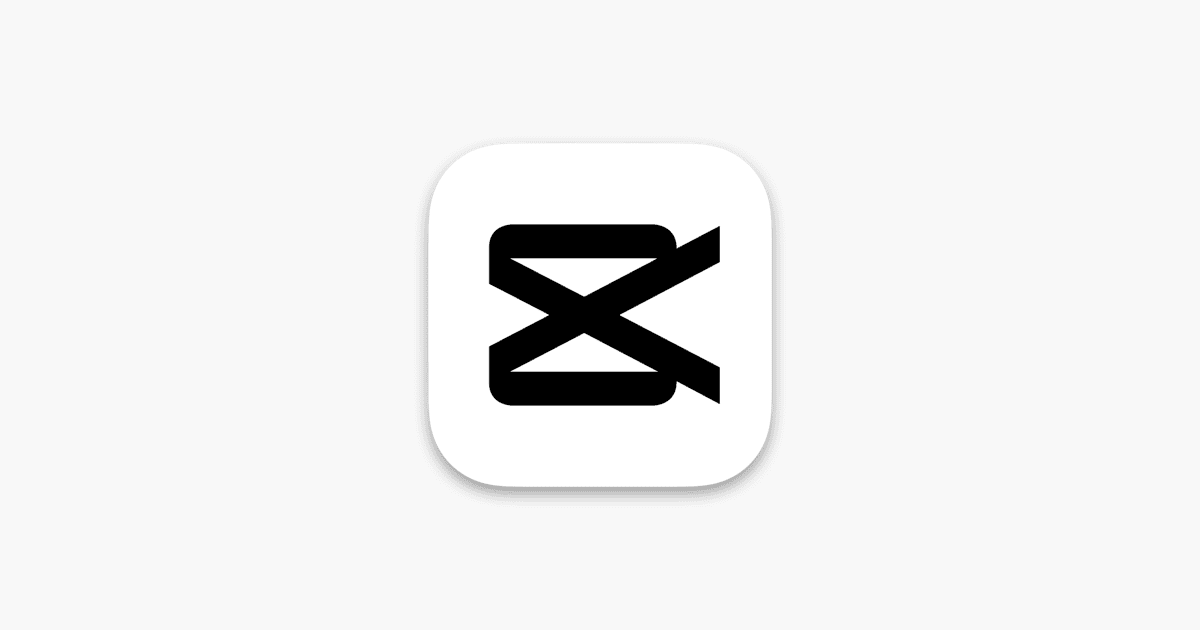Starting your video editing journey in 2025? Whether you’re a content creator on TikTok, a student editing a school project, or just curious about the process, choosing the right editing software is essential—but it doesn’t have to be overwhelming. Today’s top beginner video editing tools are designed to make the experience as smooth as possible while still giving you access to features that can make your content shine.
The best beginner software combines simplicity with room to grow—so you don’t outgrow the app in a few weeks. Below, we break down the most popular free and paid video editing platforms, plus give you tips for choosing the best one based on your goals and tech setup.
Best Free Video Editing Software for Beginners
1. CapCut
- Platforms: iOS, Android, Windows, macOS, Web
- Perfect For: TikTokers, Reels creators, mobile editors
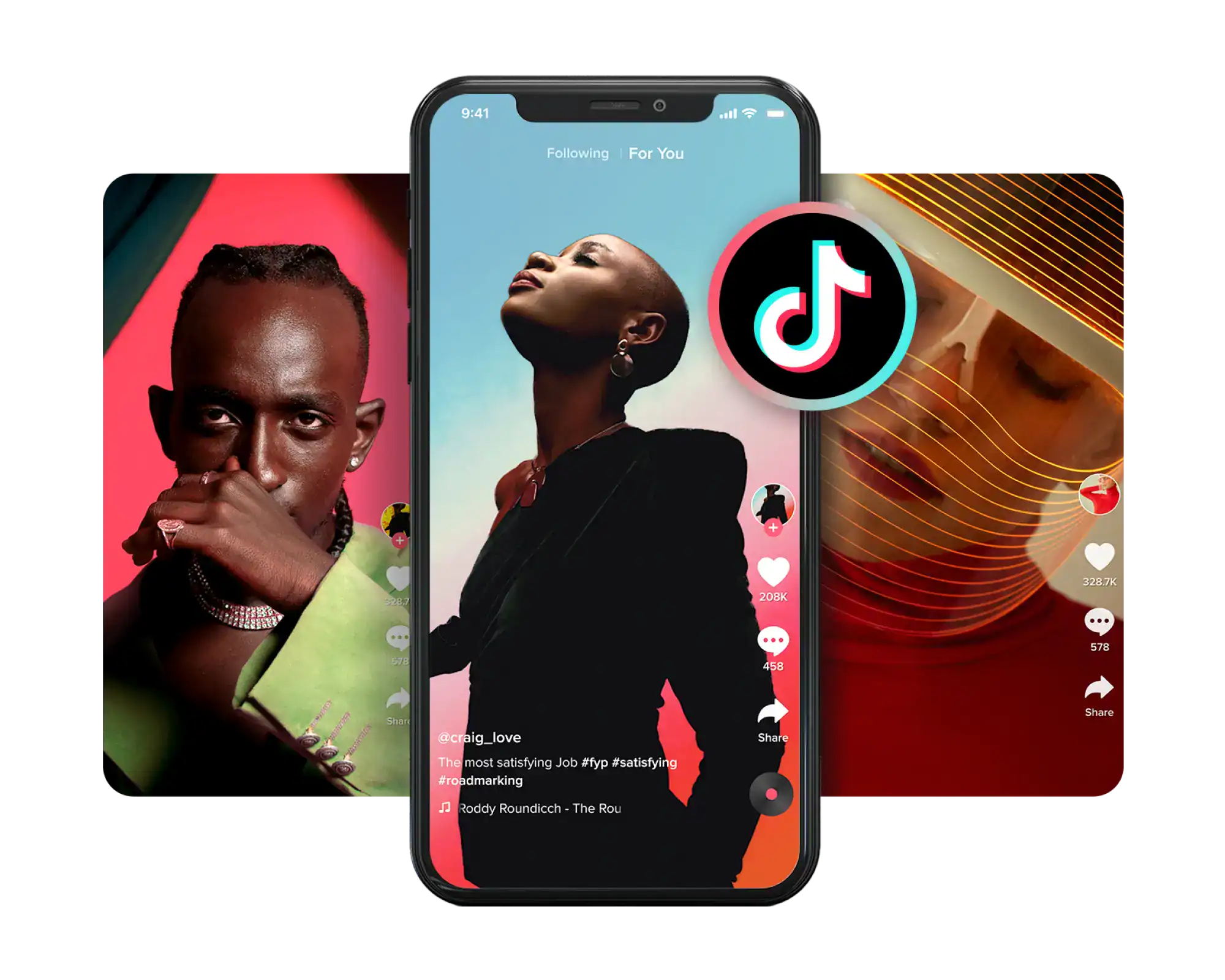
CapCut has surged in popularity thanks to its intuitive interface and AI-powered features. From auto-captions and object cutouts to cinematic transitions, it offers capabilities that rival premium editors—all without a watermark.
Key Features:
- Supports up to 8K exports at 60 fps
- AI background remover and text-to-speech
- Built-in sound effects and copyright-safe music
- Templates tailored for social media trends
2. Clipchamp
- Platforms: Windows 11 (built-in), Web
- Perfect For: Windows users, business presentations, family videos
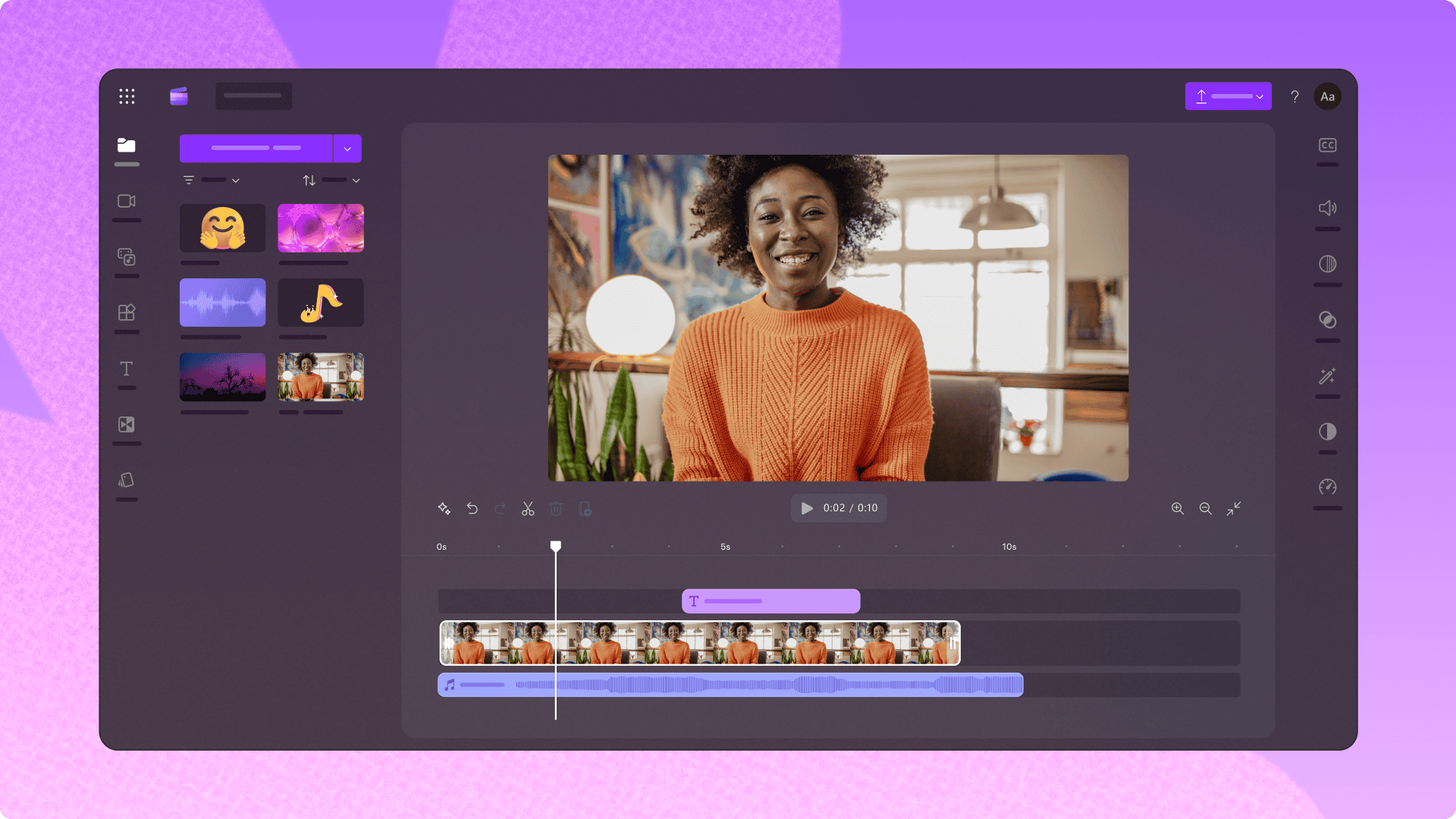
Owned by Microsoft, Clipchamp blends a clean drag-and-drop interface with practical features like webcam recording, easy voiceovers, and stock assets. It’s a great pick for first-time editors who want to produce fast and clean videos.
Key Features:
- Auto-captions and brand kits
- AI voiceover generator
- 1080p exports on the free plan; 4K on Pro
3. DaVinci Resolve

- Platforms: Windows, macOS, Linux, iPadOS
- Perfect For: Beginners who want to learn pro tools
DaVinci Resolve is arguably the most advanced free editor available. It’s used in Hollywood for color correction but is still accessible to beginners thanks to its modular design. As your skills evolve, Resolve grows with you—no need to switch software.
Key Features:
- Hollywood-grade color grading
- Fusion for VFX and motion graphics
- Fairlight for full audio editing
- Free version includes 90% of all features
4. iMovie
- Platforms: macOS, iOS, iPadOS
- Perfect For: Apple users, classroom projects, family videos
iMovie has been a trusted entry point for years. It’s polished, lightweight, and offers everything needed for casual or semi-pro videos. It also syncs seamlessly across Apple devices.

Key Features:
- Easy drag-and-drop timeline
- Magic Movie and Storyboards for automatic edits
- 4K export support
5. Edits by Instagram
- Platforms: iOS, Android
- Perfect For: Reels creators and influencers

Instagram’s new “Edits” app is a direct competitor to CapCut, aimed at short-form mobile creators. It emphasizes speed and convenience, with trending sounds, template reuse, and publishing directly to your profile.
Key Features:
- Video lengths up to 10 minutes
- Tabs for project inspiration and analytics
- No watermark and free-to-use
Best Paid Video Editing Software for Beginners
1. Wondershare Filmora
- Platforms: Windows, macOS
- Perfect For: YouTubers, small business owners, event videographers
Filmora hits the sweet spot between fun and functionality. Its intuitive interface hides a deep toolbox of transitions, text effects, and AI tools. It’s great for storytelling and professional-looking results without the Premiere Pro learning curve.
Key Features:
- AI Smart Cutout and Instant Mode
- Built-in screen recorder
- Mobile and desktop cross-compatibility
2. CyberLink PowerDirector
- Platforms: Windows, macOS
- Perfect For: Intermediate users ready to go deeper
PowerDirector offers fast rendering, AI-assisted features, and support for 360-degree video editing. While it’s beginner-friendly, it’s robust enough for growing creators who want extra flexibility.
Key Features:
- Video stabilization, slow-motion tools
- AI object detection and noise removal
- Cloud storage and royalty-free assets
3. Adobe Premiere Elements
- Platforms: Windows, macOS
- Perfect For: Guided learning and social media creators
Unlike Adobe Premiere Pro, Elements is built for novices. It offers guided edits and a clean UI while still letting you experiment with color, audio, and motion graphics.
Key Features:
- No subscription—one-time purchase
- Guided Edits for effects like double exposure or time-lapse
- Organizer tool for easy media management
How To Choose the Right Video Editor for You
Here are some key factors to consider when making your choice:
- Platform Compatibility: Stick with tools optimized for your OS (e.g., iMovie for Mac, Clipchamp for Windows).
- Social Media Focus: If your content lives on TikTok, YouTube Shorts, or Instagram, prioritize apps like CapCut or Edits.
- Learning Curve: Some tools (like Resolve) offer more long-term value but take time to master. Others (like iMovie or Clipchamp) get you editing fast.
- Budget: Free editors are powerful, but paid ones unlock time-saving automation, premium assets, and pro-level output.
Final Thoughts

If you’re just starting out, don’t overthink it—what matters most is picking a tool that feels comfortable and inspires you to create. Whether it’s CapCut’s mobile mastery, DaVinci’s cinematic power, or Filmora’s fun effects, you’ll find a tool that matches your pace and creative vision. Dive in, experiment, and enjoy the process!
Key Takeaways
- User-friendly interfaces found in DaVinci Resolve, CapCut, and VideoStudio make them ideal starting points for beginners entering video editing.
- Free options like DaVinci Resolve provide professional-quality tools without the initial investment, perfect for those testing the waters.
- The best beginner video editing software balances simplicity with enough features to create quality content and grow your skills over time.
Essential Features for Beginners
When starting with video editing, beginners need software with the right features that balance simplicity and functionality. The best tools provide easy access to basic editing capabilities while offering room to grow as skills develop.
User-Friendly Interface and Basic Editing Tools
A beginner-friendly video editor should have an intuitive interface with clearly labeled tools and a logical workflow. Programs like CyberLink PowerDirector stand out with their “relaxed interface and easy-going editing processes” that help newcomers feel comfortable right away.
Basic editing tools are essential for beginners. These include:
- Trimming and cutting tools to remove unwanted footage
- Transitions to move smoothly between clips
- Text overlays for adding titles and captions
- Basic color correction to improve video appearance
- Audio adjustments for volume control
The best software organizes these tools in a way that doesn’t overwhelm new users. Timeline-based editing, where clips are arranged sequentially, tends to be most intuitive for beginners.
Supported Video Formats and Quality Preservation
Beginners need software that works with common video formats without complicated conversion processes. Most modern smartphones record in MP4 format, while some cameras use MOV files.
Good beginner video editors support:
- MP4 (most universal)
- MOV (common for Apple devices)
- AVI
- WMV
Quality preservation is crucial. Even beginners want their final videos to look good. Software should be able to handle 1080p HD footage without degradation. Many programs now support 4K video editing, which is important as more devices record in this resolution.
Importance of Tutorials and Community Support
Learning resources can make or break the beginner experience. The best video editing software includes:
- Built-in tutorials that guide users through basic functions
- Tooltip explanations that appear when hovering over tools
- Sample projects that can be explored and modified
Community support extends learning beyond official documentation. Software like VideoStudio has active online communities where beginners can ask questions and share projects.
Free trials are valuable for beginners to test different programs without financial commitment. Apple users might start with iMovie, as it’s both free and, according to search results, “has pretty much everything you need to put simple videos together.”
Comparing Popular Video Editing Software
Video editing software ranges from simple free tools to advanced subscription options. The right choice depends on a beginner’s needs, budget, and how much they want to grow their editing skills.
Free Video Editing Software for Beginners
DaVinci Resolve stands out as the most powerful free option available. It offers professional features without a price tag, though its interface can be challenging for first-time editors.
CapCut has become popular among beginners due to its straightforward approach and built-in templates. It includes basic AI tools that can automatically enhance videos with minimal effort.
iMovie remains a solid choice for Apple users. Its drag-and-drop functionality makes it easy to create polished videos quickly. The software integrates perfectly with other Apple products.
Many YouTube creators start with these free options before upgrading to paid software. These programs provide enough features to create quality content without overwhelming new editors.
Subscription-Based Options with Advanced Capabilities
Adobe Premiere Pro leads the subscription market for professional video editing. At around $20-25 monthly, it offers comprehensive features including advanced color grading and sophisticated audio controls.
PowerDirector 365 provides a more affordable subscription alternative at about $5-10 monthly. CyberLink’s software balances powerful features with user-friendly design, making it ideal for beginners wanting room to grow.
Final Cut Pro uses a one-time payment model ($299) rather than a subscription. It offers exceptional performance on Mac devices with an interface that builds upon iMovie’s fundamentals.
Key Advantages of Paid Options:
- Regular feature updates
- Cloud storage integration
- Advanced AI editing tools
- Better technical support
- More extensive plugin compatibility
Frequently Asked Questions
Video editing can seem complex for beginners. Here are answers to common questions about getting started with video editing software in 2025.
What are the top video editing software options for beginners currently on the market?
CyberLink PowerDirector stands out as the best beginner-friendly video editor in 2025. Its relaxed interface and straightforward editing processes make it approachable for newcomers.
Adobe Premiere Pro remains a professional standard that many beginners aspire to learn. While more complex, it offers a career-relevant skill set.
DaVinci Resolve has gained popularity for its powerful features that grow with the user’s skill level. Many beginners start with its free version.
Can you recommend any beginner-friendly video editing software that is also free?
DaVinci Resolve offers the most comprehensive free option for Windows and Mac users. It provides professional-level tools without cost.
iMovie comes pre-installed on Mac devices and offers an intuitive interface perfect for beginners creating simple videos.
Shotcut is another free option with cross-platform support that provides basic editing capabilities without overwhelming new users.
What video editing software do content creators commonly use for YouTube and similar platforms?
Adobe Premiere Pro is widely used by professional YouTube content creators. Its integration with other Adobe products creates a seamless workflow.
DaVinci Resolve has become increasingly popular among YouTubers seeking powerful color grading capabilities without subscription costs.
Final Cut Pro remains a favorite for Mac users creating YouTube content, offering a balance of professional features and user-friendly design.
Are there any beginner video editing tools that do not leave a watermark on exported videos?
DaVinci Resolve’s free version allows unlimited exports without watermarks, making it ideal for beginners wanting professional-looking results.
Shotcut and OpenShot are open-source options that export clean videos without branding or watermarks.
Kdenlive provides watermark-free exports and offers a good range of features for beginners learning video editing fundamentals.
Which video editing applications offer the simplest user interface for those new to video editing?
CyberLink PowerDirector features an intuitive drag-and-drop interface that beginners find particularly easy to navigate. Its guided editing modes help newcomers create polished videos quickly.
iMovie presents a streamlined interface with clear labels and visual cues. Apple’s design philosophy makes it approachable for first-time editors.
Filmora offers a clean, modern interface with clearly labeled tools and effects. Its simplicity doesn’t sacrifice functionality for basic editing tasks.
How do beginners effectively manage video editing tasks using the 321 backup rule?
The 321 backup rule recommends keeping three copies of project files across two different storage types with one copy stored off-site. This protects beginners from devastating data loss.
Beginners should create automatic backups within their editing software whenever available. Most programs offer auto-save features that can be configured.
Cloud storage services like Dropbox or Google Drive can serve as the off-site component. Regular uploads after editing sessions ensure work remains safe from local hardware failures.