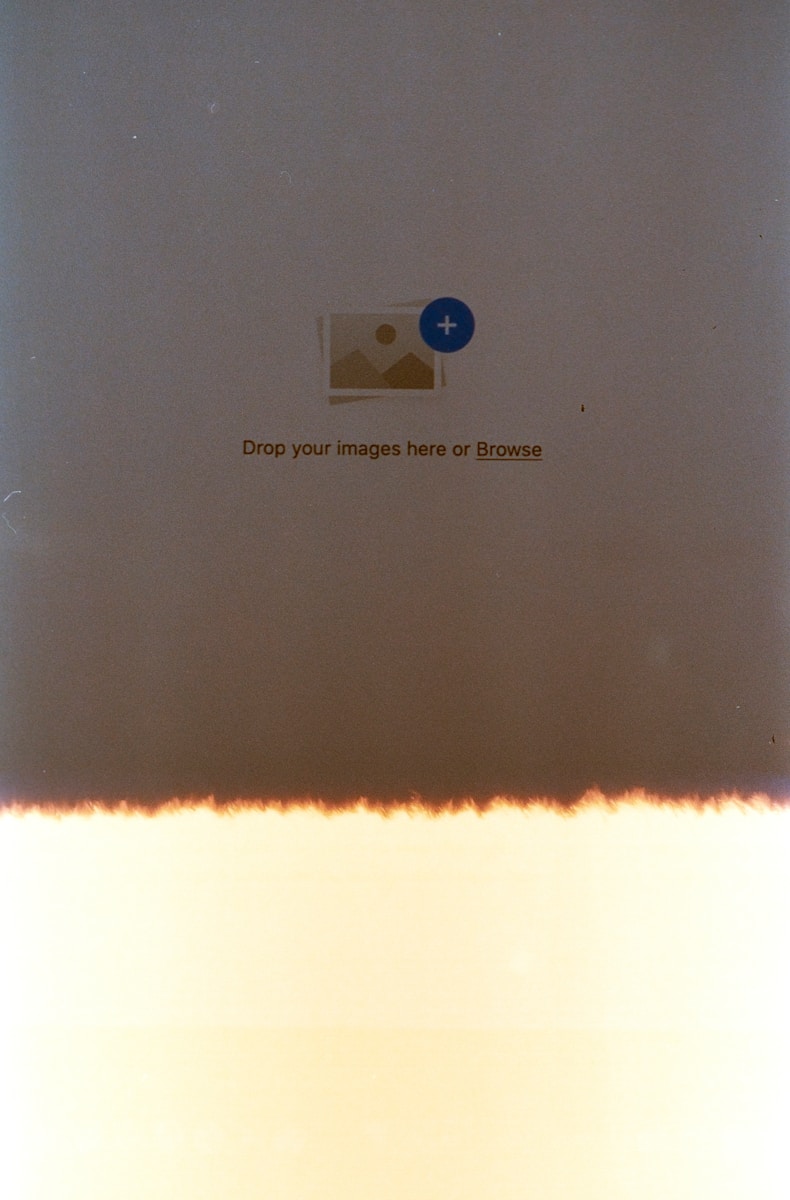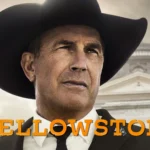When working with large video files, it is essential to maintain the quality of the video while compressing it. Video compression is a technique used to reduce the size of digital video content. This can help in speeding up workflows, simplifying storage, and making it easier to share the video without any significant loss in quality. The best methods to compress videos involve using various software tools and techniques that balance file size reduction with the preservation of video quality. These include selecting the appropriate codec, tweaking compression settings, and considering the removal or reduction of audio tracks when they are not necessary for the video’s purpose.
Understanding video compression techniques is essential to achieve the desired balance between file size and video quality. It requires a comprehension of how codecs compress and decompress video files, how bitrate and resolution play into size and quality, and the relevance of frame rate and aspect ratio. By employing tools and settings skillfully, users can drastically reduce their video’s file size without significantly impacting its visual or audio integrity. It is important to carefully analyze the video content and determine what settings and compression levels are appropriate for each particular case. This ensures that the end result meets the requirements for both size and quality.
Optimizing Your Video Files: Compression Techniques
Large video files can be a hassle. They take up a lot of space and it can be hard to share them. Compression can help you reduce the size of your videos and make them easier to manage. Here’s a breakdown of the best options.
Understanding Video Compression
Video compression reduces the video file size by using complex algorithms. Here’s the basic idea:
- Codecs: Codecs are special programs used to encode (compress) and decode (decompress) video files. Popular codecs include H.264, H.265, and VP9.
- Quality vs. Size: Compression always involves a trade-off between file size and quality. Reducing the size too much can result in visible loss of quality.
Methods for Compressing Video Files
Here are the most effective ways to compress your videos:
1. Video Editing Software
Most video editing software has built-in compression options. Here’s how to use this feature:
- Open the project: Open your video project in your editing software (e.g., Adobe Premiere Pro, Final Cut Pro, DaVinci Resolve).
- Export settings: Go to the export settings and look for compression options.
- Choose a codec: Select a suitable codec (H.264 is a good all-around choice).
- Adjust resolution: Lowering the resolution will also reduce file size but can impact visual quality.
- Control bitrate: Bitrate determines the amount of data used to represent each second of video. Choose a lower bitrate for greater compression (but potentially lower quality).
2. Online Video Compressors
Online tools offer a quick and easy way to compress videos without installing software. Here are some popular options:
- Clideo: (https://clideo.com/)
- YouCompress: (https://www.youcompress.com/)
- VEED.IO: (https://www.veed.io/video-compressor)
These websites usually have straightforward instructions. Just upload your video, choose your settings, and download the compressed file.
3. Dedicated Compression Software
Specialized software programs offer more advanced control over compression:
- Handbrake: (https://handbrake.fr/) A powerful, open-source tool with a wide array of options.
- FFmpeg: A command-line based tool for video manipulation loved by tech-savvy users for its flexibility.
The Right Method for You
The best method depends on your video and technical expertise. Here’s a quick guide:
| Situation | Recommended Method |
|---|---|
| Quick fix for sharing a video | Online video compressor |
| Part of your editing workflow | Video editing software |
| Advanced adjustments for the smallest file size | Dedicated compression software (e.g., Handbrake) |
Let me know if you need more information!
Key Takeaways
- Video compression reduces file size while aiming to preserve quality.
- Choosing the right codec and settings is crucial in video compression.
- Analysis of video content guides the compression strategy to minimize quality loss.
Understanding Video Compression Techniques
Video compression reduces file size to make storage and sharing simpler. This section explains how to do it while keeping videos clear and smooth.
Essential Compression Concepts
Compression shrinks video files by removing data. Key elements like bitrate, frame rate, and video resolution matter here. Lowering bitrate reduces file size but can affect video quality. Frame rate means the number of images shown per second, and resolution refers to image clarity.
Choosing the Right Codec
Codecs like H.264 and HEVC (H.265) encode and decode videos to compress them. HEVC provides better compression than H.264 without losing quality. Selecting the right codec depends on the device compatibility and the need for balance between size and quality.
Compression Tools and Software
Common software includes HandBrake, FFmpeg, VideoProc Converter AI, and VEED. These tools offer various settings to adjust resolution, bitrate, and frame rate. HandBrake is free and versatile, while FFmpeg suits those with technical skills.
File Formats and Their Impact on Compression
Formats like MP4, MOV, AVI, and MKV differ in compression efficiency. MP4 is widely used due to its balance of quality and file size and is compatible with most platforms.
Balancing Compression and Quality
Adjusting the rate factor (CRF) helps balance size and visual quality. A lower CRF means higher quality but a larger file. Find a middle ground ideal for your needs.
Online vs Offline Compression
Online compression is done on websites directly, while offline uses software on a device. Offline provides more control over compression options.
Video Compression for Various Platforms
Social media, YouTube, and streaming services have their own video requirements. Compress accordingly for smooth playback.
Advanced Compression Settings
Explore settings like max-quality compression engines, presets, and encoding methods for better compression efficiency.
Editing and Enhancing Your Video
Before compressing, edit videos to cut unnecessary parts. Cropping and trimming can significantly reduce video size.
Practical Tips for Reducing Video File Size
Decrease resolution or frame rate to lower file size. Convert audio to a compressed format and remove subtitles if not needed.
Troubleshooting Common Compression Issues
When issues arise, check file format compatibility, playback quality, and ensure all settings are correct for the desired output.
Future of Video Compression
Expect advancements like AI to improve compression, especially for high resolutions like 8k.
Best Practices in Video Compression
Use the right codec, choose the proper file format, and find the balance between quality and size. Regularly update compression tools to the latest versions for improvements.