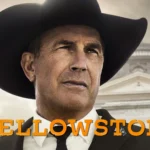Apple has introduced iPadOS 18, a major update packed with impressive new features for the iPad. One of the standout improvements includes a first-party Calculator app, long-awaited by many users. Enhanced Pencil integration and a redesigned systemwide tab bar further elevate the user experience.
The update also brings deeper customization options and advanced support for Apple Intelligence that enhances productivity. For instance, the Calendar app has been revamped to offer a more intuitive interface and better integration within the ecosystem.
With the beta release already available to developers and a public beta set for July, iPadOS 18 will be accessible to a wide range of iPad models, including the iPad Pro (3rd Gen and later), iPad Air (3rd Gen and later), and iPad Mini (5th Gen and later). This release promises to make even older iPads feel new again.
Enhance Your iPad Experience with iPadOS 18
Personalized Home Screen and Control Center
iPadOS 18 introduces new customization options for the Home Screen and Control Center. Arrange app icons and widgets freely, resize widgets directly on the Home Screen, and choose between light and dark themes for app icons. You can even match the icon tint color to your wallpaper and adjust app icon sizes.
Improved Note-Taking and Calculations
The long-awaited Calculator app finally arrives on iPad, featuring new handwriting tools designed for Apple Pencil. Solve math problems by writing them on the screen, and the iPad will calculate the answer for you. This “Math Notes” feature also works in the Notes app, making note-taking even more intuitive. Additionally, iPadOS 18 can now analyze and enhance your handwriting for a cleaner look.
Enhanced App Experiences
iPadOS 18 brings smoother animations when switching between apps and a redesigned Photos app for reliving special moments. The Messages app gets new ways to express yourself, while Safari introduces features for distraction-free browsing.
Additional Updates and Features
- New privacy controls for enhanced security.
- Apple Intelligence, a feature that learns from your usage patterns to offer personalized suggestions and automate tasks.
- Support for external webcams in FaceTime, Zoom, and other video conferencing apps.
- Improved Stage Manager for better multitasking on iPad Pro models.
Key Features of iPadOS 18
| Feature | Description |
|---|---|
| Personalized Home Screen | Customize app icons, widgets, and themes |
| Calculator app | Solve math problems by writing them on screen |
| Math Notes | Write and solve math problems in Notes app |
| Handwriting enhancement | Analyze and improve your handwriting |
| Smoother app transitions | Improved animations for switching between apps |
| Redesigned Photos app | Relive special moments with a new interface |
| New Messages features | More ways to express yourself |
| Distraction-free Safari | Focus on content with new browsing options |
| Apple Intelligence | Personalized suggestions and automation based on your usage |
| External webcam support | Use external webcams in video conferencing apps |
| Improved Stage Manager | Better multitasking on iPad Pro models |
Key Takeaways
- iPadOS 18 introduces significant new features like a Calculator app and advanced Pencil integration.
- The update offers deeper customization and enhanced support for Apple Intelligence.
- Compatible with multiple iPad models, including 3rd Gen iPad Pro and later.
iPadOS 18 Features and Enhancements
iPadOS 18 brings an array of new capabilities to enhance the user experience, focusing on customization, performance, and intelligent integrations that benefit both casual users and professionals.
User Interface and Home Screen Customization
iPadOS 18 offers more ways for users to personalize their Home Screen. Users can now customize icons and widgets easily, placing them anywhere on the screen.
The Control Center also gets an update, with new customization options which allow quick access to frequently used features.
Dark Mode remains and can now be toggled directly from the Home Screen.
Applications and Services Integration
The Calculator app finally lands on iPad, featuring Math Notes designed specifically for the Apple Pencil.
Updates to the Notes app include new handwriting tools that allow users to write, draw, and annotate effectively.
Enhanced integration with the Calendar and Photos apps provides smoother transitions and better multitasking capabilities.
Performance and Multitasking
iPadOS 18 boosts performance with the introduction of Game Mode and Stage Manager, optimizing resources during gaming and multitasking.
Stage Manager lets users organize and switch between multiple apps more efficiently, aligning with the iPad Pro and iPad Air’s hardware capabilities.
Performance improvements aim to make everyday tasks quicker and more efficient.
Intelligent Systems and Accessibility
Artificial intelligence, known as Apple Intelligence in this update, powers new features such as generative AI photo enhancements.
Voice Control and eye-tracking improvements assist users with accessibility needs.
Siri receives updates to offer better voice recognition and more context-aware responses, providing a more seamless experience.
Communication and Sharing
New SharePlay features include screen sharing capabilities, allowing users to tap and draw on other screens or remotely control another iPad for tech support.
Messages app updates introduce Tapback for quicker reactions and enhanced features for AirPods users.
These updates ensure communication is more intuitive and integrated.
Security and Privacy Updates
The latest operating system version includes advanced privacy and security settings.
Enhanced data encryption and app permissions aim to protect user data rigorously.
Security improvements extend to browsing and app usage, providing a safer environment.
Developer and Beta Programs
Developers have access to new tools and features enabling them to leverage the latest iPadOS updates for their apps.
Developer Beta is available, offering early access to upcoming features.
Public Beta is expected to launch soon, allowing a wider audience to experience new features ahead of the full release.
Innovative Technologies
iPadOS 18 embraces new technologies such as AI and machine learning, embedding them into various functionalities.
Generative AI capabilities enhance photo editing, while LLMs (Large Language Models) improve predictive text and document handling.
These cutting-edge technologies aim to elevate the overall user experience across all Apple devices.