The new Apple Journal App is designed for iPhone users who enjoy documenting their lives. It uses machine learning to provide a personalized journaling experience, suggesting relevant moments and prompts. This helps users capture meaningful memories. The app prioritizes privacy, ensuring that personal reflections are secure and encrypted. It integrates iPhone features, allowing users to include music, photos, and videos in their journal entries. This multimedia approach makes journaling more engaging and reflective.
The app also offers writing prompts and suggestions based on the user’s data and activities, encouraging regular reflection. Users can protect their entries using biometric features like FaceID or passcodes to maintain privacy. Apple’s entry into the digital journaling space acknowledges the growing demand for wellness apps. The Journal App provides a simple user interface for ease of use and allows for customization based on user preferences. It aims to make journaling more accessible and meaningful in today’s busy world.

Apple Journal App Features and Benefits
Key Features
- Journaling Suggestions: The app provides personalized suggestions based on your recent activities, like outings, photos, workouts, and music, making it easier to start writing.
- Rich Media Integration: Easily incorporate photos, videos, audio recordings, and location data into your journal entries to create a multimedia experience.
- Third-Party App Integration: Seamlessly import content from other apps, such as news articles, music, or podcasts, to write about them in your journal.
- Customization: Personalize your journal with various themes, fonts, and formatting options.
- Privacy and Security: Secure your journal entries with Face ID, Touch ID, or passcode to ensure only you can access them.
- iCloud Syncing: Store your entries safely in iCloud, keeping them backed up and accessible across your Apple devices.
- Scheduled Notifications: Set reminders to help you develop a consistent journaling habit.
- Journaling Suggestions API: Allows third-party journaling apps to tap into Apple’s suggestion engine for enhanced user experience.
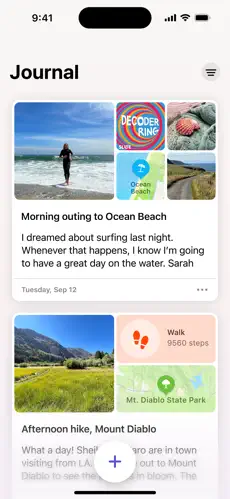
Benefits of Journaling with Apple Journal App
| Benefit | Description |
|---|---|
| Self-Reflection: | Journaling can help you gain insights into your thoughts, emotions, and experiences. |
| Stress Reduction: | Writing down your worries and concerns can alleviate stress and anxiety. |
| Improved Memory: | Recording your daily activities and experiences can boost your memory and recall. |
| Creativity Boost: | Journaling can spark your creativity and imagination. |
| Gratitude Practice: | Focusing on positive aspects of your life through journaling can foster a sense of gratitude. |
| Goal Setting and Tracking: | Use your journal to set goals and track your progress towards achieving them. |
| Mental Health Support: | Journaling can be a helpful tool for managing mental health conditions like depression and anxiety. |
| Enhanced Self-Awareness: | Reflecting on your thoughts and feelings through writing can lead to increased self-awareness. |
| Personal Growth: | Journaling can help you identify areas for personal growth and development. |

Overall Impression
The Apple Journal app offers a comprehensive and user-friendly journaling experience, making it a valuable tool for personal growth, self-reflection, and mental well-being. Its seamless integration with the Apple ecosystem and focus on privacy make it a compelling option for iPhone users looking to start or maintain a journaling practice.
Link To Download Journal App
https://apps.apple.com/us/app/journal/id6447391597
Key Takeaways
- Apple Journal App leverages machine learning to enhance digital journaling on iOS devices.
- The app offers prompts for reflection and allows multimedia elements in journal entries.
- Privacy is prioritized with encryption and biometric security features.
Features and Functionality
The Apple Journal app is a versatile journaling application introduced with iOS 17.2, focused on enhancing users’ digital journaling experience.
Journaling and Entry Management
Apple Journal allows for easy journal entry. Users can quickly add new journal entries that include memories, moments, and thoughts. It facilitates organization through folders and tags, enabling users to categorize their entries efficiently. For example, one might have a folder for ‘Gratitude’ and another for ‘Stress Management’.
Integration and Security
The app integrates seamlessly with other iPhone features like Camera and Contacts. Importantly, Journal app provides peace of mind through robust security measures including passcode and biometric locks – Face ID or Touch ID. End-to-end encryption ensures that personal reflections remain private.
Enhancements and Customizations
Users can personalize their journaling experience. The app allows for customizing entries with themes and stickers. It also supports rich media, so users can add photos, music, and even audio recordings to their entries. Writing and reflection prompts aid users in capturing their thoughts, helping to prompt meaningful reflection.
Connectivity and Sharing
Journal encourages sharing experiences with others. It includes options to share entries with family and friends possibly through social media or within the app’s ecosystem. Connectivity with apps like iCloud ensures that journal entries are backed up and accessible across devices.
Accessibility and Convenience
Apple Journal app is designed for ease of use. It has features like prompts for reflection, which support users in regular journaling. The app also employs AI to suggest personalized journaling prompts based on user behavior and significant locations. Its accessibility features ensure it is user-friendly for a diverse range of needs.







