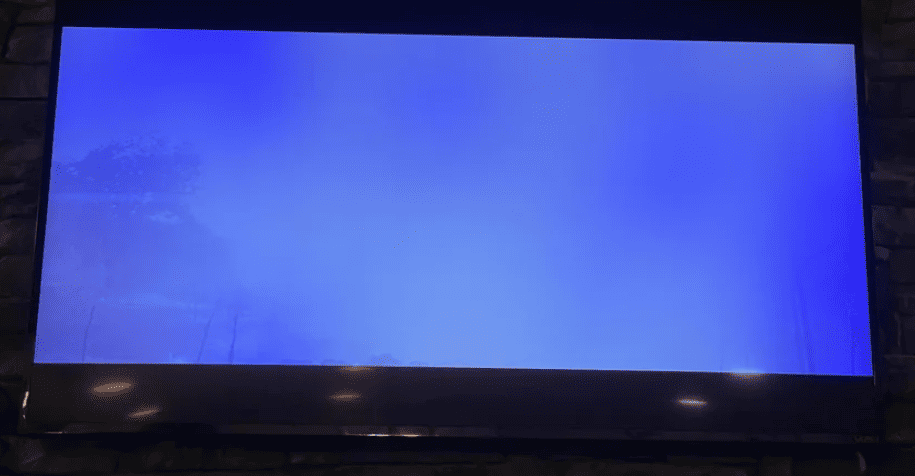Experiencing a blue screen on your Vizio TV can be frustrating, but there’s no need to let it ruin your day. This guide will take you through various troubleshooting steps to help you resolve the issue. From simple power cycles to firmware updates and potential hardware checks, we’ll cover the common causes and solutions for this problem. With a little patience and troubleshooting, you’ll soon be back to enjoying your favorite shows and movies in no time.
Troubleshooting Your Vizio TV’s Blue Screen
A blue screen on your Vizio TV can be frustrating, but it’s usually a fixable issue. Before you panic, try these troubleshooting steps to bring your picture back.
Simple Solutions
- Power cycle your TV: Unplug the power cord from the wall outlet, wait 60 seconds, then plug it back in. This simple step often resolves minor glitches.
- Check your input source: Make sure the correct input source (e.g., HDMI 1, HDMI 2) is selected on your TV. Sometimes a wrong input can lead to a blank or blue screen.
- Check the cables: Make sure all cables connected to your TV are securely plugged in. Loose or damaged cables can cause display issues.
- Try a different device: Connect a different device (e.g., Blu-ray player, game console) to your TV to see if the issue is with the TV itself or the connected device.
Intermediate Solutions
- Reset picture settings: If the blue screen is accompanied by a distorted picture, try resetting the picture settings to their default values.
- Update the TV’s firmware: Check if there’s a firmware update available for your Vizio TV. Outdated firmware can sometimes cause display problems.
- Factory reset the TV: If the above steps don’t work, you can try a factory reset. This will erase all settings and data on your TV, so make sure to back up any important information first.
Advanced Solutions
- Check for hardware issues: If none of the above solutions work, there might be a hardware problem with your TV. In this case, it’s best to contact Vizio customer support or a qualified technician.
Troubleshooting Table
| Issue | Possible Cause | Solution |
|---|---|---|
| Blue screen with no picture | Incorrect input source | Check and select the correct input source |
| Loose or damaged cables | Check and reconnect all cables securely | |
| Issue with the connected device | Try a different device | |
| Minor software glitch | Power cycle the TV | |
| Blue screen with distorted picture | Incorrect picture settings | Reset picture settings to default |
| Outdated firmware | Update the TV’s firmware | |
| Hardware issue | Contact Vizio customer support or a technician | |
| Blue screen persists after trying all solutions | Hardware issue | Contact Vizio customer support or a technician |
Remember, patience is key when troubleshooting. If you’re unsure about any of the steps, don’t hesitate to seek help from Vizio customer support or a professional.
Vizio TV Blue Screen: Troubleshooting Guide
Here’s a table with troubleshooting steps for a blue screen on a Vizio TV:
| Issue | Troubleshooting Steps |
|---|---|
| Solid blue screen, no menu | 1. Power cycle the TV (unplug for 60 seconds, then plug back in). 2. Check for loose connections between the TV and any external devices. 3. Try a different HDMI cable. 4. Reset the TV to factory settings. |
| Blue tint to the picture | 1. Adjust the picture settings (color, tint, temperature). 2. Check for updates to the TV’s firmware. |
| Blue screen with error message | 1. Note the specific error message and search for solutions online. 2. Contact Vizio customer support. |
Additional tips:
- If you’re still having trouble, try connecting a different device to the TV to see if the problem persists.
- If you’ve recently updated the TV’s software, try rolling back to the previous version.
- If the TV is still under warranty, contact Vizio for a repair or replacement.
Understanding the Blue Screen Issue
Before diving into solutions, it’s crucial to understand why a blue screen might appear on your Vizio TV. This issue could be due to a variety of factors, ranging from simple settings adjustments to more complex hardware problems.
Quick Fixes to Try First
Reset Your TV
A simple reset can often resolve minor glitches. Unplug your TV from the power source, wait for a few minutes, and then plug it back in.
Check Your Connections
Loose or damaged cables can cause display issues. Ensure that all connections, including HDMI and power cables, are secure and undamaged.
Adjusting Picture Settings
Optimizing Picture Mode
Navigate to your TV’s settings and adjust the picture mode. Try different presets like Cinema or Movie to see if the blue tint resolves.
Adjusting Brightness and Contrast
Sometimes, tweaking the brightness and contrast can remove the blue hue. Aim for a balanced setting that doesn’t strain your eyes.
Advanced Troubleshooting
Firmware Updates
Ensure your TV’s firmware is up to date. Manufacturers often release updates to fix known issues.
Factory Reset
As a last resort, consider a factory reset. This will erase all personalized settings, so use it sparingly.
When to Seek Professional Help
If none of the above solutions work, it might indicate a hardware issue. In such cases, it’s best to contact Vizio customer support or a professional technician.
Preventing Future Issues
Regular Maintenance
Keep your TV clean and dust-free. Regular maintenance can prevent many common issues.
Surge Protection
Use a surge protector to safeguard your TV from power surges, which can cause significant damage.
FAQs
How to Fix a Blue Screen on a Vizio TV?
A blue screen on your Vizio TV can often be resolved with simple troubleshooting steps. First, power cycle your TV by unplugging it, waiting 60 seconds, and then plugging it back in. Next, check your input source and cables to ensure they are correctly connected and undamaged. If the issue persists, try resetting your picture settings or updating your TV’s firmware. If all else fails, a factory reset might be necessary, or you may need to contact Vizio support for further assistance.
Why is My TV Suddenly Blue Screen?
A sudden blue screen on your Vizio TV can be caused by various factors, including incorrect input sources, loose or damaged cables, issues with connected devices, minor software glitches, outdated firmware, or even hardware problems. Start by checking the simple things like input sources and cables, and then progress to more advanced troubleshooting if needed.
Can a blue screen indicate a serious issue with my TV?
While it can be a sign of a hardware problem, it’s often something that can be resolved with simple troubleshooting.
Should I attempt to repair my TV myself?
For basic settings adjustments, yes. For internal hardware issues, it’s safer to consult a professional.
How often should I update my TV’s firmware?
Regularly check for updates to ensure your TV runs smoothly and is protected against known issues.
Can a factory reset harm my TV?
No, but it will erase all your personalized settings and preferences.
Is it worth repairing an older Vizio TV with a blue screen issue?
It depends on the severity of the issue and the cost of repair versus replacement.