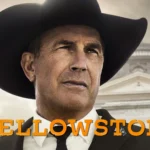Ad blockers have become essential tools for many internet users, aiming to improve their online experience by removing intrusive advertisements. Total Adblock is one such tool that promises to alleviate the nuisance of ads. It is designed to work across different websites, effectively cutting down on unwanted content and potentially speeding up page load times. Through a straightforward interface, it allows users to navigate the web with fewer interruptions, promising an uncluttered browsing experience.
Evaluating Total Adblock involves looking into how effective it is at blocking various types of ads, including pop-ups and video ads. Reviews about the software highlight its ability to give users control over their browsing experience. Moreover, its performance, compatibility with different browsers, and the level of customer support provided are important considerations for potential users. Reviews and feedback from existing users offer valuable insights into the ad blocker’s real-world performance and reliability.
Total Adblock: A Comprehensive Look at This Popular Ad-Blocking Solution
Blocking Capabilities: Ads, Trackers, and Malware Begone
Total Adblock excels at its core function: blocking ads. It effectively eliminates various types of ads, including banners, pop-ups, and video ads, across different websites and platforms. But it doesn’t stop there. It also blocks trackers, those pesky scripts that follow you around the web, collecting data on your browsing habits. And for an extra layer of protection, Total Adblock includes anti-malware features, safeguarding your device from malicious ads and websites.
User-Friendly Interface and Customization Options
One of Total Adblock’s strengths is its user-friendly interface. It’s easy to install and set up, even for those who aren’t tech-savvy. The interface is clean and intuitive, allowing you to manage your ad-blocking preferences with ease. You can create custom filters, whitelist specific websites, and adjust other settings to tailor the ad-blocking experience to your liking.
Performance Impact: A Lightweight Solution
While some ad blockers can slow down your browsing experience, Total Adblock is designed to be lightweight and efficient. It doesn’t consume excessive system resources, ensuring smooth browsing even on less powerful devices. You can enjoy an ad-free experience without sacrificing performance.
Additional Features: Beyond Ad Blocking
Total Adblock offers more than just ad blocking. It includes features like a built-in VPN for added privacy and security, as well as a password manager to help you keep your online accounts safe. These additional features make it a comprehensive solution for protecting your online privacy and security.
Pricing and Availability: Free and Premium Options
Total Adblock offers both free and premium versions. The free version provides basic ad blocking and tracker protection, while the premium version unlocks additional features like the VPN and password manager. The premium version is available for a monthly or annual subscription fee.
Overall Effectiveness: A Reliable Ad-Blocking Solution
In terms of effectiveness, Total Adblock consistently performs well in blocking ads and trackers. It successfully eliminates most ads and significantly reduces the number of trackers following you online. While it might not be perfect, it’s a reliable solution that significantly improves your browsing experience.
Pros and Cons: Weighing the Benefits and Drawbacks
| Pros | Cons |
|---|---|
| Effective ad and tracker blocking | Premium version requires a subscription |
| User-friendly interface and customization options | Might occasionally block non-intrusive ads |
| Lightweight and efficient | Some advanced features require technical knowledge |
| Additional features like VPN and password manager |
Overall, Total Adblock is a solid choice for those seeking a comprehensive and effective ad-blocking solution. Its user-friendly interface, robust blocking capabilities, and additional features make it a valuable tool for enhancing your online privacy and security. While it might not be perfect, it’s a reliable option that delivers on its promises.
Key Takeaways
- Ad blockers like Total Adblock aim to enhance browsing by removing ads.
- Total Adblock’s effectiveness and user control over content are frequently praised.
- Real user feedback highlights its actual performance and support quality.
Understanding Adblock Technology
Adblock technology has transformed how we interact with the digital space by mitigating unwanted interruptions.
Features and Benefits
Total Adblock boasts a suite of features aimed at enhancing users’ browsing experience. With the ability to block ads and pop-ups, it ensures a cleaner and faster web navigation. Users revel in peace of mind when games and reading apps remain undisturbed by annoying interruptions. Key benefits include no ads, tracker blocking, and increased privacy protection. Furthermore, the ability to block YouTube ads translates to uninterrupted video streaming.
Installation and Compatibility
Installation of Total Adblock is straightforward. Once downloaded, it integrates with your browser, be it on a phone or computer, to start blocking ads instantly. Compatibility with devices is comprehensive, including support for Android Auto—vital for a clutter-free in-car display. The ad blocker works seamlessly in the background, allowing for clutter-free consumption of content on your favorite reading apps and other software.
User Experience and Support
When evaluating Total Adblock, user reviews and service response play a crucial role in determining its effectiveness and reliability. This section delves into what daily users have to say, the kind of support you can expect, and the safety measures the service offers.
Real User Reviews
Users consistently mention that Total Adblock is effective at removing a variety of ads, including the stubborn ones on YouTube. Many are pleased with the interruption-free browsing experience, particularly the absence of YouTube ads. Some reviews, especially from trustpilot.com, provide a mixed view where users sometimes express frustration about encountering pop-ups from the service itself.
Customer Service and Helpdesk
The level of customer service can make or break the user experience. According to vpnpro.com, Total Adblock provides user-friendly browser extensions and applications, paired with customer support that aims to resolve issues such as billing or subscription inquiries. The effectiveness of their helpdesk, however, receives mixed reviews from users seeking more immediate responses.
Safety and Security Measures
Total Adblock’s commitment to safety covers more than just ad-blocking. It helps protect users against malware that might hitch a ride with aggressive advertising. Though not an antivirus software itself, its ad-blocking technology provides an added layer of defense by reducing the risk of running into malicious ads, ensuring that credit card info and personal details stay out of the hands of hackers.