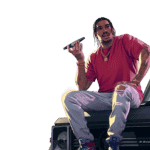If you need a computer for tasks like updating your resume, checking emails, or working on a document while you’re away from home or the office, there are several options available. Here are some options for finding a computer in your area: Public libraries offer computer stations with additional services such as printing and scanning. You can also rent a computer workstation at print and copy centers like The UPS Store or FedEx Office.
If you prefer a more personal setting, asking a friend or family member to use their computer is a good option. Public spaces such as community centers and cafes may also provide computer access. With the widespread use of internet-connected devices, you can also use cloud storage services to remotely access files, eliminating the need to always have your own device on hand.
Places to Find Free or Affordable Computer Access
Sometimes, you need to get out of the house to use a computer. Whether you’re traveling, don’t have your own device, or just want a dedicated workspace, here are some of the best places to look for computer access.
Libraries
Your local library is probably the best place to start! Many libraries offer these perks:
- Free Computer Access: Most libraries have several computers available for public use.
- Printing and Scanning: You can often print and scan documents for a small fee.
- Wi-Fi: Libraries are excellent for bringing your own laptop and using their free Wi-Fi.
- Programs and Classes: Some libraries offer computer classes or other events.
Community Centers
Community centers often have computer labs or dedicated workspaces. Some might even offer courses. It’s best to call ahead or check their website to see what they provide.
Coffee Shops
Many coffee shops have free Wi-Fi, making them a comfortable place to work on your laptop. Keep in mind that you might be expected to purchase something during extended use.
Hotels
Some hotels offer business centers with computers and printing services. These may be available to the public even if you aren’t a hotel guest, sometimes for a fee.
Other Options
Some other places to look for public computer access include:
- Schools: If you’re a student, see if your school has open computer labs. Some universities even extend resources to the wider community.
- Workforce Development Centers: These centers sometimes offer computers for job searching and resume building.
- Non-Profit Organizations: Some non-profits dedicated to digital literacy or community support may have computer resources.
Things to Consider
| Factor | What to Keep in Mind |
|---|---|
| Hours of Operation | Check if there are limited hours for computer use. |
| Time Limits | Some places may have limits on how long you can use a computer. |
| Software Availability | Ask if the computers have specific software you need (word processing, photo editing, etc.). |
| Printing Costs | Find out the charges for printing or scanning, if applicable. |
Search Tip: Try searching online for “[Your Town/City] free computer access” to get localized results in your area.
Key Takeaways
- Public libraries and copy centers often provide computer access
- Friends or family members might also offer use of their computers
- Cloud services enable remote file access, reducing the need for personal devices
Accessibility and Availability of Computers
Finding a place to use a computer is simpler than many think. Desktops and laptops connect people to the internet, and these tools are widely available across various public and private spaces.
Public Spaces and Institutions
Libraries: Most libraries offer free computer access. People use these computers to connect to the internet, do research, or finish work. Libraries often have both desktop and laptop computers.
Schools and Universities: These institutions provide students with computer labs. These labs help students complete assignments and research. They come with internet access, usually through a Wi-Fi network.
Retail and Tech Stores
Stores: Many technology stores display laptops and desktops that customers can try before buying. These stores provide a strong network connection for better user experience.
Private Facilities
Offices: Private companies often equip their offices with computers for employees. These computers connect to a private network. They’re used for all sorts of tasks, from simple typing to complex data analysis.