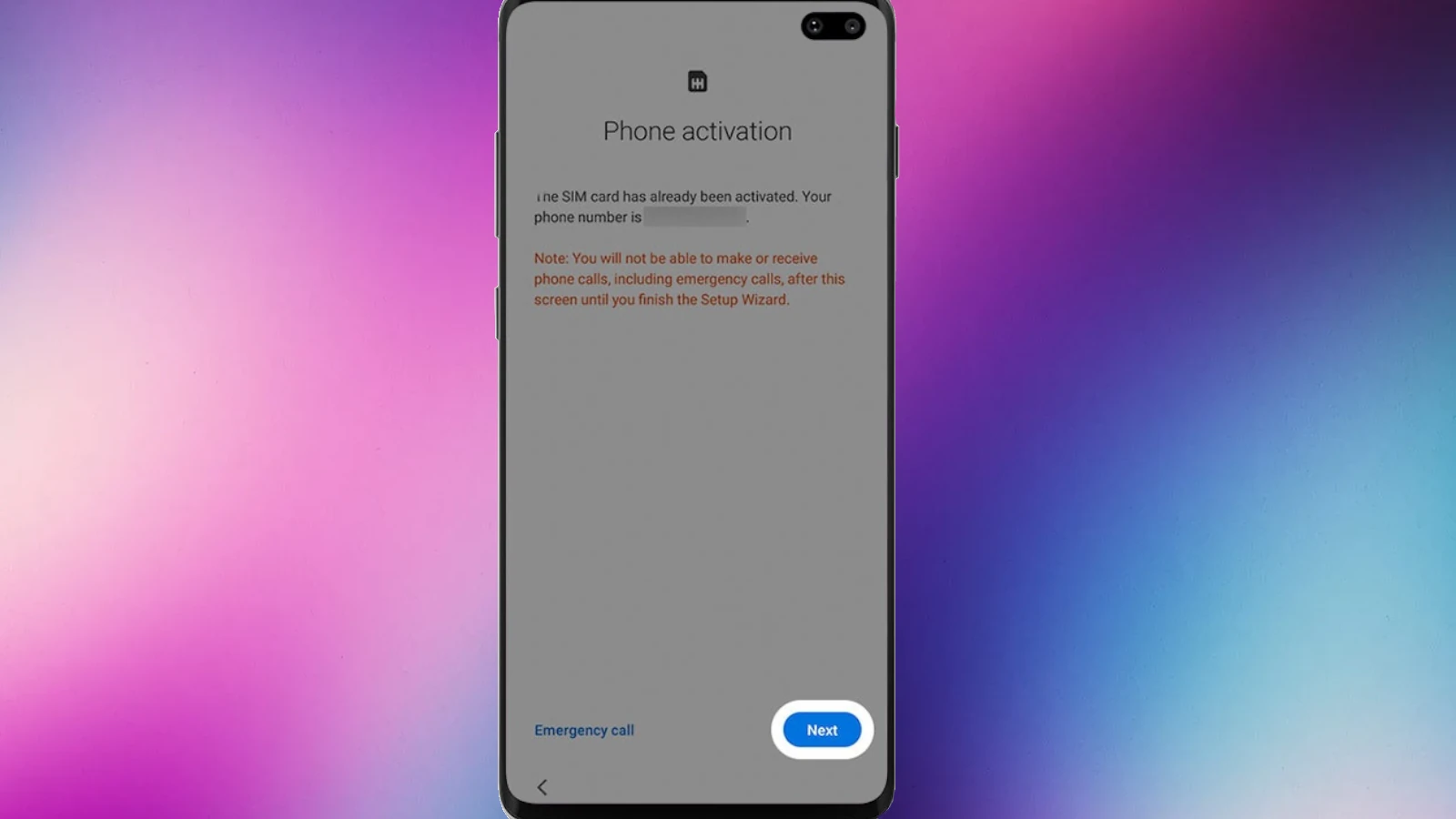Activating an unlocked phone gives you the freedom to choose your own carrier and plan that best suits your needs. An unlocked phone is not tied to any specific service provider, so you can pick a network and plan of your choice. This flexibility is especially handy for frequent travelers and those who want to switch service providers without changing their devices.
To start the activation process, make sure you have a SIM card from your chosen carrier. Insert it into the designated slot on your device, usually located on the sides or beneath the battery of the phone. After inserting the SIM card, go to your phone’s settings to begin the activation steps. Many service providers offer simple activation procedures that you can complete over the phone or online. It’s important to follow the specific guidelines provided by your carrier to ensure a smooth transition. Also, keep your device charged and connected to Wi-Fi if possible, as some steps may require downloading or updating.
How to Activate an Unlocked Phone

Unlocking Freedom: Your Guide to Activating an Unlocked Phone
Got your hands on an unlocked phone and ready to break free from carrier restrictions? Activating an unlocked phone is usually a straightforward process. It gives you the flexibility to choose your preferred carrier and plan. Here’s a general guide to help you get started.
What You’ll Need
Before you begin, gather a few essentials:
- Your unlocked phone: Make sure it’s compatible with the carrier you plan to use.
- A SIM card from your chosen carrier: This small card connects your phone to the carrier’s network.
- Your carrier’s network information: You might need the APN settings to configure your phone for their network.
Activation Steps
The exact steps might vary slightly depending on your phone and carrier, but here’s a general outline:
- Insert the SIM card: Power off your phone and locate the SIM card tray. Use the SIM ejector tool (or a small paperclip) to open the tray. Insert the SIM card and carefully push the tray back into the phone.
- Power on your phone: Turn on your phone and wait for it to connect to the carrier’s network. You should see the carrier’s name displayed in the status bar.
- Follow on-screen prompts: Your phone might guide you through some initial setup steps, such as selecting a language and connecting to Wi-Fi.
- Activate your service: If your service doesn’t activate automatically, you might need to contact your carrier or visit their website to complete the activation process. They might ask for your phone’s IMEI number.
- Configure APN settings (if needed): Some carriers require you to manually enter their APN settings to access their data network. You can usually find these settings on the carrier’s website or by contacting their support team.
- Test your phone: Make a call, send a text message, and browse the internet to ensure everything is working correctly.
Troubleshooting
If you encounter any issues during activation, here are a few things to try:
- Restart your phone: A simple restart can often resolve minor glitches.
- Check your SIM card: Make sure the SIM card is properly inserted and not damaged.
- Verify carrier compatibility: Confirm that your phone is compatible with your chosen carrier’s network technology (GSM or CDMA).
- Contact your carrier: If you’re still having problems, reach out to your carrier’s support team for assistance.
APN Settings: What You Need to Know
| Setting | Description |
|---|---|
| APN (Access Point Name) | The name of the gateway that connects your phone to the internet. |
| Username/Password | Credentials required for authentication (if applicable). |
| MMSC (Multimedia Messaging Service Center) | Used for sending and receiving multimedia messages (MMS). |
Steps and Instructions
Activating an unlocked phone is usually a simple process, but it’s always helpful to have a guide to walk you through the steps. By following these instructions and keeping the troubleshooting tips in mind, you can quickly activate your unlocked phone and start enjoying the freedom and flexibility it offers.
| Step | Instructions | Notes |
|---|---|---|
| 1. Compatibility Check | Before you purchase an unlocked phone, ensure it’s compatible with your desired carrier’s network technology (GSM or CDMA) and frequency bands. | You can check carrier websites for compatibility details. |
| 2. Obtain a SIM Card | Purchase a SIM card from your chosen carrier. If you’re switching carriers, you’ll need a new SIM. | Your carrier will provide the correct SIM for your phone. |
| 3. Insert SIM Card | Turn your unlocked phone off. Locate the SIM card tray (usually on the side) and use the SIM ejector tool or a paperclip to open it. Carefully insert the SIM card as indicated. | Instructions on SIM placement are often in phone manuals or on carrier websites. |
| 4. Power On | Turn your phone back on. It should automatically detect the new SIM card. | – |
| 5. Follow the Prompts | Your phone will guide you through setup. You may need to: * Enter your carrier’s APN settings * Provide account details * Accept terms and conditions | Be sure to have your carrier account info handy. |
| 6. Activate over the Phone (if needed) | Some carriers require you to call a specific number or visit their website to complete activation. | Follow any instructions provided by your carrier. |
Things to keep in mind:
- Carrier-Specific Instructions: While the general steps apply, some carriers may have minor variations in their activation process. Always check your carrier’s website for their exact instructions.
- Data Transfer: If you’re switching phones, back up your important data from your old phone (contacts, photos, etc.).
- Troubleshooting: If you face any issues, contact your carrier’s customer support for assistance.
Key Takeaways
- An unlocked phone allows flexibility in choosing carriers.
- Insert the carrier’s SIM card to begin activation.
- Follow your service provider’s specific activation instructions.
Preparing to Activate Your Unlocked Phone
Before activating your unlocked phone, it’s important to ensure that the device is compatible with your carrier’s network. You’ll need the right type of SIM card and a backup of your old phone’s data to make the transition smooth.
Determining Compatibility
First, check if your unlocked phone supports the network of the carrier you wish to use. You can often find this information on the carrier’s website or by checking the phone’s specifications for supported network bands. The IMEI number, a unique identifier for your phone, can also be used on many carriers’ websites to check compatibility.
Acquiring the Necessary SIM Card
If your phone is compatible, the next step is to get a SIM card that works with your new carrier. There are two types of SIM cards:
- Physical SIM card: A small card inserted into your phone’s SIM slot.
- eSIM: A digital SIM that is activated through the carrier without the need for a physical card.
For a physical SIM card, you may need to visit a store or order one online. For an eSIM, contact your carrier for instructions on how to download it.
Backing Up Your Old Phone
Before activating your new phone, create a backup of your old phone’s data. This includes contacts, photos, and apps. The backup process will vary depending on your old phone’s operating system. Use cloud services or a computer to save your backup. Moving to a new phone is easier when you have all your important data saved.
Activation Process
When activating an unlocked phone, the user should start by inserting the SIM card, then proceed with setting up the device according to the operating system, whether Android or iOS. Users switching from an old phone can transfer important data like contacts and photos.
Inserting the SIM Card
First, locate the SIM card slot on the unlocked phone. It’s often on the side and requires a SIM card ejector tool or a small paperclip to open. Place the SIM card into the tray with the chip facing downwards and then slide the tray back into the phone.
Activating on Android Devices
For Android devices, after the SIM is inserted, power on the device. The phone will prompt to start the activation process. The user may need to enter details provided by the carrier. Next, set up the APN settings if the phone doesn’t automatically connect to the mobile network.
Activating on Apple Devices
On Apple devices, insert the SIM card, and switch on the phone. The device will guide the user through activation. Ensure the device is connected to Wi-Fi or a network cable. The user might need to provide an Apple ID and agree to the terms and conditions.
Switching from Old Phone
When moving to the new phone, ensure backups are made for contacts, photos, and important data. Android users can use Google’s backup service, while iPhone users can utilize iCloud or iTunes for backup. After activating the new phone, users can restore their data onto the new device from these backups.
Frequently Asked Questions
When activating an unlocked phone, several common questions arise. This section addresses those queries to help simplify the process.
What are the steps to activate my unlocked iPhone on a new carrier?
To activate an unlocked iPhone, first, insert a SIM card from the new carrier. Then, switch on the iPhone and follow the on-screen prompts to set up the device. If required, contact the carrier to complete the activation process.
Can I use my existing SIM card to activate a different unlocked phone?
Yes, you can use an existing SIM card to activate a different unlocked phone as long as it is compatible with the phone’s size and technology. Ensure the SIM card has an active plan associated with it.
What is the process for activating an unlocked Samsung phone with a specific carrier?
For an unlocked Samsung phone, begin by inserting the new carrier’s SIM card. Power on the phone, follow the setup wizard, and if needed, configure the carrier’s APN settings. You may need to contact the carrier to finalize activation.
Are there any disadvantages to using an unlocked phone as opposed to a carrier-locked one?
Using an unlocked phone provides the freedom to switch carriers but may lack carrier-specific features. Additionally, some network-specific functionality might not be available or may require manual configuration.
How can I find out if my unlocked phone is compatible with Verizon’s network?
Check your phone’s compatibility on the Verizon website or contact Verizon directly with your phone’s model and IMEI number to confirm if it works on their network.
Do I need to take any special actions to activate an unlocked phone, or will it work immediately upon inserting a SIM card?
Typically, inserting a SIM card from an active plan is enough to use an unlocked phone. However, some phones may require additional setup, like configuring network settings or contacting the carrier to activate the device.