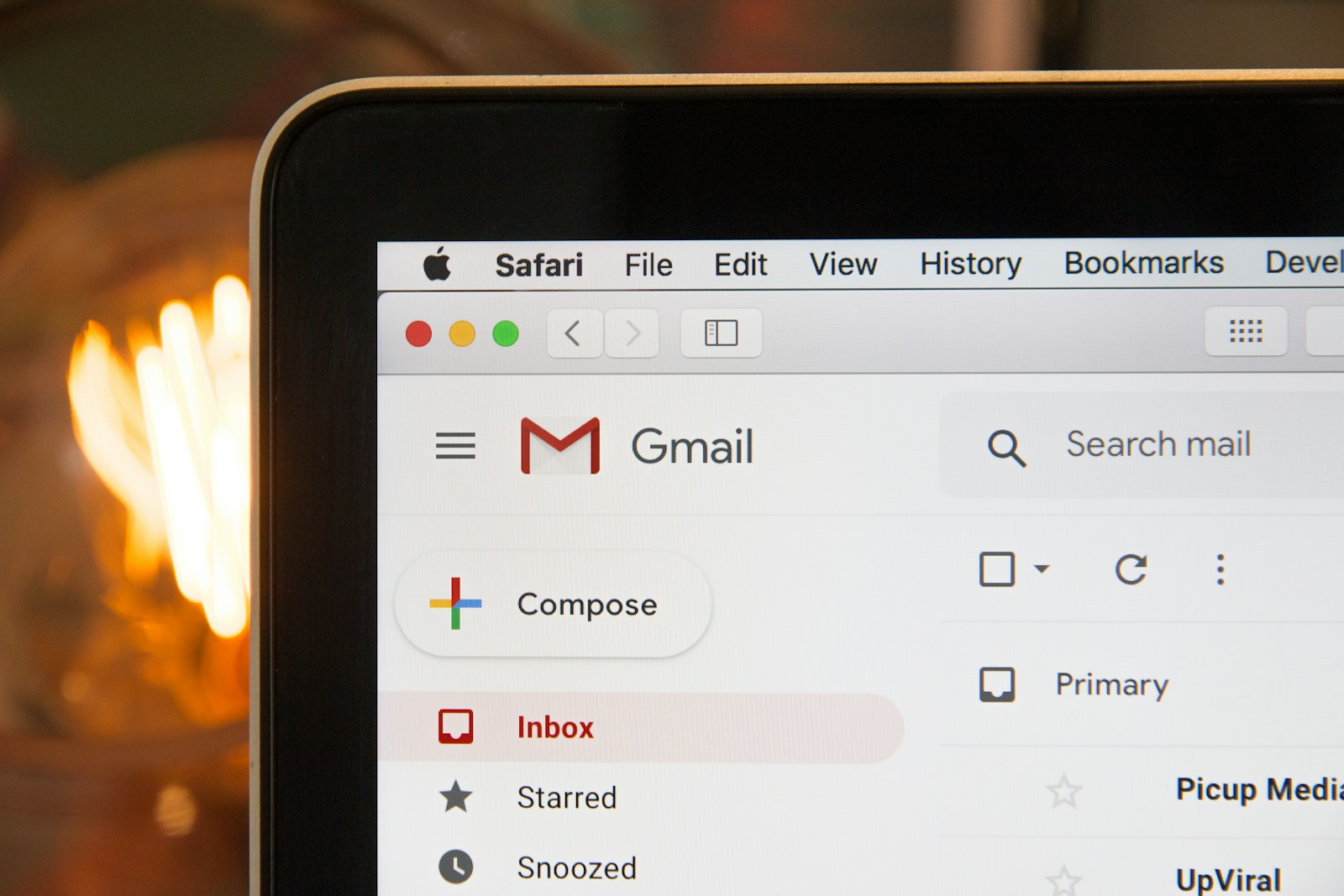Email is incredibly important for both personal and professional use in today’s world and there are numerous free email services available – including what is considered the best of the best (Gmail). It’s important to select the email provider that best meets your requirements as each offers different features, interfaces, storage space, and integration with other applications. To choose the right service for you, it’s essential to understand your needs and what each service provides.
These free email services cater to a wide audience by providing tools that enhance organizational efficiency and accessibility. Some services are equipped with advanced security measures to safeguard against spam and phishing attempts, while others are praised for their intuitive design and ease of use. Integration with productivity suites and collaboration tools has also become standard, transforming these services into comprehensive communication platforms rather than just email providers.
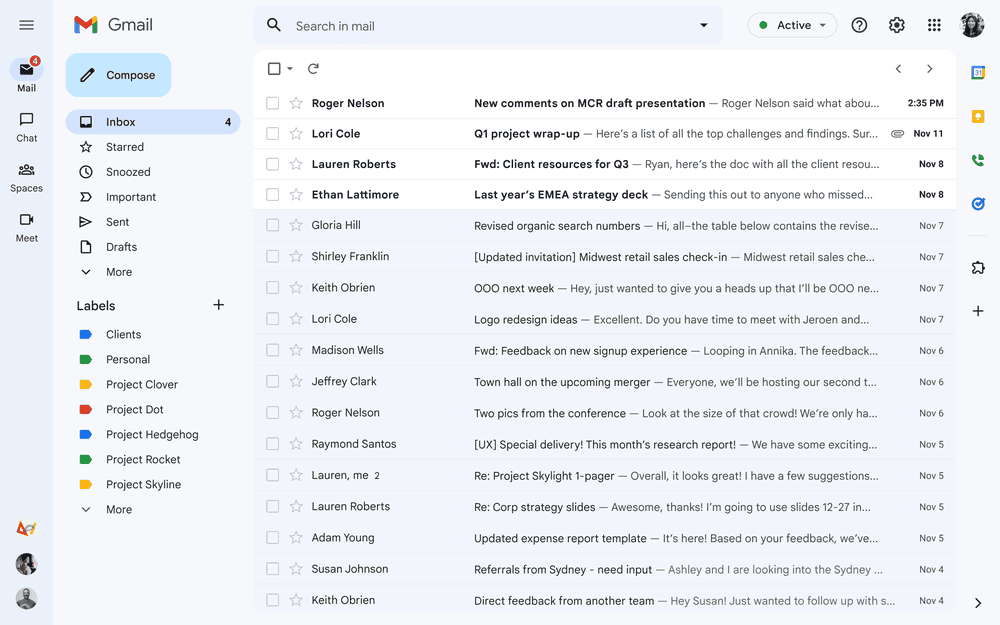
Top Free Email Providers for 2025
| Rank | Email Provider | Key Advantages |
|---|---|---|
| 1 | Gmail | Excellent integration with Google Suite, powerful search capabilities, spam filtering, generous storage (15GB), user-friendly interface |
| 2 | Outlook.com | Seamless integration with Microsoft apps, Focused Inbox for organized email, calendar and contact features, good storage (15GB) |
| 3 | Zoho Mail | Professional and ad-free, great for businesses (custom domains), strong security and privacy features |
| 4 | Yahoo! Mail | Huge storage (1TB), good spam filtering, customizable interface |
| 5 | ProtonMail | Prioritizes security and privacy with end-to-end encryption, Swiss-based with strict privacy laws, limited free storage (500MB) |
Important Factors to Consider:
- Storage: How much email space do you need? Yahoo! Mail is unmatched in free storage.
- Security: ProtonMail leads in privacy and encryption.
- Features: Consider integration with calendars, contacts, other apps you use (Gmail/Outlook shine here).
- Ad Tolerance: Some free providers display more ads than others.
Notes:
- Rankings Can Fluctuate: This is based on current features of free plans. Providers may update their offerings over time.
- Paid Options: If you need advanced features or lots of storage, look into paid email plans.
Choosing the Perfect Inbox: A Deep Dive into Free Email Providers
Factors to Consider
When selecting a free email provider, think about what matters most to you. Do you need a lot of storage space? Is a user-friendly interface important? How about strong security features or integration with other apps you use? Let’s explore some key factors to help you choose the right email service.
- Storage: How much space do you need for your emails and attachments? Some providers offer more storage than others. If you receive a lot of emails or large files, this is an important consideration.
- Interface: A clean and intuitive interface can make a big difference in your email experience. Look for a provider that offers a layout you find easy to navigate and customize.
- Security: Protecting your emails from spam and phishing is crucial. Choose a provider with robust security features like spam filters, two-factor authentication, and encryption.
- Mobile Access: Do you need to access your email on the go? Make sure the provider has a reliable and user-friendly mobile app.
- Features: Some email providers offer extra features like calendars, task managers, and video conferencing. Consider which features would be most useful to you.
- Integration: If you use other productivity apps, look for an email provider that integrates seamlessly with them. This can streamline your workflow and save you time.
- Customer Support: If you encounter any problems, it’s helpful to have access to reliable customer support. Check what kind of support each provider offers, such as FAQs, email support, or live chat.
Top Free Email Providers: A Closer Look
Gmail
Gmail is a popular choice with 15 GB of free storage and excellent integration with other Google services. It offers a clean interface, powerful search, and helpful features like Smart Compose and Smart Reply. Gmail also has strong security measures and a user-friendly mobile app.
Outlook.com
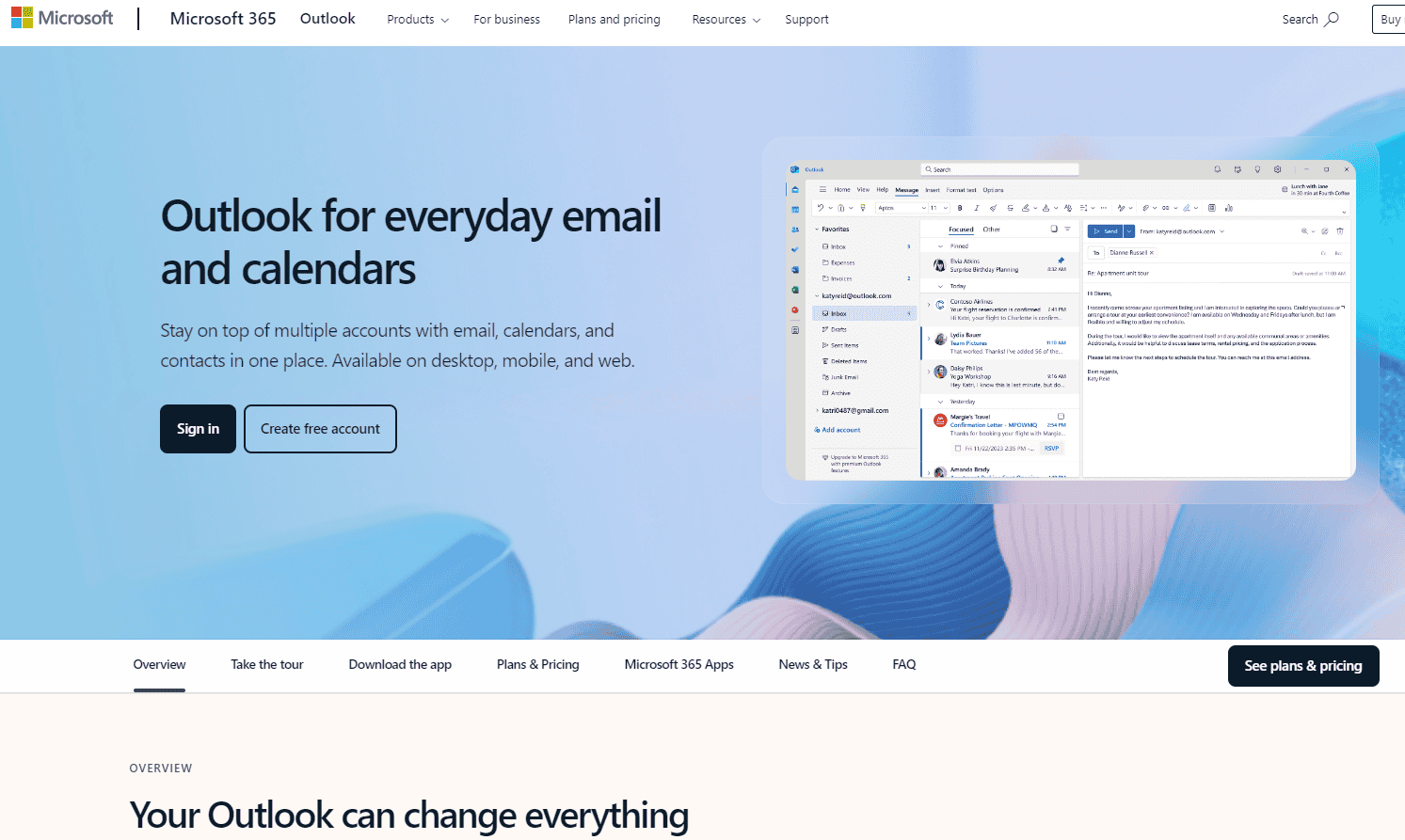
Outlook.com is another solid option with a well-organized interface and good integration with Microsoft apps. It offers 15 GB of storage and features like Focused Inbox to help you prioritize your emails. Outlook.com also has strong security and a decent mobile app.
Yahoo! Mail
Yahoo! Mail stands out for its massive 1 TB of free storage. It also offers a customizable interface, news integration, and disposable email addresses for added privacy. However, its interface might feel a bit cluttered to some users.
Zoho Mail
Zoho Mail is a good choice for businesses, especially if you need a custom domain name. It offers a professional and ad-free experience with strong security and privacy features. Zoho Mail also integrates with other Zoho apps for productivity.
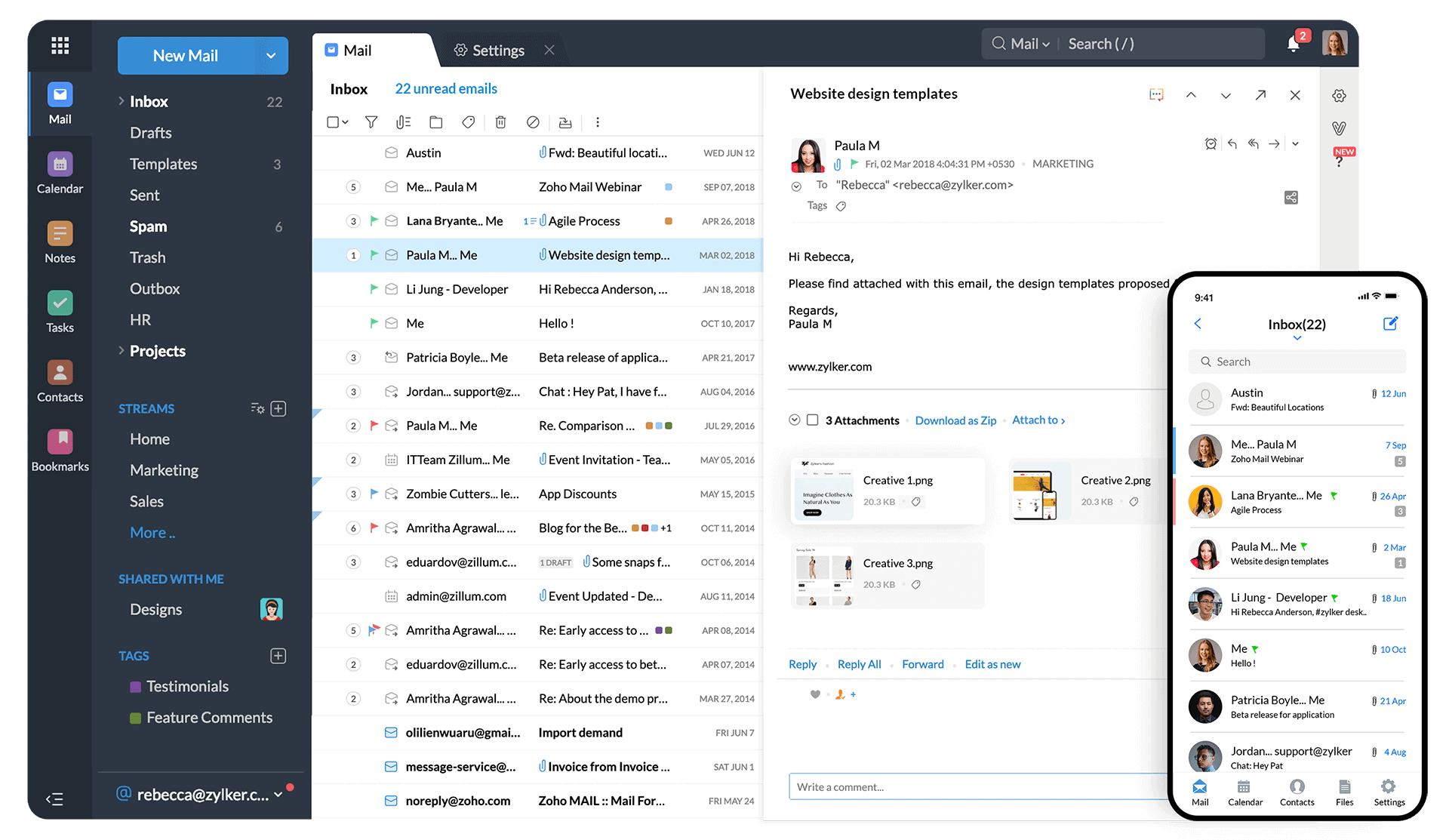
ProtonMail
ProtonMail prioritizes security and privacy with end-to-end encryption. However, its free plan has limited storage (500 MB) and features. If you need more, you’ll have to upgrade to a paid plan.
iCloud Mail
iCloud Mail is a good option for Apple users, as it seamlessly integrates with Apple devices and services. It offers 5 GB of free storage and a clean, user-friendly interface.
Comparing Free Email Providers
| Provider | Storage | Interface | Security | Mobile App | Key Features |
|---|---|---|---|---|---|
| Gmail | 15 GB | Excellent | Excellent | Excellent | Smart Compose, Smart Reply, Google Workspace integration |
| Outlook.com | 15 GB | Good | Good | Good | Focused Inbox, Microsoft 365 integration |
| Yahoo! Mail | 1 TB | Fair | Fair | Fair | News integration, customizable themes, disposable addresses |
| Zoho Mail | 5 GB | Good | Excellent | Good | Custom domains, ad-free, business-oriented features |
| ProtonMail | 500 MB | Good | Excellent | Good | End-to-end encryption, focus on privacy |
| iCloud Mail | 5 GB | Excellent | Good | Excellent | Seamless integration with Apple devices |
Key Takeaways
- Email service choices determine ease of communication and task management.
- Free email providers offer a mix of user interfaces, storage, and additional tools.
- The preferred email service should align with the user’s personal or business needs.
Analyzing Top Free Email Service Providers
When picking an email service, key factors like security, storage, and additional features play a significant role in the decision-making process. https://www.youtube.com/embed/eELOpeK5kNQ
Gmail: Google’s Email Solution
Google’s Gmail stands out with its 15 GB of free storage and seamless integration with other Google services such as Google Docs, Drive, and Calendar. It’s known for its robust spam filters, strong security measures including two-factor authentication (2FA), and user-friendly tools like Smart Compose and Confidential Mode, which streamline the experience of composing and sending emails.
Outlook.com: Microsoft’s Webmail Client
Outlook.com, provided by Microsoft, offers users a clear, well-organized interface and full integration with the Office suite. Users benefit from OneDrive for cloud storage and Focused Inbox that helps sort important emails. The platform includes features for scheduling emails and includes encryption features, adding to its strong email security.
Yahoo Mail: Feature-Rich Email Client
Yahoo Mail is recognized for its ample email storage, custom themes, and organizational tools, which include travel and package tracking. It comes with a calendar, keyboard shortcuts for efficiency, and spam protection. Filters help users manage their inbox, and support for custom domains allows for a more personalized email address.
Other Free Providers: Variety of Options
There are additional email providers each with unique selling points. ProtonMail is acclaimed for its privacy with end-to-end encryption, iCloud Mail is preferred by users deeply invested in the Apple ecosystem, and providers like Mail.com and GMX offer reliable email services with different features and tools suitable for various needs. Providers like Zoho Mail offer a suite of apps for business users and services like Tuta cater to those who prioritize privacy without the bells and whistles of larger platforms.
Technical Insights and Best Practices
This section digs into the essential aspects of free email providers that make them reliable for everyday use. It covers issues of security, management, compatibility, and user interface.
Email Security and Privacy Concerns
Free email providers prioritize the protection of personal information through various security measures. For instance, services like Proton Mail and Tutanota offer end-to-end encryption. This means only the sender and receiver can read the content. Additional layers of security include spam filters and virus protection, which help keep unwanted or harmful content at bay. Using strong passwords and enabling two-factor authentication contributes significantly to account safety. Disposable email addresses and aliases also help users maintain their privacy when signing up for new services.
Effectiveness and Efficiency in Email Management
Efficient email management is vital for productivity. Features such as advanced search and smart compose help users quickly find messages and draft responses. Storage management is another critical aspect, with providers like Yahoo Mail offering extensive space for saving emails and attachments. Custom folders, labels, and filters allow users to organize their inbox, ensuring they can focus on the most important messages. Email clients facilitate offline access to emails, letting users work without an internet connection.
Integration and Cross-Platform Services
The best email service providers offer seamless integration with various productivity tools and services, such as calendars, contacts, and task managers. Providers like Gmail have built-in compatibility with Google Docs, Sheets, and Meet. Outlook integrates with Microsoft’s suite, including Word and Excel, enabling users to edit documents without leaving their inbox. These integrations and cross-platform capabilities mean users can work across devices and have a consistent experience whether they access their email through a web browser, mobile app, or desktop client.
User Experience and Accessibility
The user interface of an email service determines how simple it is to send emails, manage contacts, and customize the look of one’s inbox. Email services strive to offer ease of use with clean views, keyboard shortcuts, and personalized themes. They should support various accessibility needs, including easy navigation for those who use assistive technologies. Options for custom domains benefit users wanting a professional touch for their email addresses. Customer support is important as well, providing help and guidance for any technical issues users might face.
Frequently Asked Questions
Choosing the right free email provider is important for managing your digital communication effectively. The following questions address common concerns and comparisons among the leading services available.
What are the top-rated free email services available?
Top-rated free email services include Gmail, Outlook, and Yahoo Mail. They are well-known for their user-friendly interfaces, reliable service, and additional features like substantial storage space and security measures.
Which free email accounts provide the best privacy features?
Users concerned with privacy often prefer ProtonMail or Zoho Mail. These providers prioritize encryption and user data protection, making them favored choices for those valuing confidentiality.
How do the features of popular free email services compare?
Popular free email services offer different features. Gmail is recognized for its integration with other Google services and offline accessibility. Outlook is known for its clean interface and compatibility with multiple apps, while Yahoo Mail provides extensive storage options.
What are some reliable free email providers for personal use?
Reliable free email providers for personal use include iCloud Mail, known for its seamless integration with Apple products, and Mozilla Thunderbird, which is ideal for managing multiple email accounts.
Are there any free email platforms tailored specifically for business needs?
Free email platforms tailored for business needs often offer features like custom domain names and advanced security features. While less common, some services like Zoho Mail cater to businesses by providing customizable email solutions alongside their free plans.
How can I find a comprehensive list of free email providers?
To find a comprehensive list of free email service providers, readers may visit technology websites like Lifewire and TechRadar. These websites regularly review and rank email services, providing users with up-to-date information to make informed choices.