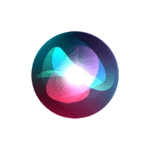Apple’s upcoming iOS 18.2 update brings exciting new features for iPhones. One standout feature is Image Playground, an AI tool for editing photos. With this tool, users can easily apply artistic effects and make creative changes to their images. iOS 18.2 aims to improve the iPhone experience with several new AI features, including Image Playground and Genmoji, which boost creativity and personalization. The update also integrates ChatGPT with Siri, making interactions more intelligent and engaging.
With these AI enhancements across different apps, iOS 18.2 promises to improve productivity and user experience. Additionally, the update introduces Image Wand, which enhances the Apple Pencil’s features in the Notes app, offering more options for digital art and note-taking. Siri will also see improvements by integrating ChatGPT-like capabilities, allowing for more natural and helpful conversations. These new AI features show Apple’s commitment to on-device intelligence. They give users powerful tools for creativity and productivity while keeping privacy and security in mind.
iOS 18.2: Exploring the Latest AI Advancements
Apple continues to push the boundaries of AI integration in its mobile operating system. iOS 18.2 introduces a suite of new AI-powered features designed to enhance creativity, productivity, and user experience. Let’s take a closer look at these exciting additions.
Image Playground
Image Playground is a new app that allows users to creatively edit and transform images using AI. It offers a variety of tools and filters that can intelligently analyze images and apply artistic effects or modifications. Users can experiment with different styles, generate unique artwork, and even create personalized emojis.
Genmoji
Genmoji takes emoji creation to a new level. This AI-powered feature allows users to generate custom emojis based on their own facial features or any image they choose. It offers a wide range of customization options, enabling users to create unique and expressive emojis that reflect their personality.
Visual Intelligence in Photos
iOS 18.2 enhances the Photos app with improved Visual Intelligence. This AI-powered feature can now recognize and identify a wider range of objects and scenes within photos. It can also automatically categorize photos based on their content, making it easier for users to organize and search their photo libraries.
ChatGPT Integration with Siri
Apple has integrated ChatGPT, a powerful language model, into Siri’s capabilities. This integration allows Siri to understand and respond to more complex and nuanced requests. It also enables Siri to generate more creative and informative responses, making interactions with the virtual assistant more natural and engaging.
AI-Powered Enhancements Across Apps
Beyond these headline features, iOS 18.2 incorporates AI enhancements across various apps and functionalities:
- Mail: AI-powered filters help users prioritize and manage their emails more efficiently.
- Notes: AI tools assist with tasks like summarizing notes and generating ideas.
- Camera: AI algorithms optimize camera settings for different scenes and subjects, improving image quality.
- Accessibility: AI-powered features enhance accessibility for users with disabilities, such as improved voice control and image recognition.
Table of New AI Features in iOS 18.2
| Feature | Description |
|---|---|
| Image Playground | AI-powered image editing and transformation tool for creative expression and personalized content creation. |
| Genmoji | AI-driven emoji generator that allows users to create custom emojis based on their own likeness or any image. |
| Visual Intelligence | Enhanced object and scene recognition in Photos for improved categorization, organization, and search capabilities. |
| ChatGPT in Siri | Integration of ChatGPT language model into Siri for more natural, comprehensive, and creative interactions. |
iOS 18.2 Availability
iOS 18.2 is expected to be released to the public in the coming weeks. It will be available as a free software update for compatible iPhone models.
Preparing for iOS 18.2
Before updating to iOS 18.2, it’s recommended to back up your iPhone to ensure your data is safe. You can back up to iCloud or your computer using Finder or iTunes.
Key Takeaways
- iOS 18.2 introduces AI-powered photo editing with Image Playground
- Image Wand enhances Apple Pencil functionality in Notes
- Siri receives ChatGPT-like improvements for more natural interactions
Enhancements to AI Capabilities in iOS 18.2
iOS 18.2 introduces significant upgrades to Apple’s AI features. These improvements focus on Siri’s contextual understanding, AI-powered image creation, and smarter default apps.
Advanced Siri Integration and Personal Context Awareness
Siri in iOS 18.2 gains enhanced personal context awareness. The virtual assistant now better understands user preferences and habits. It can provide more accurate and personalized responses to queries.
Siri integrates with ChatGPT, expanding its knowledge base. This allows for more natural conversations and improved task completion. Users can ask complex questions and receive detailed, contextually relevant answers.
The AI assistant now learns from user interactions across apps. It adapts its suggestions and recommendations based on this data. Privacy remains a priority, with all processing done on-device.
Innovative AI Image Generation with Image Playground App
iOS 18.2 introduces Image Playground, a new AI-powered image generation tool. Users can create unique images from text descriptions or modify existing photos.
The app offers various styles and artistic filters. These allow for creative experimentation with AI-generated imagery. Users can also blend multiple images or add AI-generated elements to photos.
Image Playground integrates with the Photos app. This enables seamless editing and sharing of AI-created images. The tool respects copyright, ensuring generated images are original and user-owned.
Improving User Experience with Intelligent iOS Default Apps
Default iOS apps receive AI enhancements in version 18.2. The Mail app now offers smarter email categorization and reply suggestions. It can also summarize long emails for quick comprehension.
The Notes app gains AI-powered organization features. It can automatically categorize notes and suggest relevant tags. The app also offers improved handwriting recognition and conversion to typed text.
Photos app introduces AI-driven search capabilities. Users can find images using natural language descriptions of scene contents. The app also suggests smart albums based on recognized people, places, and events.
Integration of AI in Device Ecosystem and Third-Party Apps
Apple Intelligence extends its reach across iOS devices and third-party applications. This integration brings enhanced camera features, broader ecosystem compatibility, and improved language support.
Enhanced Camera Features and Emoji Innovations on iPhone 16
The iPhone 16 cameras receive a significant AI boost with iOS 18.2. Users can now apply real-time AI-powered filters and enhancements to photos and videos. The system suggests optimal shooting modes based on scene recognition.
AI also revolutionizes emoji creation. The new Genmoji feature allows users to generate custom emojis from photos or sketches. This tool integrates seamlessly with the emoji keyboard, expanding personal expression options.
Image Wand, another AI-powered tool, enables users to edit and manipulate photos with simple text prompts. Users can remove objects, change backgrounds, or adjust lighting conditions effortlessly.
Broader Ecosystem Compatibility with iPadOS 18.2 and macOS Sequoia 15.2
Apple extends AI features to iPads and Macs, ensuring a consistent experience across devices. iPadOS 18.2 introduces AI-enhanced note-taking with Apple Pencil. The system can convert handwritten notes to text and organize information automatically.
MacOS Sequoia 15.2 integrates AI into core applications. The updated Mail app uses AI to categorize emails and generate smart replies. Finder gains AI-powered search capabilities, making file organization more intuitive.
Find My app receives an AI upgrade across all platforms. It can now predict likely locations of lost items based on user habits and patterns.
Multi-Language Support and Accessibility in AI Features
Apple Intelligence embraces linguistic diversity with expanded language support. The AI system can now understand and generate content in over 40 languages, improving global accessibility.
AI-powered writing tools offer grammar and style suggestions across multiple languages. These tools adapt to individual writing styles, providing personalized recommendations.
Accessibility features benefit from AI enhancements. Voice Control becomes more accurate and responsive, while VoiceOver gains improved object recognition capabilities.
Third-party developers can integrate these AI features into their apps through new APIs. This opens up possibilities for innovative AI-powered applications across the Apple ecosystem.
Frequently Asked Questions
iOS 18.2 brings significant updates to various aspects of the iPhone experience. Users can expect enhancements to Siri, security measures, camera features, messaging capabilities, battery management, and accessibility options.
What enhancements have been made to Siri in the latest iOS 18.2 update?
Siri has received notable improvements in iOS 18.2. The virtual assistant now understands context better, allowing for more natural conversations. Siri can perform multiple tasks in a single request, streamlining user interactions.
Voice recognition accuracy has increased, reducing errors in speech-to-text conversion. Siri also integrates more deeply with third-party apps, expanding its functionality across various services.
How does the new iOS 18.2 improve device security and user privacy?
iOS 18.2 strengthens device security with enhanced encryption protocols. The update introduces a new privacy dashboard, giving users more control over their data.
App permissions have been refined, allowing for more granular control over what information apps can access. The update also includes improved anti-tracking measures for web browsing.
Can you outline the improvements to the camera and photo editing features in iOS 18.2?
The camera app in iOS 18.2 offers new AI-powered scene recognition capabilities. This feature automatically adjusts camera settings for optimal results in various environments.
Photo editing tools have been expanded with new filters and adjustment options. The update introduces a new “Magic Eraser” tool, allowing users to remove unwanted objects from photos easily.
What changes have been introduced in the Messages app with the iOS 18.2 release?
Messages in iOS 18.2 now supports inline replies, making it easier to follow conversations in group chats. The app introduces new animated effects for special occasions and celebrations.
Message scheduling has been added, allowing users to compose messages and set them to send at a later time. The update also improves message search functionality with more accurate results.
How has the battery management and optimization been updated in iOS 18.2?
iOS 18.2 introduces smarter battery optimization algorithms. The system now learns from user habits to better manage power consumption throughout the day.
A new “Battery Health” section provides more detailed information about battery capacity and performance. Users can now set custom charging limits to preserve long-term battery health.
What are the new accessibility features included in the iOS 18.2 update?
iOS 18.2 expands VoiceOver functionality with improved gesture recognition. The update introduces new sound recognition capabilities, alerting users to important noises in their environment.
Text-to-speech options have been expanded with more natural-sounding voices. The update also includes improved support for external adaptive devices, enhancing usability for users with various needs.