The Apple Pencil Pro 2024 has arrived, bringing exciting new features. This advanced stylus is compatible with the latest M4 iPad Pro and M2 iPad Air models, enhancing the user experience with improvements that set it apart from earlier versions. The standout feature is the new squeeze gesture, allowing users more control and finer input.
The Apple Pencil Pro also includes haptic feedback and gyroscope capabilities. These updates help artists, designers, and everyday users to achieve more precision and interactivity with their iPads. The addition of Find My support ensures that the stylus is easy to locate, reducing the frustration of losing it.
Available in May 2024, the Apple Pencil Pro is an essential companion for anyone looking to maximize their productivity and creativity on an iPad. Its features make digital interactions smoother and more accurate.
Mastering the Apple Pencil Pro: A Creative Powerhouse for Your iPad
Apple’s latest addition to the Apple Pencil family, the Apple Pencil Pro (2024), promises a new level of precision and versatility for digital artists, note-takers, and iPad power users.

Enhanced Features and Design
The Apple Pencil Pro boasts several upgrades compared to its predecessors:
- New Tilt and Pressure Sensitivity: With improved tilt and pressure sensitivity, the Pencil Pro allows for more nuanced strokes and shading, mimicking the experience of traditional art tools.
- Customizable Buttons: The Pencil Pro features two customizable buttons that can be programmed for different functions, such as switching between tools or adjusting brush size.
- Magnetic Charging: The Pencil Pro magnetically attaches to the side of compatible iPad models for convenient charging and pairing.
- Redesigned Tip: The tip has been redesigned for enhanced durability and responsiveness.
Compatibility and Availability
| Feature | Description |
|---|---|
| Compatible Devices: | iPad Pro 11-inch (4th generation and later) |
| iPad Pro 12.9-inch (6th generation) | |
| Price: | $129 |
| Availability: | Available for purchase on Apple’s website and authorized retailers. |
Unleashing Your Creativity
The Apple Pencil Pro is designed to unlock your creative potential on the iPad. With its advanced features and seamless integration with iPadOS, it empowers artists, designers, students, and professionals to create stunning artwork, take detailed notes, and navigate their digital world with precision and ease. Whether you’re sketching a concept, annotating a document, or designing a masterpiece, the Apple Pencil Pro is a powerful tool that will elevate your iPad experience.
The Squeeze Gesture: A New Way to Interact
The Apple Pencil Pro introduces a brand new way to interact with your iPad: the squeeze gesture. Think of it like a secret handshake with your Pencil. Gently squeeze the lower part of the Pencil Pro, and voilà! You can activate a customized shortcut. In different apps, this could mean switching tools, changing brush sizes, or even bringing up a color palette. It’s all about making your workflow smoother and more intuitive.
Take it for a Spin: The Barrel Roll
The Apple Pencil Pro isn’t just for drawing straight lines. With the new barrel roll feature, you can literally roll the Pencil between your fingers to adjust settings. Imagine seamlessly changing your brush size in Procreate without ever lifting your hand from the screen. That’s the magic of the barrel roll. It’s like having a mini control panel right in your hand.
Feel the Difference: Haptic Feedback
The Apple Pencil Pro doesn’t just look and act like a real pen; it feels like one too. Thanks to haptic feedback, you’ll get subtle vibrations that enhance your creative experience. Feel a gentle pulse when you switch between tools or reach the edge of the screen. It’s these small details that make the Pencil Pro feel so natural and responsive.
Apple Pencil Pro vs. Its Predecessors
The Apple Pencil Pro is a big step up from previous models. Here’s a quick look at how it compares:
| Feature | Apple Pencil Pro (2024) | Apple Pencil (2nd generation) | Apple Pencil (1st generation) |
|---|---|---|---|
| Compatibility | iPad Pro 11-inch (4th generation and later), iPad Pro 12.9-inch (6th generation and later), iPad Air (6th generation and later) | iPad Pro 11-inch (1st generation and later), iPad Pro 12.9-inch (3rd generation and later), iPad Air (4th generation and later) | iPad Pro 12.9-inch (1st and 2nd generation), iPad Pro 10.5-inch, iPad Pro 9.7-inch, iPad (6th generation and later), iPad mini (5th generation and later) |
| Squeeze Gesture | Yes | No | No |
| Barrel Roll | Yes | No | No |
| Haptic Feedback | Yes | No | No |
| Find My Support | Yes | Yes | No |
| Charging | Magnetic, USB-C | Magnetic | Lightning connector |
| Price | $129 | $129 | $99 |
From Architects to Artists: Real-World Uses
The Apple Pencil Pro is more than just a stylus; it’s a versatile tool that can enhance productivity and creativity across various fields. Imagine an architect sketching detailed blueprints with precision, a student taking notes that seamlessly convert to text, or an artist bringing their digital paintings to life with vibrant colors and textures. The possibilities are endless.
Power That Lasts: Battery Life
The Apple Pencil Pro is designed to keep up with your creative flow. With up to 10 hours of battery life on a single charge, you can sketch, write, and design without interruption. And when you need a quick boost, just attach it magnetically to your compatible iPad for fast and convenient charging.
Zero Lag: A Seamless Drawing Experience
With virtually no lag, the Apple Pencil Pro offers an incredibly smooth and responsive drawing experience. It feels like you’re drawing on real paper, with every stroke appearing instantly on the screen. This makes it ideal for tasks that require precision and accuracy, from detailed illustrations to intricate calligraphy.
Key Takeaways
- The Apple Pencil Pro 2024 includes a new squeeze gesture and haptic feedback.
- It works with the M4 iPad Pro and M2 iPad Air models.
- Find My support helps users locate their stylus easily.

Apple Pencil Pro 2024 Features and Enhancements
The Apple Pencil Pro 2024 offers improved design and functionality, featuring new interaction methods, advanced tools, and better connectivity. Users will note significant enhancements in their creative experience and device compatibility.
Design and Build
The Apple Pencil Pro 2024 maintains a sleek and sturdy design. It is shaped like a traditional pen for a natural writing feel. The barrel measures 176 mm long and 9 mm in diameter. The magnetic interface allows it to attach securely to compatible iPad models, simplifying storage and access. This design ensures it remains lightweight and easy to handle during extended use.
Functionality and Performance
Performance improvements in the Apple Pencil Pro 2024 focus on precision and responsiveness. It offers low latency and high pressure sensitivity, making it ideal for detailed drawing and note-taking. The tilt sensitivity allows for varied line weights, while the integrated gyroscope enhances accuracy. The new hardware components support smooth and intuitive interactions.
Interaction and Compatibility
The Apple Pencil Pro 2024 introduces new ways to interact with your iPad. The squeeze gesture and barrel roll add new commands. Haptic feedback gives a tactile response, making tool switching more intuitive. Compatibility spans the new iPad Air with M2 chip and the iPad Pro with M4 chip. It works seamlessly with iOS and iPadOS.
Advanced Tool Integration
Integration with creative apps, like Procreate, is optimized. The Pencil Pro supports smart shape recognition and brush tools with precision. The new squeezable gesture allows users to bring up a tool palette quickly, enabling efficient tool switching. Using the barrel roll gesture, artists can adjust settings without breaking flow.
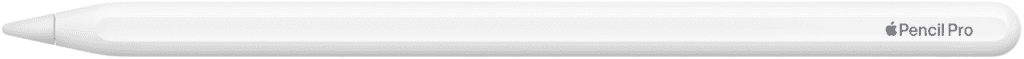
Charging and Connectivity
Charging and connectivity are simplified with a new magnetic interface. The Pencil Pro magnetically attaches to the side of compatible iPads for easy charging. The USB-C option provides an alternative charging method. Pairing is straightforward, requiring no complex steps, and the secure magnetic connection ensures the Pencil stays in place.
Software Support and Updates
The Apple Pencil Pro 2024 benefits from regular software updates, enhancing performance and adding features. It integrates with iPadOS 17 and future updates, ensuring compatibility. Firmware updates provide bug fixes and new functionality. These updates make the Pencil Pro adaptable over time, keeping it aligned with new iOS developments.
User Experience Enhancements
The user experience is markedly improved. Haptic feedback through a haptic engine enhances the tactile feel during use. The low latency and precise responses make it feel like a real pen. Double-tap functionality allows for quick tool changes. These features contribute to a seamless and intuitive drawing or note-taking experience.
Accessibility and Tracking
Accessibility is a key focus. The Apple Pencil Pro supports the Find My app, making it easy to locate if misplaced. There’s enhanced tracking for better accuracy. The intuitive design ensures users of all skill levels can access its features. These combined aspects ensure it is easy to use while providing high functionality.
Product Launch Details
The Apple Pencil Pro 2024 was unveiled at the WWDC event. It is available for order starting today at apple.com and through the Apple Store. The retail price is $129, matching the cost of the previous generation Pencil. Customers can also purchase it through the Apple Store app or affiliate partners.
Promotions and Purchasing Options
Promotions include a Memorial Day sale and special offers for Apple Card users. Customers can choose monthly installments through the Apple Card Monthly Installments plan. These promotions make it easier for customers to own the latest device. Availability in different retail outlets ensures wide accessibility.
Creative Ecosystem and Community
This latest Pencil fits seamlessly into the creative ecosystem. It works well with apps favored by artists and animators, like Procreate and Procreate Dreams. The creative community, led by figures such as CEO James Cuda, benefits from improved tools and support. This fosters a vibrant community of users exploring new creative possibilities.
Frequently Asked Questions
The Apple Pencil Pro 2024 introduces several new features and enhancements that aim to improve user experience and functionality. This section addresses common questions about these new aspects.
What enhancements are expected in the 2024 version of the Apple Pencil Pro?
The Apple Pencil Pro 2024 includes a new squeeze gesture, haptic feedback, and a gyroscope. It also supports the Find My app and features a sensor that allows quick tool switching, adjusting line weights, and accessing color palettes.
When is the expected release date for the Apple Pencil Pro 2024?
The Apple Pencil Pro 2024 was officially introduced on May 7, 2024. It is now available for purchase.

What are the key features and improvements in the iPad Pro 2024 compared to its predecessor?
The new iPad Pro 2024 offers advanced display technology, faster processing with the latest chip, and improved battery life. It also enhances integration with the Apple Pencil Pro, featuring optimized software for drawing and note-taking.
How has the design of the iPad Pro changed in the 2024 iteration?
The iPad Pro 2024 maintains a sleek design similar to previous models. It includes minor refinements such as narrower bezels and a slightly lighter body for better portability.
What compatibility considerations exist between the Apple Pencil Pro 2024 and the new iPad Pro?
The Apple Pencil Pro 2024 is compatible with the latest iPad Pro models. Users should ensure their iPad operating system is updated to the latest version to fully utilize new features and enhancements.
Are there any new accessories or cases designed specifically for the iPad Pro 2024?
Yes, there are new accessories, including cases that accommodate the new Apple Pencil Pro. These cases feature storage slots for the stylus and materials that protect the iPad from daily wear and tear.







