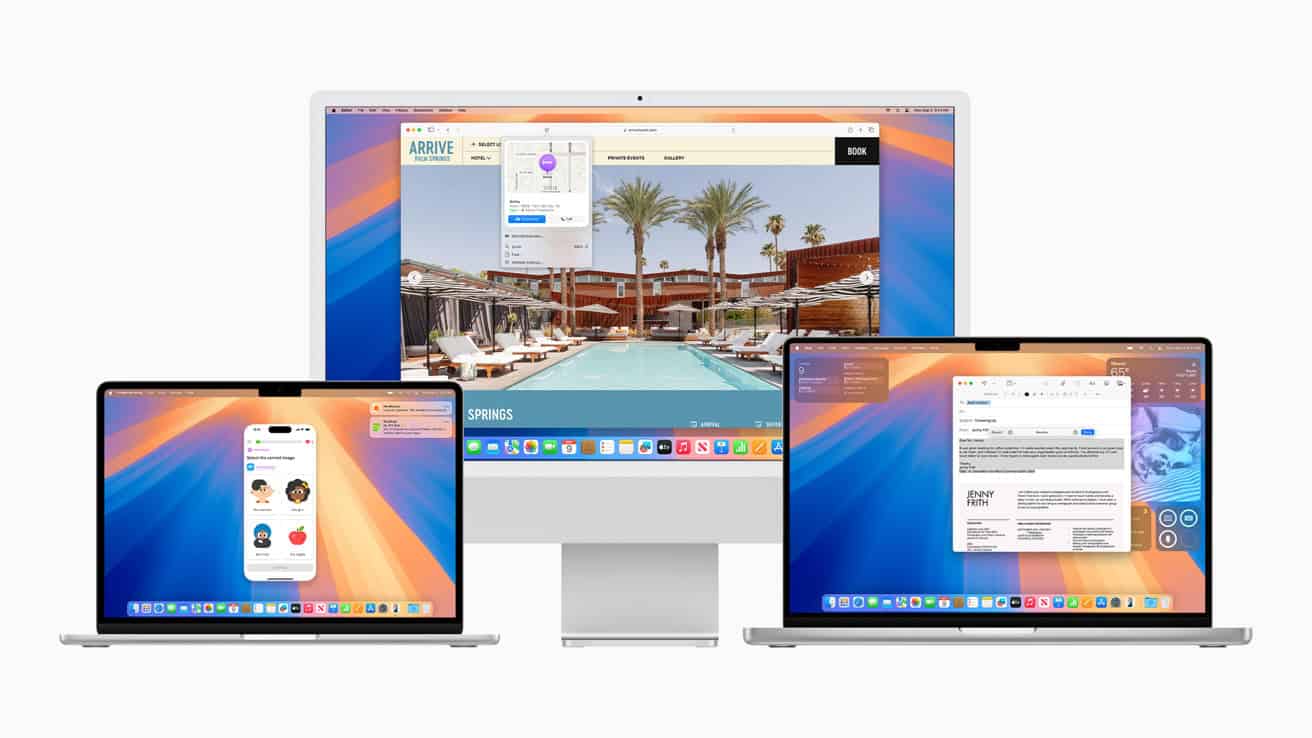Apple has released macOS Sequoia 15.1.1, a minor update for its latest operating system. The update focuses on important security fixes, addressing potential vulnerabilities in the system. This release comes three weeks after the previous version, macOS Sequoia 15.1.
Users can expect enhanced system stability and improved protection against potential threats. While Apple does not disclose specific security issues until they are thoroughly investigated, the company recommends all users install this update to ensure their devices remain secure.
The macOS Sequoia 15.1.1 update is now available for download through the Software Update section in System Settings. Users should install it promptly to benefit from the latest security enhancements and maintain optimal system performance.
macOS Sequoia 15.1.1: A Security-Focused Update
Apple recently released macOS Sequoia 15.1.1, a minor update that prioritizes security enhancements.1 While it doesn’t introduce major new features, it addresses critical vulnerabilities and is recommended for all users.2
Key Security Fixes
This update patches two significant vulnerabilities:
- WebKit Vulnerability: This flaw could allow malicious websites to execute arbitrary code on your Mac.
- JavaScriptCore Vulnerability: This vulnerability could enable cross-site scripting attacks, potentially exposing your sensitive information.
Apple has indicated that these vulnerabilities may have been actively exploited, making it crucial to update your Mac promptly.
Additional Details
- Build Number: 24B91
- Release Date: November 19, 2024
- Focus: Primarily security fixes, with no major new features or changes.
How to Update
You can install macOS Sequoia 15.1.1 through the Software Update section in System Settings on your Mac.3 Simply click “Check for Updates” and follow the on-screen instructions.
Importance of Updating
Keeping your Mac’s operating system up to date is essential for ensuring the security and stability of your device.4 Regular updates protect you from potential threats and often include performance improvements and bug fixes.5
| Feature | Description |
|---|---|
| Security Fixes | Patches vulnerabilities in WebKit and JavaScriptCore |
| Build Number | 24B91 |
| Release Date | November 19, 2024 |
| Focus | Security enhancements |
| Update Method | Software Update in System Settings |
Key Takeaways
- macOS Sequoia 15.1.1 delivers crucial security fixes for users
- The update improves system stability and protection against potential threats
- Users can download and install the update through Software Update in System Settings
Enhanced User Experience and Productivity
MacOS Sequoia 15.1.1 brings significant improvements to user experience and productivity. Apple has introduced smart features, refined system settings, and enhanced device integration to streamline daily tasks and boost efficiency.
Smart Features and Siri Improvements
Siri gets a major upgrade with a new typing mode, allowing users to interact silently when needed. The voice assistant now offers Smart Reply suggestions in Messages, helping users respond quickly and appropriately.
Apple Intelligence powers new writing tools across the system. These tools provide context-aware suggestions and grammar corrections, enhancing the quality of written communication.
Notifications receive a smart overhaul with Summaries. This feature groups less urgent notifications and delivers them at scheduled times, reducing interruptions throughout the day.
Natural Language Search in Finder and System Settings makes it easier to locate files and change preferences. Users can type queries in everyday language to find what they need quickly.
System Settings and Accessibility
The System Settings app has been reorganized for better usability. Categories are more intuitive, and frequently used options are more easily accessible.
New accessibility features include improved VoiceOver compatibility and additional display accommodations. These changes make macOS more inclusive for users with diverse needs.
Focus modes have been expanded to offer more granular control over notifications and app access. Users can create custom Focus profiles for different scenarios, ensuring minimal distractions during important tasks.
Privacy enhancements give users more control over their data. New permission prompts and detailed privacy reports provide transparency about how apps use personal information.
Advancements in Continuity and AirPods Integration
Continuity features have been strengthened, allowing for seamless transitions between Mac and other Apple devices. Users can now start a task on one device and finish it on another with greater ease.
AirPods integration sees significant improvements. Automatic device switching is more reliable, and spatial audio with dynamic head tracking offers an immersive audio experience for compatible content.
AirPods Pro 2 users benefit from personalized spatial audio and enhanced Find My capabilities. The earbuds can now be located more precisely when misplaced.
Notes app now supports collaborative editing in real-time across devices. This feature facilitates teamwork and idea sharing, whether users are in the same room or working remotely.
System Performance and Security
MacOS Sequoia 15.1.1 brings important updates to enhance system performance and bolster security measures. These improvements cater to various Mac models and integrate seamlessly with the Apple ecosystem.
Apple Silicon and Mac Hardware Compatibility
The latest update optimizes performance for Macs with Apple Silicon chips. M-series processors see improved energy efficiency, resulting in longer battery life for MacBook Air and MacBook Pro models. Mac Mini, iMac, Mac Pro, and Mac Studio also benefit from enhanced processing speeds.
Low Power Mode now extends to more Mac models. This feature helps conserve energy during less demanding tasks. Users can activate it manually or set it to engage automatically when unplugged.
Apple has fine-tuned graphics performance across its lineup. Image Playground, a new feature, leverages the Neural Engine in Apple Silicon chips for faster photo editing and AI-assisted image generation.
Security Enhancements and Privacy Features
MacOS Sequoia 15.1.1 addresses several security vulnerabilities. Apple’s security update page lists specific fixes without disclosing details that could compromise user safety.
Private Cloud Compute, a new privacy feature, processes sensitive data on-device. This reduces the need to send personal information to external servers.
Key security improvements include:
- Enhanced malware protection
- Stronger encryption for FileVault
- Updated firewall settings
These changes aim to protect user data and maintain system integrity against emerging threats.
Software Integration and Ecosystem Synergy
The update improves integration between Macs and other Apple devices. iPhone mirroring now allows users to view and control their iPhone directly from their Mac desktop.
New Apple Intelligence features enhance productivity:
- Smart Replies in Messages
- Writing Tools for faster document creation
- Improved Spotlight search functionality
These additions create a more cohesive experience across the Apple ecosystem. They enable users to work more efficiently and switch between devices seamlessly.
Frequently Asked Questions
MacOS Sequoia 15.1.1 brings several updates and improvements. Users have questions about its features, security enhancements, and overall impact on their Mac experience.
What enhancements have been introduced in macOS Sequoia 15.1.1?
MacOS Sequoia 15.1.1 focuses mainly on security fixes. The update addresses important vulnerabilities and improves system stability. Apple has not announced any major new features in this minor release.
Can you detail the security updates in the latest macOS Sequoia release?
Apple has not provided specific details about the security fixes in macOS Sequoia 15.1.1. The company typically releases security content information after users have had time to update their systems. This practice helps protect users from potential exploits.
What improvements have been made to Continuity features in Sequoia 15.1.1?
The Sequoia 15.1.1 update does not include new Continuity features. However, users can still enjoy existing Continuity functions like Handoff, Universal Clipboard, and AirDrop. These features allow seamless work between Mac and other Apple devices.
Are there any new accessibility features in the Sequoia 15.1.1 update?
No new accessibility features have been reported in macOS Sequoia 15.1.1. The update maintains existing accessibility options. Users can continue to use VoiceOver, Zoom, and other assistive technologies introduced in earlier versions.
How does the macOS Sequoia 15.1.1 update affect system performance and stability?
The 15.1.1 update aims to improve system stability. Users may notice smoother performance after installing the update. Apple often includes under-the-hood optimizations in these minor releases to enhance overall system reliability.
What are the changes to the user interface in the macOS Sequoia 15.1.1 version?
MacOS Sequoia 15.1.1 does not introduce visible changes to the user interface. The update retains the same look and feel as the previous 15.1 version. Users will find familiar layouts and design elements throughout the system.