Apple has refreshed its popular Mac Mini with the powerful M4 chip, making this compact desktop a performance powerhouse. But is the new Mac Mini the right choice for you? This article takes a closer look at the specs, features, and performance of the M4 Mac Mini to help you decide if it’s the perfect fit for your needs.
The Mac Mini Gets a Powerful Upgrade
Apple’s M4 Chip Comes to the Mac Mini
Apple has updated the Mac Mini with its latest M4 chip. This system on a chip (SoC) offers a significant performance boost over the previous generation. The M4 chip features an 8-core CPU and a 10-core GPU. This makes the Mac Mini a capable machine for demanding tasks like video editing and gaming.
Plenty of Ports and Connectivity Options
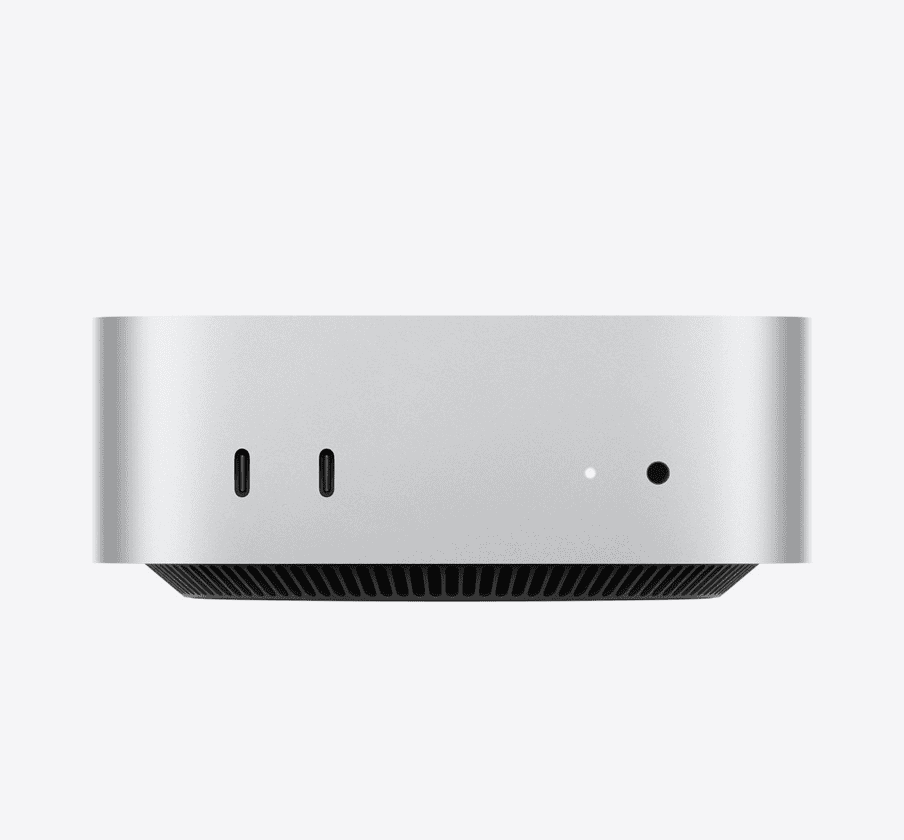
The Mac Mini offers a variety of ports for connecting peripherals and displays. It has two Thunderbolt 4 ports, two USB-A ports, an HDMI port, and a Gigabit Ethernet port. It also supports Wi-Fi 6E and Bluetooth 5.3 for fast wireless connectivity.
Compact Design and Quiet Operation
The Mac Mini retains its compact design, making it easy to fit on a desk or in a home theater setup. It also operates quietly, even under heavy load.

Different Configurations to Choose From
The M4 Mac Mini is available in different configurations. You can choose from different amounts of memory and storage. The base model comes with 8GB of memory and 256GB of storage. The high-end model comes with 16GB of memory and 2TB of storage.
macOS Ventura Completes the Package
The M4 Mac Mini comes with the latest version of Apple’s operating system, macOS Ventura. This operating system offers several new features and improvements, including Stage Manager and Continuity Camera.
| Feature | Description |
|---|---|
| Chip | Apple M4 |
| Memory | 8GB, 16GB |
| Storage | 256GB, 512GB, 1TB, 2TB |
| Ports | 2x Thunderbolt 4, 2x USB-A, HDMI, Gigabit Ethernet |
| Wireless | Wi-Fi 6E, Bluetooth 5.3 |
| Operating System | macOS Ventura |
The M4 Chip also Powers other Apple Devices
The Apple M4 chip is also found in other Apple devices, such as the MacBook Air and the 13-inch MacBook Pro. These devices offer similar performance to the Mac Mini in a portable form factor. If you need a computer that you can take with you on the go, the MacBook Air or the 13-inch MacBook Pro may be a better option than the Mac Mini.
Mac Mini M4: A Powerful Desktop in a Compact Package
Impressive Performance Upgrade
The Mac Mini M4 brings significant performance improvements over previous models. Its M4 chip delivers up to 25% faster speeds, while the M4 Pro variant offers up to 45% increased performance. This boost enables smoother video editing, faster rendering, and improved multitasking capabilities.
Affordable Base Model
Apple’s entry-level M4 Mac Mini starts at $599. This configuration now includes 16GB of RAM as standard, addressing a common complaint about the previous 8GB baseline. The increased memory allows for better performance when running multiple applications simultaneously.
Compact Yet Versatile Design
The Mac Mini maintains its small 5-inch square footprint. This compact size makes it ideal for various setups, from home offices to large businesses. Despite its diminutive stature, it packs impressive connectivity options.
Enhanced Connectivity
The M4 Mac Mini adds a USB-C port to its array of connections. However, it no longer includes USB-A ports. The device retains Thunderbolt ports, an HDMI connection, and a 3.5mm headphone jack. This mix of ports supports a wide range of peripherals and external displays.
Customization Options
Users can configure the Mac Mini with various specifications. The M4 Pro model starts at $1,399 and offers more powerful components. Storage options begin at 256GB SSD, with larger capacities available for an additional cost.
Built-in Speaker Confirmed
The M4 Mac Mini includes a built-in speaker. While not intended for high-fidelity audio, it provides adequate sound for system alerts and basic audio playback. External speakers or headphones are recommended for better sound quality.
Accessibility Improvements
Apple has addressed previous accessibility concerns. The M4 Mac Mini no longer requires a mouse to enable VoiceOver during initial setup. This change makes the device more user-friendly for visually impaired users.
Environmental Considerations
Apple continues its commitment to sustainability with the M4 Mac Mini. The device incorporates recycled materials in its construction, aligning with Apple’s environmental goals.
macOS Sequoia Compatibility
The M4 Mac Mini runs macOS Sequoia, the latest version of Apple’s desktop operating system. This software update brings new features and optimizations specifically designed for Apple Silicon processors.
Graphics Performance
The integrated GPU in the M4 chip offers improved graphics performance over previous generations. This enhancement benefits tasks such as gaming, 3D rendering, and video processing.
Memory Bandwidth Boost
The M4 chip provides increased memory bandwidth compared to its predecessors. This improvement allows for faster data transfer between the processor and RAM, resulting in snappier overall performance.
Display Support
The M4 Mac Mini supports multiple external displays. The exact number and resolution depend on the specific model and configuration chosen.
Network Connectivity
For users requiring high-speed networking, the Mac Mini offers an optional 10 Gigabit Ethernet port. This feature is particularly useful for professionals working with large files or in server environments.
Single-Threaded Performance
Benchmarks indicate that the M4 chip excels in single-threaded tasks. This strength benefits applications that don’t fully utilize multi-core processors, resulting in faster performance for certain workloads.
Future-Proofing Considerations
While the M4 Mac Mini offers impressive current performance, some users may want to consider higher-end configurations for long-term use. The non-upgradeable nature of Apple Silicon Macs means choosing the right specifications at purchase is crucial for future-proofing.
Comparison to iMac
The M4 Mac Mini provides a more affordable entry point to desktop computing compared to the M4 iMac. The Mini starts at $599, while the iMac begins at $1,299. However, the iMac includes a built-in display, which may be preferable for some users.
Setup Process
Setting up the M4 Mac Mini is straightforward. The device no longer requires an external display or mouse for initial configuration, making it more accessible. Voice prompts guide users through the setup process if needed.
Audio Capabilities
While the built-in speaker suffices for basic needs, the Mac Mini supports various audio output options. Users can connect external speakers or use the 3.5mm headphone jack for improved sound quality.
Frequently Asked Questions
M4 Mac Mini Specifications
The M4 Mac Mini features a more compact design than its predecessors. It measures 5 inches wide and 5 inches deep, with a height of 2 inches. The device weighs up to 1.6 pounds. The M4 chip brings improved performance over the previous M2 model.
Professional M4 Mac Mini Reviews
Technology websites and Apple-focused publications have published reviews of the M4 Mac Mini. These assessments cover aspects like performance, design changes, and value proposition. Readers can find detailed analyses on sites such as MacRumors and SimplyMac.
M4 Mac Mini Release Date
Apple has not officially announced the release date for the M4 Mac Mini. Based on current information, it appears to be a 2024 model. Specific availability details remain unconfirmed at this time.
M4 Mac Mini Pricing
Exact pricing for the M4 Mac Mini has not been disclosed by Apple. Potential buyers should check Apple’s official website or authorized retailers for the most up-to-date pricing information when it becomes available.
M4 Mac Mini SSD Upgrade Options
Information about SSD upgrade options for the M4 Mac Mini is limited. Apple typically offers storage configuration choices at the time of purchase. Post-purchase upgrade possibilities may depend on the specific model design.
M4 Chip Performance Improvements
The M4 chip shows notable performance gains over its predecessors. In gaming tests, an M4 Mac Mini achieved 69.3 frames per second, surpassing the 60 fps benchmark. This outperforms both the M3 MacBook Pro (51 fps) and M3 Pro MacBook Pro (53.7 fps) in similar tests.







