Apple launched the MacBook Air with the M2 chip back on July 15, 2022 and while the system is now several years old, it still brings great performance and exciting features to users all around the world. The 2022 model was a pretty big update for Apple – with a fresh design, bigger screen, and improved performance. The M2 processor delivers faster speeds and better efficiency than its predecessor, making this Air the most capable released at the time. Since the release we’ve seen the Macbook Air M3 come out and are expecting the M4 Macbook Air sometime in March of 2025; still though, you won’t be disappointed in the power the M2 chip can deliver.
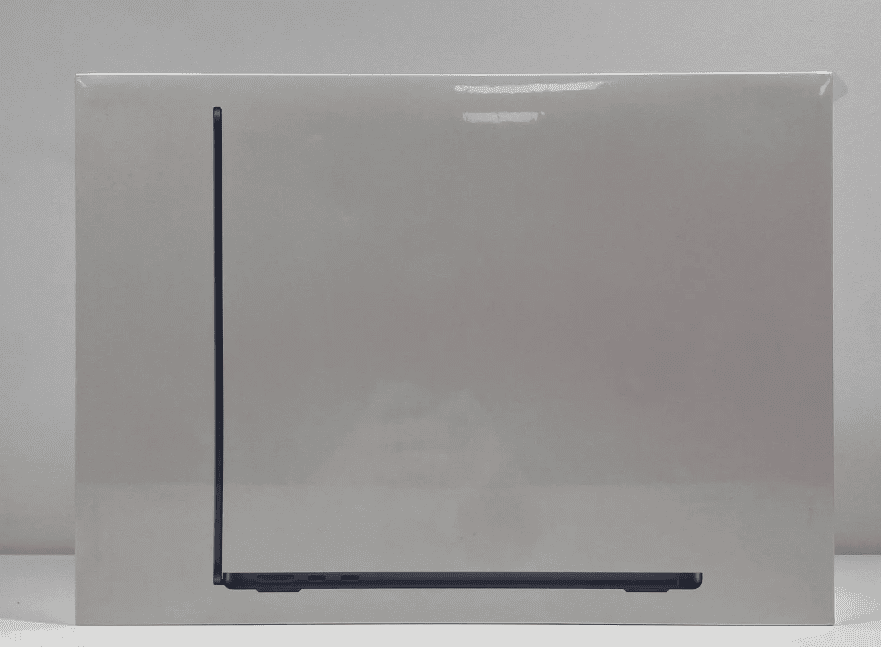
Users will appreciate the thinner and lighter body, which makes the laptop even more portable. The 13.6-inch Liquid Retina display offers vivid colors and sharp images. A new 1080p webcam enhances video calls. The MacBook Air M2 also brings back the MagSafe charging port, a fan favorite.
While the base model starts at a higher price than before, many will find the upgrades worth the cost. The M2 Air handles daily tasks with ease and can take on more demanding work too. Battery life remains strong, lasting through a full day of use for most people.

Sleek Powerhouse: MacBook Air M2 Review
Performance: The M2 Chip Shines
The MacBook Air M2 is a testament to Apple’s silicon prowess. The M2 chip delivers remarkable performance, handling everyday tasks with ease and even tackling demanding workloads like video editing and photo processing without breaking a sweat. The 8-core CPU and up to 10-core GPU ensure smooth multitasking and snappy responsiveness, making this laptop a joy to use.
Design: Thin, Light, and Beautiful
The MacBook Air M2’s design is a masterpiece of minimalism. It’s incredibly thin and light, making it perfect for carrying around all day. The sleek aluminum chassis is available in four stunning colors: Silver, Space Gray, Midnight, and Starlight. The iconic wedge shape is back, and the overall build quality is exceptional.
Display: A Visual Feast
The 13.6-inch Liquid Retina display is a treat for the eyes. It’s bright, vibrant, and incredibly sharp, making everything from web browsing to watching movies a pleasure. The thin bezels maximize screen real estate, and the support for P3 wide color gamut ensures accurate color reproduction.
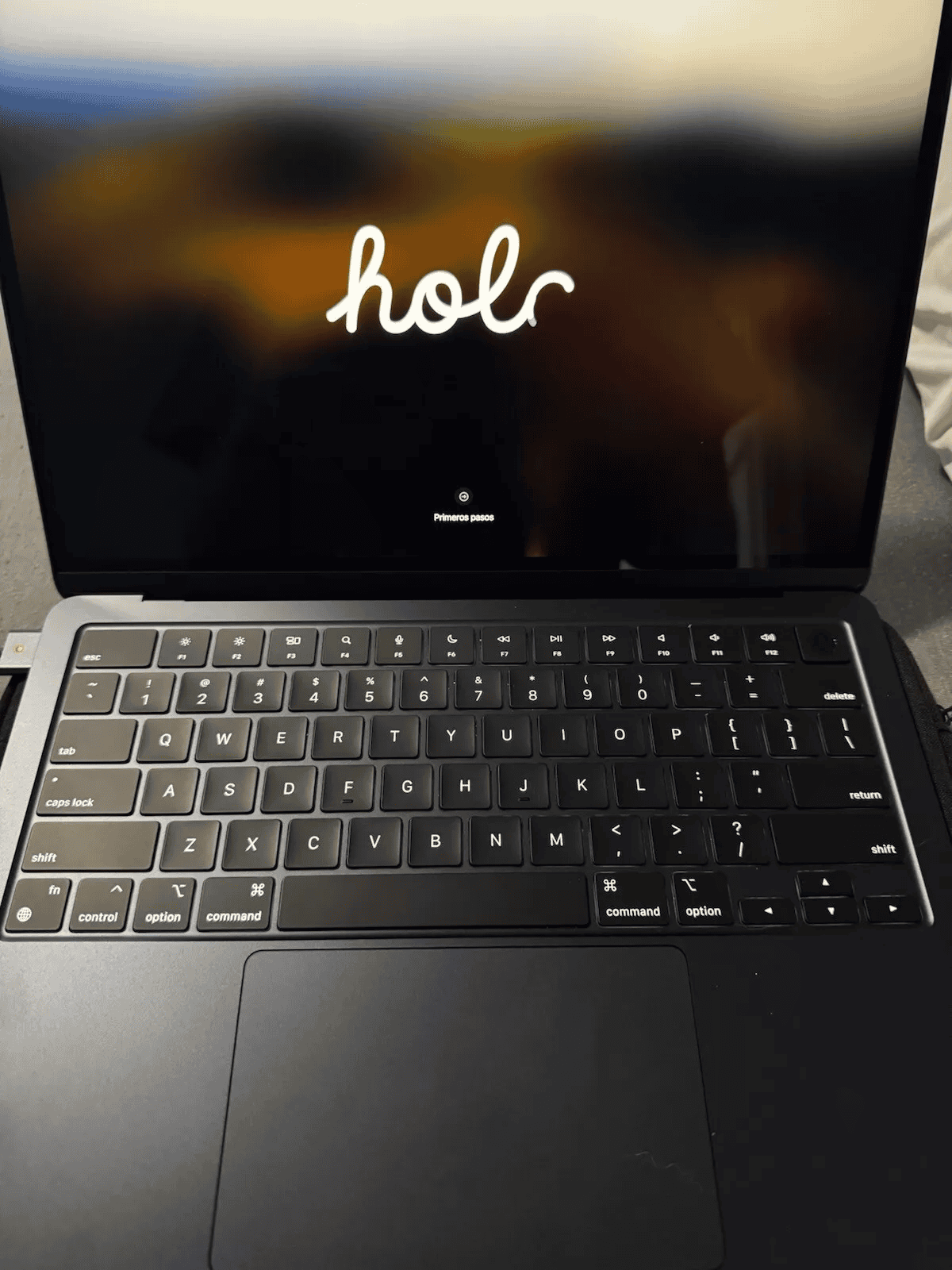
Battery Life: All-Day Endurance
One of the standout features of the MacBook Air M2 is its exceptional battery life. You can easily get through a full day of work or play on a single charge. In fact, Apple claims up to 18 hours of battery life for web browsing and up to 20 hours for video playback. This means you can leave your charger at home and still have plenty of power to spare.
Keyboard and Trackpad: Comfortable and Responsive
The Magic Keyboard is a joy to type on. The keys have a comfortable amount of travel and provide excellent feedback. The spacious trackpad is incredibly smooth and responsive, making it easy to navigate and perform gestures.
Other Notable Features:
- MagSafe Charging: The magnetic charging port makes it easy to connect and disconnect your charger, and it helps prevent accidental drops.
- 1080p FaceTime HD Camera: The improved webcam delivers sharper and clearer video calls.
- Four-speaker Sound System: The speakers produce impressive sound quality for a laptop this thin.
- Touch ID: The fingerprint sensor allows for quick and secure login and authentication.
Areas for Improvement:
- Limited Ports: The MacBook Air M2 has only two Thunderbolt/USB 4 ports, which can be limiting for some users. You may need to invest in a dongle or hub to connect multiple peripherals.
- Not the Most Powerful Option: While the M2 chip is powerful, it’s not the fastest chip in Apple’s lineup. If you need the absolute best performance, you may want to consider the MacBook Pro.
- Price: The MacBook Air M2 is not the cheapest laptop on the market. However, it offers excellent value for the price, considering its performance, design, and features.
Table: MacBook Air M2 Specifications
| Specification | Details |
|---|---|
| Chip | Apple M2 chip with 8-core CPU and up to 10-core GPU |
| Display | 13.6-inch Liquid Retina display (2560 x 1664) |
| Memory | 8GB or 16GB unified memory |
| Storage | 256GB, 512GB, 1TB, or 2TB SSD |
| Battery Life | Up to 18 hours web browsing, up to 20 hours video playback |
| Dimensions | 11.97 x 8.46 x 0.44 inches |
| Weight | 2.7 pounds |
| Colors | Silver, Space Gray, Midnight, Starlight |
Conclusion: A Fantastic Everyday Laptop
The MacBook Air M2 is a fantastic everyday laptop that excels in almost every area. It’s powerful, portable, and has a stunning display and incredible battery life. If you’re looking for a laptop that can handle everything you throw at it, the MacBook Air M2 is a great choice.
Key Takeaways
- New design is thinner, lighter, and includes a larger 13.6-inch display
- M2 chip boosts performance for faster speeds and better efficiency
- Higher starting price, but improved features may justify the cost for many users
Design and Build Quality
The MacBook Air M2 brings a fresh look and improved build quality. It features a sleek design, new color options, and a high-quality display. The keyboard and trackpad have also been upgraded for better performance.
New Design and Color Options
The MacBook Air M2 has a new, thinner design. It’s 11.3mm thick, making it slimmer than the older model. The laptop now has flat edges instead of the tapered shape of the previous version. This gives it a more modern look.
Apple offers the MacBook Air M2 in four colors: Silver, Space Gray, Starlight, and Midnight. The Midnight color is a new dark blue option that looks very stylish. The new design and color choices make the laptop stand out from older models.
Display Technology
The MacBook Air M2 has a bigger 13.6-inch Liquid Retina display. This screen is brighter and shows more colors than the old Air. It has thin bezels around the edges, which makes the screen look larger.
One new feature is the notch at the top of the screen. This holds the webcam but takes up some screen space. The display is taller than before, giving users more room to work. It’s great for tasks like web browsing and document editing.
Keyboard and Trackpad
The MacBook Air M2 uses Apple’s Magic Keyboard. This keyboard has good key travel and feels nice to type on. It’s backlit, so you can see the keys in low light. The keyboard is reliable and comfortable for long typing sessions.
The trackpad on the new Air is large and responsive. It supports multi-touch gestures, making it easy to navigate the operating system. The trackpad uses Force Touch technology, which can detect different levels of pressure for various functions.
Technical Specifications and Performance
The MacBook Air M2 boasts impressive specs and performance upgrades. It features Apple’s new M2 chip, improved memory and storage options, and enhanced battery life.
M2 Chip Capabilities
The M2 chip is the heart of the new MacBook Air. It has 8 CPU cores and up to 10 GPU cores. This chip offers faster processing and better graphics than its predecessor. The M2 can handle tasks like video editing and 3D rendering with ease.
The neural engine in the M2 chip is 40% faster than the M1. This boosts AI and machine learning tasks. The M2 also supports up to 24GB of unified memory, allowing for smoother multitasking.
Memory and Storage
The base model MacBook Air M2 comes with 8GB of RAM. Users can upgrade to 16GB or 24GB for better performance. Storage options start at 256GB and go up to 2TB SSD.
The fast SSD speeds help with quick file transfers and app launches. The unified memory architecture allows the CPU and GPU to access memory without copying data between them. This results in faster performance and better power efficiency.
Benchmarking and Gaming Performance
In Geekbench 5 tests, the M2 MacBook Air scored 1,899 in single-core and 8,965 in multi-core performance. This shows a significant boost over the M1 model.
For gaming, the M2 Air can handle many titles at medium settings. In Shadow of the Tomb Raider, it achieved 29 fps at 1920×1200 resolution with medium graphics settings. While not a gaming powerhouse, it offers decent casual gaming performance.
The M2’s improved GPU allows for smoother video editing and faster rendering times compared to the M1 model.
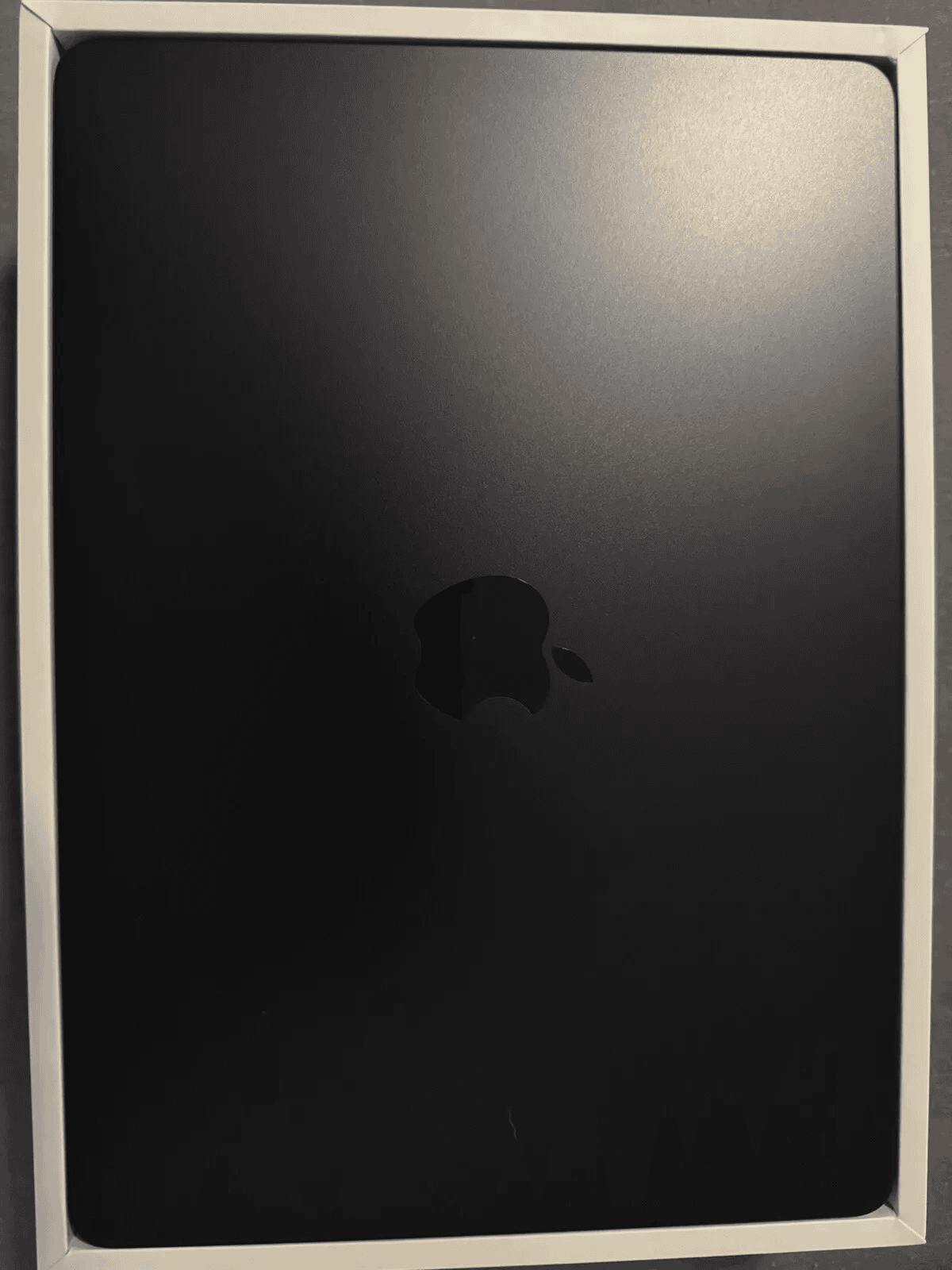
Battery Life and Charging
Apple claims up to 18 hours of battery life for the M2 MacBook Air. Real-world usage typically yields 12-14 hours of mixed use. This is enough for a full workday without needing to charge.
The M2 Air supports fast charging with a 67W power adapter. It can charge up to 50% in about 30 minutes. The return of MagSafe charging is a welcome addition, freeing up Thunderbolt ports for other uses.
The laptop also supports charging via USB-C, giving users more flexibility in how they power their device.
Connectivity and Expansion
The MacBook Air M2 offers versatile connectivity options for users. It balances wireless features with physical ports to meet various needs.
USB-C Ports and Peripherals
The MacBook Air M2 comes with two USB-C ports. These ports support Thunderbolt and USB 4. They allow fast data transfer and can connect to external displays. Users can plug in hard drives, cameras, and other devices.
A USB-C hub can expand the connection options. It adds extra ports for more devices. This is helpful for those who need to connect multiple items at once.
The laptop also features a MagSafe charging port. This magnetic connection is easy to use and prevents accidental unplugging. It frees up the USB-C ports for other uses while charging.
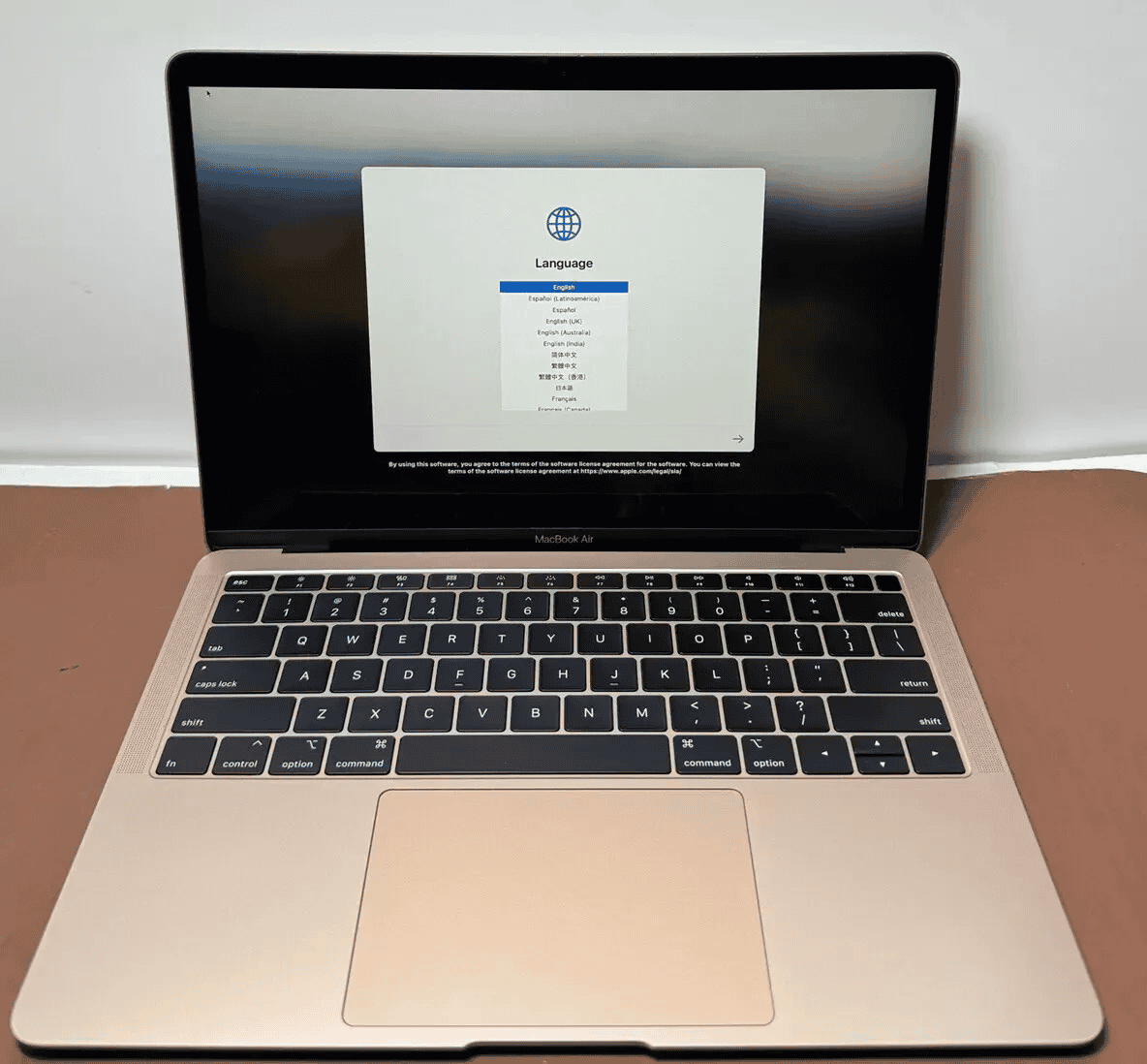
Wireless Connectivity
The MacBook Air M2 supports Wi-Fi 6. This provides fast and stable internet connections. It works well in busy areas with many devices.
Bluetooth 5.0 is also included. This allows wireless connections to headphones, speakers, and other accessories. The range and stability are good for most uses.
AirDrop is built-in for easy file sharing with other Apple devices. It makes transferring photos and documents quick and simple.
FAQs
Is Apple M2 air worth it?
The Apple M2 Air remains a very capable laptop in 2023, offering excellent performance, a long battery life, and a sleek design. It is a good value for the price, especially compared to the newer M3 models. If you are on a budget or don’t need the absolute latest and greatest features, the M2 Air is still a fantastic option.
What’s the difference between a MacBook Air M2 and M3?
The M3 MacBook Air boasts several improvements over its M2 predecessor. The M3 chip is faster and more power-efficient, leading to improved performance and longer battery life. Additionally, the M3 models support two external displays, while the M2 is limited to one. There are also minor differences in the webcam and audio systems, favoring the M3.
How many years will MacBook Air M2 last?
You can expect a MacBook Air M2 to last between 4 and 7 years, depending on your usage patterns and how well you care for it. With light use, it could potentially last even longer. Apple typically provides software updates for around 5 years, so you should be able to keep your M2 Air up-to-date and secure for a good while.
What’s the difference between M2 and M3?
The M3 chip is built on a more advanced 3nm process compared to the M2’s 5nm process. This translates to better performance, improved power efficiency, and the ability to pack more transistors onto the chip. The M3 also introduces a new GPU architecture with features like Dynamic Caching for optimized memory allocation.
Is it worth upgrading from M2 to M3?
Whether the M3 is worth it over the M2 or if it’s worth upgrading depends on your individual needs and priorities. The M3 offers noticeable performance gains, longer battery life, and support for two external displays. However, the M2 is still a very capable machine, and the price difference might be significant.
If you are a power user who demands the best performance or you need to connect multiple external displays, the M3 is a compelling upgrade. If you are a casual user or are on a budget, the M2 Air is still an excellent option.
For existing M2 owners, the upgrade to M3 might not be justified unless you specifically need the additional performance or features. If your M2 Air is serving you well, you can likely continue using it for several more years.







