Facebook’s “Story” feature allows you to post photos and videos that disappear after 24 hours. If you post something, you may be curious to see who has viewed it – especially if you notice viewers who aren’t listed by name but are counted in the “other people viewed this story” category.
How Other Viewers Works
If someone who viewed your story is your friend or follower, their name will appear in the list of viewers. However, if they are not your friend and do not follow you, their name will not be visible and instead they will just show up in the count of ‘other viewers’.
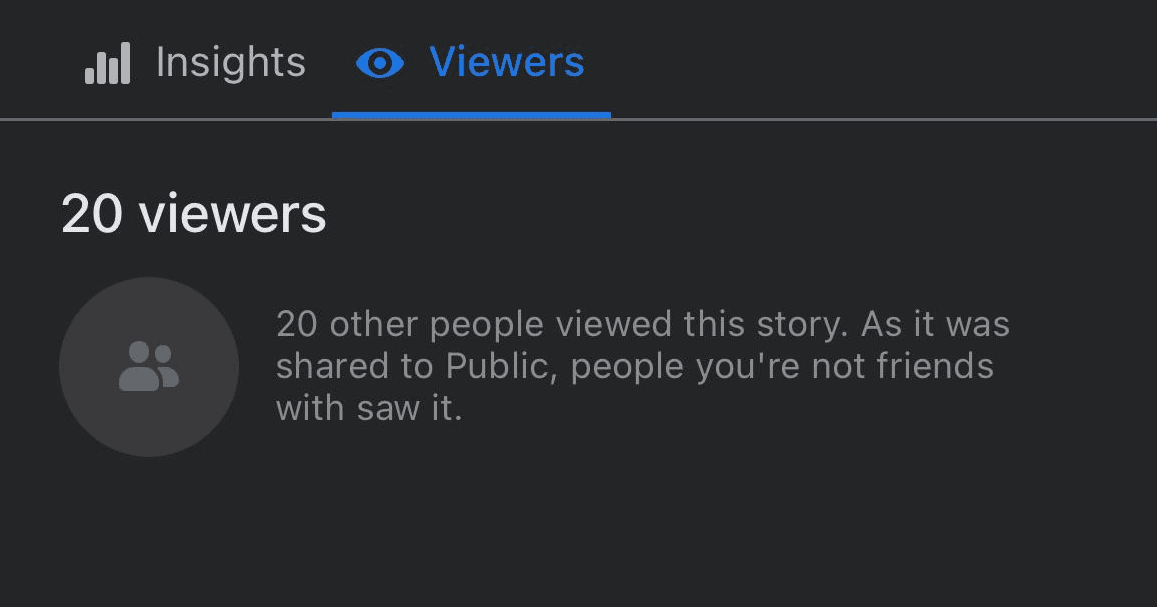
Additionally, if a user has blocked you or has specific privacy settings in place, they will also not appear by name and will only show up as an ‘other viewer’.
How To See Who Viewed Your Facebook Story
To see who has viewed your story, open the Facebook app and tap on your story. Then, swipe up on the story. You’ll see a list of people who have viewed it. This list is only visible to you.
Keep in mind that privacy settings can impact story visibility. Users have the option to control who sees their stories by adjusting their privacy settings, which can range from public viewing to a select group of friends only. Some viewers may choose to remain anonymous, which can explain why certain viewers’ names are not visible.
Understanding Facebook Story Viewership
Who Sees Your Public Stories?
When you post a public story on Facebook, anyone can see it, even if they aren’t your friend. This includes people who follow you and those who simply stumble upon your profile. However, you won’t get a list of every single person who viewed your story. Facebook shows you a list of viewers, but it doesn’t give you a complete rundown of everyone.
What Information Does Facebook Show?
Facebook shows you the names of people who are your Facebook friends and have viewed your story. It also shows the names of people who aren’t your friends but follow you and have viewed your story. If someone who isn’t your friend and doesn’t follow you views your public story, Facebook will simply show you a number indicating how many non-friends viewed it. You won’t see their individual names.
Privacy Considerations
This approach to story viewership balances transparency with user privacy. You get some insight into who’s checking out your content, but the privacy of those who aren’t connected to you is also protected. This means someone can view your public story without you knowing their specific identity unless they are a friend or follower.
Key Differences Between Friends and Non-Friends
The main difference is the level of detail you get. For friends and followers, you see their names. For non-friends who don’t follow you, you only see a numerical count.
Table Summarizing Story Viewership
| Viewer Type | Information Displayed |
|---|---|
| Facebook Friends | Names of viewers |
| Followers | Names of viewers |
| Non-Friends (Not Following) | Number of viewers |
Why This Matters
Understanding how story viewership works helps you understand the reach of your public content. If you’re using stories for marketing or to build an audience, knowing how many people are seeing your content, even if you don’t know who they all are, gives you valuable information.
Changes to Facebook’s Features
Facebook occasionally updates its features. While the core functionality of story viewership is likely to stay similar, small details could change. Always refer to the latest version of the Facebook app or Facebook’s help center for the most current information.
Key Takeaways
- Tap the eye icon and scroll through the viewer list to identify story viewers
- Privacy settings determine story visibility and viewer anonymity
- Facebook Stories provide temporary content sharing with customizable audience options
Understanding Facebook Stories and Viewer Insights
Facebook Stories offer users a way to share temporary content and track audience engagement. The platform provides tools to analyze story views and interactions, helping users gauge content performance.
Concept of Facebook Story Views
Facebook Story views represent the number of times users have seen a story. Each view counts separately, even if the same person watches multiple times. The view count includes both friends and non-friends who have accessed the story.
Facebook displays viewer names and profile pictures for friends. Non-friend viewers appear as “Other Viewers” to protect privacy. The platform also tracks interactions like taps, swipes, and exits.
Story creators can access these insights through Facebook’s analytics tools. This data helps users understand their audience reach and content impact.
Importance of Story Views for Engagement
Story views serve as a key metric for measuring content success on Facebook. High view counts often indicate engaging or popular content. This feedback helps creators tailor future posts to audience preferences.
Views also foster interaction between users. When someone views a story, it can prompt conversations or reactions. This engagement strengthens social connections on the platform.
For businesses and influencers, story views offer valuable marketing insights. They can track which content types resonate most with their audience. This data informs strategy for future campaigns and content creation.
Facebook’s story feature encourages frequent posting due to its 24-hour lifespan. This urgency can drive higher engagement rates compared to regular posts.
Navigating Privacy and Viewer Settings
Facebook offers users control over who sees their stories and provides tools to manage viewer visibility. Understanding these settings helps users tailor their story sharing experience.
Adjusting Your Story Privacy Settings
Users can modify their story privacy settings in the Facebook app or website. To change settings on mobile, tap the menu icon, select Settings & Privacy, then Privacy Shortcuts. Under “Your Facebook information,” choose “See more privacy settings.” Scroll to “Stories” and tap “Edit” to adjust who can view stories.
On desktop, click the down arrow in the top right, select Settings & Privacy, then Settings. Click Privacy on the left sidebar. Scroll to “Stories” and click “Edit” to set viewing preferences.
Options typically include:
- Public (anyone on or off Facebook)
- Friends
- Custom (specific friends or friend lists)
Identifying Anonymous and Other Viewers
Facebook shows a list of story viewers, but some may appear as “other viewers.” This often means someone who’s not a friend viewed the story. To see this list:
- Open the Facebook app
- Tap on your story
- Look for the eye icon or viewer count
- Tap to view the list of viewers
Note: You can’t always see non-friend viewers due to privacy settings. If a story is set to “Public,” anyone can view it without being identified.
To maximize engagement, consider adjusting privacy settings based on content type and target audience. Public stories can reach more people, while friend-only stories maintain privacy.
Frequently Asked Questions
Facebook stories offer a unique way to share content with friends and followers. Users often have questions about viewing and managing their story viewers.
How can I view the list of ‘Other Viewers’ on my Facebook story?
To see ‘Other Viewers’ on your Facebook story, open the story and tap on the viewers list. Scroll to the bottom of the list. If there are viewers who aren’t your friends, you’ll see a number next to ‘Others’.
Is it possible to identify someone who viewed my Facebook story if they are not my friend?
Facebook does not provide specific names of non-friends who view your story. You can only see the number of ‘Other Viewers’ who aren’t your friends.
What steps are involved in seeing who has viewed my Facebook story on an iPhone?
Open the Facebook app on your iPhone. Tap your story at the top of the News Feed. Swipe up on the story to view the list of viewers. The list displays friends who have seen your story.
Why can’t I see the names of everyone who viewed my Facebook story?
Facebook only shows the names of your friends who viewed your story. Non-friends appear as a number in the ‘Others’ category to protect user privacy.
What does the ‘Others’ category mean when looking at the viewers of a Facebook story?
The ‘Others’ category includes viewers who aren’t your Facebook friends. This could be followers or people who can see your public stories.
Can someone who is not my friend view my Facebook story without being detected?
Non-friends can view your story if your privacy settings allow it. They will be counted in the ‘Others’ category, but their individual names won’t be visible to you.







