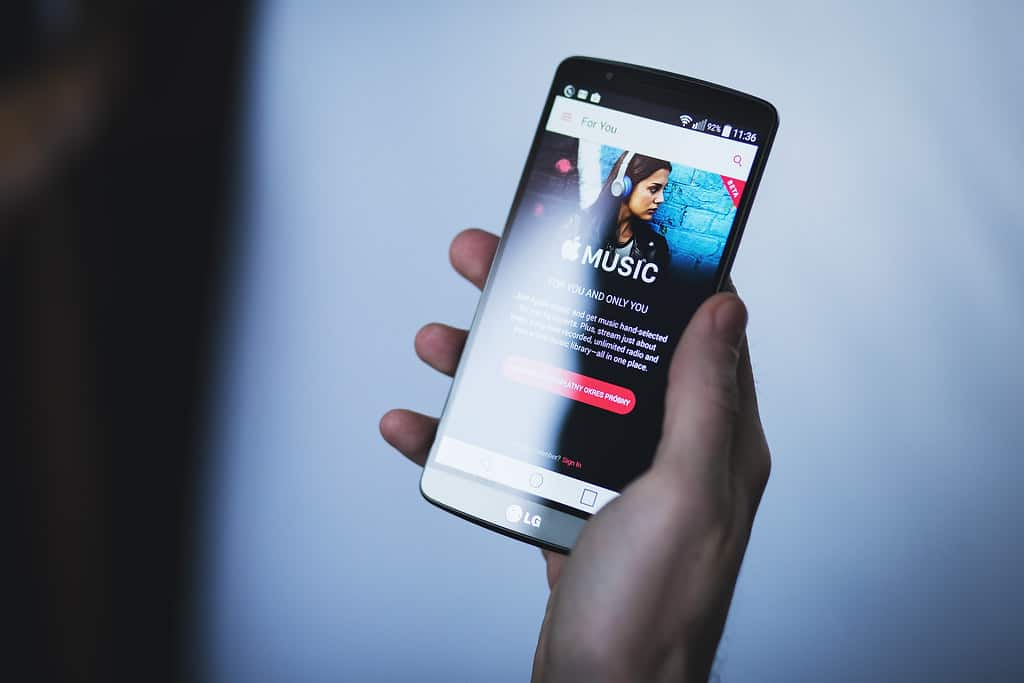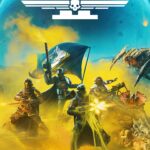Want to enjoy your favorite tunes even without an internet connection? It’s easy! Here’s a guide to downloading music directly to your phone.
Getting Your Favorite Music Offline
Music Streaming Services
Services like Spotify, Apple Music, and YouTube Music make downloading music simple. Here’s what you need to know about each:
| Service | How to Download | Notes |
|---|---|---|
| Spotify | Find your album or playlist. Tap the download icon (downward arrow). | Requires a Premium subscription. |
| Apple Music | Touch and hold the song, album, or playlist of your choice. Tap “Download”. | Requires subscription. |
| YouTube Music | Tap the three dots next to a song, album, or playlist. Choose “Download”. | Requires YouTube Premium. |
Buying Music Directly
You can also purchase and download individual songs or albums from online stores. Popular options include:
- iTunes Store (Apple devices): Browse the iTunes Store and tap the price next to a song or album to buy it.
- Google Play Music (Android devices): Search for your desired music and download it directly to your phone.
- Amazon Music: Offers a huge selection for purchase and download.
Important Note: Remember that downloading music takes up storage space on your phone. Make sure you have enough room!
Additional Tips
- Use Wi-Fi: Downloading music can use a lot of data, so it’s best to do it over Wi-Fi if possible.
- Check your settings: Some apps allow you to adjust the quality of downloaded music. Higher quality uses more storage.
How to Download Music to Your Phone
| Method | Platform | Steps | Advantages | Disadvantages |
|---|---|---|---|---|
| Streaming Service Subscriptions | Android & iPhone | 1. Subscribe to a music streaming service like Spotify, Apple Music, YouTube Music, etc. 2. Download songs or playlists for offline listening using the app. | Large music library, convenient access across devices, often ad-free. | Requires monthly subscription fee, limited storage space depending on plan. |
| Purchasing Individual Songs or Albums | Android & iPhone | 1. Buy songs or albums through the music store app (Google Play Music for Android, iTunes Store for iPhone). 2. Download purchased music to your phone. | Permanent ownership of music, no ads. | Individual purchases can add up, not all music available for purchase. |
| Free Music Apps | Android & iPhone | 1. Download a free music app like Amazon Music, Pandora, SoundCloud, etc. (may require subscriptions for full features). 2. Download music for offline listening (availability and features vary by app). | Free or ad-supported access to some music, may offer offline options. | Limited music selection compared to paid services, ads may be intrusive, freemium model often restricts features. |
| Transfer from Computer | Android & iPhone (with limitations) | 1. Use a file transfer program to move music files from your computer to your phone (Android generally easier than iPhone). 2. Ensure file formats are compatible with your phone. | No additional costs, complete control over music library. | Requires computer with music files, technical knowledge for file transfer, may not work with all formats or devices. |
| Cloud Storage | Android & iPhone | 1. Upload music files to a cloud storage service like Google Drive, Dropbox, etc. 2. Use a music player app that can access cloud storage to play music offline. | Access music from anywhere, no storage limitations on phone. | Requires cloud storage subscription, may require additional music player app, internet connection needed for initial upload. |
Important Notes:
- Always download music from legal and authorized sources.
- Be aware of data usage charges when downloading music over cellular networks.
- Check your phone’s storage capacity before downloading large amounts of music.
- Choose a method that suits your budget, music preferences, and technical skills.
Understanding Music Downloads
Downloading music refers to the process of transferring music files from the internet to your device. This allows you to listen to your favorite songs without an internet connection. Let’s explore the different types of downloads and the legal aspects you should be aware of.
Types of Music Downloads
Music downloads come in various formats and can be obtained through different methods:
- Purchased Downloads: You can buy songs from online stores like iTunes or Amazon Music. Purchasing music typically grants you a license to use the audio files for personal use.
- Free Downloads: Some artists may offer their music for free on their websites or platforms like Bandcamp. It’s important to download free music from legitimate sources to avoid copyright issues.
- Subscription-Based Downloads: Services like Spotify and Apple Music offer options to download music directly within their apps, for which you usually pay a monthly fee.
- DRM-Protected Downloads: Some downloads are protected by Digital Rights Management (DRM), which restricts how you can use the song. For example, you might only be able to play it on certain devices.
These methods affect how and where you can play the downloaded music, and whether or not you own the audio files outright.
Legal Considerations
When you download music, it’s critical to respect copyright laws:
- Check Usage Rights: Ensure that any free music downloads are legally available. Unauthorized downloading of copyrighted songs can lead to serious penalties.
- Understanding Licensing: When you purchase music, you’re typically buying a license to listen to the song. You do not own the music itself.
- Avoid Piracy: Downloading music from unauthorized sources is illegal. Stick to reputable services to avoid legal trouble and potential harm to your devices from malware disguised as music files.
By being aware of these legal aspects, you can enjoy your music downloads with peace of mind, knowing you’re complying with the law.
Preparing Your Device

Before you start downloading tunes to your Android phone, make sure you’ve got everything set up properly. This means checking your internet connection, storage space, and the type of music files your device supports.
Internet Connectivity
An Android phone needs a stable internet connection to download music. Whether it’s Wi-Fi or mobile data, a solid connection ensures quicker and uninterrupted downloads. Check if your device is connected by looking at the top screen for Wi-Fi icons or data signal bars.
Storage Capacity
Downloading music means using storage on your Android device. It’s wise to check how much space you have left before you begin. Here’s how:
- Open your device’s Settings.
- Tap on Storage.
- You’ll see how much space is used and what’s available.
If your phone has a microSD card slot, you can increase your storage space significantly by inserting one.
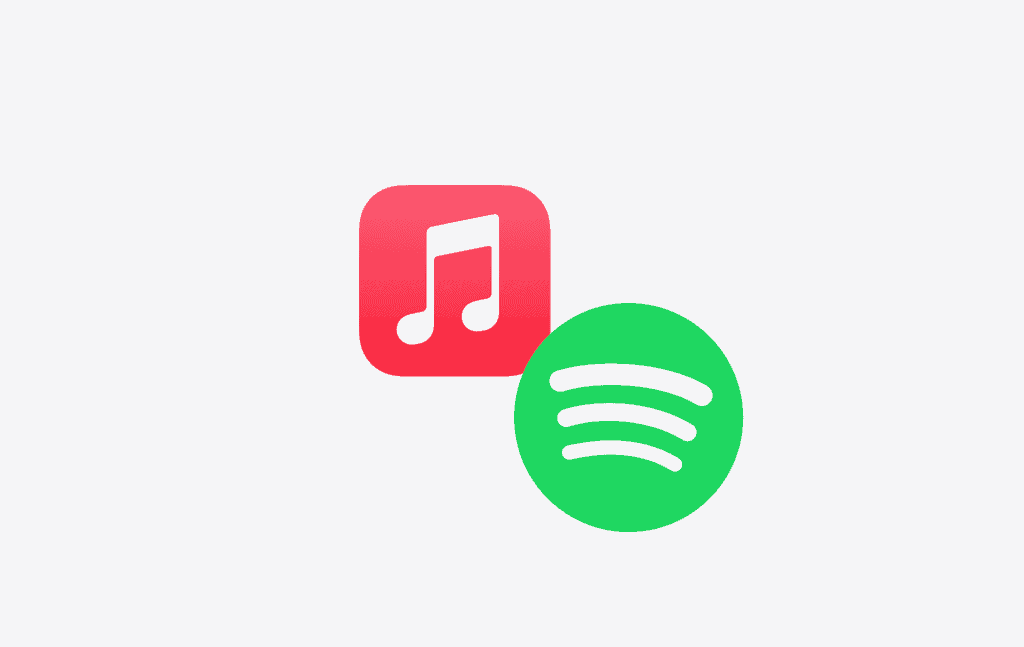
Supported File Formats
Android devices usually support multiple music file formats, but the most common ones are MP3, AAC, WAV, and FLAC. To avoid compatibility issues:
- Look up your phone’s specifications online or check the user manual to see supported formats.
- Organize your music library in a music folder using a file manager app for easy access.
Choosing a Music Download App
When selecting a music download app for your phone, key considerations include available features, whether to go for a service that requires a subscription, or to opt for free solutions. There are also dedicated music player apps that enhance the listening experience.
Subscription-Based Services
Subscription-based music streaming services like Spotify, Apple Music, Amazon Music, and YouTube Music offer extensive libraries of songs and albums. Users can subscribe to these platforms for a monthly fee, which typically allows for ad-free listening, offline playback, and exclusive content. Google Play Music has transitioned to YouTube Music, bringing over its features and user content. Subscription services are often accessible via the app stores, such as the Play Store, and they frequently provide a free trial period for new users to explore the offerings.
Free Music Apps
Free music apps often come with limitations, such as ads or a reduced music selection. However, for many users, they are a suitable way to enjoy music without a cost. Pandora is an example of a service that provides a basic ad-supported version at no cost. While free apps may not offer the same level of features or content quality as premium subscriptions, they can be a good starting point for those looking to explore music without financial commitment.
Music Player Apps
Besides streaming services, dedicated music player apps enhance the experience of listening to files already saved on your device. These apps don’t typically provide music themselves but are designed to play and manage the music you already own. Good music player apps come with user-friendly interfaces and additional features like equalizers, playlist management, and various audio formats support. Always choose a music player app that is compatible with your device and supports the file types you use most.
When choosing a music app, always consider the type of service that best fits your lifestyle, whether it’s a premium, ad-free experience or a free service you’re after.
Using Music Streaming Services
Music streaming services offer an ample collection of songs, podcasts, and radio stations that users can enjoy on their smartphones. They combine the convenience of a personal music collection with the extensive offerings of a radio station.
Creating Playlists
Users can personalize their listening experience by creating playlists. For instance, services like Spotify allow users to compile lists of songs tailored to their taste or mood. On most platforms, this process is straightforward:
- Search for a song or artist.
- Select the desired track.
- Add it to a new or existing playlist.
As users build their playlists, they effectively curate their own unique music collection for every occasion.
Offline Listening Features
Offline listening is a pivotal feature for users who want access to their music without relying on an internet connection. Several streaming services offer this option, usually under a paid subscription model. Here is how it typically works:
- Choose a subscription: Most services have various plans, with some offering offline listening as a premium feature.
- Download music: Users with premium accounts can download songs, playlists, or podcasts directly to their device.
- Access offline: Once downloaded, these tracks are available any time, even when the device is not connected to the internet.
This setup allows users to enjoy their favorite tunes regardless of connectivity, making it perfect for travel or areas with poor internet service.
Transferring Music from a Computer
Transferring your favorite tunes to your phone shouldn’t be a hassle. Whether you’re a Windows or Mac user, there are simple ways to move music from your computer to your device. Below are three straightforward methods to bring your jams wherever you go.
Using a USB Cable
To get started with a Windows PC, simply connect an Android device using a USB cable—typically USB Type-C. After plugging in:
- Unlock the device and swipe down from the top of the screen.
- Choose “Transfer Files” or “MTP” from the USB options.
- Locate your device on your computer, which should now be recognized as an external hard drive. Then, drag and drop your music files into your device’s music folder.
For Mac users, you’ll need to download a desktop app called “Android File Transfer” to facilitate the process. Once installed:
- Open the app and connect your device with a USB cable.
- Drag and drop music files into the app’s window, which will automatically move them to your device.
Transferring via Cloud Storage
Cloud services like Google Drive, OneDrive, and Dropbox offer another convenient way to transfer music without the need for cables. This method requires a good Wi-Fi connection. Here’s how to do it:
- Upload the music files from your computer to your chosen cloud service.
- On your phone, open the cloud service’s app and download the files directly to your device’s storage.
Mac users can also take advantage of iCloud to move their music to an iPhone.
Managing Music Files
Once the music is on your phone, you may want to organize it. Android apps such as Phonograph or Poweramp can be particularly helpful for managing your collection. For iPhone users, iTunes is a natural choice for organizing music files on both the phone and computer. With these tools, it’s easy to create playlists, sort songs, and even delete tracks that you no longer want.
Downloading Music Directly to Phone
Downloading your favorite tunes straight to your phone is straightforward. With just a tap or two, you can have your music collection at your fingertips, whether you’re using your phone’s web browser or a dedicated music app.
Using the Phone’s Web Browser
One can use their Android device’s web browser to download music files directly. First, navigate to a website that provides music downloads. Once there, you can browse for albums or individual songs. When you’ve found what you’re looking for, hit the download icon—it often resembles an arrow pointing downwards. Just tap it, and your download begins. Some sites might have a three-dot menu; tap this to find the download option.
Downloading from Music Apps
Popular music apps like Spotify offer an effortless way to grow your music library. They require a premium subscription for downloading, but it’s a simple process. Once subscribed, open the app, search for your desired tunes, and go to the album or song. Here, you will find a download icon again. For a whole album, look for the download all option, usually at the top of the list. The app will then save your music so you can listen anytime, even when you’re offline.
Frequently Asked Questions
Finding the right tune for your phone doesn’t have to be tough. Here’s a quick rundown on the most common questions asked by music lovers wanting to expand their phone’s playlist.
What are the top apps for downloading music to your phone?
Many users prefer dedicated music apps like Spotify, Apple Music, and Amazon Music. These platforms offer vast libraries of songs that you can download, usually with a paid subscription.
How to download music for free on Android devices?
There are free music apps available on the Google Play Store that allow users to download music without cost. However, always make sure the app is reputable and that the music is free of copyright restrictions.
What is the legal way to download free MP3 songs to your phone?
Sites like Jamendo or Free Music Archive offer songs that are free and legal to download. Artists share their music here, often for promotional purposes, allowing downloads without fear of copyright infringement.
Can you download music from YouTube to your phone legitimately?
Yes, if you subscribe to YouTube Premium, you can download music videos for offline playback on your YouTube Music app. However, using third-party apps to download music from YouTube might violate their terms of service.
What is the process for downloading music from iTunes to your phone?
If you purchase music on iTunes, you can download it directly to your iPhone. For Android phones, you need to sync the music via Apple Music or manually transfer the files with a computer connection.
Is it possible to download music directly from Google to your phone?
With Google Play Music no longer available, users have turned to YouTube Music, which allows both purchases and streaming. Google also offers the capability to purchase music through the Play Store, which you can then download to your device.