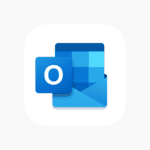If you’ve ever gotten an automated email from Facebook, it’s likely that it came from the Facebookmail.com domain. The good news is that Facebookmail.com is a real domain used by Facebook to send official emails, so there’s nothing to worry about. Emails from this address are legitimate and come from Facebook. Many users worry about fake emails pretending to be from Facebook. It’s smart to be careful, but knowing facebookmail.com is real can help spot real messages. Even with that said, however, you still need to be on the lookout for emails where the sender may have ‘spoofed’ the address so always exercise caution when providing account credentials and make sure if you click on any links to check the destination website address first.
Facebook uses this domain for important account notices. These may include password resets, security alerts, or updates about your account. Checking the sender’s email address is one way to spot real Facebook messages. But there are other signs to look for too.
A Look at “facebookmail.com”
In the ever-evolving landscape of online communication, it’s easy to encounter unfamiliar domains like “facebookmail.com.” Is it a legitimate part of Facebook’s infrastructure, or a clever phishing attempt? Let’s analyze the evidence to determine its authenticity.
Facebook uses the following email domains and addresses for sending notifications:
- Domains:
- facebookmail.com
- fb.com
- meta.com
- Specific addresses:
- notification@facebookmail.com
- security@facebookmail.com
- noreply@facebookmail.com
- *@business.fb.com
- *@support.facebook.com
- *@meta.com (e.g., [support@meta.com])
- advertise-noreply@facebookmail.com
- update@em.facebookmail.com
- *@mediapartnerships.fb.com
The Legitimacy of facebookmail.com
While “facebookmail.com” might appear connected to Facebook at first glance, it’s not an official domain used by the social media giant. Facebook primarily utilizes domains like “facebook.com” and its subdomains for its various services, including email communications.
The Risks of Phishing
The use of domains that mimic legitimate ones, like “facebookmail.com,” is a common tactic employed in phishing scams. Cybercriminals craft deceptive emails that appear to be from Facebook, luring unsuspecting users into revealing sensitive information such as login credentials or financial data.
Red Flags to Watch For
If you receive an email from “facebookmail.com,” exercise caution and look for these telltale signs of a phishing attempt:
- Suspicious sender address: Scrutinize the email address closely. It might contain subtle misspellings or variations designed to deceive you.
- Generic greetings: Legitimate Facebook emails usually address you by your name. Generic greetings like “Dear User” are a common red flag.
- Urgent language and threats: Phishing emails often create a sense of urgency, pressuring you to act quickly to avoid account suspension or other consequences.
- Requests for personal information: Be wary of any email asking you to provide sensitive information like passwords, credit card numbers, or Social Security numbers.
- Links to unfamiliar websites: Hover over any links in the email to preview the URL. If it doesn’t lead to a recognized Facebook domain, don’t click on it.
Staying Safe
To protect yourself from phishing scams related to “facebookmail.com” or similar domains, follow these best practices:
- Verify the sender: Double-check the sender’s email address and compare it to official Facebook domains.
- Don’t click on suspicious links: Avoid clicking on links in unsolicited emails, especially if they lead to unfamiliar websites.
- Never provide personal information: Facebook will never ask for your password or other sensitive information via email.
- Report suspicious emails: If you receive a suspicious email claiming to be from Facebook, report it to the platform’s security team.
- Enable two-factor authentication: Adding an extra layer of security to your Facebook account can help prevent unauthorized access.
Additional Tips
- Stay informed: Familiarize yourself with common phishing tactics and stay up-to-date on the latest scams.
- Use strong passwords: Create unique, complex passwords for your online accounts and change them regularly.
- Install security software: Keep your computer and devices protected with reputable antivirus and anti-malware software.
By remaining vigilant and following these tips, you can safeguard your personal information and avoid falling victim to phishing scams associated with “facebookmail.com” or other deceptive domains.
Why Did I Get An Email From security@facebookmail.com
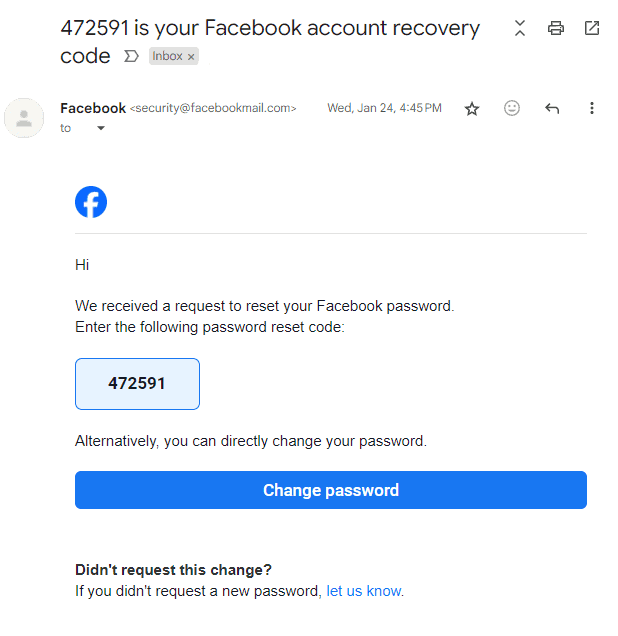
You may have gotten an email like that above from Facebook. It’s a legitimate email from them, but the reason why you got it may be illegitimate. It’s indicates that a password reset or invalid login was attempted on your account.
Hackers, scammers, and sometimes ordinary people will attempt to login to Facebook accounts that don’t belong to them. Somewhere along the process an email is triggered with a password reset code that would need to be verified.
It’s very important if you get one of these emails to ensure the safety of your Facebook password AND your email account password as someone with access to your email inbox can take over your Facebook account.
Look For These Addresses For Legit Facebook Emails
| Email Address | Legit |
|---|---|
| notification@facebookmail.com | ✓ |
| noreply@facebookmail.com | ✓ |
| security@facebookmail.com | ✓ |
| @business.fb.com | ✓ |
| @support.facebook.com | ✓ |
| @fb.com | ✓ |
| @meta.com | ✓ |
| advertise-noreply@facebookmail.com | ✓ |
| update@em.facebookmail.com | ✓ |
| @mediapartnerships.fb.com | ✓ |
Understanding the legitimacy of Facebook emails involves looking at technical details like SPF, DKIM, and DMARC tests. These acronyms might sound complex, but they’re essentially security checks that email providers use to verify the sender’s identity. We’ll guide you through these terms in a way that’s easy to grasp, helping you make informed decisions about the emails you receive.
Explanation:
- Emails from the addresses listed in the Potentially Legit column are more likely to be genuine communications from Facebook. However, it’s still crucial to exercise caution and follow the tips below to verify their legitimacy.
- Emails from any address not listed in the table are highly likely to be scams.
Tips to verify email legitimacy:
- Check the sender’s email address closely: Scammers often use addresses that resemble Facebook’s but have slight variations (e.g., “[facebookmail vs. facebookmail2, etc.).
- Beware of urgency or pressure: Phishing emails often create a sense of urgency or pressure to click on links or provide personal information.
- Hover over links before clicking: Look for suspicious URLs that don’t match the displayed text.
- Don’t click on attachments from unknown senders.
- If unsure, don’t respond: Instead, contact Facebook directly through their official channels or log in to your account directly by visiting https://www.facebook.com/.
Remember, it’s always better to be safe than sorry. If you suspect an email is a scam, do not click on any links or attachments, and report it to Facebook.
Key Takeaways
- Facebookmail.com is Facebook’s official email domain
- Real Facebook emails have specific signs to look for
- Report strange emails to Facebook before opening them
Understanding Facebookmail.com
Facebookmail.com is the official domain Facebook uses for sending emails to users. This domain helps users spot real Facebook messages and avoid fake ones.
Domain Purpose and Usage
Facebook uses facebookmail.com to send important updates and notifications to users. These emails can include security alerts, friend requests, and account changes. The domain helps users know that an email is truly from Facebook.
Users should check the sender’s email address carefully. Real Facebook emails will always end with @facebookmail.com. If an email claims to be from Facebook but uses a different domain, it may be fake.
Facebook never asks for passwords or bank details in emails. Be wary of any message asking for this info, even if it seems to come from facebookmail.com.
Common Email Formats
Facebook sends different types of emails from facebookmail.com. Some common ones include:
- Security alerts (password changes, login attempts)
- Friend requests and messages
- Birthday reminders
- Page and group updates
- Account settings changes
These emails often have a blue Facebook logo at the top. They also include links to Facebook.com, not other websites.
To check if an email is real, users can log into Facebook directly. Most notifications sent by email also appear in the Facebook app or website.
Identifying Legitimate Emails from Facebook
Facebook sends emails to users for various reasons. It’s important to know how to spot real messages from fake ones. This helps keep your account safe from scams.
Security Features of Authentic Emails
Real Facebook emails have key features to look for:
- Sender address: Emails come from @facebookmail.com or @fb.com
- Personalization: Messages use your full name, not “Dear User”
- No personal info requests: Facebook won’t ask for your password via email
- Official links: Clickable links go to facebook.com domains
- Security check option: You can verify recent emails in your Facebook settings
To check email authenticity:
- Log into Facebook
- Go to Settings & Privacy > Settings
- Click Security and Login
- Select “See recent emails from Facebook”
This shows you all real emails sent by Facebook recently.
Red Flags in Suspicious Emails
Watch out for these signs of fake emails:
- Urgent tone: Scammers try to make you act fast without thinking
- Spelling errors: Official emails are carefully checked
- Generic greetings: “Dear customer” instead of your name
- Threats: Warnings about account closure if you don’t act
- Odd sender address: Not from @facebookmail.com or @fb.com
- Requests for info: Never give out passwords or personal details
- Unexpected attachments: Facebook rarely sends these
If you’re not sure, don’t click links. Instead, go directly to Facebook.com and check your account. Report suspicious emails to Facebook’s security team.
Actions to Take with Suspicious Emails
If you get a weird email that says it’s from Facebook, don’t open it. There are steps you can take to stay safe and protect your account.
How to Report Phishing
Don’t click links or download files from strange emails. Instead, report them to Facebook right away. Go to your Facebook account and look for the “Report” button. Click it and choose “Phishing” from the list. You can also forward the email to [email protected]
Facebook checks reported emails to stop scams. They might ask you for more details about the email. Give them as much info as you can to help catch the scammers.
If you’re not sure if an email is real, check your Facebook settings. Look at “Security and Login” and then “See recent emails from Facebook”. This shows you which emails Facebook really sent.
Securing Your Facebook Account
Change your password if you think someone got into your account. Use a strong password with letters, numbers, and symbols. Don’t use the same password for other sites.
Turn on two-factor authentication. This adds an extra step when you log in. Facebook will send a code to your phone that you need to enter.
Check your account for weird activity. Look at your posts and messages. If you see things you didn’t do, report them to Facebook.
Remove any devices or apps you don’t use from your account settings. This kicks out anyone who shouldn’t have access.