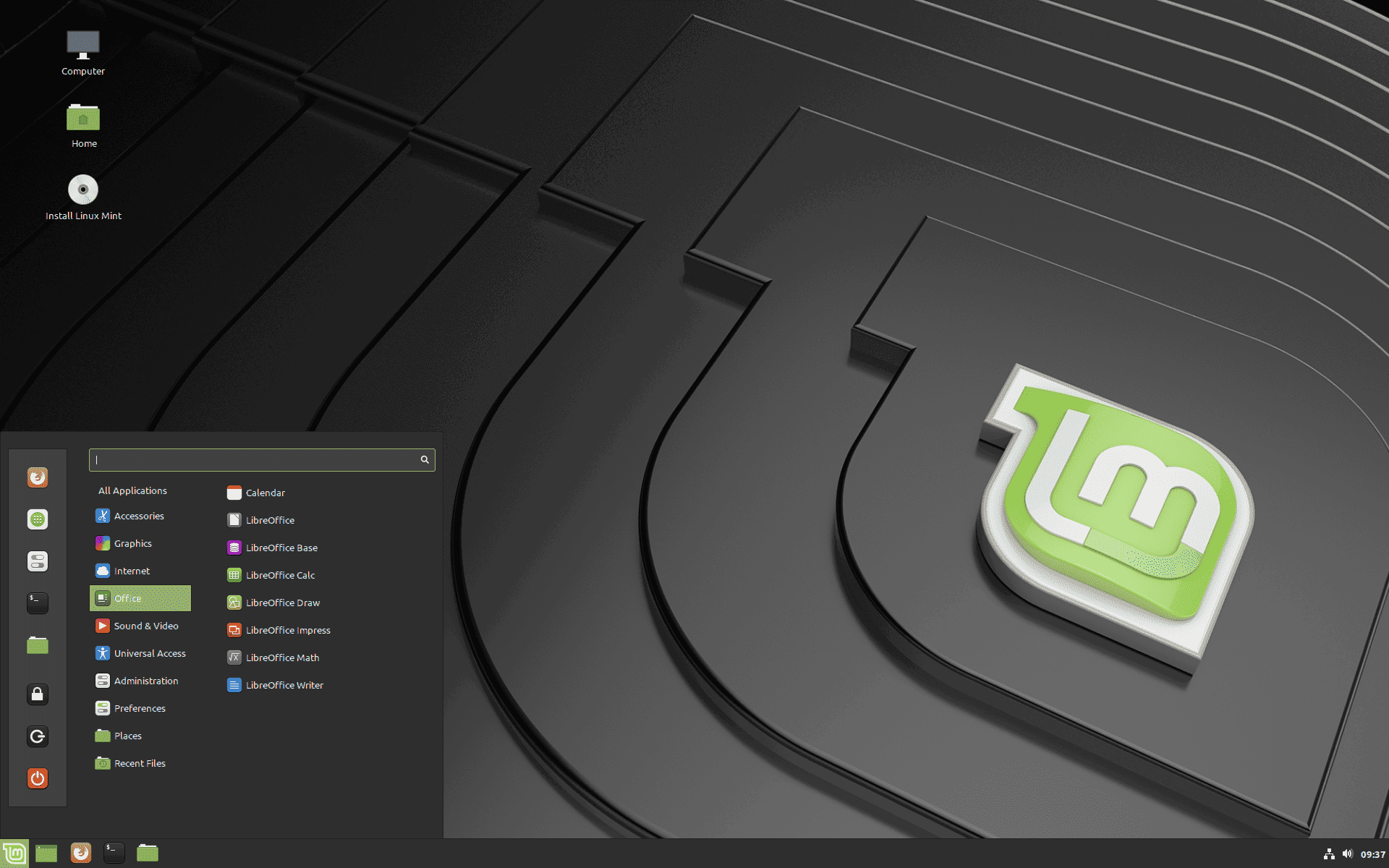Deciding which Linux distribution to use for everyday tasks involves considering how easy it is to use, how stable it is, and the support available. Linux Mint is a good choice for both beginners and experienced users because of its user-friendly Cinnamon desktop environment. It is based on Ubuntu, so it has a wide range of applications available for tasks like gaming and productivity.
However, the best Linux distro for daily use varies from person to person. Some users prefer distributions like Arch Linux and Manjaro for their rolling release model and customization options, even though their installation processes can be more challenging. Arch Linux offers cutting-edge software, while Manjaro aims to make Arch more user-friendly.
The best way to find the right Linux distro for you is to try out a few different options. Most distros offer live CDs or USBs, allowing you to test them out without installing them on your hard drive. Experiment with different distros and see which one best suits your needs and preferences. With so many great options available, you’re sure to find the perfect Linux distro for your daily use.
Linux Distros for Daily Use: A Comprehensive Guide
Choosing the right Linux distribution for your daily needs can be overwhelming. With so many options available, each with unique features and strengths, finding the perfect fit requires careful consideration. This guide aims to simplify the process by exploring some of the most popular and user-friendly Linux distros, highlighting their key features, pros, and cons to help you make an informed decision.
Ubuntu

Ubuntu is one of the most popular and beginner-friendly Linux distributions, known for its ease of use, extensive software repository, and strong community support. It’s a great choice for both newcomers and experienced users.
Pros:
- User-friendly interface
- Large software library
- Strong community support
- Regular updates and long-term support (LTS) releases
Cons:
- Can be resource-intensive
- Default GNOME desktop environment may not appeal to everyone
Linux Mint
Linux Mint is another popular choice, based on Ubuntu but offering a more traditional desktop experience with a focus on simplicity and ease of use.
Pros:
- Familiar desktop environments (Cinnamon, MATE, Xfce)
- Easy to install and use
- Includes multimedia codecs out of the box
- Excellent community support
Cons:
- May not be as customizable as other distros
- Updates may lag behind Ubuntu
Fedora
Fedora is a cutting-edge distribution sponsored by Red Hat, known for its bleeding-edge software, innovative features, and strong focus on open-source development.
Pros:
- Latest software versions
- Strong focus on security and privacy
- GNOME desktop environment
- Active development community
Cons:
- May not be as stable as other distros due to its focus on new software
- Less beginner-friendly than Ubuntu or Mint
Debian
Debian is a stable and reliable distribution known for its rock-solid foundation and strong focus on security. It’s a popular choice for servers and workstations.
Pros:
- Extremely stable
- Wide range of software available
- Strong security focus
- Large and active community
Cons:
- Can be less user-friendly for beginners
- Software may not always be the latest version
Pop!_OS
Pop!_OS is a relatively new distribution developed by System76, designed to provide an optimal experience for their hardware. It’s known for its sleek design, customizability, and focus on productivity.
Pros:
- Beautiful and customizable GNOME desktop
- Excellent hardware support, especially for System76 laptops
- Automatic tiling window manager
- Strong focus on productivity
Cons:
- Smaller community than other distros
- May not be as beginner-friendly as Ubuntu or Mint
Manjaro
Manjaro is a user-friendly distribution based on Arch Linux, offering a rolling release model with the latest software updates and a variety of desktop environments.
Pros:
- Rolling release model with the latest software
- Wide range of desktop environments available
- Easy to install and use
- Active community support
Cons:
- Rolling releases may introduce instability
- Requires more technical knowledge than Ubuntu or Mint
Elementary OS
Elementary OS is a visually appealing distribution designed with a focus on simplicity and elegance. It’s a good choice for users who prioritize aesthetics and ease of use.
Pros:
- Beautiful and minimalist design
- Easy to use and navigate
- Curated app store with high-quality applications
- Strong focus on privacy
Cons:
- Limited customization options
- May not be as feature-rich as other distros
Linux Comparison Table
| Distro | Based On | Desktop Environment | Target Users | Pros | Cons |
|---|---|---|---|---|---|
| Ubuntu | Debian | GNOME | Beginners, general users | User-friendly, large software library, strong community support, regular updates | Can be resource-intensive, GNOME may not appeal to everyone |
| Linux Mint | Ubuntu | Cinnamon, MATE, Xfce | Beginners, general users | Familiar desktop environments, easy to use, multimedia codecs included, excellent community support | May not be as customizable, updates may lag behind Ubuntu |
| Fedora | Independent | GNOME | Developers, enthusiasts | Latest software, strong security focus, active development community | May not be as stable, less beginner-friendly |
| Debian | Independent | Various | Servers, workstations | Extremely stable, wide range of software, strong security focus, large community | Can be less user-friendly, software may not be the latest |
| Pop!_OS | Ubuntu | GNOME | Productivity users | Beautiful and customizable desktop, excellent hardware support, automatic tiling, strong productivity focus | Smaller community, may not be as beginner-friendly |
| Manjaro | Arch Linux | Various | Experienced users | Rolling release model, wide range of desktop environments, easy to use, active community support | Rolling releases may introduce instability, requires more technical knowledge |
| Elementary OS | Ubuntu | Pantheon | Design-conscious users | Beautiful and minimalist design, easy to use, curated app store, strong privacy focus | Limited customization options, may not be as feature-rich |
Choosing the Right Distro
The best Linux distro for daily use depends on your individual needs and preferences. Consider the following factors when making your decision:
- Your experience level: Beginners may prefer user-friendly distros like Ubuntu or Mint, while experienced users might opt for more customizable options like Fedora or Manjaro.
- Your hardware: Some distros are more resource-intensive than others. If you have older hardware, consider a lightweight distro like Linux Mint Xfce or Lubuntu.
- Your preferred desktop environment: Different distros offer different desktop environments, each with its own look and feel. Choose a distro with a desktop environment you find comfortable and visually appealing.
- Your specific needs: Some distros cater to specific use cases. For example, Fedora is popular among developers, while Pop!_OS is favored by productivity users.
Key Takeaways
- Linux Mint is recommended for beginners because of its simplicity.
- Arch Linux is favored for customization, while Manjaro is its more accessible variant.
- The best Linux distro varies based on user preference and the nature of daily tasks.
Evaluating Linux Distributions for Daily Use
Choosing the right Linux distribution for daily use involves balancing ease of use, stability, and support. Each user’s needs can significantly influence the best choice.
Factors to Consider for Selection
- Ease of Use: Look for a distro with an intuitive interface that makes learning and using it simple. Distros like Linux Mint are famous for their user-friendliness.
- Stability: Ensure the distro is reliable and doesn’t crash often. Debian is known for being very stable.
- Performance: Your distro should be fast and responsive. Lightweight distros like Lubuntu perform well on older hardware.
- Security: Check for regular updates and security features. Ubuntu has a good reputation for security.
- Hardware Support: Make sure the distro supports your computer’s hardware.
- Software Support: Look for a good range of available software and easy installation processes.
- Community Support: A strong community means better assistance and more resources.
- User Experience: Choose a distro that offers a pleasant and efficient user experience.
- Special Needs: Consider distros designed for specific tasks like gaming, education, or servers.
Popular Linux Distributions for Different User Needs
- For Beginners: Distributions such as Ubuntu and Linux Mint are good for users new to Linux. They offer easy-to-use interfaces and a lot of software.
- For Advanced Users: Arch Linux is suitable for those who want complete control over their system.
- For Developers: Fedora is often preferred by developers for its cutting-edge software and tools.
- For Old Computers: Distros like Lubuntu and Linux Lite give new life to old hardware with low resource usage.
- For Gaming: SteamOS and Pop!_OS provide great support for gaming.
- For Servers: CentOS and Ubuntu Server are optimized for running servers with good stability and support.
- For Education: Edubuntu and Fedora Spins are tailored for educational use with tools and resources for learning.
Frequently Asked Questions
When looking for the best Linux distro for daily use, people often ask these questions.
How does the best Linux distro for programming affect daily use?
The best Linux distro for programming provides a stable and efficient environment. It includes tools and libraries that support developers. This leads to improved productivity in daily use.
Which Linux distro is most suitable for home users interested in gaming?
For home users who enjoy gaming, a Linux distro like Pop!_OS or Ubuntu is often recommended. These distros support a wide range of games and have good driver support.
What are the key features to look for in a Linux distro for security professionals?
Security professionals should look for distros with strong security features. This includes things like enforced access controls, frequent updates, and the ability to audit systems, such as Qubes OS or Tails.
What are the criteria for selecting the most well-maintained Linux distro for everyday tasks?
One should look for distros with active communities and regular updates. Distros like Ubuntu and Fedora are known for their strong maintenance and support.
What do Reddit users recommend as the most user-friendly Linux distro for daily use?
On Reddit, many users suggest Ubuntu or Linux Mint. They are known for their ease of use and strong support for newcomers.
Which Linux distribution is preferred by the community for its reliability?
Distros like Ubuntu and Debian are often preferred. They are praised for their stability and reliability for everyday tasks.