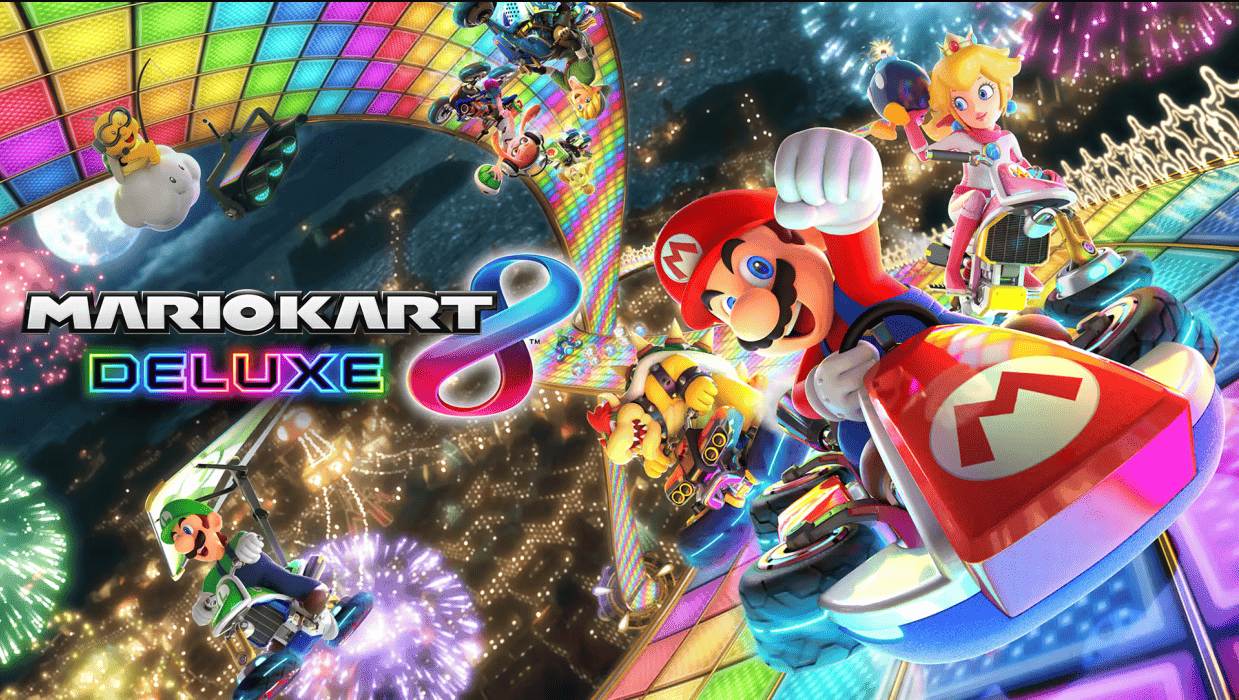Mario Kart on the Nintendo Switch brings friends together for fun races and battles. You can play with up to four people on one Switch console, either in the same room or online with faraway friends. To play online with friends, you’ll need a Nintendo Switch Online membership.
Once you have that, you can invite friends or join their rooms to race together. In Mario Kart 8 Deluxe, you can choose from various game modes such as Grand Prix races, battle modes, and custom tournaments. There are plenty of characters and tracks to pick from, offering lots of options for fun competitions with your friends.

How To Setup Mario Kart 8 Deuxe Multiplayer on Switch
1. Launch Mario Kart 8 Deluxe
Start by opening the game on your Nintendo Switch.
2. Choose Wireless Play
From the main menu, select either the 1 or 2 player option next to “Wireless Play”. This mode allows multiple Switch consoles in close proximity to connect directly without needing an internet connection.
3. Create a Room (Host)
- Select “Create Room.”
- Choose your character and kart.
- Press the A Button to access game settings.
- Select the race or battle type (e.g., 150cc, Balloon Battle).
- Configure additional race settings like Team, Item, and Races.
- Press the A Button again to confirm the settings.
4. Join the Room (Other Players)
- On other Switch consoles, launch Mario Kart 8 Deluxe and select “Wireless Play.”
- Choose “Join Room.”
- Select the room created by the host from the list.
- Choose your character and kart.
5. Start the Match!
Once all players have joined and selected their characters, everyone will be prompted to choose their preferred track. After that, the match will begin!
Additional Tips:
- Make sure all Switch consoles are within range of each other for a stable connection.
- If you encounter any issues connecting, try restarting the game or your Switch console.
- You can adjust race settings in-between matches by pressing the Y Button in the lobby.
Remember, the key to a fun Mario Kart session is good company and friendly competition. So gather your friends, fire up your Switch consoles, and get ready for some high-octane racing action!
Mario Kart 8 Deluxe: Your Ticket to Multiplayer Mayhem
Local Multiplayer: Race Against Friends in the Same Room
Get your friends together for some classic couch co-op action. Connect multiple controllers to your Nintendo Switch and compete in split-screen races or battle modes. You can have up to four players on a single console, making it a perfect choice for game nights.
Wireless Play: Connect Multiple Consoles for Larger Groups
Want to race with a larger group of friends? Utilize the wireless play feature. Up to eight players can connect their Nintendo Switches to create a local wireless network. Each player needs their own copy of Mario Kart 8 Deluxe.
Online Play: Race Against Friends Worldwide
Challenge friends online, whether they live down the street or across the globe. Create private lobbies or join online tournaments to test your skills against players from all over the world. Nintendo Switch Online membership is required for online play.
| Multiplayer Mode | Requirements | Maximum Players |
|---|---|---|
| Local Multiplayer | Multiple Controllers | 4 |
| Wireless Play | Multiple Consoles, Each with Mario Kart 8 Deluxe | 8 |
| Online Play | Nintendo Switch Online Membership | 12 (Global) or 2 (with a friend) |
Tips for a Fun Multiplayer Experience
- Choose Your Racers and Karts Wisely: Each character and kart combination has unique stats that affect speed, acceleration, and handling. Experiment to find your favorites.
- Master the Tracks: Learn the shortcuts, item locations, and tricky turns to gain an edge over your opponents.
- Use Items Strategically: Time your item usage carefully to disrupt your rivals or defend yourself from incoming attacks.
- Communicate with Your Team: In team races, coordination is key. Share information about item pickups and upcoming obstacles to work together and secure victory.
Key Takeaways
- Mario Kart supports local play for up to 4 players on one Switch
- Online play allows up to 12 friends to race together
- The game has many modes and tracks for group fun
Getting Started with Mario Kart 8 Deluxe
Mario Kart 8 Deluxe offers fun racing action for players of all ages. This popular game lets friends race together on the Nintendo Switch. Let’s look at how to start playing.
Understanding the Basics of Mario Kart 8 Deluxe
Mario Kart 8 Deluxe has many race tracks and characters to pick from. Players drive karts or bikes around colorful courses. They can use items like shells and bananas to slow down other racers.
The game has different modes:
- Grand Prix: Race through cups of 4 tracks
- Time Trials: Set the best lap times
- Battle Mode: Compete in arena-style games
Players earn coins during races to unlock new karts and parts. Mastering drifting and using shortcuts helps racers get ahead.
Choosing the Right Controllers for Multiplayer
The Nintendo Switch offers many controller options for Mario Kart 8 Deluxe:
- Joy-Con controllers (one per player)
- Pro Controller
- Joy-Con Grip
- Steering wheel attachments
For best control, most players prefer using a full controller. But the game works well with just one Joy-Con held sideways too.
Up to 4 players can join on one Switch. Each player needs their own controller. For larger groups, linking multiple Switch consoles allows up to 12 racers.
Setting Up for Multiplayer on a Single Nintendo Switch Console
Setting up multiplayer on one Switch is easy:
- Start Mario Kart 8 Deluxe
- Choose “Multiplayer” from the main menu
- Select the number of players (1-4)
- Pick characters and karts
- Choose a game mode
The screen splits to show each player’s view. Players can pick any unlocked track or cup.
For added fun, try team races or turn on items like Shells Only. Custom rules let friends create their ideal race setup.
Advanced Gameplay and Multiplayer Strategies
Mario Kart on Switch offers deep gameplay and fun ways to play with friends. Players can boost their skills and enjoy exciting matches through various modes and features.
Mastering Different Race Courses and Cups
Each Mario Kart course has unique layouts and hazards. Players should practice tracks to learn shortcuts and tricky turns. The Mushroom Cup is great for beginners. The Star Cup and Special Cup have harder tracks that test skills.
Mastering drifting is key. Players can get speed boosts by drifting around corners. Using different kart parts changes how a vehicle handles. Trying new kart combos can help find the best setup for each track.
Some courses have special features like anti-gravity sections or underwater areas. Learning how to use these can give a big advantage during races.
Exploring Online Play and Creating Tournaments
Online play lets racers compete against others worldwide. A Nintendo Switch Online membership is needed. Players can join random matches or race with friends.
To play with friends:
- Select “Online Play” from the main menu
- Choose “Friends”
- Join an existing room or create a new one
Creating tournaments is fun for groups. The host can set rules like item types and number of races. Tournament codes let others join easily.
Good internet is important for smooth online play. Using a wired connection can help reduce lag.
Leveraging Items and Power-Ups for Victory
Items are a big part of Mario Kart strategy. Some key tips:
- Save strong items like Stars for tough spots
- Use Bananas and Shells to block attacks
- Throw Bob-ombs behind you to surprise chasers
Timing is crucial. Using a Mushroom right before a jump can give a big boost. Holding onto multiple items provides options during a race.
Some characters have special items. For example, Bowser Jr. gets Piranha Plants more often. Picking the right character can give an item advantage.
Smart item use can turn a race around. Practicing with different items helps players react quickly in matches.
Frequently Asked Questions
Players have many questions about playing Mario Kart 8 Deluxe with friends. This section covers the most common ones about game modes and player limits.
How can I play Mario Kart 8 Deluxe with friends on the same Switch?
Up to 4 players can race together on one Switch console. Choose the Multiplayer option from the main menu. Each player needs a controller. The game supports Joy-Cons, Pro Controllers, and other compatible devices.
What are the requirements to play Mario Kart 8 Deluxe online with friends?
To play online, you need:
• A Nintendo Switch console
• Mario Kart 8 Deluxe game
• Nintendo Switch Online membership
• Internet connection
Can Mario Kart 8 Deluxe be played with friends on different Switch consoles?
Yes, friends can play together from different Switch consoles. Select Online Play from the main menu. Then choose the Friends option to see and join games with people on your friend list.
Is Nintendo Online required to play Mario Kart with friends?
Nintendo Switch Online is needed for online play with friends. It’s not required for local multiplayer on the same console or for wireless play between nearby Switch systems.
How many players can compete in a single Mario Kart 8 Deluxe session on one Switch console?
A single Switch console supports up to 4 players in split-screen mode. This works for both local and online play.
What are the options for playing Mario Kart 8 Deluxe with both friends and random players online?
You can mix friends and random players in online races. Join a friend’s game and fill empty spots with random players. Or create a room and invite both friends and strangers to join.
How do you play Mario Kart 8 Deluxe with friends on Switch? Can you play Mario Kart 8 Deluxe with friends without Switch online?
You have two main options to play Mario Kart 8 Deluxe with friends on Switch:
- Local Wireless Play: This allows up to 8 players to connect their Switch consoles directly without needing an internet connection or Nintendo Switch Online subscription. Each player needs their own Switch console and a copy of Mario Kart 8 Deluxe.
- Online Play: This lets you play with friends or other players around the world over the internet. However, you’ll need a Nintendo Switch Online subscription for this.
Do both players need to buy Mario Kart 8 Deluxe?
Yes, each player needs their own copy of Mario Kart 8 Deluxe to play, whether it’s local wireless or online play.
Can two people play Mario Kart with one Switch?
Absolutely! Up to 4 players can play Mario Kart 8 Deluxe on a single Switch console using split-screen mode. You’ll need enough controllers for each player (Joy-Cons or Pro Controllers).
How to play 8 player Mario Kart with 2 switches?
To play with 8 players, you’ll need a combination of local wireless play and split-screen.
- Two Switch consoles are required, each with its own copy of Mario Kart 8 Deluxe.
- Up to 4 players can play on each Switch using split-screen, totaling 8 players across the two consoles.
- The two Switch consoles will connect via local wireless play to create the 8-player match.
Do you need Nintendo online to play with friends?
You only need Nintendo Switch Online if you want to play with friends online. For local wireless play with friends in the same room, a Nintendo Switch Online subscription is not required.