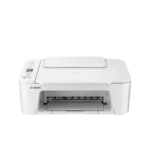Google Chrome has introduced a significant update to its “Enhanced Protection” mode, now featuring AI-powered scam detection. This tool analyzes websites in real-time to identify phishing attempts and malware, providing users with warnings before entering sensitive data. The update enhances user safety and privacy by leveraging AI for dynamic defense against online threats.
Although these advancements improve security, user vigilance remains crucial for a safe browsing experience. Google’s efforts aim to foster responsible navigation habits and promote collaboration between technology providers and users for effective security in digital environments.

https://www.google.com/chrome/ai-innovations/
Staying Safe Online: Chrome’s New AI Scam Protection
Enhanced Protection with AI
Google Chrome has a new update that uses AI to help protect you from scams. This new feature is part of Chrome’s “Enhanced Protection” mode. It adds another layer of security when you browse the web.
How the AI Works
The AI looks at websites in real time. It checks how the website looks, what it says, and how it acts. This helps it find signs of phishing or other scams. If the AI sees something suspicious, Chrome will warn you.
Protection from Different Threats
This AI protection helps keep you safe from:
- Phishing attacks: These are scams where someone tries to trick you into giving them your personal information.
- Malware downloads: This is when you accidentally download harmful software onto your computer.
- Other web-based threats: This includes other types of online scams and attacks.
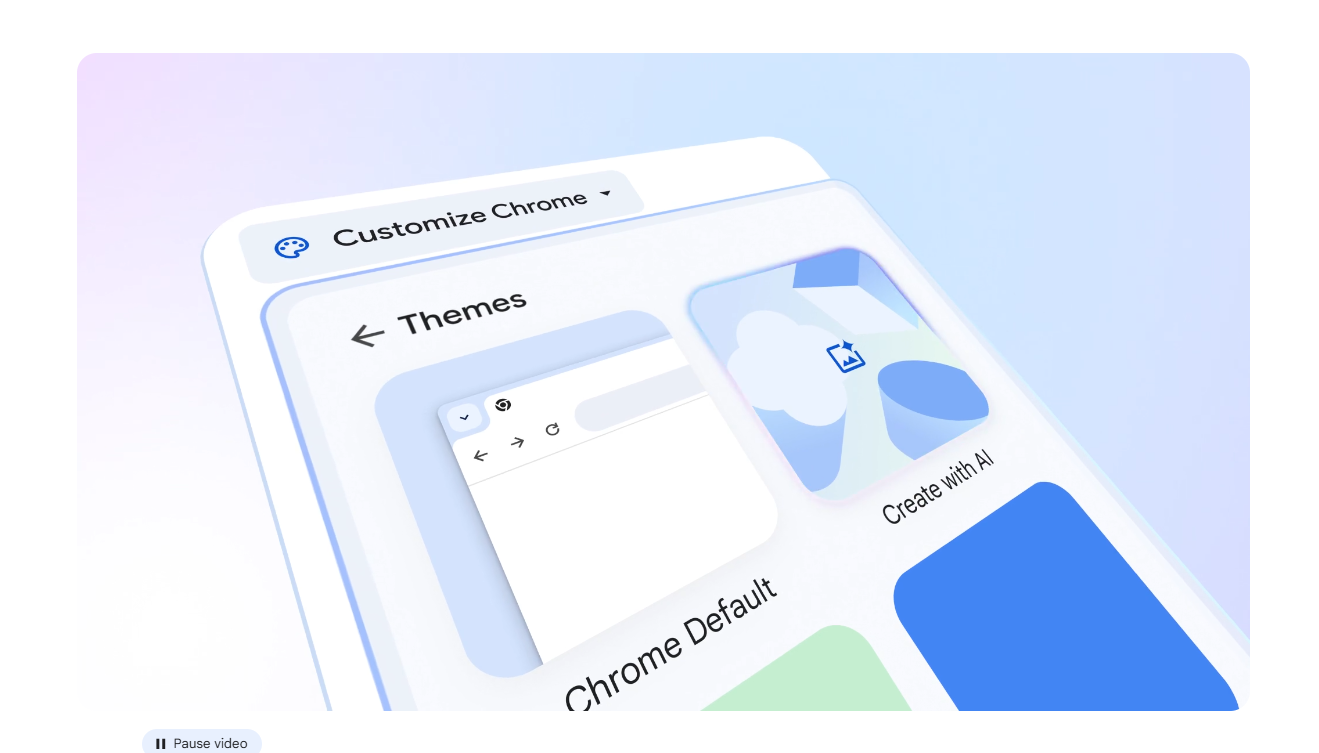
Protecting Your Data
The AI is especially helpful when you enter important information online. If you start typing a password or credit card number on a website that might be unsafe, Chrome will warn you before you send the information.
Comparing Security Methods
Here is a comparison of different ways to protect yourself online:
| Method | Pros | Cons |
|---|---|---|
| Traditional Security Software | Good for known threats | May not catch new scams |
| Chrome’s AI Scam Detection | Catches new and evolving scams | Relies on AI analysis, may have some false alarms |
| User Awareness | Always effective if used carefully | Requires constant vigilance |
Frequently Asked Questions
- Do I need to do anything to turn on this feature? Make sure you have the latest version of Chrome and that “Enhanced Protection” is turned on in your settings.
- Can this AI stop all scams? While the AI is very helpful, no system can stop every single scam. It’s still important to be careful online.
The Broader Use of AI in Online Security
This update in Chrome is part of a larger trend of using AI to improve online safety. Many companies use AI to detect fraud, find bad apps, and make the internet safer. We will likely see more AI security features in the future. This is because AI can learn and adapt to new threats faster than older security methods. For instance, AI can be used to analyze large amounts of data to find patterns of fraudulent activity. This can help banks and other financial institutions stop fraud before it happens.
Chrome’s new AI scam detection helps make browsing safer for everyone. By using AI, Chrome can find and stop more scams than before. This helps protect people from phishing, malware, and other online threats.
Short Summary:
- The new AI-powered protection for Chrome aims to filter out online scams and potential threats.
- User privacy remains a primary concern, as data is processed on-device without unnecessary transmission to Google servers.
- This enhancement comes amid growing competitive pressure from Microsoft’s Edge browser, which emphasizes its own security features.
Google Chrome, a web browser used by approximately 3 billion people worldwide, is rolling out an important update to bolster its security features. This update introduces AI capabilities aimed at detecting online scams and providing users with enhanced safety during their browsing experience. The implementation signals Google’s commitment to user protection, especially in a time when cyber threats are constantly evolving.
Recent revelations by user Leopeva64 on the social platform X (formerly Twitter) highlighted the new “Client Side Detection Brand and Intent for Scam Detection” feature found in the Chrome Canary build. This exciting addition enables the use of on-device AI algorithms to analyze webpage content and identify potential scams without sending sensitive user data back to Google servers. The feature aims to provide real-time analysis, which helps users avoid fraudulent sites and protect personal information.
“User safety is at the heart of everything we do at Google,” stated Lyubov Farafonova, Product Manager at Google. “With our new real-time protection features, we endeavor to offer the best security experience while keeping your privacy intact.”
This approach to scam detection is critical, particularly as cybercriminals are adapting their tactics to perpetrate fraud. It’s worth noting that an estimated $1 trillion is stolen from individuals Annually through various scams, with phone calls being one of the favored methods of operation among fraudsters. Google’s strategy targets both web scams and phishing attempts, addressing user vulnerability as suggested by the growing trend of sophisticated con jobs.
While the new protections mark a significant update, users must exercise caution. The AI-powered safety features are optional and not enabled by default. Those choosing to activate this feature will have their URLs and related site data analyzed for potential dangers, schooler reminding users about the ongoing debate regarding privacy concerns surrounding off-device data processing. While AI operations on-device do mitigate privacy risks, some level of data sharing remains necessary.
Google’s Chief of Chrome Security, Parisa Tabriz, elaborated on how the browser has transitioned into an essential tool for security in both business and personal users. In an interview, she stated, “The browser is the new endpoint for a lot of enterprises. It’s crucial for IT and security teams to manage potential threats and ensure a productive workforce.” This statement underscores the continuing expansion of Chrome in the workplace amid growing competition from Microsoft Edge, which is aggressively promoting its own security features. This competitive landscape illustrates the importance of ensuring user trust through robust security measures.
Google’s latest AI update is part of a broader initiative to enhance user safety. It comes alongside improvements to the browser’s Safety Check feature, which automatically runs in the background to provide necessary alerts about security permissions and risks. With the Safety Check, users will receive notifications if there are sites with misleading notifications requiring their approval to proceed. This feature is designed to foster responsible browsing behaviors and encourages users to stay vigilant concerning their online interactions.
“We’re enhancing our efforts to keep the user informed of any potential security concerns,” said Steve Kafka, Group Product Manager for Android. “Our ongoing mission is to provide tools that help users make safer, more informed decisions while online.”
In addition to introducing new scam detection capabilities, Google is actively implementing user-friendly features to enhance privacy management. Recent updates allow users to manage site permissions through the newly introduced Tune icon in Chrome’s address bar. This icon enables users to quickly review and control the permissions they grant to websites, ensuring they remain informed about requests for sensitive data, such as access to their camera or microphone.
Organizations looking to utilize Chrome’s new features can also take advantage of training programs to educate employees on timely permission reviews. By combining these initiatives with Google’s suite of tools—such as phishing simulations and human risk management platforms—businesses can cultivate a security-oriented culture that minimizes the risks of social engineering attacks or data breaches.
As technology continues to evolve, Google is committed to creating a browsing experience that is not only safe but also enriching for its users. The introduction of this AI-driven feature aligns with the company’s vision of using technology to build a more accessible and secure internet. However, users need to carefully consider their options regarding personal data sharing before enabling features that may compromise their privacy.
A critical takeaway from this update is Google’s acknowledgment and response to the ongoing issue of online crime, which lacks a clear resolution. The implementation of AI-powered features demonstrates an evolving understanding of individual user needs and the threats they face daily. This highlights the importance of proactive measures in technology to mitigate online hazards.
Chrome is transforming from just a web browser into a comprehensive security tool for users across various domains. As the latest update progresses through the Canary development stages and approaches broader release, Google is likely to continue refining this technology to enhance both safety and privacy for users.
The push towards ensuring secure online spaces at the enterprise level is supported by Google’s focus on providing a competitive edge in browsing against rivals, as many enterprises prefer better security measures when choosing their browser. With Chrome’s enhanced protections, users can expect a safer and more comprehensive browsing experience.
Despite ongoing advancements in online security measures, privacy practices remain a sensitive topic in the tech community. Users continue to express concerns about the extent of monitoring and data collection by major technology companies like Google. As the landscape shifts towards increased AI utility, it is essential for users and organizations to balance convenience with awareness, ensuring that adequate precautions accompany the new capabilities of these tools. Google Chrome’s latest advancements reflect the company’s commitment to improving safety and security in a landscape filled with threats.