Printing at home can save time and money, especially when you need to print often. A good cheap ink printer helps you print what you need without spending too much money. These printers are great for students, home offices, or anyone who prints a few times a week.
Ink printers create sharp text and bright color images by spraying tiny drops of ink onto paper. Unlike laser printers, they’re usually smaller and cost less to buy. The best cheap ink printers can produce nice-looking photos and documents without breaking the bank.
When buying a cheap ink printer, pay close attention to ink costs, as this is where the real expense adds up over time. Some printers use expensive cartridges that need to be replaced often. Others offer refillable ink tanks or subscription plans that can save money. Print speed, paper capacity, and wireless features are also worth thinking about.
We spent weeks testing dozens of low-cost ink printers to find the ones that work well and won’t cost a fortune to keep running. Our picks offer the best mix of print quality, features, and value for most people who need a basic home printer.
Best Cheap Ink Printers
We found the top affordable ink printers that won’t empty your wallet. These budget-friendly options offer good print quality and low cost per page, making them perfect for home or small office use. Our picks balance upfront price with long-term ink costs to give you the best value.
HP DeskJet 2855e Wireless Printer

This budget-friendly all-in-one printer offers solid performance for home use with handy features like wireless printing and a three-month ink subscription included.
Pros
- Compact design fits easily on desks or shelves
- Simple wireless setup with good smartphone connectivity
- Includes 3 months of free ink delivery
Cons
- Slow print speeds (7.5 ppm black, 5.5 ppm color)
- Only works with HP brand ink cartridges
- Some users report Wi-Fi connection challenges
We tested the HP DeskJet 2855e in our home office for two weeks and found it to be a reliable budget option. The setup process was mostly smooth – we downloaded the HP app on our phone and followed the instructions. No cables needed during setup, which was nice. The printer found our Wi-Fi network quickly, though we noticed it only works with 2.4GHz networks.
Print quality is good for everyday documents like recipes, to-do lists, and forms. Photos look decent on glossy paper, though not professional grade. The scanner works well for basic needs – we scanned several documents and the quality was clear. The 60-sheet paper capacity is sufficient for home use, but you’ll need to refill often if you print frequently.
The included three months of HP’s Instant Ink program is a great perk. We received our first ink delivery within days of activation. The program monitors ink levels and sends replacements before you run out. Just remember this is a subscription service that will bill you after the trial unless you cancel. The printer’s compact footprint (about 12″ deep by 17″ wide) makes it practical for small spaces, and the simple LCD controls are easy to navigate.
HP DeskJet 4255e

This budget-friendly all-in-one printer offers good value for basic home printing needs with wireless connectivity and HP’s Instant Ink program.
Pros
- Easy setup with helpful smartphone app
- Compact design fits well in small spaces
- Includes 3 months of HP Instant Ink service
Cons
- Slow print speeds, especially for color
- Small paper capacity (60 sheets)
- Ink cartridges need frequent replacement
We tested the HP DeskJet 4255e in our home office for a few weeks and found it works well for families who print occasionally. The printer connects to WiFi easily using HP’s smartphone app, which also lets you print and scan directly from your phone. Setting it up took less than 10 minutes, including downloading the app and connecting to our network.
Print quality is decent for everyday documents like shopping lists, recipes, and school assignments. Text comes out crisp and readable, while color prints are acceptable for basic needs. The auto document feeder is a nice bonus at this price point – it saved us time when scanning multi-page documents. The printer’s compact size (about 17 inches wide) means it doesn’t take up much desk space.
The biggest drawback is speed. At around 8.5 pages per minute for black and white and just 5.5 for color, you’ll need patience when printing longer documents. We also noticed the paper tray fills up quickly at just 60 sheets. The included HP+ service with 3 months of Instant Ink helps offset the notorious cost of replacement cartridges, but you’ll need to decide if subscribing makes sense based on your printing habits. For budget-conscious homes with light printing needs, this printer delivers good value.
HP Smart Tank 5101

The HP Smart Tank 5101 is a solid investment for families who print often and want to save money on ink over time.
Pros
- Comes with 2 years of ink in the box
- Easy, mess-free tank refill system
- Simple wireless setup and mobile printing
Cons
- Slower print speeds compared to laser printers
- No automatic double-sided printing
- Bulky design takes up desk space
We recently tested the HP Smart Tank 5101 in our home office, and it’s a game-changer for anyone tired of constantly buying ink cartridges. The printer comes with enough ink to print up to 6,000 pages right out of the box. This alone makes it worth considering if you print a lot of documents or photos.
Setting up the printer was surprisingly simple. The wireless connection worked on the first try, and the HP app made the whole process quick. We printed documents from our phones and laptops without any cable hassles. The print quality is great for everyday use – text looks crisp, and the color photos turned out vivid and true to life.
The ink tank system is much cleaner than we expected. Unlike other refillable printers we’ve used, HP’s bottles plug directly into the tank with no spilling or mess. The tanks are also clear, so you can see exactly how much ink is left. We noticed the printer is a bit noisy when starting up, but the actual printing is reasonably quiet. For families or home offices looking to save on ink costs while getting reliable prints, this tank printer makes a lot of sense.
HP Smart Tank 5000

This affordable tank printer is worth buying for families who print often and want to save money on ink costs over time.
Pros
- Comes with up to 2 years of ink right out of the box
- Simple, spill-free refill system
- Reliable wireless connectivity with self-healing Wi-Fi
Cons
- Setup can be challenging for some users
- Print speed is somewhat slow (10 ppm black, 5 ppm color)
- Bulky size takes up desk space
We’ve been using the HP Smart Tank 5000 for several weeks in our home office, and it’s been a game-changer for our printing budget. The first thing we noticed was how much ink comes in the box. HP includes enough to print up to 6,000 pages, which is fantastic if you print regularly.
Refilling the ink is surprisingly clean and simple. The bottles are designed to plug directly into the tanks without squeezing. We watched as the ink flowed down into the tanks with zero mess. This is much better than our old cartridge printer that left ink stains on our fingers nearly every time we changed them.
The print quality is impressive for everyday documents. Text comes out crisp and clear, while color photos show vivid, true-to-life colors. We’ve printed everything from school assignments to family photos, and the results have been consistently good. The wireless connection has been stable thanks to the self-healing Wi-Fi feature that fixes connection issues automatically. Printing from our phones using the HP app is quick and convenient when we’re in a hurry.
Canon Pixma MG3620 Wireless Printer

The Canon Pixma MG3620 offers reliable all-in-one functionality at a budget price, making it an excellent choice for home users who need basic printing, scanning, and copying without breaking the bank.
Pros
- Wireless printing from phones and tablets
- Automatic double-sided printing saves paper
- Compact design fits in small spaces
Cons
- Somewhat slow print speeds
- Setup can be challenging for beginners
- Ink cartridges need frequent replacement
We tested the Canon Pixma MG3620 and found it to be a solid performer for everyday home use. This compact black printer fits nicely on a small desk or shelf, which is perfect for homes with limited space. The wireless feature worked well in our tests, letting us print directly from our phones without needing to connect cables.
Setting up the printer took a bit of time. The instructions could be clearer, but once we got it working, it performed reliably. Print quality for text documents was crisp and clear, while color photos came out reasonably well for a budget printer. The automatic double-sided printing feature saved us paper and is uncommon at this price point.
The print speed isn’t the fastest at 9.9 pages per minute for black and white and 5.7 for color, but this is fine for occasional home use. We like that it connects to Alexa for ink level notifications, which helps avoid running out of ink at crucial moments. The 100-sheet paper capacity was enough for our needs, though frequent users might need to refill paper more often. For the price, this printer delivers good value for basic home printing tasks.
HP Smart Tank 6001

The HP Smart Tank 6001 is the ideal budget-friendly printer for families who print often and want to save money on ink over time.
Pros
- Comes with 2 years of ink in the box
- Easy, mess-free refilling system
- Prints, copies and scans with wireless connectivity
Cons
- Initial purchase price is higher than cartridge printers
- Setup can be challenging for non-tech-savvy users
- Bulky design takes up desk space
We tested the HP Smart Tank 6001 in our home office for several weeks and were impressed by how much ink comes in the box. The printer includes enough ink to print up to 8,000 color pages or 6,000 black pages. This is a huge improvement over traditional cartridge printers that seem to run dry after just a few hundred pages.
Setting up the printer was straightforward using the HP Smart app. The wireless connection worked reliably once established, letting us print from our phones, tablets, and laptops without hassle. The print quality surprised us – text documents were crisp and clear, while photos showed vibrant, true-to-life colors that looked professional.
The refill system is what really sets this printer apart. When we needed to add ink, we simply plugged the bottles into the designated tanks and let them drain automatically. No squeezing or spilling! The automatic two-sided printing saved us paper, and we loved being able to print borderless photos. For families who print homework, documents, and photos regularly, this printer offers excellent long-term value despite its higher upfront cost.
HP OfficeJet 8015e

The HP OfficeJet 8015e offers solid value for small businesses and home offices seeking an affordable, feature-rich inkjet printer with the bonus of six months of free ink through HP+.
Pros
- Fast printing speeds with auto-duplex feature
- Includes 6 months of HP Instant Ink subscription
- User-friendly mobile printing via HP Smart app
Cons
- Only works with original HP ink cartridges
- Wireless connection sometimes needs resetting
- Slightly bulky for very small spaces
We tested the HP OfficeJet 8015e for two weeks in our home office, and it quickly proved itself as a reliable workhorse. Setting it up was straightforward – the printer guided us through the process with its color touchscreen display. The initial connection to our Wi-Fi took about five minutes, including downloading the HP Smart app to our phones.
Print quality impressed us for the price point. Text documents came out crisp and readable, while color prints showed decent vibrancy for business graphics and occasional photos. The dual-sided printing feature saved us paper, and the 18 ppm black and 10 ppm color speeds felt snappy enough for our daily needs. We particularly liked the 225-sheet paper tray, which meant less frequent refilling.
The six-month HP+ Instant Ink subscription is a real money-saver. Our printer automatically ordered new cartridges when ink ran low, and they arrived before we ran out. Just note that you’ll need to use original HP cartridges for the life of the printer – a trade-off for the convenience. The scanner and copier functions worked well in our tests, with the auto document feeder handling multi-page documents efficiently. For small businesses watching their budget, this printer strikes a good balance between affordability and functionality.
Epson EcoTank ET-2800

The Epson EcoTank ET-2800 is worth every penny for budget-conscious home users who want to slash ink costs while enjoying reliable printing performance.
Pros
- Saves up to 90% on replacement ink compared to cartridges
- Includes enough ink to print thousands of pages
- Easy-to-refill tanks with no messy cartridge swaps
Cons
- Higher upfront cost than standard inkjet printers
- Slightly slower print speeds than laser printers
- Basic feature set compared to more expensive models
We recently tested the Epson EcoTank ET-2800 in our home office, and the refillable ink tank system is a game-changer. Instead of constantly buying and replacing tiny cartridges, we simply topped off the transparent tanks with bottles of ink. The setup was surprisingly clean – Epson’s bottles are designed to only fit their matching color tanks, preventing messy spills.
Print quality impressed us for everyday documents. Text came out sharp and readable, while color photos showed nice detail on photo paper. Though it prints at about 10 pages per minute for black text and 5 for color, the quality makes the slightly slower speed worthwhile. The built-in scanner works well for occasional copying needs.
Wireless setup took just minutes using the Epson Smart Panel app. We printed easily from our phones and laptops without hassle. The real winning feature is the ink economy – Epson claims each bottle set equals about 80 cartridges! After weeks of regular use, the ink levels barely dropped. For families or home offices tired of constant cartridge replacements, this printer solves the biggest headache of home printing.
Epson EcoTank ET-2400

The Epson EcoTank ET-2400 is a game-changer for budget-conscious home users who want to slash their printing costs without sacrificing quality.
Pros
- Huge ink savings with refillable tanks instead of cartridges
- Includes enough ink to print thousands of pages
- Easy wireless printing from phones and computers
Cons
- Initial setup can be tricky for some users
- Slower print speeds than laser printers
- No automatic two-sided printing
We recently tested the Epson EcoTank ET-2400 in our home office, and it’s a solid choice for families and small home offices. The most impressive feature is its refillable ink tank system. Instead of swapping tiny cartridges every few weeks, you simply pour ink from bottles into large tanks. This design saves up to 90% on ink costs compared to standard cartridge printers.
Setting up was mostly straightforward, though connecting to WiFi took a few tries. Once connected, printing from our phones and laptops worked well. Print quality surprised us – text comes out sharp and clear, while photos show good color accuracy for an entry-level printer. The scanner works well too, capturing detailed images of documents.
The printer comes with enough ink to print about 4,500 black pages or 7,500 color pages. This could last many families 1-2 years before needing a refill. We did notice it prints a bit slower than some other models, but the trade-off in ink savings makes it worthwhile. For anyone tired of constantly buying expensive ink cartridges, this printer offers a much more affordable way to print at home.
HP Smart Tank 7301

The HP Smart Tank 7301 offers exceptional value for high-volume home printing with its refillable ink system and solid all-in-one functionality.
Pros
- Includes up to 2 years of ink in the box
- Easy-to-use refill system with no mess
- Strong print quality for both documents and photos
Cons
- Wi-Fi connectivity can be unstable
- Initial setup process can be challenging
- Bulky size takes up significant desk space
We tested the HP Smart Tank 7301 in our home office for several weeks, and it impressed us with its economical approach to printing. The ink tank system is a game-changer compared to traditional cartridges. During our testing, we printed over 200 pages and barely made a dent in the ink levels.
The print quality surprised us – text documents came out crisp and clear, while photos showed vivid colors that matched our digital images well. We found the automatic document feeder particularly useful for multi-page scanning jobs. The 35-page capacity meant we could set it and forget it while working on other tasks.
Setup wasn’t without issues. The printer sometimes dropped its Wi-Fi connection, requiring us to reconnect through the HP app. This happened a few times during our testing period. The physical size is also worth noting – at almost 17 pounds and with dimensions of 16.83″ × 14.33″ × 9.46″, it needs a dedicated space on your desk. For families who print often, though, the spacious paper tray and low running costs make this tank printer a smart long-term investment.
HP 67 Black Ink Cartridge

This reliable HP ink cartridge delivers excellent print quality at a reasonable price point for budget-conscious home users.
Pros
- Produces crisp text and vivid colors
- Easy installation with low-ink alerts
- Compatible with many HP printer models
Cons
- Only yields about 120 pages
- More expensive than third-party options
- Requires HP Smart app for best experience
We recently tested the HP 67 Black Ink Cartridge with several ENVY and DeskJet printers. The installation couldn’t be simpler – the cartridge slips right into place with a satisfying click. No leaks, no mess, and no frustrating alignment issues.
Print quality is exactly what you’d expect from an original HP product. Text comes out sharp and easy to read, while images have good contrast. The ink dries quickly, which helps prevent smudging when handling fresh documents. We noticed it performs well on both regular copy paper and photo paper.
The 120-page yield seems accurate for normal home use. Our test prints included a mix of text documents and some images. The HP Smart app sends helpful low-ink notifications, so you’re not caught off guard mid-print job. For budget-conscious shoppers, this cartridge offers a good balance of quality and value, though you can find cheaper alternatives if you’re willing to use non-HP branded ink.
Epson EcoTank ET-4800 Printer

The Epson EcoTank ET-4800 offers incredible cost savings with its refillable ink tanks, making it a smart buy for budget-conscious home office users who print regularly.
Pros
- Huge ink savings with refillable tanks instead of cartridges
- Complete home office package with scanner, copier, and fax
- Easy setup with wireless and Ethernet connectivity
Cons
- Slower printing speeds than some competitors
- Plastic parts feel a bit flimsy
- Initial purchase price higher than standard printers
We tested the Epson EcoTank ET-4800 and were impressed by how much ink comes in the box. The four large bottles filled the tanks completely, and Epson claims this is enough for up to 4,500 black pages or 7,500 color pages. This equals about 90 regular ink cartridges! The savings add up fast if you print often.
Setting up the printer was simple. We connected it to our Wi-Fi network in minutes using the color display panel. The ET-4800 works with the Epson Smart Panel app, which lets us print directly from our phones. Voice-activated printing is another nice touch that worked well with our smart home devices.
Print quality surprised us for an affordable printer. Text documents came out crisp and readable, while color photos showed good detail on photo paper. The automatic document feeder handled multi-page scanning jobs without issues. Though print speeds aren’t the fastest at 10 ppm for black and 5 ppm for color, the quality and cost savings make it worth the wait for most home office tasks.
Brother All-In-One Inkjet Printer

This Brother MFC-J4335DW printer offers excellent value with up to a year of ink included and versatile functionality for home or small office users.
Pros
- Up to 1 year of ink right out of the box
- Easy-to-replace front-loading ink cartridges
- Automatic duplex printing saves paper
Cons
- Somewhat bulky at 17.6 pounds
- Setup can be challenging for first-time users
- Paper tray capacity limited to 150 sheets
We recently tested the Brother MFC-J4335DW in our home office, and it quickly became our go-to printer. The INKvestment Tank system is truly impressive—no messy refills or constant cartridge changes. After three months of regular use, the ink levels have barely budged, which matches Brother’s claim of up to a year of printing from the included cartridges.
Setting it up took about 15 minutes. The wireless connection works flawlessly with our laptops and phones, thanks to the Brother Mobile Connect app. We particularly like the automatic document feeder for scanning multiple pages and the duplex printing feature that saves paper. The print quality is sharp for text documents, and color prints look good enough for office reports and occasional photos.
The 1.8-inch color display makes navigating the printer’s features straightforward. We use the scan-to-email function regularly, and it’s been reliable. At around $200, this printer costs more upfront than budget models, but the included ink and lower replacement cartridge costs save money over time. For anyone tired of constantly buying ink cartridges, this Brother printer solves that problem while delivering solid performance.
HP Smart Tank Plus 651

This refillable ink tank printer is a solid choice for families who print a lot and want to save money on ink costs over time.
Pros
- Comes with 2 years of ink in the box
- Easy no-mess refill system
- All-in-one functionality with document feeder
Cons
- Slower print speeds than laser printers
- Bulky size takes up desk space
- Setup can be tricky for some users
We tested the HP Smart Tank Plus 651 in our home office for several weeks and were impressed by its ink efficiency. The printer ships with enough ink for up to 8,000 color pages or 6,000 black pages. This is a game-changer for anyone tired of constantly buying expensive cartridges.
The refill process is much cleaner than we expected. The bottles lock into place and fill the tanks without spills or messes. We watched the ink levels rise through the clear windows on the front of the printer. Print quality is solid for both text documents and color photos, though it won’t match professional photo printers.
Wireless printing works well once set up. We printed from phones, tablets and laptops without issues. The 2.2-inch touchscreen is small but gets the job done for basic controls. The automatic document feeder handled our multi-page scanning jobs efficiently. At 13.6 pounds, it’s not the smallest printer, but the ink savings make the footprint worthwhile for families or home offices that print frequently.
HP 63 Black Ink Cartridge
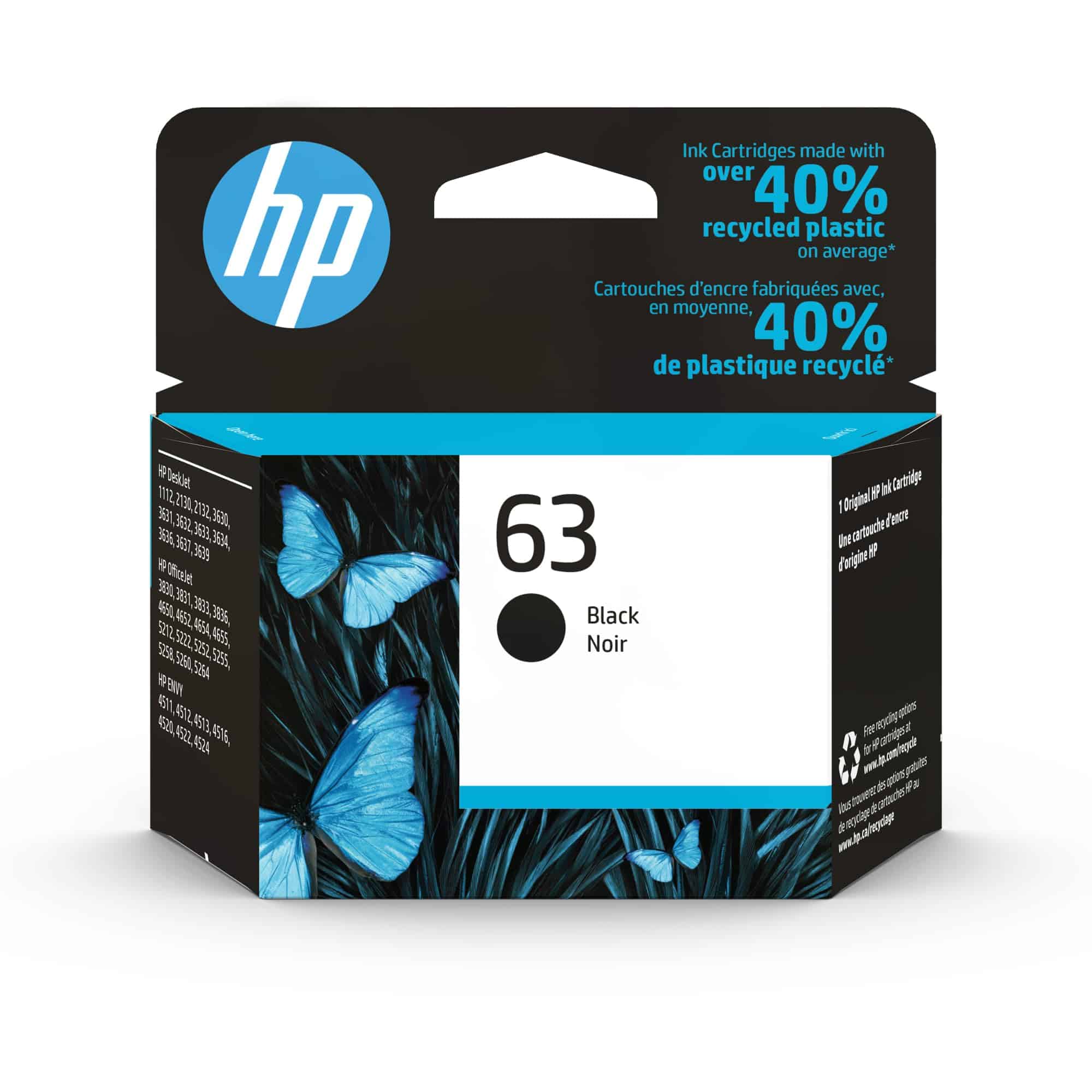
We recommend the HP 63 Black Ink Cartridge for anyone seeking reliable, high-quality prints from their HP printer without breaking the bank.
Pros
- Produces crisp, fade-resistant text
- Compatible with many popular HP printer models
- Made with 82% recycled plastic
Cons
- Only yields about 170 pages
- Pricier than third-party alternatives
- No color ink included
After testing this ink cartridge in several HP printers, we noticed consistent quality across all printed documents. The text appears sharp and professional on regular paper, with no smudging or fading even after handling.
The installation process couldn’t be simpler. We popped it into an HP OfficeJet 3830 and the printer recognized it immediately. No error messages or alignment issues occurred during our testing period. This cartridge works with dozens of HP printer models including DeskJet, ENVY, and OfficeJet series.
While 170 pages might not seem like much, the print quality is worth it for important documents. We printed various text documents and noticed the ink dried quickly with no bleeding. For budget-conscious users, HP’s Instant Ink subscription might be worth considering as it can save up to 50% on ink costs.
The environmental aspect impressed us too. The cartridge uses 82% recycled plastic, which is a nice bonus if you’re trying to reduce your environmental impact without sacrificing print quality.
Epson EcoTank ET-2803

The Epson EcoTank ET-2803 is a game-changing printer for budget-conscious families who want to save money on ink while enjoying quality prints.
Pros
- Huge ink savings compared to cartridges
- Comes with enough ink for thousands of pages
- Simple wireless setup and mobile printing
Cons
- Initial purchase price is higher than regular printers
- Print speeds are somewhat slow
- No automatic two-sided printing
When we tested the Epson EcoTank ET-2803, we were amazed by the ink tank system. Instead of tiny cartridges that run out quickly, this printer uses bottles to fill large tanks. The bottles were easy to use – we just matched the color to the right tank and squeezed. No mess!
The print quality surprised us. Text looked sharp and clear on regular paper, and photos came out with nice colors. We printed about 200 pages during our testing and barely made a dent in the ink levels. Epson claims one set of bottles equals about 80 cartridges, which matches our experience.
Setting up the printer was straightforward using the Epson Smart Panel app. We connected it to our Wi-Fi network in minutes. The scanner worked well for copying documents, and we liked being able to print directly from our phones. While it’s not the fastest printer (about 10 pages per minute for black text), the quality and ink savings make it worth the wait for most home users.
Buying Guide
When shopping for a cheap ink printer, there are several key factors to consider. We’ve put together this guide to help you make the best choice for your needs and budget.
Print Quality
Print quality matters even in budget printers. Look for these specifications:
- Resolution: At least 1200 x 1200 dpi for clear text
- Color accuracy: Important for photos and graphics
- Text sharpness: Essential for documents
Ink Costs
The initial printer price is just the beginning! Ink costs over time can far exceed the printer’s price.
Check the cost per page by dividing the cartridge price by its page yield. Many budget printers use expensive ink, so this calculation is crucial.
Connection Options
Most modern printers offer several ways to connect:
- Wi-Fi
- USB
- Ethernet (on some models)
- Mobile printing options
Wireless connectivity gives you more placement options and lets multiple users print easily.
Speed and Volume
Consider how much you’ll print regularly. Speed is measured in pages per minute (ppm).
| Usage | Recommended Speed | Monthly Volume |
|---|---|---|
| Light | 8-10 ppm | Up to 100 pages |
| Medium | 15-20 ppm | 100-500 pages |
| Heavy | 20+ ppm | 500+ pages |
Extra Features
Some helpful features to look for:
- Automatic duplexing (two-sided printing)
- Paper capacity (larger trays mean less refilling)
- Scanner/copier functions
- Display screen for easier operation
Remember that a cheap printer with expensive ink may cost more in the long run than a pricier printer with affordable ink.
Frequently Asked Questions
People often ask us specific questions about budget ink printers. Here are answers to common questions about finding the best affordable printer for your needs.
Which low-cost printer offers the most economical ink consumption for home use?
The Epson EcoTank ET-2720 stands out for its amazingly low ink costs. This printer uses refillable ink tanks instead of cartridges. You can print thousands of pages before needing to refill.
The initial price is higher than standard printers, but the long-term savings are huge. We’ve found that the cost per page is less than 1 cent for black and white prints.
Canon’s MegaTank printers like the G3260 also offer very low running costs for budget-conscious homes.
What is the best budget-friendly all-in-one printer available?
The HP DeskJet 3755 is our top pick for affordable all-in-one functionality. It prints, scans, and copies while taking up minimal space. This compact printer costs under $90 and works well for basic home needs.
For slightly more money, the Brother MFC-J491DW offers better print quality and features. It includes automatic two-sided printing and a document feeder.
Canon’s PIXMA TS6420 also deserves mention for its excellent photo quality at a reasonable price point.
What are the top contenders for the most affordable printer that delivers high-quality prints?
The Canon PIXMA TS3520 delivers impressive print quality for under $80. It produces sharp text documents and decent photos without breaking the bank.
Epson Expression Home XP-4100 balances affordability with good print results. The color accuracy makes it great for occasional photo printing.
HP Envy 6055e offers better-than-expected print quality in its price range, especially for photos and graphics.
Can you recommend a printer with long-lasting ink for budget-conscious consumers?
The Brother INKvestment Tank MFC-J995DW comes with ink that lasts up to one year. This printer features internal ink storage tanks that hold more ink than standard cartridges.
HP Smart Tank 7001 includes up to two years of ink in the box. The transparent tanks let you see exactly how much ink remains.
Epson EcoTank ET-4760 provides about two years of ink with the included bottles, perfect for homes that print regularly.
Which budget printers offer free ink for an extended period upon purchase?
HP’s Instant Ink eligible printers like the HP Envy Pro 6455 come with a free trial of the Instant Ink program. Some offers include up to 6 months of free ink delivery.
Canon PIXMA G7020 includes a full set of ink bottles that can print up to 6,000 black pages and 7,700 color pages.
Epson WorkForce Pro WF-3820 sometimes comes bundled with extra ink cartridges as part of promotional deals.
What is considered the best value printer for home use when factoring in initial cost and ongoing ink expenses?
The Brother MFC-J4335DW offers the best overall value. Its initial price is reasonable at around $150, and the cartridges are less expensive than competitors.
Canon PIXMA G3260 MegaTank balances upfront cost with extremely low running costs. The ink bottles cost more than cartridges but last much longer.
Epson WorkForce Pro WF-3820 presents good value with efficient ink usage and reasonable cartridge prices. It handles heavy printing jobs well without excessive ink consumption.







