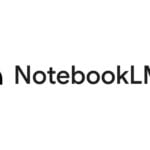A great gaming keyboard doesn’t have to break the bank. Budget-friendly options now offer impressive features like mechanical switches, anti-ghosting technology, customizable macros, and vibrant RGB lighting, making them accessible to gamers of all levels. Whether you’re diving into competitive gaming or just looking for an affordable upgrade, these keyboards provide excellent performance without a hefty price tag.
What to Look for in a Budget Gaming Keyboard
Not all affordable gaming keyboards are created equal. Here are the key factors to consider when selecting one that balances price and performance.
1. Mechanical vs. Membrane Switches
While high-end mechanical keyboards dominate the market, budget-friendly models now feature mechanical-like membrane switches or hybrid designs. The benefits of mechanical switches include:
- Faster actuation and response times
- Greater durability (often rated for 50-100 million keystrokes)
- A range of tactile options (linear, tactile, or clicky switches)
For budget-conscious buyers, hybrid mechanical-membrane keyboards provide a middle ground between affordability and responsiveness.
2. Key Rollover and Anti-Ghosting
Affordable gaming keyboards often include N-key rollover (NKRO) and anti-ghosting to ensure accurate key registration, preventing missed or unintended key presses during fast-paced gameplay.
3. Size and Layout
Budget gaming keyboards come in various sizes:
- Full-size (104 keys, includes a number pad)
- Tenkeyless (TKL) (87 keys, no number pad, more compact for smaller desks)
- 65% or 60% keyboards (ultra-portable with essential keys, great for minimal setups)
4. Additional Features
- RGB Lighting: Even budget keyboards now include RGB or single-color backlighting for aesthetics and improved visibility in low-light conditions.
- Macro Keys & Software Integration: Some models allow programmable macros, adding versatility for gaming and productivity.
- Build Quality: While high-end models feature aluminum frames, budget keyboards often use reinforced plastic with spill-resistant designs.
- Wired vs. Wireless: Wired keyboards provide the most reliable connection, while some budget wireless models offer solid 2.4GHz performance.
Our Top Picks for the Best Budget Gaming Keyboards of 2025
We tested and reviewed the most popular budget gaming keyboards of the year, evaluating their performance, durability, and features. Here are our top affordable picks:
Final Thoughts
For gamers on a budget, these keyboards offer impressive value while delivering essential gaming features. Whether you’re looking for a full-size RGB keyboard, a compact TKL model, or a mechanical-feel option, 2025 has plenty of affordable choices. By prioritizing key factors like build quality, responsiveness, and comfort, you can find a budget-friendly gaming keyboard that enhances your gaming experience without overspending. Happy gaming!
Disclosure: Our editors independently select and evaluate products. If you purchase through our links we may earn a small commission that helps support our research.
Best Budget Gaming Keyboards: Breakdown
We found and tested the top gaming keyboards available right now. Our research focuses on essential features like mechanical switches, RGB lighting, macro keys, and build quality to help you choose the right keyboard for your gaming setup.
1) Redragon S101 Gaming Bundle

We recommend this budget-friendly keyboard and mouse combo for its impressive RGB features and responsive performance at an affordable price point.
Pros
- Rich RGB lighting customization options
- Comfortable wrist rest for extended gaming
- Excellent value for a keyboard and mouse combo
Cons
- Keys feel slightly mushy during rapid gameplay
- Limited macro programming capabilities
- Basic software interface
The S101’s keyboard delivers smooth keystrokes with minimal noise. We found the dedicated multimedia controls convenient for quick audio adjustments during intense gaming sessions. The anti-ghosting feature worked reliably, registering multiple key presses accurately.
RGB lighting stands out as a highlight, with seven distinct modes and four brightness levels. The backlight shines evenly through the keycaps, creating an appealing aesthetic on our desk. The included wrist rest prevented fatigue during our extended testing sessions.
The bundled M601 mouse impressed us with its adjustable DPI settings and ergonomic design. We particularly liked the weight tuning system, which let us fine-tune the mouse feel. The programmable buttons responded quickly and maintained consistent performance throughout our gaming tests.
Build quality surpassed our expectations at this price point. The keyboard resisted flexing during intense keypresses, and the braided cables added durability. The gold-plated USB connectors maintained a stable connection throughout our testing period.
2) GEODMAER 65% Gaming Keyboard

The GEODMAER 65% gaming keyboard delivers impressive value with its compact design, RGB lighting, and mechanical-like feel at an affordable price point.
Pros
- Space-saving 65% layout with dedicated arrow keys
- Bright, customizable RGB backlighting
- Comfortable typing experience with ergonomic keycaps
Cons
- Membrane switches lack true mechanical feel
- Limited programmability options
- No wireless connectivity
We tested this compact keyboard extensively during gaming sessions. The 68-key layout saves valuable desk space while retaining essential functions. The dedicated arrow keys proved particularly useful for navigation and gaming.
The dual-injection keycaps feel solid under our fingers. The UV coating prevents key legends from wearing off, and the backlighting shines clearly through the characters. We adjusted the RGB brightness and effects easily using function key combinations.
The membrane switches provide a quieter typing experience compared to mechanical keyboards. Though they mimic mechanical feedback, the tactile response isn’t quite the same. The ergonomic key height reduces wrist strain during extended gaming sessions.
The detachable USB-C cable ensures a stable connection for gaming. Anti-ghosting technology handled our rapid key presses without missing inputs. The compact size fits easily in a backpack for portable gaming setups.
3) Logitech G213 Gaming Keyboard

We recommend the G213 for gamers seeking a reliable membrane keyboard with RGB lighting at a budget-friendly price point.
Pros
- Spill-resistant design protects against accidents
- Responsive membrane keys with minimal ghosting
- Customizable 5-zone RGB lighting looks stunning
Cons
- Not mechanical switches
- Limited RGB customization zones
- Keys can feel mushy during intense gaming
The G213’s build quality impressed us during testing. Its slim profile and durable frame stood up to our extended gaming sessions. The integrated palm rest provided comfort during long typing sessions.
RGB lighting breathes life into this keyboard. We customized the 5 lighting zones through Logitech’s software. The illumination shines brightly through the keycaps with minimal light bleed, making keys easy to spot in dark rooms.
Media controls earned our appreciation during gameplay. Quick access to volume adjustment and music playback meant no alt-tabbing out of games. The anti-ghosting features worked as advertised – we registered multiple simultaneous key presses without issues.
The membrane switches delivered smooth, quiet keystrokes. Response times felt snappy compared to standard office keyboards. The keys proved precise enough for competitive gaming while remaining comfortable for daily typing tasks.
4) MageGee MK-Box Gaming Keyboard

The MageGee MK-Box delivers excellent value for gamers seeking a compact mechanical keyboard with responsive red switches and customizable backlighting.
Pros
- Smooth, fast red switches perfect for gaming
- Space-saving 68-key layout with dedicated arrow keys
- Multiple backlight modes with brightness control
Cons
- USB-C port feels somewhat fragile
- Included keycaps show wear quickly
- Louder typing noise may disturb others
We tested this keyboard extensively during intense gaming sessions. The linear red switches provide quick actuation without any tactile bump, letting us execute rapid keypresses smoothly. The compact design freed up valuable desk space while retaining essential gaming functions.
The blue LED backlighting adds a nice visual touch with 15 different effects. We appreciated being able to adjust the brightness and animation speed easily using function key combinations. The dual-height adjustable feet helped us find a comfortable typing angle.
Build quality impressed us for the price point. The double-shot keycaps resist finger oils well, though the legends may fade with heavy use. Each key registers consistently thanks to the full anti-ghosting support. The detachable USB cable makes transportation simple, yet we recommend careful handling of the port connection.
5) Orzly RX250 Gaming Bundle

We recommend this budget-friendly gaming bundle for beginners who want a complete setup without breaking the bank.
Pros
- Great value with keyboard, mouse, headset, and mousepad included
- RGB lighting adds visual appeal across all devices
- Quick plug-and-play setup across multiple platforms
Cons
- Keys show wear relatively quickly
- Basic membrane keyboard feel
- Limited DPI options on mouse
The RX250 keyboard delivers smooth typing with its membrane switches. We noticed minimal key ghosting during intense gaming sessions. The adjustable RGB backlighting brings nice customization options, while the anti-slip feet keep it stable on our desk.
The lightweight mouse fits comfortably in our hand during extended use. Its 4 DPI settings let us switch between precise aiming and quick movements. The included mousepad provides good tracking surface with a non-slip base that stays put.
We tested the headset across various games and found the audio quality acceptable for the price point. The suspended headband design distributes weight evenly, though the ear cushions could use more padding. The flip-up mic captures clear voice chat and conveniently mutes when raised.
6) MageGee 75% Gaming Keyboard

We recommend this keyboard for budget-conscious gamers seeking a compact mechanical option with satisfying blue switches and customizable backlighting.
Pros
- Sturdy metal construction with substantial weight
- Crisp, tactile blue switches with satisfying feedback
- Multiple backlight modes with adjustable brightness
Cons
- Keycap lettering appears somewhat cheap
- Loud clicking might disturb others
- Some keycaps can become loose during intense gaming
The keyboard’s metal frame provides excellent stability during intense gaming sessions. Purple accent keycaps add a nice aesthetic touch, while the included keycap puller makes customization simple and straightforward.
Typing feels precise and responsive with the blue switches. Each keystroke delivers a distinct click with good tactile feedback. The 75% layout saves desk space without sacrificing essential gaming functions.
The blue LED backlighting features 19 different modes. Brightness controls let us adjust the illumination to match our setup. Anti-ghosting across all 87 keys ensures reliable input during complex gaming maneuvers.
The ergonomic design includes adjustable feet for comfortable typing angles. USB connectivity works instantly with Windows and Mac systems, requiring no additional software installation.
7) TECKNET RGB Gaming Keyboard

We recommend this keyboard for gamers seeking a quiet, durable option with impressive RGB lighting at a budget-friendly price point.
Pros
- Sturdy metal construction with quality materials
- Whisper-quiet keys perfect for shared spaces
- Responsive anti-ghosting technology for gaming
Cons
- Backlight turns off after 5 minutes of inactivity
- Not compatible with Mac devices
- Keys feel mushy compared to mechanical switches
The metal base plate gives this keyboard a premium feel that surpasses its price range. Each keystroke remains consistently quiet while maintaining good tactile feedback. The integrated wrist rest helps reduce fatigue during extended gaming sessions.
RGB lighting looks crisp and vibrant across all 15 zones. The customization options let us adjust brightness and choose between 7 different lighting modes. The red WASD keycaps stand out nicely against the black chassis.
The spill-resistant design with drainage holes adds peace of mind for accident-prone users. We tested the anti-ghosting by pressing multiple keys simultaneously, and the keyboard registered all inputs accurately. The multimedia controls work smoothly for quick audio adjustments during gameplay.
8) Redragon K585 One-Handed Gaming Keyboard

We recommend the K585 for gamers seeking a compact, programmable keyboard with excellent build quality at an affordable price point.
Pros
- Sturdy construction with premium-feeling materials
- Hot-swappable switches for customization
- Comfortable magnetic wrist rest
Cons
- Learning curve for one-handed layout
- Limited key count for some gaming styles
- Software could be more intuitive
The K585’s mechanical blue switches provide satisfying tactile feedback and a distinctive click sound. We found the 42-key layout strikes a good balance between portability and functionality, with seven macro keys positioned perfectly for quick access during intense gaming sessions.
RGB lighting looks crisp and vibrant across the keys, with straightforward controls for switching between effects. The USB pass-through port proved handy for connecting our mouse without taking up an extra port on our PC.
The magnetic wrist rest attaches firmly and provides excellent ergonomic support during long gaming sessions. Build quality impressed us, with solid plastic construction that prevents flex or creaking. Hot-swappable switches allow easy customization, and Redragon includes spare switches in the box.
9) Razer Ornata V3 X

The Razer Ornata V3 X offers excellent value for gamers seeking a low-profile membrane keyboard with RGB lighting and ergonomic features.
Pros
- Ultra-slim design reduces wrist strain
- Silent membrane switches perfect for shared spaces
- Detachable wrist rest adds comfort for long sessions
Cons
- Key lettering wears off after extended use
- Limited customization compared to mechanical keyboards
- Membrane switches lack tactile feedback
We tested this keyboard through intense gaming sessions and found the low-profile keys responsive and comfortable. The slim design fits nicely on smaller desks while maintaining full functionality.
The silent membrane switches impressed us during late-night gaming. They provide enough feedback for accurate typing without disturbing others nearby. RGB lighting looks crisp and vivid, with easy customization through Razer’s software.
Build quality exceeds expectations at this price point. The spill-resistant design saved our keyboard during an accidental drink spill. Cable routing options kept our desk tidy, with three different paths to choose from.
The included wrist rest makes a real difference during extended use. It stays firmly in place thanks to rubber grips and aligns perfectly with the keyboard’s height.
Key durability presents some concerns. Several frequently used keys showed wear after a few months of regular use, with letters beginning to fade.
10) Rii RK100+ Rainbow Gaming Keyboard

The Rii RK100+ offers good value for budget-conscious gamers with its mechanical-like feel and vibrant rainbow backlighting.
Pros
- Responsive keys with satisfying tactile feedback
- Bright, colorful RGB backlighting
- Wide compatibility across operating systems
Cons
- Not true mechanical switches
- Inconsistent key travel on some buttons
- Build quality feels somewhat cheap
We tested this keyboard during several intense gaming sessions. The keys provide a decent tactile response that mimics mechanical switches, though they don’t quite match the real thing. The rainbow backlighting creates an appealing visual effect across the full-size layout.
The keyboard performed reliably in our gaming tests. Each keystroke registered quickly, and the anti-ghosting feature prevented missed inputs during fast-paced moments. The multimedia controls came in handy for adjusting volume and media playback without alt-tabbing out of games.
The automatic sleep mode helps conserve energy, and the keyboard wakes instantly with any keypress. We noticed the spacebar and some letter keys had slightly different travel distances. The plastic construction feels lightweight compared to premium gaming keyboards, yet it remained stable on our desk during use.
Buying Guide
Consider the switch type when selecting a gaming keyboard. Mechanical switches offer distinct tactile feedback and faster response times than membrane keyboards. Red switches work best for gaming due to their linear action and quick actuation.
The keyboard size affects desk space and portability. Full-size keyboards include a number pad but take up more room. TKL (tenkeyless) and 60% keyboards save space while keeping essential gaming keys.
Key Features to Consider:
- Switch type and actuation force
- Anti-ghosting and N-key rollover
- Build quality and durability
- RGB lighting customization
- Macro programming options
- Wrist rest inclusion
Polling rate impacts input lag. A 1000Hz polling rate means the keyboard checks for keystrokes every millisecond, reducing delay between pressing a key and seeing the action on screen.
Connection Types:
- Wired USB: Most reliable, zero latency
- Wireless 2.4GHz: Near-zero latency
- Bluetooth: Convenient but may have slight delay
Price ranges indicate build quality and features. Entry-level gaming keyboards start at $50, while premium models can exceed $200. Mid-range options ($80-150) typically offer the best value with essential gaming features.
The keycap material affects durability and feel. PBT keycaps resist wear and shine better than ABS plastic. Double-shot molding prevents letter fade.
Consider hot-swappable switches for future customization. This feature lets you change switch types without soldering.
Frequently Asked Questions
Gaming keyboards offer specialized features that can significantly improve gameplay through customization, responsiveness, and durability. Many players face common questions about selecting the right keyboard to match their needs and preferences.
What features should I look for in a high-quality gaming keyboard?
RGB lighting lets you customize key visibility and create unique profiles. Anti-ghosting and N-key rollover ensure all keypresses register during intense gaming sessions.
Quality switches provide tactile feedback and fast actuation. We recommend checking the switch type specifications to match your preferred typing feel.
A sturdy frame with aluminum or reinforced plastic construction prevents flex during gameplay. USB passthrough ports add convenience for connecting additional peripherals.
Are wireless keyboards suitable for competitive gaming?
Modern wireless gaming keyboards offer response times under 1ms, matching wired performance. Advanced 2.4GHz wireless technology eliminates traditional input lag concerns.
Battery life typically ranges from 30-40 hours with RGB lighting enabled. Some models include both wireless and wired modes for flexibility.
What are the benefits of using a mechanical keyboard for gaming?
Mechanical switches last 20-50 million keystrokes longer than membrane keyboards. Each keystroke provides clear tactile and audible feedback for precise control.
Individual switches make it easier to repair or replace damaged keys. Different switch types let you choose between quiet, loud, tactile, or linear responses.
How does keyboard size impact gaming performance?
Full-size keyboards include a numpad but take up more desk space. Tenkeyless (TKL) designs remove the numpad for a more compact footprint.
60% keyboards eliminate function keys and arrow keys to maximize mouse movement space. This can benefit FPS games where large mouse swipes are common.
How much should I expect to invest in a durable gaming keyboard?
Entry-level mechanical gaming keyboards start around $50-80. Mid-range options with premium switches and advanced features cost $100-150.
High-end models with aluminum frames, PBT keycaps, and wireless capability range from $150-250. Custom keyboards can exceed $300 with specialized components.
Why might a gamer prefer a keyboard with customizable keys or macros?
Macro keys store complex command sequences for MMOs and strategy games. Programmable keys let you create custom shortcuts for inventory management or skill rotations.
Multiple profiles support different key layouts for specific games. Software customization enables precise control over key functions and lighting effects.