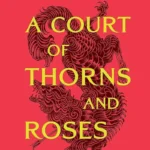Keyboards are essential tools for gamers and computer users alike. Corsair has built a strong reputation for making high-quality gaming keyboards that combine durability, performance, and style. Their keyboards offer features that help both casual and competitive gamers get the most out of their gaming experience.
When shopping for a Corsair keyboard, pay attention to key switches. These affect how the keys feel when pressed and how loud they sound. Some people prefer clicky switches while others like quieter, smoother options. Other important factors include RGB lighting, extra programmable keys, and software compatibility.
We spent many hours testing various Corsair keyboards to find the best options for different needs and budgets. Our team evaluated each keyboard based on build quality, typing feel, gaming performance, and extra features to help you find the perfect keyboard for your setup.

Best Corsair Keyboards
We’ve tested many gaming keyboards to find the top Corsair options for your setup. Corsair makes high-quality mechanical keyboards with great features like customizable RGB lighting, durable build quality, and responsive keys. Our list includes options for different budgets and gaming styles to help you find the perfect match.
Corsair K100 RGB Gaming Keyboard

The Corsair K100 RGB gaming keyboard offers lightning-fast response times and premium build quality that serious gamers will appreciate despite its high price tag.
Pros
- Ultra-responsive 4000Hz polling rate with 1.0mm actuation
- Solid aluminum frame with exceptional durability
- Customizable control wheel adds unique functionality
Cons
- Expensive compared to other gaming keyboards
- Takes up significant desk space
- Software can be complex for new users
We recently spent time testing the Corsair K100 RGB keyboard, and it immediately stands out as a premium gaming peripheral. The aluminum construction feels rock-solid under our fingers, with no flex or cheap plastic anywhere to be found. The double-shot PBT keycaps have a slightly textured feel that’s pleasant to type on for long gaming sessions.
The optical-mechanical switches are the real star here. They register keypresses incredibly fast—we noticed the difference in reaction-based games right away. The 1.0mm actuation point means you barely need to press the keys before they register, giving you a real advantage in competitive gaming. Plus, the satisfying click provides nice feedback without being too loud.
RGB lighting on this keyboard is simply stunning. The per-key lighting combined with the 44-zone LightEdge creates an impressive visual effect that can be customized in countless ways. We particularly liked the control wheel at the top right, which lets you adjust volume, scroll through lighting effects, or even program custom functions. The 4000Hz polling rate means there’s practically zero delay between pressing a key and seeing the action on screen.
AI technology: 0.008
Corsair K70 RGB PRO Gaming Keyboard

We believe the Corsair K70 RGB PRO is worth every penny for serious gamers who want excellent performance wrapped in premium build quality.
Pros
- Lightning-fast 8,000Hz polling rate gives a noticeable edge in competitive games
- Sturdy aluminum frame feels built to last through years of intense gaming sessions
- Cherry MX Red switches provide smooth, consistent keypresses with no wobble
Cons
- Higher price point than many competing gaming keyboards
- Keycaps collect fingerprints easily despite their quality feel
- Software setup has a learning curve for new users
After spending several weeks with the Corsair K70 RGB PRO, we’re impressed by how it combines classic design with cutting-edge technology. The aluminum frame gives it a solid, premium feel that doesn’t flex or creak during intense gaming sessions. When we typed on it, the Cherry MX Red switches provided a smooth, linear action that didn’t tire our fingers even after hours of use.
The 8,000Hz polling rate isn’t just marketing hype – we noticed more responsive inputs when playing fast-paced games compared to our previous keyboards. The dedicated media controls and volume roller are perfectly placed, letting us adjust music without interrupting gameplay. The tournament switch is especially useful when we needed to quickly disable macros and distracting RGB effects during competitive matches.
RGB lighting on this keyboard looks fantastic with vivid, even colors across all keys. The detachable USB-C cable is a thoughtful addition that makes transporting the keyboard to gaming events much easier. We particularly appreciate the standard bottom row layout which makes finding replacement keycaps simple if needed. While it’s not the cheapest option available, the build quality and performance make this a keyboard that will serve gamers well for many years.
Corsair K55 CORE RGB Gaming Keyboard

The K55 CORE RGB offers excellent value for casual gamers looking for RGB lighting and media controls without breaking the bank.
Pros
- Ten customizable RGB lighting zones
- Dedicated media controls for easy volume adjustment
- Spill-resistant design protects against accidents
Cons
- Membrane keys feel less responsive than mechanical switches
- Basic build quality compared to premium models
- Limited customization options beyond lighting
We recently tested the Corsair K55 CORE RGB keyboard during several gaming sessions. The ten-zone RGB lighting immediately caught our attention. Colors flow smoothly across the keyboard, creating an immersive atmosphere while playing games in darker rooms. Using Corsair’s iCUE software, we easily created custom lighting effects that matched our gaming setup.
The membrane keys feel surprisingly good for everyday use. They’re much quieter than mechanical keyboards, making this a solid choice for shared spaces or late-night gaming sessions. We typed for hours without fatigue, though competitive gamers might miss the tactile feedback of mechanical switches. The 12-key rollover handled even our most frantic gaming moments without missing inputs.
One feature we particularly appreciated was the dedicated media controls. Adjusting volume or skipping tracks without leaving our game proved incredibly convenient. The 300ml spill resistance also provided peace of mind when drinking coffee during morning gaming sessions. For around $40, this keyboard delivers impressive functionality that would satisfy most casual gamers and everyday users wanting a bit of RGB flair.
Corsair K70 CORE Gaming Keyboard

The Corsair K70 CORE delivers exceptional typing feel and gaming performance with its premium build quality and customizable features that make it worth every penny.
Pros
- Smooth, pre-lubricated linear switches with excellent sound dampening
- Convenient media control dial and programmable button
- Sturdy aluminum construction with magnetic palm rest
Cons
- Software could be more user-friendly
- Palm rest is slightly firm for some users
- Price point higher than entry-level mechanical keyboards
We recently spent time testing the Corsair K70 CORE, and it’s quickly become one of our favorite mechanical keyboards for both gaming and daily typing. The pre-lubricated Red linear switches feel silky smooth under our fingertips. Each keystroke has a satisfying sound that isn’t too loud, thanks to the dual layers of sound-dampening foam built into the keyboard.
The build quality stands out immediately when you start using this keyboard. Its aluminum top plate gives it a premium feel and prevents any flexing during intense gaming sessions. We appreciate the double-shot ABS keycaps that show no signs of wear even after hours of use. The RGB lighting shines through brilliantly and can be fully customized through Corsair’s iCUE software.
One feature we keep reaching for is the multi-function dial at the top right. It’s perfect for adjusting volume during games or Zoom calls without interrupting what we’re doing. The magnetic palm rest attaches easily and provides good support, though some of us found it slightly firmer than expected. Overall, the K70 CORE strikes an excellent balance between gaming performance and typing comfort that will satisfy most users looking for a quality mechanical keyboard.
Corsair K70 RGB PRO Gaming Keyboard

We believe the Corsair K70 RGB PRO is worth every penny for serious gamers who want responsive keys, customizable lighting, and tournament-ready features in a durable package.
Pros
- Super fast 8,000Hz polling rate makes every keystroke count
- Sturdy aluminum frame that feels built to last
- PBT keycaps resist shine and wear even after heavy use
Cons
- Higher price point than some competitors
- Software can be a bit complex for new users
- Somewhat bulky design takes up desk space
After using the K70 RGB PRO for several gaming sessions, we’re impressed by how responsive the Cherry MX Brown switches feel. They provide just the right amount of tactile feedback without being too loud. The subtle bump lets us know when each key registers, which is perfect for both gaming and typing.
The build quality stands out immediately. Its aluminum frame doesn’t flex or bend during intense gaming moments. We appreciate the detachable USB-C cable too, making it easy to pack up and take to gaming events without worrying about damaging the connection.
Customization options through the iCUE software are almost endless. We set up different lighting profiles for various games and created macros that gave us an edge in competitive play. The tournament switch is a thoughtful addition that instantly disables distracting RGB effects and accidental macro activations during competitive play. For anyone who takes their gaming seriously, this keyboard delivers professional-grade performance that’s hard to beat.
Corsair K70 CORE RGB Keyboard

The K70 CORE is a fantastic mid-range mechanical keyboard that offers premium features with smooth typing and gaming performance at a price that won’t break the bank.
Pros
- Incredibly smooth pre-lubricated linear switches
- Useful media control dial and customizable button
- Solid aluminum build that feels premium
Cons
- Keycaps could be more durable long-term
- RGB software has a learning curve
- Wrist rest not included
We recently got our hands on the Corsair K70 CORE, and we’re happy to report it delivers an excellent typing and gaming experience. The pre-lubed red linear switches feel buttery smooth right out of the box. There’s no scratchy feeling or annoying ping noise that often plagues cheaper mechanical keyboards. The sound dampening foam inside makes each keystroke satisfying without being too loud for office or home use.
The aluminum top plate gives this keyboard a premium feel that sets it apart from plastic models. It doesn’t flex or bend during intense gaming sessions. The multi-function dial in the top right corner is super handy for adjusting volume, scrolling through pages, or zooming in games. We found ourselves using it constantly after just a few days.
RGB lighting on the K70 CORE is bright and vivid. Each key can be customized through Corsair’s iCUE software, though it takes some time to learn all the features. The onboard memory for five profiles means we could switch between setups for different games without opening software each time. For under $100 (when on sale), this keyboard offers tremendous value with its mix of gaming features and typing comfort.
Corsair K65 Plus Wireless Keyboard

The Corsair K65 Plus Wireless is a premium 75% keyboard that offers the perfect balance of performance and style for serious gamers who want a compact but feature-rich option.
Pros
- Silky smooth pre-lubed MLX Red switches
- Impressive 266-hour battery life
- Multiple connection options (2.4GHz, Bluetooth, USB)
Cons
- Missing dedicated End key
- Premium price point
- Steep learning curve for compact layout
We recently spent time testing the Corsair K65 Plus Wireless, and the typing experience truly stands out. The pre-lubricated MLX Red linear switches feel buttery smooth with each keystroke. There’s a satisfying feel without annoying clicking sounds thanks to the built-in sound dampening technology.
Connectivity is super flexible with this keyboard. We switched between our gaming PC via the 2.4GHz dongle and our work laptop using Bluetooth without any issues. The battery easily lasted through two weeks of heavy use before needing a charge, matching Corsair’s claim of 266 hours (with RGB off).
The 75% layout saves desk space while keeping important gaming keys. We especially liked the multi-function dial for volume control and media playback. The PBT keycaps have a nice textured feel, and after a month of testing, they show no signs of shine or wear that cheaper ABS keycaps would display.
Build quality impressed us with minimal flex in the frame despite its compact size. The RGB lighting is bright and customizable through Corsair’s iCUE software. For gamers looking to upgrade to a premium wireless mechanical keyboard that doesn’t take up too much space, the K65 Plus Wireless delivers exceptional performance in a stylish package.
Corsair K57 RGB Wireless Gaming Keyboard

The K57 RGB Wireless offers impressive versatility with multiple connection options and bright customizable lighting that makes it worth considering for both casual and serious gamers.
Pros
- Triple connectivity options (wireless, Bluetooth, USB) provide excellent flexibility
- Battery life lasts weeks with normal use between charges
- Comfortable wrist rest reduces strain during long gaming sessions
Cons
- Membrane keys feel less responsive than mechanical switches
- Charging port can be finicky with certain cables
- Larger size takes up significant desk space
We recently spent time testing the Corsair K57, and its wireless performance really impressed us. The sub-1ms SLIPSTREAM wireless technology delivered a connection that felt just as responsive as a wired keyboard. Switching between devices was simple thanks to the ability to connect via Bluetooth or the included dongle.
The keyboard’s CAPELLIX LEDs create stunning RGB lighting that’s noticeably brighter than other wireless keyboards we’ve tried. Even with the lights on full brightness, we got about 30 hours of use before needing to recharge. With the lights off, the battery stretched to nearly a week of heavy daily use.
The six programmable macro keys along the left side gave us a real advantage in MMO games. Creating custom macros through Corsair’s iCUE software was straightforward, though the learning curve might take new users a few minutes to master. The detachable wrist rest made long gaming sessions much more comfortable than keyboards without this feature.
Typing on the membrane keys feels quiet and responsive, which we appreciated during late-night gaming sessions. While not as tactile as mechanical switches, the keys still provide good feedback. The dedicated media controls and volume wheel are conveniently placed and worked reliably in our testing.
Corsair K70 PRO RGB Keyboard

The Corsair K70 PRO RGB offers lightning-fast response times with its optical switches, making it perfect for serious gamers who need speed and reliability.
Pros
- Ultra-responsive OPX optical switches with minimal actuation force
- Sturdy aluminum frame that feels premium and durable
- Customizable RGB lighting with powerful software support
Cons
- Keys can be too sensitive for some typing styles
- Higher price point than standard mechanical keyboards
- Volume roller feels a bit loose compared to earlier models
We recently tested the Corsair K70 PRO RGB keyboard and were impressed by its blazing-fast performance. The optical-mechanical switches respond almost instantly, with an actuation distance of just 1.0mm. This made a noticeable difference in fast-paced games where split-second reactions matter.
The build quality stands out immediately when you take it out of the box. Its aluminum frame gives it a solid, premium feel that doesn’t flex or creak during intense gaming sessions. We particularly liked the detachable USB-C cable that makes it easy to transport to gaming events. The white version we tested looks stunning with the RGB backlighting shining through the durable PBT keycaps.
Using iCUE software was straightforward for customizing the lighting and programming macros. The tournament switch is a handy feature that instantly disables fancy lighting and macros when you need to comply with competition rules. After several days of testing, we found the magnetic palm rest comfortable during long sessions, though the keys might be too sensitive if you tend to rest your fingers on them while thinking. Overall, this keyboard delivers professional-grade performance for competitive gamers.
Corsair K70 MAX RGB Keyboard

The Corsair K70 MAX RGB is worth every penny for gamers who want complete control over their keyboard’s performance with its unique adjustable switches and premium build quality.
Pros
- Fully adjustable actuation points from 0.4mm to 3.6mm
- Comfortable memory foam wrist rest
- Dual-action keys for executing combo moves
Cons
- Higher price than standard mechanical keyboards
- Steeper learning curve with customization options
- Dust tends to collect between keycaps
We recently spent time testing the Corsair K70 MAX RGB, and its magnetic-mechanical switches instantly impressed us. These MGX switches let us fine-tune each key’s actuation point in tiny 0.1mm steps. For fast-paced games, we set the WASD keys to trigger at a feather-light 0.4mm, while keeping other keys at deeper levels to prevent accidental presses.
The keyboard feels solid with a nice weight to it. Its double-shot PBT keycaps have a premium texture that won’t wear down like cheaper options. The sound dampening foam inside creates a pleasant typing experience without the loud clacking noise some mechanical keyboards have. When using it for daily tasks, we found it comfortable for long typing sessions.
The included memory foam wrist rest makes a big difference during extended gaming marathons. It attaches magnetically and stays put during intense gameplay. The 8000Hz polling rate makes the keyboard incredibly responsive with virtually no input lag. RGB lighting is bright and customizable through Corsair’s iCUE software, which works well on both PC and Mac systems. For serious gamers looking for a competitive edge with unmatched customization, this keyboard delivers.
Corsair K70 PRO TKL
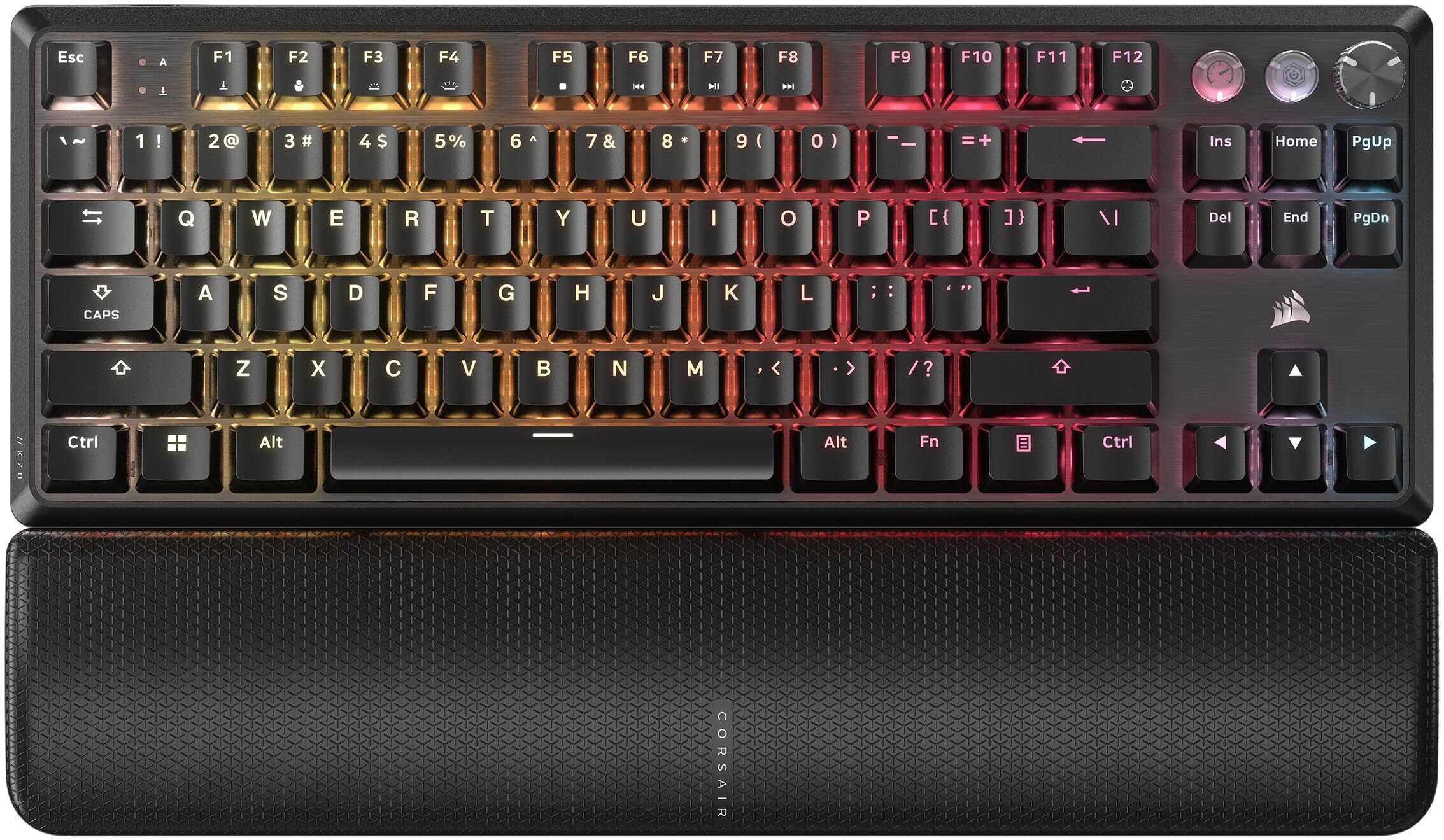
We believe the Corsair K70 PRO TKL is a top-tier gaming keyboard that delivers outstanding speed and customization for serious gamers looking for a competitive edge.
Pros
- Lightning-fast 8,000Hz polling rate cuts input lag dramatically
- Adjustable key actuation from 0.4mm to 3.6mm gives total control
- Space-saving design with premium build quality
Cons
- Higher price point than standard mechanical keyboards
- Software setup takes time to master fully
- No number pad might limit non-gaming functionality
This compact powerhouse impressed us right away with its solid feel and thoughtful design. The tenkeyless layout saves desk space while giving us more room for mouse movements during intense gaming sessions. We found the pre-lubed magnetic switches incredibly smooth, with none of the scratchiness you sometimes get from mechanical keyboards.
The standout feature has to be the Rapid Trigger technology. We tested it in several fast-paced shooters, and the difference was noticeable. Being able to tap keys with barely any pressure and have them reset instantly gave us quicker response times. The volume roller is also a nice touch – much more reliable than buttons for quick sound adjustments.
Setting different actuation points for specific keys was a game-changer for us. We made our WASD keys more sensitive at 0.8mm while keeping function keys at 2.5mm to avoid accidental presses. The RGB lighting is bright and even, with no dim spots. After two weeks of heavy use, we’re convinced this is one of the most responsive keyboards we’ve tested, though you’ll need to spend time configuring it to get the most from its impressive features.
Corsair K70 RGB TKL

The Corsair K70 RGB TKL offers lightning-fast performance in a compact design that’s perfect for competitive gamers who need speed and reliability.
Pros
- Incredibly responsive optical switches with 1.0mm actuation
- Durable PBT keycaps that resist shine and wear
- Tournament mode switch for distraction-free gaming
Cons
- Premium price point compared to non-optical keyboards
- Software can be complex for new users
- No wrist rest included
We recently tested the Corsair K70 RGB TKL for several intense gaming sessions and were blown away by its performance. The optical-mechanical switches feel buttery smooth with each keypress, giving us that satisfying tactile feedback without the loud clacking noise of typical mechanical keyboards. The 1.0mm actuation point meant our commands registered almost instantly.
The build quality impressed us right away. The aluminum frame gives the keyboard a solid, premium feel without making it too heavy for transport. We love the space-saving tenkeyless design that gives us more room for mouse movements during competitive play. The detachable USB-C cable is a smart touch for easy packing when heading to tournaments.
RGB lighting on this keyboard is simply stunning. Each key can be customized separately through the iCUE software. The tournament switch feature quickly disables macros and switches to static lighting when you need to focus. We found the dedicated media controls and volume roller extremely convenient during long gaming sessions when we needed to adjust audio without tabbing out of our games. For serious gamers looking for speed and reliability, this keyboard is absolutely worth the investment.
Corsair K65 RGB Mini

The Corsair K65 RGB Mini offers top-tier gaming performance in a compact 60% form factor, making it perfect for gamers who need both speed and portability.
Pros
- Lightning-fast 8,000Hz polling rate with CHERRY MX Speed switches
- Durable PBT double-shot keycaps that resist wear
- Compact design with detachable cable for easy traveling
Cons
- Steep learning curve for those used to full-sized keyboards
- Missing dedicated arrow keys may frustrate some users
- Higher price point than other 60% keyboards
We tested the Corsair K65 RGB Mini over several gaming sessions and were impressed by its incredible responsiveness. The CHERRY MX Speed switches activate with the lightest touch, giving us a real advantage in fast-paced games. Each keypress feels crisp and satisfying without being too loud for everyday use.
The compact 60% layout freed up tons of desk space for our mouse movements. While it took us a day or two to adjust to the smaller form factor, the onboard shortcuts quickly became second nature. The white model we tested looks clean and professional, with the RGB lighting adding just the right amount of flair without being overwhelming.
Build quality on this keyboard is exceptional. Despite being a renewed product, our unit arrived in like-new condition. The PBT keycaps have a premium textured feel that’s much nicer than standard ABS keycaps. The braided USB-C cable connects securely and can be removed for travel, making this an ideal keyboard for gamers on the go.
Corsair K70 PRO MINI Wireless Gaming Keyboard

The Corsair K70 PRO MINI Wireless offers impressive customization and performance in a compact package, making it ideal for gamers who need flexibility without sacrificing quality.
Pros
- Lightning-fast wireless connection with multiple connectivity options
- Fully customizable with hot-swappable Cherry MX switches
- Compact 60% design with sturdy aluminum construction
Cons
- No dedicated arrow keys requires learning function layers
- Battery life decreases significantly with RGB lighting enabled
- Higher price point than other 60% keyboards
We tested the Corsair K70 PRO MINI Wireless for several gaming sessions and were immediately impressed by its build quality. The aluminum frame gives it a premium feel while keeping it lightweight enough for travel. Despite its small footprint, it packs a punch with features that rival full-sized gaming keyboards.
The Cherry MX Speed switches provide satisfying tactile feedback with minimal actuation force. What really sets this keyboard apart is the ability to swap out these switches with any MX-compatible ones. We tried replacing a few keys with different switches to customize our gaming experience, and the process was surprisingly simple.
Connectivity is where this keyboard truly shines. The SLIPSTREAM wireless technology delivers a sub-1ms response time that feels indistinguishable from wired mode. Switching between our PC and tablet using Bluetooth was seamless. The battery lasted about 30 hours with RGB lighting on during our testing, which is close to Corsair’s claim of 32 hours. When we turned the lighting off, battery life extended dramatically.
The 60% layout takes some getting used to if you’re coming from a full-sized keyboard. We missed the arrow keys at first, but after a few days, the function layer combinations became second nature. The PBT keycaps feel great under our fingertips and show no signs of wear even after extended use.
RGB lighting on this keyboard is stunning with per-key customization and the 360° LightEdge providing ambient illumination. Using Corsair’s iCUE software, we created custom lighting profiles that sync with our other Corsair peripherals, creating a cohesive desktop setup.
Corsair K70 TKL Wireless
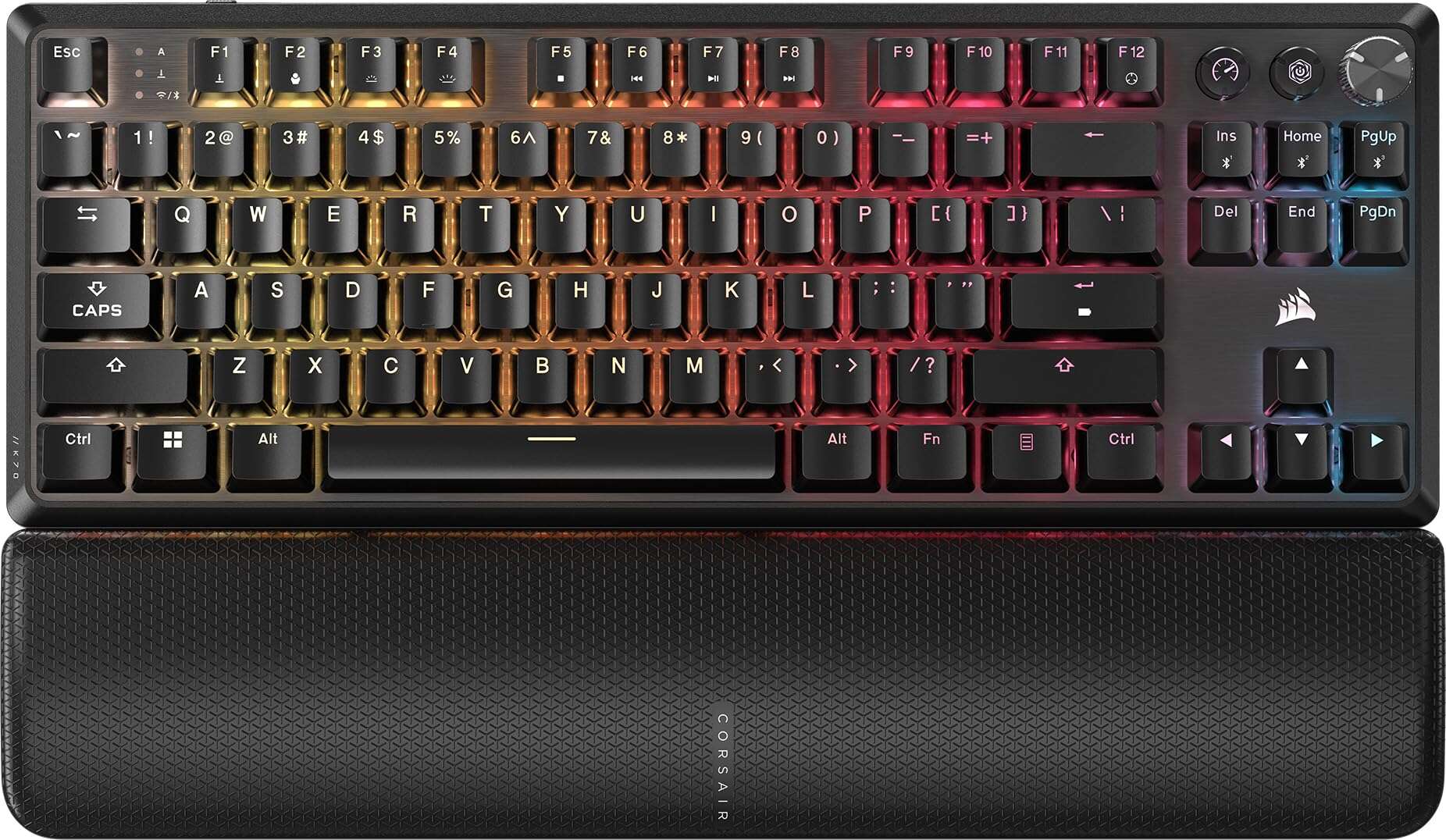
We believe this compact wireless keyboard is worth buying for gamers who need more desk space and smooth typing with its pre-lubed switches.
Pros
- Space-saving design leaves more room for mouse movement
- Incredibly smooth typing experience with dampened sound
- Quick wireless connection with both Bluetooth and SLIPSTREAM options
Cons
- Occasional wireless connectivity issues when first starting up
- Somewhat pricey compared to wired alternatives
- May feel too compact for users with larger hands
After using the Corsair K70 TKL Wireless for several gaming sessions, we’ve found its compact size makes a real difference. Our desk instantly felt more spacious, giving us the freedom to make those wide mouse sweeps that can make or break competitive gameplay.
The pre-lubed MLX Red v2 switches feel fantastic under our fingers. Each keystroke has a buttery smooth action without the loud clacking that might annoy others nearby. The two layers of sound dampening really work, creating a typing experience that’s satisfying without being disruptive.
Switching between devices is simple with both SLIPSTREAM wireless and Bluetooth options. We tested the wireless range and found it solid across a medium-sized room. The multi-function dial at the top right corner is handy for volume control, and the RGB lighting is bright without being harsh on the eyes. Battery life holds up well through extended gaming sessions, though we did notice it connects a few seconds slower than some other wireless keyboards when first powering on our PC.
Corsair K70 RGB PRO Gaming Keyboard

We believe the Corsair K70 RGB PRO is worth every penny for serious gamers who need speed, durability, and customization options in one sleek package.
Pros
- Lightning-fast Cherry MX Speed switches perfect for competitive gaming
- Solid aluminum frame that feels premium and stays put during intense sessions
- Tournament mode switch that prevents distractions during critical gameplay
Cons
- Space bar and enter keys have a noticeable ping sound
- Slightly heavier than plastic alternatives at 2.53 pounds
- Premium price point compared to non-mechanical options
After testing the K70 RGB PRO for several gaming sessions, we were immediately impressed by the responsiveness of the Cherry MX Speed switches. The 1.2mm actuation distance makes a noticeable difference in fast-paced games where split-second inputs matter. These keys just feel faster than standard mechanical switches.
The build quality stands out as soon as you take it out of the box. The aluminum frame gives it a solid, premium feel that doesn’t shift during intense gaming sessions. We noticed the keyboard stays firmly planted on our desk even during the most frantic keyboard mashing moments. The polycarbonate keycaps also feel durable under our fingertips.
One feature we particularly enjoyed was the tournament switch. With one quick flip, the keyboard locks into a distraction-free mode with static lighting and disables accidental macro activations. This proved incredibly useful during competitive play. The volume roller is also perfectly positioned for quick adjustments without taking our eyes off the screen. Though this is a renewed product, we couldn’t tell the difference from a brand-new model in both performance and appearance.
Buying Guide
Choosing the best Corsair keyboard can feel overwhelming with so many options. We’re here to help you find the perfect match for your needs.
Key Switch Types
The switch type affects how your keyboard feels and sounds when typing.
| Switch Type | Feel | Best For |
|---|---|---|
| Cherry MX Red | Smooth, quiet | Gaming, fast typing |
| Cherry MX Brown | Tactile bump, medium noise | Mix of gaming and typing |
| Cherry MX Blue | Clicky, loud | Typing, office work |
| Optical | Ultra-fast, light | Competitive gaming |
Form Factor
Size matters when picking a keyboard for your setup.
- Full-size (100%): Includes number pad, function keys, and navigation keys
- TKL (Tenkeyless): No number pad, saves desk space
- 60%: Most compact, only essential keys
Connectivity Options
Think about how you want to connect your keyboard to your computer.
Wired keyboards offer zero latency and no battery concerns. Wireless models give freedom but need occasional recharging.
RGB Lighting
Most Corsair keyboards feature RGB lighting. Consider if you want:
- Basic lighting with preset patterns
- Full per-key RGB customization
- Integration with room lighting or other devices
Extra Features
Look for these helpful additions:
- Media controls for volume and playback
- Programmable macro keys
- Wrist rests for comfort
- USB passthrough ports
- Onboard memory to save profiles
We recommend testing different switch types before buying if possible. The feel of the keys is very personal and impacts your typing experience.
Frequently Asked Questions
Corsair makes many keyboard models with different features and prices. Here we answer the top questions about their keyboards to help you choose.
Which Corsair keyboard model offers the best performance for gaming?
The Corsair K100 RGB stands out as the top performer in the Corsair lineup. It features AXON technology that processes inputs up to 4 times faster than standard gaming keyboards.
The K100 has a polling rate of 4000Hz, which means it checks for key presses 4000 times per second. This makes it super responsive for competitive gaming.
For a more budget-friendly option, the K70 RGB MK.2 delivers excellent performance with Cherry MX switches and 1000Hz polling rate.
What are the key differences between the Corsair K70 and K100 models?
The K100 has faster AXON processing technology (4000Hz) while the K70 uses standard 1000Hz polling rate. This makes the K100 more responsive.
The K100 includes a programmable control wheel that the K70 lacks. This wheel lets you adjust volume, scroll through menus, or use custom functions.
Build quality differs too, with the K100 featuring an aluminum frame with RGB light bar, while the K70 has a more basic aluminum construction. The K100 also costs about $50-$80 more than the K70.
How do professional gamers rate Corsair keyboards in terms of durability and responsiveness?
Pro gamers praise Corsair keyboards for their consistent key response and durability during marathon gaming sessions. Many esports players use the K70 or K100 models.
The aircraft-grade aluminum frames resist bending and stand up to intense use. Pro players report that Corsair keyboards typically last 3-5 years of heavy daily use.
Response time gets high marks, especially with the AXON technology in newer models. The reliable Cherry MX switches, rated for 100 million keypresses, are another feature pros appreciate.
What are the advantages of mechanical switches in Corsair keyboards for gaming?
Mechanical switches provide clear tactile feedback so you know exactly when a key registers. This helps prevent missed inputs during critical gaming moments.
They allow for faster repeated keypresses than membrane keyboards. This is vital for actions like strafing or ability spamming in competitive games.
Most Corsair keyboards offer N-key rollover, which means all keys register correctly even when pressed at once. This is perfect for complex command combinations in strategy and MMO games.
Can you compare the Corsair keyboards’ build quality to other premium keyboard brands?
Corsair keyboards match or exceed the build quality of brands like Razer and Logitech. Their aluminum frames resist flexing better than many plastic models from competitors.
The key switches in Corsair boards are genuine Cherry MX or custom-designed OPX switches, which many users prefer over Razer’s or Logitech’s in-house switches.
Cable quality is another strength for Corsair, with thick braided cables that resist fraying. The keycaps are double-shot PBT on premium models, outlasting the ABS keycaps found on some competing brands.
What features should I look for in a Corsair keyboard to enhance my gaming experience?
Look for programmable macro keys to customize commands for specific games. The K100 and K95 models offer dedicated macro keys that can save complex button sequences.
RGB lighting with per-key customization helps identify important keys in dark settings. The iCUE software lets you set different colors for game-specific keys.
Consider switch type based on your play style. Cherry MX Red switches are light and fast for FPS games, while tactile Browns provide feedback for typing and strategy games.