2-in-1 laptops combine the functions of traditional laptops and tablets, coming in different styles, configurations, and features (like convertible models that can flip 360 degrees and detachable tablets with removable keyboards). Top brands like Lenovo, Microsoft, and Dell work hard to provide a good mix of performance, portability, and value.
Choosing the best 2-in-1 laptop depends on your needs and budget. If you want something portable, consider the Microsoft Surface Pro 9 or ASUS Zenbook Flip S. For a powerful machine for work or creative tasks, the HP Spectre x360 14 or Lenovo Yoga 9i are excellent options. If you’re on a budget, check out the Acer Chromebook Spin 713, which offers great features for a good price.
Recent improvements in processor technology and screen quality have made 2-in-1 laptops better than ever. For example, the Microsoft Surface Pro 11 now uses Qualcomm’s Snapdragon Elite X processor and offers an OLED screen option, which helps with power efficiency and picture quality.
The Best 2-in-1 Laptops (2025)
2-in-1 laptops have become increasingly popular due to their versatility. They offer the functionality of both a laptop and a tablet, making them ideal for work, entertainment, and creative tasks. Here are some of the best 2-in-1 convertible and hybrid laptops to consider in 2025:
1. HP Spectre x360 14

The HP Spectre x360 14 is a premium 2-in-1 laptop known for its sleek design, powerful performance, and long battery life. It features a stunning 3:2 aspect ratio display, a comfortable keyboard, and a responsive trackpad.
Pros:
- Beautiful design and build quality
- Excellent performance with Intel 12th Gen processors
- Long battery life
- Vibrant and sharp display
Cons:
- Can be expensive
- Limited port selection
2. Lenovo Yoga 9i
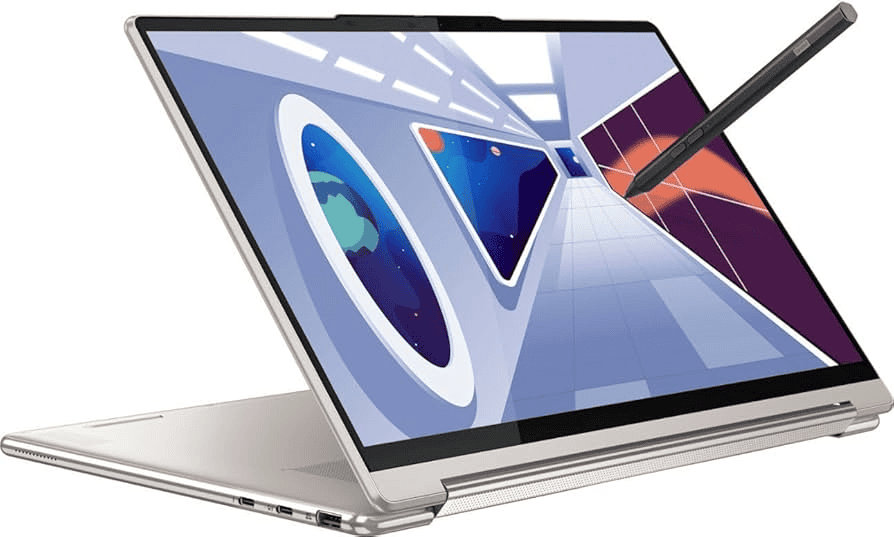
The Lenovo Yoga 9i is another top-of-the-line 2-in-1 laptop that boasts a luxurious design and impressive features. It comes with a rotating soundbar that provides immersive audio, a comfortable keyboard, and a built-in stylus.
Pros:
- Unique rotating soundbar for excellent audio
- Powerful performance with Intel 12th Gen processors
- Stunning OLED display option
- Comfortable keyboard and trackpad
Cons:
- Expensive
- Can get warm under heavy load
3. Microsoft Surface Pro 9

The Microsoft Surface Pro 9 is a popular choice for its detachable keyboard and lightweight design. It’s a true tablet that can transform into a laptop with the optional Type Cover keyboard.
Pros:
- Highly portable and lightweight
- Excellent tablet experience with Windows 11
- Powerful performance with Intel 12th Gen processors
- Vibrant and responsive display
Cons:
- Type Cover keyboard sold separately
- Limited port selection
4. ASUS Zenbook Flip S
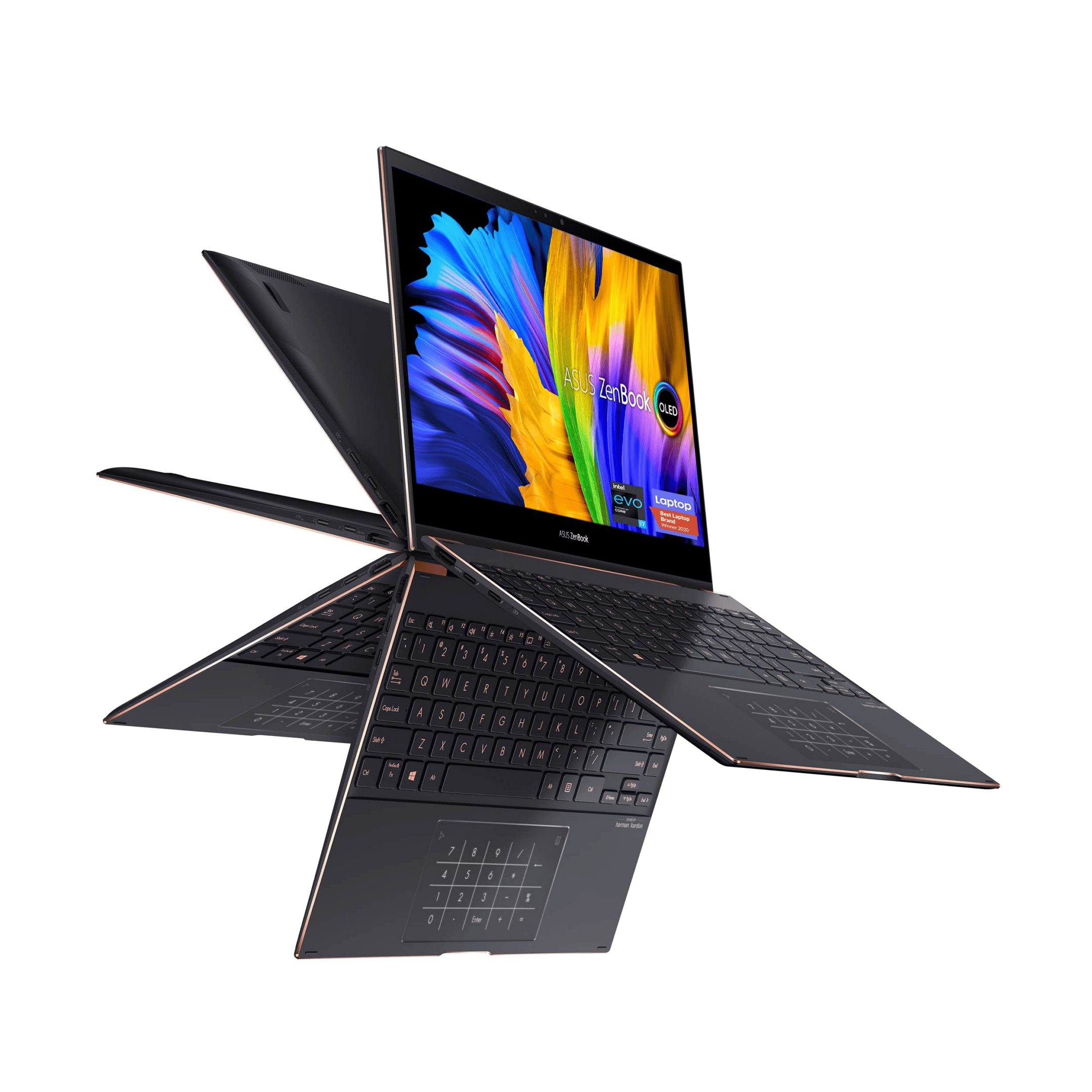
The ASUS Zenbook Flip S is a thin and light 2-in-1 laptop that’s perfect for portability. It features a vibrant OLED display, a comfortable keyboard, and a responsive trackpad.
Pros:
- Incredibly thin and lightweight
- Stunning OLED display
- Good performance with Intel 12th Gen processors
- Long battery life
Cons:
- Can be expensive
- Limited port selection
5. Acer Chromebook Spin 713

The Acer Chromebook Spin 713 is a great option for those looking for a budget-friendly 2-in-1 laptop. It offers a long battery life, a comfortable keyboard, and a bright display.
Pros:
- Affordable
- Long battery life
- Comfortable keyboard and trackpad
- Durable build quality
Cons:
- Less powerful than Windows laptops
- Limited storage options
Key Takeaways
- 2-in-1 laptops offer versatility with convertible and detachable designs
- Recent technological improvements enhance performance and display quality
- Holiday season deals provide opportunities for cost-effective purchases
Top-Tier Convertible 2-in-1 Laptop
Lenovo Yoga 9i 14 Gen 9 (2024)
The Lenovo Yoga 9i 14 Gen 9 (2024) stands out as a premium 2-in-1 laptop. Its vibrant OLED touchscreen delivers stunning visuals. The device boasts impressive performance and long-lasting battery life.
The Yoga 9i’s slim design incorporates a unique soundbar hinge. It offers both USB-A and USB-C ports for connectivity. However, it lacks an HDMI port and card reader.
While slightly expensive, this laptop provides excellent value. The stylus pen cannot be stored internally, which may inconvenience some users.
Top Budget-Friendly Convertible Laptop
Lenovo IdeaPad Flex 5i 14 (2023)
The Lenovo IdeaPad Flex 5i 14 (2023) stands out as a solid choice for budget-conscious buyers. This 2-in-1 device offers strong performance for everyday tasks. Its 14-inch screen size strikes a good balance between portability and usability in tablet mode.
Users will appreciate the crisp 1080p webcam for video calls. The laptop also features a diverse array of ports, adding to its versatility. Battery life impresses, allowing for extended use without frequent charging.
Potential drawbacks include limited upgrade options for the CPU and display. Color accuracy on the screen may not satisfy demanding users. Some may find the gray keys visually jarring against the deep blue chassis.
Top Convertible Laptop for Remote Professionals
HP Spectre x360 14 (2024 Edition)
The HP Spectre x360 14 (2024) stands out as a prime choice for remote workers. Its stunning OLED touchscreen offers crisp visuals for extended work sessions. The laptop boasts strong performance for productivity tasks and long battery life, crucial for on-the-go professionals.
The sleek design adds a touch of elegance to any workspace. A high-quality webcam ensures clear video calls with clients and colleagues. While pricey when fully equipped, it lacks an SD card slot and HDMI port. Two USB-C docks are included to offset this limitation.
Top Convertible Laptop for Creative Professionals
Microsoft Surface Laptop Studio 2
The Microsoft Surface Laptop Studio 2 offers powerful features for content creators. Its convertible touch screen turns into a drafting tablet. The device boasts the latest Intel and Nvidia chips, plus a dedicated neural processor for AI tasks.
The laptop’s 120Hz screen refresh rate enhances visual work. New additions include USB-A and microSD ports. Battery life is impressive. A clever magnetic stylus holder is built-in, though the Surface Pen is sold separately.
Drawbacks include a high price tag and average Adobe RGB and DCI-P3 color coverage. Currently, AI enhancements mostly benefit Windows Studio Effects.
Top Business-Oriented Convertible Laptop
Lenovo ThinkBook 14 2-in-1 Gen 4
The Lenovo ThinkBook 14 2-in-1 Gen 4 stands out for business users. Its sleek design and sturdy build make it ideal for professionals. The laptop features an outstanding keyboard, enhancing productivity.
Connectivity options are plentiful:
- HDMI port
- MicroSD slot
- Multiple USB ports
While the display could be brighter, it suffices for most work environments. The device is slightly heavier than some competitors. It supports Wi-Fi 6, offering fast but not cutting-edge wireless connectivity.
Top Convertible Laptop for Business Fleets
Dell Latitude 9440 2-in-1
The Dell Latitude 9440 2-in-1 offers strong performance and long battery life. Its frameless keyboard and large touchpad enhance productivity. The laptop features a bright, colorful display and supports 5G connectivity for mobile workers.
Pros:
- High-quality display
- Excellent battery performance
- 5G capability
Cons:
- Limited to Thunderbolt 4 ports
- Uncomfortable palm rest
- Higher price point
The single screen option may limit customization for some users. Despite its premium cost, this device delivers solid value for enterprise deployments.
Top Convertible ChromeOS Laptop
Acer Chromebook Plus Spin 714
The Acer Chromebook Plus Spin 714 offers a versatile 2-in-1 design with Intel Core Ultra processing. It boasts new AI features in ChromeOS and includes 12 months of Google One with Gemini Advanced. The device features:
- Clear, colorful touchscreen
- Excellent battery life
- Durable construction
Users should note the pen is not included, and ChromeOS may have some quirks. Despite this, the Spin 714 provides a powerful and flexible computing experience for ChromeOS enthusiasts.
Top Detachable Windows Tablet
Microsoft Surface Pro 11
The Microsoft Surface Pro 11 offers several upgrades. It boasts better battery life and an optional OLED screen. The device keeps its slim, versatile design. Microsoft improved the Flex Pro wireless keyboard. The tablet now supports Wi-Fi 7 and multiple monitors.
Users should note some drawbacks. Key accessories are sold separately. Windows on Arm may cause software compatibility issues. The AI features are basic. Port options remain limited.
Top Detachable Chromebook with Keyboard
Lenovo IdeaPad Duet 3 Chromebook
The Lenovo IdeaPad Duet 3 Chromebook offers portability and versatility. Its detachable design allows for easy switching between tablet and laptop modes. The device features a responsive keyboard cover and a useful kickstand.
This Chromebook runs Chrome OS and Android apps smoothly. The Qualcomm processor delivers good performance for everyday tasks. However, the device lacks a headphone jack and has limited battery life.
Users must purchase the stylus separately for drawing or note-taking. Despite some drawbacks, the IdeaPad Duet 3 remains a solid choice for those seeking a flexible 2-in-1 Chromebook experience.
Top Dual-Display Convertible Laptop
Lenovo Yoga Book 9i (2024)
The Yoga Book 9i stands out with its innovative dual-screen design. It features two high-quality OLED displays that offer vibrant colors and sharp visuals. This laptop’s portable form factor includes useful accessories for enhanced productivity.
Performance-wise, the Yoga Book 9i handles most tasks with ease. However, its unique layout may not appeal to everyone. The device has limited ports and a battery life of about 7 hours, which might be insufficient for some users.
Pros:
- Innovative dual-screen design
- Crisp OLED displays
- Compact and portable
- Strong performance
Cons:
- Unconventional form factor
- Few ports
- Shorter battery life
What ‘2-in-1’ Means for Laptop Buyers
A 2-in-1 laptop combines the functionality of a traditional laptop with the convenience of a tablet. These versatile devices come in two main types: convertible and detachable.
Convertible 2-in-1 laptops feature a 360-degree hinge that allows the screen to flip around. Users can switch between laptop, tablet, tent, and stand modes. This design keeps the keyboard and screen together, making it ideal for frequent typing tasks.
Detachable 2-in-1 laptops have screens that separate from the keyboard base. This creates a true tablet experience but may sacrifice some performance and battery life.
Key features of 2-in-1 laptops:
- Touchscreen display
- Flexible form factor
- Portable design
- Pen or stylus support (often)
Advantages of 2-in-1 laptops:
- Versatility: Use as a laptop or tablet
- Space-saving: One device instead of two
- Touchscreen interaction
- Presentation-friendly modes
Potential drawbacks:
- Higher cost than standard laptops
- May have lower performance in some models
- Added complexity with moving parts
Popular 2-in-1 laptop modes:
| Mode | Description | Best for |
|---|---|---|
| Laptop | Traditional clamshell | Typing, productivity |
| Tablet | Screen folded back or detached | Touch input, reading |
| Tent | A-frame stand | Watching videos, presentations |
| Stand | Keyboard face-down, screen up | Touchscreen use on a desk |
When choosing a 2-in-1 laptop, consider:
- Primary use case (productivity vs. entertainment)
- Desired screen size and weight
- Performance needs
- Battery life requirements
- Budget constraints
2-in-1 laptops offer a balance of functionality and portability. They suit users who want the power of a laptop with the convenience of a tablet in one device. While they may cost more than traditional laptops, their versatility can make them a smart investment for the right user.
Are 2-in-1 Laptops Worth Considering?
2-in-1 laptops offer a unique blend of functionality, combining the power of a traditional laptop with the flexibility of a tablet. These devices cater to users who need both productivity and entertainment options in a single package.
For productivity, 2-in-1 laptops excel. Users can type reports or create presentations in laptop mode, then switch to tablet mode for easy note-taking or sketching. This versatility enhances workflow efficiency.
Entertainment experiences also benefit from the 2-in-1 design. Tablet mode is ideal for watching videos or playing touch-based games, while laptop mode supports more complex gaming or media editing tasks.
The user experience varies between convertible and detachable models:
- Convertible 2-in-1s: Offer seamless transitions between modes
- Detachable 2-in-1s: Provide a lighter tablet experience but may sacrifice some laptop features
Most 2-in-1 laptops can fully replace standard laptops, offering similar performance and capabilities. However, users should consider their specific needs when choosing between the two form factors.
Drawbacks of 2-in-1 Laptops
2-in-1 laptops come with some trade-offs. These devices are often thicker than traditional clamshell laptops due to their complex hinge mechanisms. The extra bulk can make them less portable.
Convertible models always carry the weight of the keyboard, even in tablet mode. This can be tiring during extended use. Detachable 2-in-1s offer more flexibility but often have weaker keyboards and slower performance.
Heat management is another challenge. With all components behind the screen, detachables have limited space for cooling systems. This can lead to reduced performance compared to standard laptops.
Screen glare can be an issue, especially when using the device outdoors or in bright environments. The touchscreen’s glossy surface reflects more light than matte displays found on many traditional laptops.
Pros and Cons of 2-in-1 Laptops:
| Pros | Cons |
|---|---|
| Versatility | Added bulk |
| Touchscreen | Potential performance limitations |
| Tablet mode | Higher cost |
| Pen input support | Screen glare |
Choosing an Ideal Detachable Laptop: Versatility in One Device
Detachable laptops offer a unique blend of tablet and laptop functionality. These devices feature a screen that can be separated from the keyboard, providing users with two distinct products in one package.
Many detachable laptops run on Windows, giving users access to a full desktop operating system in a portable form factor. The tablet portion typically weighs less than 2 pounds, making it easy to carry and use on the go.
When selecting a detachable laptop, consider these key factors:
- Screen size and quality
- Battery life
- Processor performance
- Storage capacity
- Keyboard comfort and stability
Detachable keyboards often double as protective covers for the screen. This design creates a compact package for travel. However, the typing experience may not match that of traditional laptops.
Most detachable laptops concentrate their components in the screen portion. This can make them top-heavy when used in laptop mode. Users should test the balance and stability before purchasing.
Some models include a stylus for precise input on the touchscreen. This feature is particularly useful for artists, designers, and note-takers.
Ports are typically located on the tablet portion of detachable laptops. This placement can limit connectivity options when using the device in laptop mode.
Popular detachable laptop options include:
- Microsoft Surface Pro series
- Lenovo ThinkPad X12 Detachable
- HP Elite x2
- Dell Latitude 7320 Detachable
These devices excel in different areas. The Surface Pro is known for its slim design and pen input. The ThinkPad X12 offers durability and a business-focused feature set. HP’s Elite x2 provides strong security features. Dell’s Latitude emphasizes portability and connectivity.
Detachable laptops shine in scenarios requiring flexibility. They work well for:
- Presentations (use as a tablet for control, laptop for preparation)
- Note-taking in meetings
- Travel (compact form factor)
- Creative work (tablet mode for drawing, laptop mode for editing)
Users should weigh the benefits of versatility against potential compromises in performance or keyboard quality. For those who value the ability to switch between tablet and laptop modes, detachable laptops offer a compelling solution.
Key Technical Specs for 2-in-1 Laptops
When shopping for a 2-in-1 laptop, several important specs deserve attention. Processors play a crucial role in performance. Intel Core and AMD Ryzen chips are common choices, with newer models offering better speed and efficiency. RAM is another vital component, with 8GB as a minimum for smooth multitasking.
Storage options typically include SSDs, which provide faster boot times and file access compared to traditional hard drives. A 256GB SSD is a good starting point for most users. Screen size and resolution are key factors in the user experience. Many 2-in-1s feature touchscreens with stylus support, enhancing their versatility.
Battery life is a critical consideration for portable devices. Look for models that offer at least 8-10 hours of use on a single charge. Connectivity is also important, with USB-C and Thunderbolt 4 ports becoming increasingly common. These allow for faster data transfer and charging.
Some 2-in-1s now include dedicated graphics cards, which can be beneficial for tasks like video editing or light gaming. However, these models may be bulkier and more expensive. For most users, integrated graphics will suffice.
The keyboard and touchpad quality can greatly impact usability. Some models feature detachable keyboards, while others use 360-degree hinges. Webcam resolution is worth considering for video calls, with 1080p becoming more standard.
| Spec | Recommended Minimum |
|---|---|
| Processor | Intel Core i5 / AMD Ryzen 5 |
| RAM | 8GB |
| Storage | 256GB SSD |
| Battery Life | 8-10 hours |
| Ports | USB-C, Thunderbolt 4 |
Operating system choice is also important. Windows 11 is common, but some models run Chrome OS or even Android. Weight is another factor, especially for those who plan to use their device in tablet mode frequently.
Choosing Your Ideal 2-in-1 Laptop
The market for 2-in-1 laptops offers many options for buyers. These devices combine tablet and laptop functionality. Popular models include convertibles with 360-degree hinges and detachables with removable keyboards. Key factors to consider are:
- Screen size and resolution
- Processor performance
- Battery life
- Weight and portability
- Pen input support
Top brands like Dell, HP, and Lenovo produce well-reviewed 2-in-1s. The Dell XPS 13 2-in-1 stands out for its compact design. Microsoft’s Surface Pro line remains popular for its tablet-first approach. Buyers should compare specs and read reviews to find the right fit for their needs and budget.
Frequently Asked Questions
Top Student-Friendly 2-in-1 Laptops
The Lenovo Yoga 9i Gen 9 stands out as a top choice for students. It features a 14-inch OLED touch display and offers a balance of performance and portability. The Dell Inspiron 14 7440 is another solid option, providing good value with its Intel processor and 512GB SSD.
Budget-Friendly 2-in-1 Laptops
Several affordable 2-in-1 laptops offer great value:
- Dell Inspiron 14 7440: Currently priced at $499.99 (originally $749.99)
- Asus Zenbook 14 Flip OLED: Offers a high-quality display at a competitive price point
- Entry-level models from HP and Acer: Often provide good functionality at lower costs
High-Performance Convertible Laptops
Top performers in the 2-in-1 category include:
- Lenovo Yoga 9i Gen 9: Known for its excellent display and overall performance
- Samsung Galaxy Book3 Pro 360: Features a 13-inch “3K” AMOLED display and 13th-Gen Intel Core i7 processors
- Dell XPS 13 2-in-1: Consistently ranks high for its combination of power and design
2-in-1 Laptops with Stylus Pens
Many 2-in-1 laptops come with or support stylus pens. Notable options include:
- Microsoft Surface Pro series: Known for its excellent pen integration
- Samsung Galaxy Book series: Often includes an S Pen
- Lenovo Yoga models: Many come with Lenovo’s Active Pen
Check product specifications, as some models may require separate stylus purchases.
Detachable vs. Other 2-in-1 Models
Detachable 2-in-1 laptops differ from convertible models in key ways:
- Fully removable screen that functions as a standalone tablet
- Often lighter in tablet mode
- May have less powerful processors due to size constraints
- Typically have fewer ports than convertible models
Convertibles, in contrast, have screens that rotate 360 degrees but don’t detach.
2-in-1 Hybrids vs. Traditional Laptops
2-in-1 hybrids offer unique advantages over traditional laptops:
- Versatility: Function as both laptops and tablets
- Touch screens: Enable more intuitive interactions
- Portability: Often designed to be lightweight and slim
Performance-wise, many high-end 2-in-1s now match traditional laptops. They may have slightly shorter battery life due to their touch screens. 2-in-1s excel in creative tasks and note-taking but might lag in intensive gaming or professional video editing compared to specialized traditional laptops.







