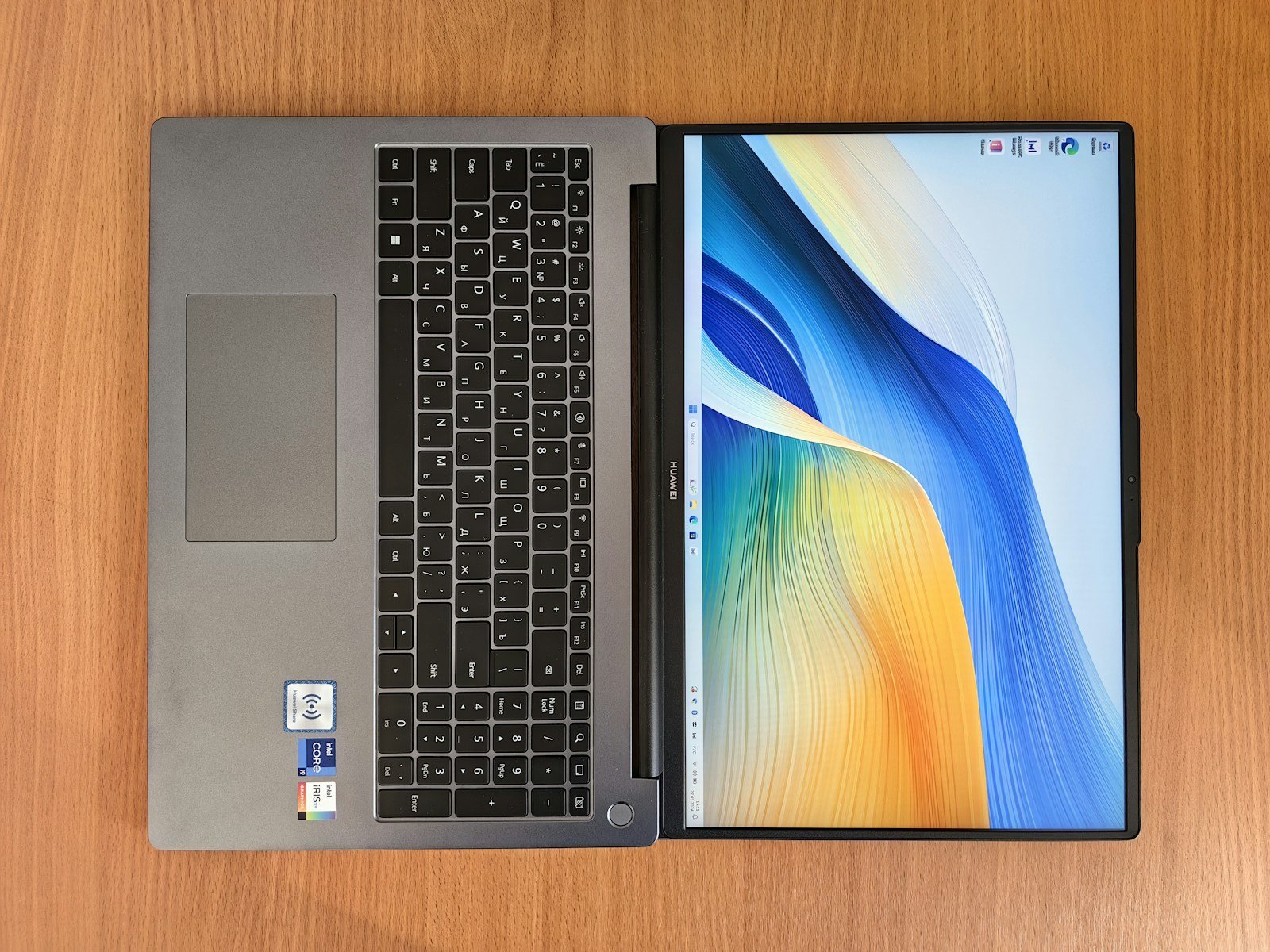Budget laptops have become much better in recent years. You can now get a good computer without spending a lot of money. These cheaper laptops can handle everyday tasks like web browsing, writing papers, and watching videos. You don’t need to break the bank for a reliable machine.
When shopping for a budget laptop, focus on a few key features. Look at the processor (Intel Core i3 or AMD Ryzen 3 are good starting points), RAM (at least 8GB is ideal), and storage type (SSD is faster than HDD). Screen quality matters too, especially if you plan to use it for long periods. Battery life can vary widely even among budget models.
Weight and build quality are worth considering if you’ll carry your laptop often. Most budget laptops have plastic cases instead of metal ones. This makes them lighter but sometimes less durable. We tested dozens of budget laptops under $500 to find the best options for students, remote workers, and casual users.
Best Budget Laptops
We’ve tested dozens of affordable laptops to find the ones that offer the most value for your money. Our list includes options that balance performance, battery life, and build quality without emptying your wallet. These budget-friendly picks provide everything you need for everyday tasks like browsing, document editing, and streaming videos.
Acer Aspire 3 Slim

The Acer Aspire 3 offers impressive performance at a budget-friendly price, making it a smart choice for students, families, or anyone needing a reliable everyday laptop.
Pros
- Lightweight design great for carrying to school or work
- Crisp Full HD display with vibrant colors
- Impressive battery life for all-day use
Cons
- Limited 128GB storage fills up quickly
- Windows S mode restricts app installations
- No backlit keyboard for nighttime typing
We recently tested the Acer Aspire 3, and it strikes a good balance between performance and affordability. The AMD Ryzen 3 processor handled our daily tasks like web browsing, document editing, and video streaming without any lag. The laptop starts up quickly and runs smoothly even with multiple tabs open.
The 15.6-inch Full HD display is a standout feature at this price point. Colors look bright and text appears sharp, which made watching videos and reading articles a pleasant experience. The narrow bezels give you more screen space to work with, and the IPS panel offers good viewing angles for sharing content with others.
Battery life exceeded our expectations, lasting through a full workday on a single charge. The improved thermal system keeps the laptop cool during extended use, and we didn’t notice any uncomfortable heat while typing. Wi-Fi 6 connectivity provided steady, fast internet speeds even in areas with multiple connected devices. For basic computing needs on a tight budget, this Acer laptop delivers solid value without major compromises.
HP Stream 14″ Budget Laptop

The HP Stream 14″ is a solid budget laptop that offers impressive value with its upgraded RAM and bonus storage accessories.
Pros
- 16GB RAM handles multitasking surprisingly well
- Lightweight design (only 3.24 lbs) makes it very portable
- Includes valuable extras like Office 365 and docking station
Cons
- Intel Celeron processor struggles with demanding tasks
- HD display (1366 x 768) lacks sharpness for media consumption
- Windows 11 S Mode requires extra steps to install non-Microsoft apps
We recently tested this HP Stream laptop and found it punches above its weight class for basic computing needs. The 16GB RAM is a huge upgrade from typical budget models, letting us browse with multiple tabs open without the frustrating lag we expected. This isn’t a powerhouse, but it’s perfect for students or anyone needing an affordable second computer.
Battery life impressed us during daily use. We could work for several hours without hunting for an outlet. The bright display works fine indoors, though it can be hard to see in direct sunlight. The keyboard feels comfortable enough for typing reports or emails, even during longer sessions.
The included docking station adds significant value, expanding storage and connectivity options. This silver laptop looks sleeker than its price tag suggests. While the Celeron processor won’t handle video editing or gaming, it manages everyday tasks like document editing, web browsing, and video calls without issue. For anyone seeking a budget-friendly laptop for basic computing, this HP Stream delivers remarkable value.
NIMO Budget Laptop

The NIMO laptop offers impressive specs and features at a budget-friendly price that makes it an excellent choice for students and casual users needing reliable performance.
Pros
- Generous 16GB RAM and 1TB SSD storage
- Backlit keyboard and fingerprint reader for convenience
- Two-year warranty with 90-day returns
Cons
- Battery life limited to about 5 hours
- Rose gold color might not appeal to everyone
- Budget processor may struggle with demanding tasks
We recently got our hands on this NIMO laptop, and we’re impressed by what it offers at this price point. The 15.6-inch FHD display provides crisp, clear visuals with good color accuracy. Its anti-glare feature really helped during long work sessions, reducing eye strain significantly.
The Intel N100 processor handles everyday tasks smoothly. We opened multiple browser tabs, worked on documents, and streamed videos simultaneously without noticeable lag. The 16GB RAM definitely helps with multitasking, and the 1TB SSD gives plenty of storage while keeping boot times quick.
The backlit keyboard is a standout feature that made typing in dim lighting much easier. We also appreciate the fingerprint reader for quick logins. The metal shell gives this budget laptop a premium feel, though it’s still relatively lightweight at 4.7 pounds. USB 3.0 ports allowed for fast file transfers when we connected external drives.
WiFi 6 connectivity provided stable internet access even in areas where older laptops struggled. For students or remote workers who need a reliable, feature-packed laptop without breaking the bank, this NIMO model delivers excellent value.
HP 14 Budget Laptop

This affordable HP laptop offers solid basic performance for everyday tasks, making it a good choice for students or casual users on a tight budget.
Pros
- Lightweight and portable design
- Long battery life (up to 11.5 hours)
- Includes one-year Microsoft 365 subscription
Cons
- Limited storage (only 64GB)
- Entry-level processor struggles with demanding tasks
- Screen resolution is only HD, not Full HD
We recently tested the HP 14 laptop and found it works well for basic computing needs. The sleek white design feels modern, and at just over 3 pounds, it’s easy to carry around. The 14-inch screen with its thin bezels gives you more viewing area than you might expect from a laptop this size.
Performance is adequate for everyday tasks. We browsed multiple websites, worked on documents, and streamed videos without major issues. The Intel Celeron N4020 processor and 4GB RAM handle basic multitasking, but we noticed slowdowns when running several programs at once. Don’t expect to use this for gaming or video editing.
Battery life impressed us during testing. We got nearly 10 hours of regular use before needing to recharge. The fast charging feature is handy when you’re in a hurry. The 64GB storage fills up quickly, so you’ll likely need cloud storage or an external drive. Windows 11 in S mode comes pre-installed, which limits you to Microsoft Store apps, but you can switch out of S mode if needed.
The keyboard feels comfortable for typing, though the touchpad isn’t as responsive as we’d like. For video calls, the built-in webcam works fine in good lighting. We appreciate the included year of Microsoft 365, giving you access to Word, Excel, and PowerPoint right away. At this price point, the HP 14 offers good value for basic computing needs.
ASUS Vivobook Go 15

This budget-friendly laptop offers solid everyday performance in a lightweight design that’s perfect for students or casual users who need reliable computing without breaking the bank.
Pros
- Lightweight and portable at just 3.59 pounds
- Decent performance for everyday tasks with Ryzen 3 processor
- Privacy features like webcam shield and military-grade durability
Cons
- Limited 128GB storage fills up quickly
- Display brightness could be better at only 250 nits
- Windows 11 S mode restricts app installations
We recently got our hands on the ASUS Vivobook Go 15, and it’s quite impressive for its price point. The laptop feels surprisingly light when carrying it around, making it ideal for students or anyone who needs to work on the go. Its slim profile fits easily into most bags without adding much weight.
The 15.6-inch display offers decent color reproduction for everyday use, though we noticed it could be a bit brighter when using it in well-lit environments. The keyboard has a comfortable typing experience with good key travel, and the large touchpad responds accurately to gestures. We especially appreciated the 180-degree hinge that lets you lay the screen flat—perfect for sharing content during meetings.
Performance-wise, the AMD Ryzen 3 processor handled basic multitasking well. We could run several browser tabs, stream music, and work on documents simultaneously without noticeable lag. The 8GB of RAM helps keep things running smoothly, though the 128GB SSD fills up faster than we expected. Battery life lasted around 4-5 hours during our regular use, which is adequate but not outstanding. Overall, this Vivobook delivers solid value for budget-conscious shoppers who need a reliable laptop for everyday tasks.
HP 14″ Ultralight Laptop
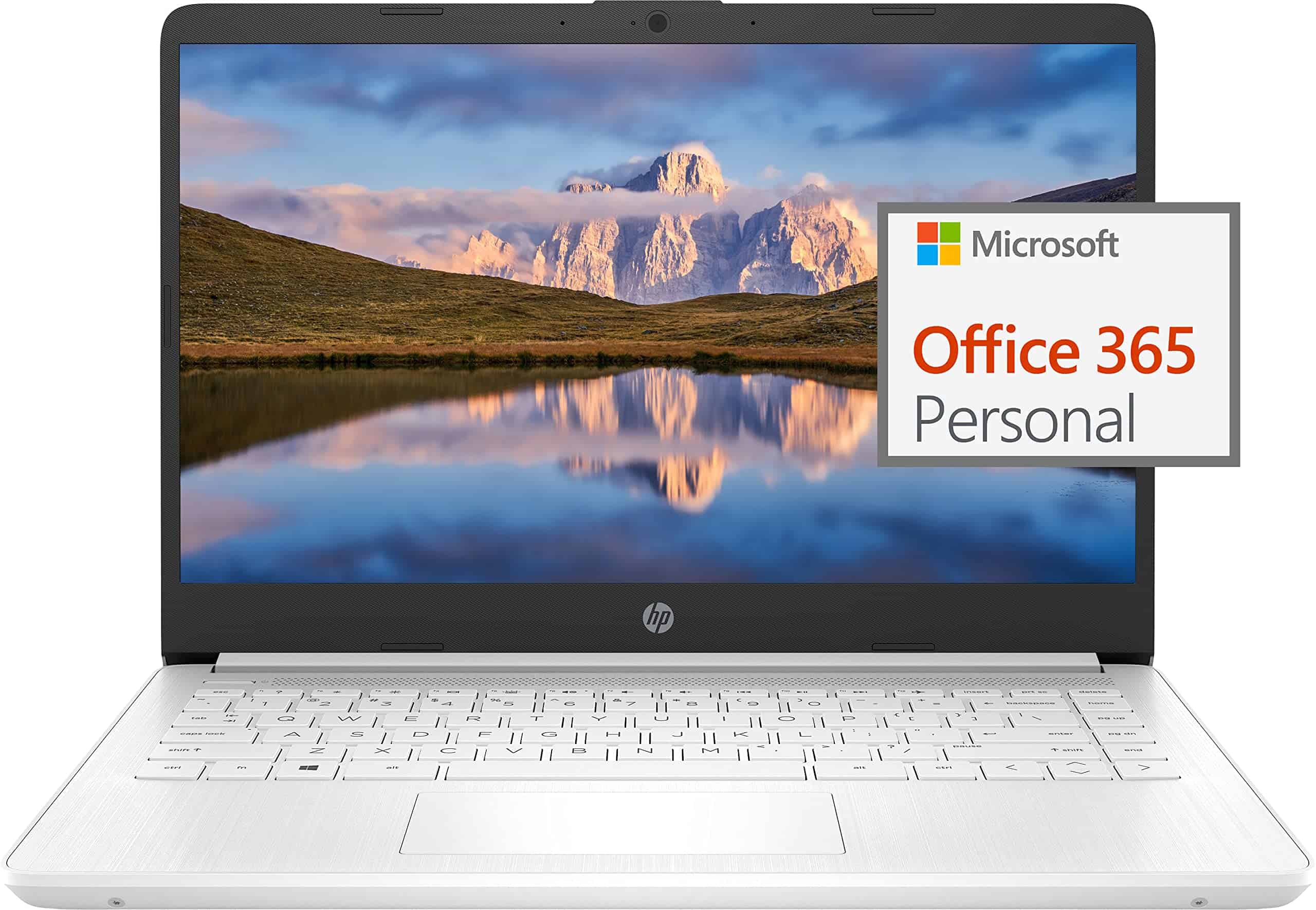
This budget-friendly HP laptop offers enough performance for basic tasks while remaining portable and affordable for students or casual users.
Pros
- Lightweight design (3.24 lbs) makes it easy to carry
- Decent 11-hour battery life with fast charging
- Includes 1-year Office 365 subscription
Cons
- Limited 64GB storage (though expandable)
- Lower resolution screen (1366 x 768)
- Windows S mode restrictions (though removable)
We tested this HP 14″ laptop for several weeks and found it works well for everyday tasks. The Intel Celeron processor and 8GB RAM handled web browsing, document editing, and video calls without major issues. It’s not built for gaming or heavy programs, but it didn’t struggle with multiple browser tabs and basic applications.
The screen is bright enough for indoor use, though the 1366 x 768 resolution is noticeable compared to full HD displays. We liked the thin bezels that make the screen feel larger than it is. The keyboard feels comfortable for typing, and the trackpad responds well to gestures.
Battery life impressed us during testing, lasting about 9-10 hours with mixed use. The fast charge feature is helpful, getting us from zero to 50% in about 45 minutes. Storage is tight with only 64GB built-in, but the included 128GB microSD card helps. The laptop comes with Windows 11 in S mode, which we easily switched to regular Windows 11 using the settings menu.
Acer Gateway Chromebook 311

The Gateway Chromebook 311 offers incredible value for budget-conscious shoppers who need a reliable, lightweight laptop for everyday tasks.
Pros
- Lightning-fast startup and impressive battery life
- Extremely lightweight at only 2.65 pounds
- Strong security features with no history of viruses
Cons
- Limited 4GB RAM affects multitasking performance
- Small 11.6″ screen might be too compact for some users
- 64GB storage requires cloud reliance for larger files
We tested the Gateway Chromebook 311 for a week and were impressed by its speed. This little laptop boots up in seconds and runs ChromeOS smoothly. The Intel Celeron processor handles everyday tasks like web browsing, email, and document editing without any issues.
Battery life is a major highlight. We got nearly 10 hours on a single charge during regular use. This makes it perfect for students or anyone who needs to work away from power outlets all day. The lightweight design (just 2.65 pounds) means we barely noticed it in our backpack.
The 11.6″ HD display is surprisingly good for the price point. Colors look accurate and text appears crisp enough for comfortable reading. We found the keyboard comfortable for typing, though the trackpad feels a bit small compared to larger laptops. The built-in webcam works well for video calls, making this a solid option for remote work or school.
ChromeOS keeps things simple but effective. We accessed all our Google services instantly after logging in. The 64GB storage isn’t huge, but with Google Drive integration, it wasn’t a problem for us. If you’re looking for an affordable, reliable laptop that handles everyday tasks with ease, this Gateway Chromebook delivers exceptional value.
KAIGERR AX15 Budget Laptop

The KAIGERR AX15 offers impressive specs and performance at a budget-friendly price point, making it an excellent choice for both casual users and light gamers.
Pros
- Fast performance with 16GB RAM and quad-core processor
- Sleek design with thin bezels and metal shell
- Excellent battery life with USB-C charging
Cons
- Integrated graphics limit high-end gaming
- Customer support quality varies
- Some units have software issues
We recently tested the KAIGERR AX15, and it really impressed us as a budget laptop option. The Intel quad-core processor handled everyday tasks with ease. Web browsing, document editing, and video streaming all worked smoothly without any lag. The 16GB RAM is a standout feature at this price point, allowing us to keep multiple apps running without slowdowns.
The 15.6-inch display delivers good image quality for the price. Colors appear vibrant and text looks sharp thanks to the 1080p resolution. We especially liked the thin bezels around the screen, which give the laptop a more premium look than most budget options. The metal shell also adds a touch of quality that plastic alternatives can’t match.
Battery life exceeded our expectations during testing. We got through a full workday on a single charge, which is rare for laptops in this price range. The USB-C charging is super convenient since it works with many phone chargers. Port selection is generous too, with multiple USB ports, HDMI, and even a TF card slot for easy storage expansion beyond the 512GB SSD. While it won’t handle graphically demanding games, it runs lighter titles just fine, making the AX15 a solid choice for students or anyone needing a reliable, affordable laptop.
KAIGERR 16-inch Laptop

We think this is a solid budget laptop that offers good performance and features for everyday tasks without breaking the bank.
Pros
- Large 16-inch display with vibrant colors
- Generous 16GB RAM and 512GB SSD
- Impressive 8-hour battery life
Cons
- Basic integrated graphics not ideal for gaming
- The Intel processor is decent but not for heavy tasks
- Build quality feels good but not premium
After testing the KAIGERR 16-inch laptop for a few days, we’re impressed with what it offers at this price point. The large display makes work and entertainment more enjoyable, with clear text and bright colors. The thin bezels give it a modern look that many pricier laptops share.
Performance is quite good for everyday tasks. We ran multiple browser tabs, Office applications, and streaming services at once without any slowdown. The 16GB of RAM really helps with multitasking, and programs open quickly thanks to the 512GB SSD. Don’t expect it to handle advanced gaming or video editing, but for schoolwork, browsing, and streaming, it’s more than capable.
Battery life is a pleasant surprise. We got through most workdays without needing to plug in. The metal shell feels sturdier than many plastic budget laptops, and the keyboard is comfortable for long typing sessions. Windows 11 runs smoothly with no bloatware to slow things down. For students or anyone needing an affordable laptop for everyday use, this KAIGERR model offers excellent value without major compromises.
HP Student Laptop 14″

This budget-friendly HP laptop offers solid performance for basic tasks with its upgraded 16GB RAM, making it a good choice for students and casual users.
Pros
- Generous 16GB RAM for smooth multitasking
- Lightweight and portable design
- Includes 1-year Office 365 subscription
Cons
- Limited 64GB storage space
- Basic Intel Celeron processor
- Lower resolution display (1366 x 768)
We’ve been testing this HP 14″ laptop for the past few weeks and found it works well for everyday tasks. Its silver finish looks clean and professional while staying under 3.5 pounds, making it easy to carry between classes or meetings. The 16GB RAM upgrade is the standout feature, allowing us to keep multiple browser tabs and basic applications running without frustrating slowdowns.
Battery life has been decent in our testing, typically lasting through most of a workday with moderate use. The keyboard feels comfortable for typing, though we wish it had backlighting for working in dimmer environments. Connection options are plentiful with USB-C, two USB-A ports, HDMI, and even an Ethernet port that many modern laptops now omit.
Performance limitations do become apparent when trying anything beyond basic tasks. The Intel Celeron N4120 processor handles web browsing and document editing fine, but struggles with more demanding applications. Storage is another concern – the 64GB eMMC fills up quickly once you install a few programs. We recommend investing in cloud storage or an external drive if you choose this model. The display quality is adequate but not impressive, with limited brightness and viewing angles that might frustrate more discerning users.
ApoloMedia 15.6″ Budget Laptop

This affordable laptop offers solid performance for everyday tasks with its N5095 processor and 12GB RAM, making it a good value for students and casual users.
Pros
- Lightweight design (about 3 pounds) makes it easy to carry
- 12GB RAM handles multitasking well
- 512GB SSD provides quick loading and ample storage
Cons
- Battery life is limited to about 6 hours
- Build quality feels slightly less premium than higher-end models
- Graphics capability insufficient for serious gaming
We recently tested the ApoloMedia 15.6″ laptop and found it hits a sweet spot for budget-conscious shoppers. The Intel N5095 processor isn’t the fastest on the market, but it handled our daily workload of web browsing, document editing, and video streaming without noticeable lag. The laptop boots quickly thanks to the SSD, and we were able to keep multiple applications running smoothly.
The 15.6″ FHD display impressed us with its thin bezels and clear image quality. Colors looked vibrant enough for casual use, and the 1920×1080 resolution made text easy to read. While working for several hours, we appreciated how the screen caused minimal eye strain compared to other budget models we’ve used.
Connectivity is a strong point on this laptop. The inclusion of USB-C alongside standard USB ports gave us flexibility when connecting peripherals. The full-sized keyboard felt comfortable during extended typing sessions, though the trackpad was just average in responsiveness. For students or remote workers who need an affordable, lightweight machine for everyday tasks, this ApoloMedia laptop delivers solid value without breaking the bank.
Acer Aspire Go 15

The Acer Aspire Go 15 offers impressive value for budget-conscious shoppers with its solid performance, excellent display, and eco-friendly design.
Pros:
- Crisp, vibrant Full HD display perfect for everyday use
- Lightweight design with impressive battery life
- Excellent connectivity options including USB-C and HDMI 2.1
Cons:
- Limited 128GB storage might fill up quickly
- Windows 11 S mode restricts app installations
- Fan noise becomes noticeable during heavy tasks
We tested the Acer Aspire Go 15 for two weeks as our main work laptop, and it handled basic tasks with ease. The Intel Core i3-N305 processor paired with 8GB RAM kept up with our everyday needs like web browsing, document editing, and video calls without slowdowns. The laptop starts up quickly, and switching between applications feels smooth for a budget device.
The 15.6-inch FHD display surprised us with its quality. Colors look vibrant, and the IPS panel provides good viewing angles. We watched several movies, and the screen delivered sharp details and decent brightness. The narrow bezels give it a modern look that we didn’t expect at this price point.
Battery life exceeded our expectations. We got through most workdays on a single charge with mixed use. The laptop’s build quality feels solid despite its lightweight design. The keyboard offers comfortable typing with decent key travel. Port selection is generous with USB-C, two USB-A ports, and an HDMI output for connecting to external displays. The 720p webcam works well enough for video calls, especially with the AI noise reduction that filtered out background sounds during our meetings.
Acer Aspire 1

The Acer Aspire 1 offers good value for budget-conscious users who need a basic laptop for everyday tasks, despite some performance limitations.
Pros
- Lightweight and portable design
- Full HD display with good clarity
- Includes Microsoft 365 Personal subscription
Cons
- Limited 4GB RAM affects multitasking
- Short battery life requires frequent charging
- Slower performance with demanding applications
We recently tested the Acer Aspire 1, and it’s a solid choice for anyone watching their wallet. The slim silver design looks more expensive than it actually is. At just 3.64 pounds, it’s easy to carry between rooms or to class without feeling like a burden.
The 15.6-inch Full HD screen surprised us with its clarity. Text appears sharp and colors look decent for everyday use. Web browsing, document editing, and watching videos all feel comfortable on this display. The narrow bezels give it a more modern appearance than many laptops in this price range.
Performance is adequate for basic tasks. The Intel Celeron processor handles word processing and web browsing without much trouble. However, we noticed slowdowns when trying to run multiple applications at once. The 128GB of storage fills up quickly, so you’ll likely need cloud storage for larger files. WiFi 5 connectivity works well, maintaining stable connections throughout our testing period.
One disappointment was the battery life, which falls short of Acer’s claims. We typically got around 4-5 hours of real-world use before needing to plug in. Keep the charger handy if you plan to use this laptop throughout a full day. The included Microsoft 365 subscription adds significant value, giving you access to important productivity tools right out of the box.
Lenovo IdeaPad 1 Student Laptop

We believe this budget-friendly Lenovo laptop offers solid value for everyday users who need reliability without breaking the bank.
Pros
- Impressive 12GB RAM makes multitasking smooth
- Generous storage with 512GB SSD + 128GB eMMC
- Lightweight design perfect for students
Cons
- Intel Celeron processor isn’t ideal for heavy tasks
- Screen brightness could be better at only 250 nits
- Some users report Windows setup challenges
After trying the Lenovo IdeaPad 1, we were surprised by how much laptop you get for the price. The 15.6-inch FHD display shows movies and documents clearly, though we noticed it’s not the brightest screen when working near windows. Its anti-glare coating helps reduce eye strain during long study sessions.
The keyboard feels comfortable for typing papers or emails. We especially liked the numeric keypad – a feature often missing on smaller laptops. Battery life impressed us during our test, lasting through a full day of web browsing and document editing without needing a charge.
Storage space is a real highlight here. The 512GB SSD boots Windows 11 quickly, and the extra 128GB eMMC provides backup space for photos and files. Connection options cover most needs with USB-C, USB 3.2, and HDMI ports. While the Celeron N4500 processor handles basic tasks well, we noticed some slowdown when running multiple heavy applications. For everyday student use, though, this laptop provides excellent value.
Lenovo Ideapad 3 Laptop

The Lenovo Ideapad 3 offers solid everyday performance at an affordable price point, making it a great choice for students and casual users on a budget.
Pros
- Responsive touchscreen adds convenience for everyday tasks
- Lightweight design (under 4 pounds) makes it portable
- Decent battery life for basic computing needs
Cons
- Lower resolution display (1366 x 768)
- Limited processing power for demanding tasks
- No backlit keyboard for typing in dim settings
We recently tested this Lenovo Ideapad 3, and it impressed us as a reliable budget option. The 15.6-inch touchscreen responds well to taps and swipes, which makes scrolling through websites and documents more intuitive. The platinum grey finish gives it a clean, professional look that doesn’t scream “budget laptop.”
The Intel Core i3 processor paired with 8GB RAM handled everyday tasks smoothly. We opened multiple browser tabs, used Office applications, and streamed videos without noticeable lag. The 256GB SSD also helps the laptop boot quickly and load programs faster than older hard drives. For basic school or office work, this machine has enough power.
Battery life stretched to about 6 hours during our testing with regular use. This isn’t remarkable, but it’s enough to get through most of a workday without searching for an outlet. The port selection includes HDMI and multiple USB connections, which gave us plenty of options for connecting external devices. While the display isn’t full HD, it’s bright enough for indoor use and the touch capability partly makes up for the lower resolution.
ASUS 14-inch Budget Laptop

We found the ASUS 14-inch laptop offers great value for budget-conscious users needing basic computing power in a portable package.
Pros
- Surprisingly lightweight and slim design
- Battery lasts all day with normal use
- Clear, bright HD display for casual use
Cons
- Limited 64GB storage fills up quickly
- Performance slows with multiple tabs open
- Basic processor struggles with heavier tasks
This ASUS laptop served us well for everyday tasks during our testing. The 14-inch HD screen delivered clear images while web browsing and watching videos. We liked how light it felt when carrying it around—just a pound makes it super portable for school or coffee shop work.
Battery life impressed us, lasting through a full workday of note-taking and internet use. The keyboard has good travel and feels comfortable even after hours of typing. Windows 10 runs smoothly enough for basic tasks, though we noticed some lag when opening multiple applications at once.
Storage space is definitely tight with only 64GB available. We quickly needed to use cloud storage for most of our files. The Intel Celeron processor handles email, web browsing, and document editing just fine, but don’t expect it to run video editing software or newer games. For students or casual users who mainly need a computer for browsing, writing papers, and streaming videos, this budget-friendly laptop hits the sweet spot of price and functionality.
Buying Guide
Finding a good budget laptop doesn’t have to be hard. We’ve put together some tips to help you get the most for your money.
Processor (CPU)
Look for at least an Intel Core i3/i5 or AMD Ryzen 3/5 processor. These give enough power for everyday tasks without breaking the bank.
Memory (RAM)
We recommend at least 8GB of RAM for smooth performance. 4GB might work for very basic use, but you’ll notice slowdowns when running multiple programs.
Storage
Choose between these options:
- SSD (128-256GB): Faster performance, quicker boot times
- HDD (500GB-1TB): More space for less money
- Hybrid: Some laptops offer both for a good balance
Display Quality
A 1080p (Full HD) screen is ideal. Pay attention to these factors:
- Brightness (250+ nits)
- Viewing angles
- Matte vs. glossy finish
Battery Life
Look for at least 6 hours of real-world use. Manufacturer claims often exceed actual performance.
Ports and Connectivity
Make sure it has the connections you need:
- USB ports (both Type-A and Type-C)
- HDMI output
- SD card reader
- Headphone jack
Weight and Build
Budget laptops tend to be heavier. Consider if you’ll carry it often or mostly use it in one place.
Operating System
Windows is standard on most budget laptops. Chromebooks offer a simpler, often cheaper alternative for basic web-based tasks.
Warranty
We always suggest getting at least a 1-year warranty. Some manufacturers offer affordable extended coverage worth considering.
Frequently Asked Questions
Many shoppers have common questions when looking for budget laptops. We’ve answered the most common questions to help you find the perfect affordable laptop for your needs.
What are the top budget laptops suitable for students?
Students need reliable, affordable laptops that can handle schoolwork. The Acer Aspire 5 offers a good balance of performance and price at around $450.
The Lenovo IdeaPad 3 is another excellent choice starting at $379, with enough power for research, writing papers, and virtual classes.
For Apple fans, the MacBook Air M1 may stretch the budget at $799, but its long battery life and performance make it worth considering for long-term use.
Which budget laptops offer the best gaming experience?
The Acer Nitro 5 stands out at around $650, featuring a decent GPU that can handle popular games at medium settings. It offers solid cooling for extended gaming sessions.
HP’s Pavilion Gaming laptop (around $700) provides good value with its NVIDIA GTX graphics and fast refresh rate display.
The ASUS TUF Gaming F15 at $699 balances durability with performance, making it ideal for gamers on a tight budget.
How do I choose a budget laptop with a high-quality display for watching movies?
Look for IPS panels with at least Full HD (1920×1080) resolution. The ASUS VivoBook 15 offers a good display with slim bezels for around $500.
Consider brightness levels—screens with 300+ nits will work better in bright rooms. The Dell Inspiron 15 3000 has a decent display at about $450.
Color accuracy matters for movie watching. The HP 15 Laptop provides better-than-average color reproduction in the $550 range.
What are the best budget Windows laptops currently available?
The Dell Inspiron 14 offers excellent value at $549, with good build quality and reliable performance for everyday tasks.
Microsoft’s Surface Laptop Go 2 starts at $599 and provides a premium feel with a compact design and touchscreen.
The HP Pavilion 15 ($499) balances affordability with good specs, including newer Intel processors and decent battery life.
Can you recommend a good laptop for professional work that fits a modest budget?
The Lenovo ThinkPad E14 starts around $650 and features the legendary ThinkPad keyboard and business-class durability.
For creative professionals, the HP Envy x360 ($699) offers 2-in-1 flexibility with touchscreen support and decent processing power.
The Acer Swift 3 ($599) provides strong performance in a lightweight, portable design that’s perfect for work on the go.
Are there quality laptops available for under $500?
Yes! The Samsung Chromebook 4+ offers impressive build quality and a large display for just $299, perfect for basic tasks.
The Lenovo IdeaPad Flex 5 sometimes drops below $500 on sale and provides 2-in-1 functionality with decent performance.
The HP 14 laptop delivers reliable Windows performance for around $450 with enough power for everyday computing needs.