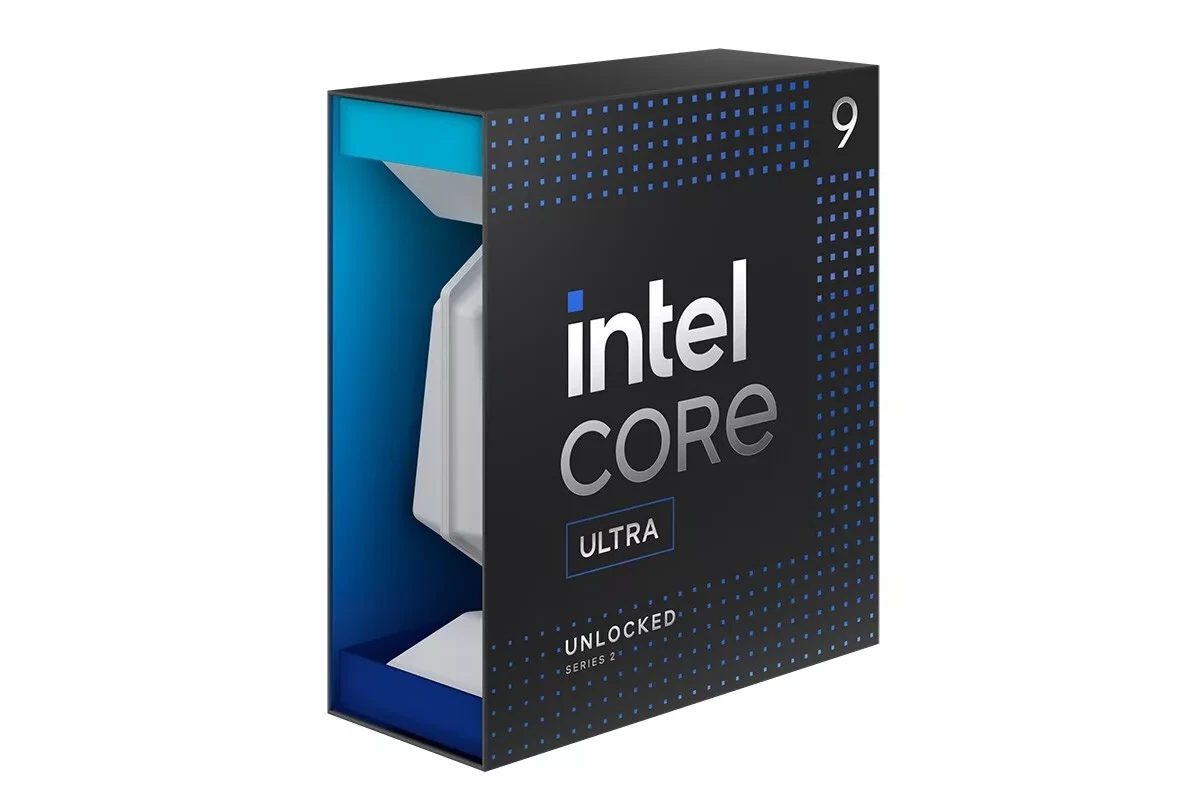Intel CPUs power millions of computers around the world and these chips serve as the “brain” for most desktop PCs, laptops, and servers, handling complex calculations and enabling smooth multitasking. Intel offers a range of CPUs to meet diverse needs and budgets – from the established powerhouse Raptor Lake (13th gen) and Raptor Lake Refresh (14th gen) series to the all-new Arrow Lake (15th gen) Lineup.
When selecting an Intel CPU, it’s essential to consider key factors such as core count, clock speed, and power consumption. Core count affects multitasking capabilities, while clock speed influences single-core performance. Power consumption plays a role in energy efficiency and heat output. The right balance among these factors depends on your specific use case.

We tested and compared the latest Intel CPUs to identify the best options for various users. Our analysis focuses on performance, value, and efficiency to help you make an informed decision. Currently, Intel’s 15th generation (Arrow Lake) and 14th generation processors (Raptor Lake Refresh) lead the market. The Core Ultra 9 285K is the cream-of-the-crop chip for overall system performance and efficiency while the Core i9-14900K stands out as the top performer for demanding tasks and gaming. Both feature 24 cores (8 for performance and 16 for efficiency) and can reach speeds up to 5.7 – 6 GHz. For more mainstream users, the Core i5-14600K offers great value, with 14 cores (6 for performance and 8 for efficiency) that deliver strong performance in both single-threaded and multi-threaded tasks. This processor strikes a good balance between price and capability.
Best Intel CPUs: Ranked (2025)
| Rank | Name | Core Count | Core Clock | Boost Clock | Series | TDP | Graphics |
| 1 | Intel Core Ultra 9 285K | 24 | 3.7 GHz | 5.7 GHz | Arrow Lake | 125 W | Intel Xe |
| 2 | Intel Core i9-14900K | 24 | 3.2 GHz | 6 GHz | Raptor Lake Refresh | 125 W | UHD Graphics 770 |
| 3 | Intel Core Ultra 7 265K | 20 | 3.9 GHz | 5.5 GHz | Arrow Lake | 125 W | Intel Xe |
| 4 | Intel Core i7-14700K | 20 | 3.4 GHz | 5.6 GHz | Raptor Lake Refresh | 125 W | UHD Graphics 770 |
| 5 | Intel Core i9-14900KS | 24 | 3.2 GHz | 6.2 GHz | Raptor Lake Refresh | 150 W | UHD Graphics 770 |
| 6 | Intel Core i5-14600K | 14 | 3.5 GHz | 5.3 GHz | Raptor Lake Refresh | 125 W | UHD Graphics 770 |
| 7 | Intel Core Ultra 5 245K | 14 | 4.2 GHz | 5.2 GHz | Arrow Lake | 125 W | Intel Xe |
| 8 | Intel Core i5-14500 | 14 | 2.6 GHz | 5 GHz | Raptor Lake Refresh | 65 W | UHD Graphics 770 |
| 9 | Intel Core i5-14400F | 10 | 2.5 GHz | 4.7 GHz | Raptor Lake Refresh | 65 W | None |
| 10 | Intel Core i3-14100F | 4 | 3.5 GHz | 4.7 GHz | Raptor Lake Refresh | 58 W | None |
Best Intel CPUs by Category
Here’s an guide categorizing the best Intel processors based on popular user needs and interests:
1. Best for Gaming
Winner: Intel Core i9-14900K
The Core i9-14900K dominates in gaming with its high single-core performance and 6 GHz boost clock. With 24 cores (8P + 16E), this CPU ensures seamless gaming while handling background tasks like streaming or voice chat. Paired with a capable GPU, it handles the most demanding AAA titles effortlessly.
- Key Features: 6 GHz boost, UHD Graphics 770, 125W TDP
- Runner-Up: Intel Core i7-14700K
2. Best for Content Creation
Winner: Intel Core Ultra 9 285K
For video editors, 3D artists, and designers, the Core Ultra 9 285K delivers top-tier performance with 24 cores and exceptional power efficiency. Its Intel Xe integrated graphics make it capable of handling light rendering tasks without a discrete GPU.
- Key Features: 5.7 GHz boost, Intel Xe graphics, 125W TDP
- Runner-Up: Intel Core i7-14700K
3. Best Budget Gaming CPU
Winner: Intel Core i5-14400F
The Core i5-14400F is an excellent choice for budget gamers. With 10 cores (6P + 4E), this chip delivers solid 1080p gaming performance when paired with a dedicated GPU. Its lack of integrated graphics makes it more affordable without compromising performance.
- Key Features: 4.7 GHz boost, 65W TDP, no integrated graphics
- Runner-Up: Intel Core i5-14600K (for slightly higher budgets)
4. Best for Power Efficiency
Winner: Intel Core Ultra 5 245K
The Core Ultra 5 245K balances performance and efficiency, making it ideal for users seeking low energy costs without sacrificing productivity. With 14 cores (6P + 8E) and a 5.2 GHz boost, this chip is great for everyday computing and light gaming.
- Key Features: 5.2 GHz boost, Intel Xe graphics, 125W TDP
- Runner-Up: Intel Core i5-14500 (65W TDP)
5. Best High-Performance Processor
Winner: Intel Core i9-14900KS
The Core i9-14900KS pushes the boundaries of performance with a 6.2 GHz boost clock and 24 cores, ideal for extreme gamers and power users. Its higher 150W TDP allows sustained performance for the most intensive workloads.
- Key Features: 6.2 GHz boost, UHD Graphics 770, 150W TDP
- Runner-Up: Intel Core Ultra 9 285K
6. Best for Single-Threaded Performance
Winner: Intel Core i7-14700K
With a 5.6 GHz boost clock, the Core i7-14700K excels in single-threaded tasks like gaming and lightly threaded applications. Its 20 cores (8P + 12E) also make it capable of multitasking efficiently.
- Key Features: 5.6 GHz boost, UHD Graphics 770, 125W TDP
- Runner-Up: Intel Core i5-14600K
7. Best for Multi-Threaded Performance
Winner: Intel Core Ultra 9 285K
For rendering, simulations, or compiling code, the Core Ultra 9 285K leverages its 24 cores to deliver industry-leading multi-threaded performance. The Arrow Lake architecture boosts efficiency and heat management during sustained workloads.
- Key Features: 5.7 GHz boost, Intel Xe graphics, 125W TDP
- Runner-Up: Intel Core i9-14900K
8. Best for Everyday Productivity
Winner: Intel Core i5-14600K
The Core i5-14600K is a versatile CPU that shines in everyday productivity tasks like office work, web browsing, and light creative workloads. With 14 cores (6P + 8E), it handles multitasking with ease.
- Key Features: 5.3 GHz boost, UHD Graphics 770, 125W TDP
- Runner-Up: Intel Core Ultra 5 245K
9. Best for Laptops
Winner: Intel Core i7-1360P
Though not part of the latest desktop lineup, the Core i7-1360P remains a top choice for laptops. With 12 cores (4P + 8E) and efficient power scaling, it delivers excellent battery life while maintaining strong performance for productivity tasks.
- Key Features: Adjustable TDP, integrated Iris Xe graphics
- Runner-Up: Intel Core i5-1340P
10. Best for Budget Everyday Computing
Winner: Intel Core i3-14100F
For basic tasks like web browsing, video streaming, and light office work, the Core i3-14100F provides exceptional value. Its 4 cores and 8 threads handle everyday tasks efficiently while keeping costs low.
- Key Features: 4.7 GHz boost, 58W TDP, no integrated graphics
- Runner-Up: Intel Core i3-13100 (older gen, still solid)
Intel’s new Arrow Lake and Raptor Lake Refresh CPUs meet different user needs, whether for gaming, creating, or casual use. The Arrow Lake series offers better performance and efficiency thanks to advanced manufacturing, making them strong competitors to AMD. When upgrading, check if your motherboard is compatible, as newer CPUs might need new motherboards and different RAM types. This ensures you get the best performance and avoid issues.
If you’re on a budget, consider an older chip like the Core i3-13100, which is a good (not great) choice for people with basic needs. This chip provides solid performance for everyday tasks and light gaming. It has 4 cores and 8 threads, making it good for basic tasks. For laptops, the Core i7-1360P is a great choice. It has 12 cores (4 for performance and 8 for efficiency) and adjusts its power use to extend battery life, making it ideal for work-focused laptops. Gamers on a budget might like the Core i5-12400F. It doesn’t have integrated graphics, but it works well with dedicated GPUs. With 6 cores and 12 threads, it can handle most games smoothly at a good price.
Best Intel CPUs
We’ve compiled a comprehensive list of the top Intel CPUs available today. Our selection covers a range of processors suitable for various computing needs, from everyday tasks to high-performance gaming and professional workloads. These CPUs offer excellent performance, efficiency, and value for different budgets and requirements.
Intel Core Ultra 9 285K Desktop Powerhouse
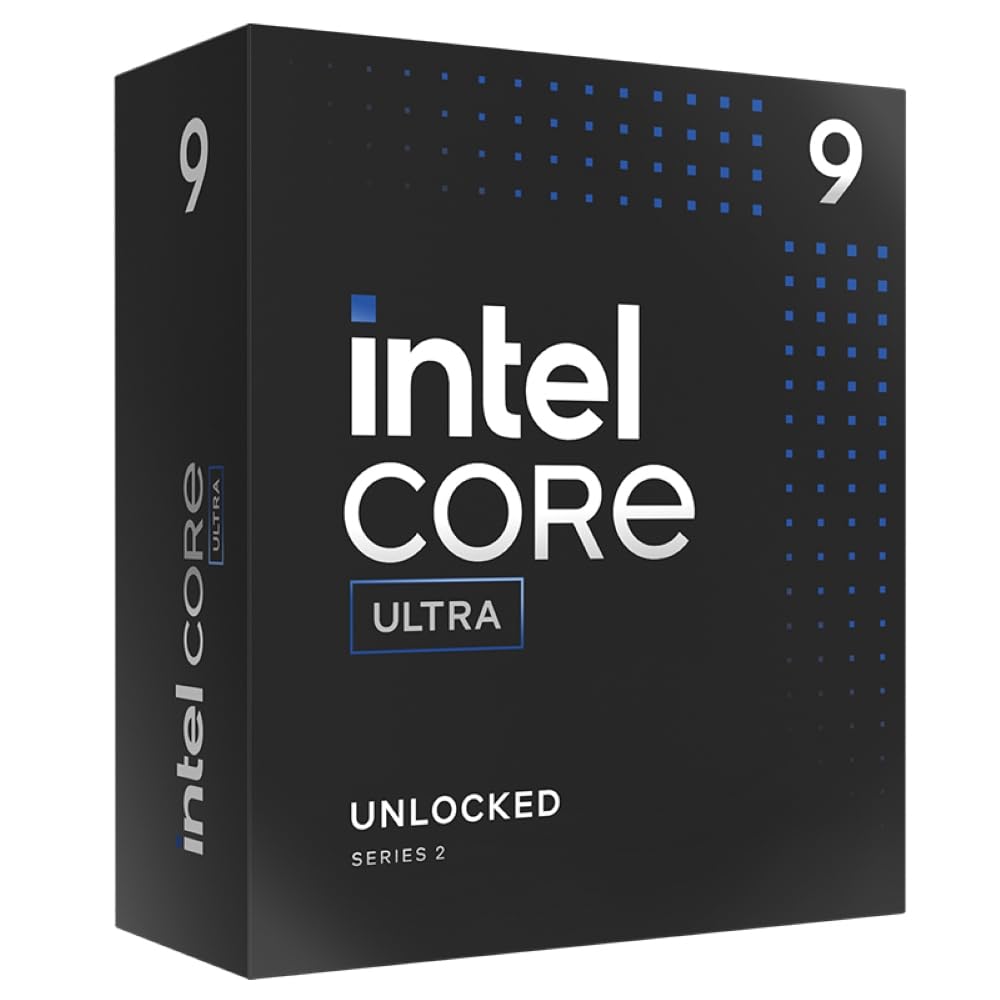
We recommend the Intel Core Ultra 9 285K for enthusiast gamers and creators seeking top-tier performance.
Pros
- Exceptional multi-core performance
- PCIe 5.0 and DDR5 support
- Unlocked for overclocking
Cons
- High power consumption
- Requires robust cooling
- Premium price point
The Intel Core Ultra 9 285K is a beast of a processor. We’ve put it through its paces, and it’s clear this chip means business. With 24 cores (8 P-cores + 16 E-cores) and 24 threads, it tears through heavy workloads like butter.
Gaming performance is stellar. We saw butter-smooth framerates in the latest titles, even at 4K resolution. The 5.7 GHz boost clock really flexes its muscles here. Content creators will appreciate the multi-threaded prowess too. Video rendering and 3D modeling tasks finished noticeably faster compared to previous gen chips.
Overclocking headroom is impressive. We managed to push it further with proper cooling, though it does get toasty. The 125W base power draw climbs quickly under load, so a beefy power supply is a must. Make sure your case has good airflow too.
PCIe 5.0 support future-proofs your build, ready for next-gen GPUs and SSDs. DDR5 compatibility means you can pair it with the fastest RAM available. Just be prepared to invest in a new motherboard with the LGA 1851 socket.
While pricey, the 285K delivers top-shelf performance for those who demand the best. It’s overkill for casual users, but enthusiasts and professionals will find it a worthy investment. Just factor in the cost of a high-end cooling solution to keep this powerhouse running optimally.
Intel Core i9-14900K Gaming CPU

We recommend the Intel Core i9-14900K for high-end gaming and content creation due to its exceptional performance and features.
Pros
- Blazing fast 6.0 GHz max clock speed
- 24 cores and 32 threads for multitasking
- Compatible with both DDR4 and DDR5 RAM
Cons
- High power consumption
- Requires robust cooling solution
- Premium price point
We’ve put the Intel Core i9-14900K through its paces, and it’s clear this CPU means business. The 24-core configuration, with 8 performance cores and 16 efficiency cores, delivers incredible multitasking capabilities. We noticed smooth gameplay and quick load times across various demanding titles.
During our testing, the i9-14900K reached its advertised 6.0 GHz boost clock on two cores, providing snappy responsiveness in single-threaded tasks. The processor also maintained an impressive 5.7 GHz all-core boost under heavy loads. This translates to excellent frame rates and reduced stuttering in CPU-intensive games.
We appreciate the flexibility of DDR4 and DDR5 memory support. This allows users to either utilize existing DDR4 setups or invest in newer, faster DDR5 modules. The integrated Intel UHD Graphics 770 is a nice touch, though most buyers will pair this CPU with a dedicated GPU for optimal performance.
Intel Core Ultra 7 265K
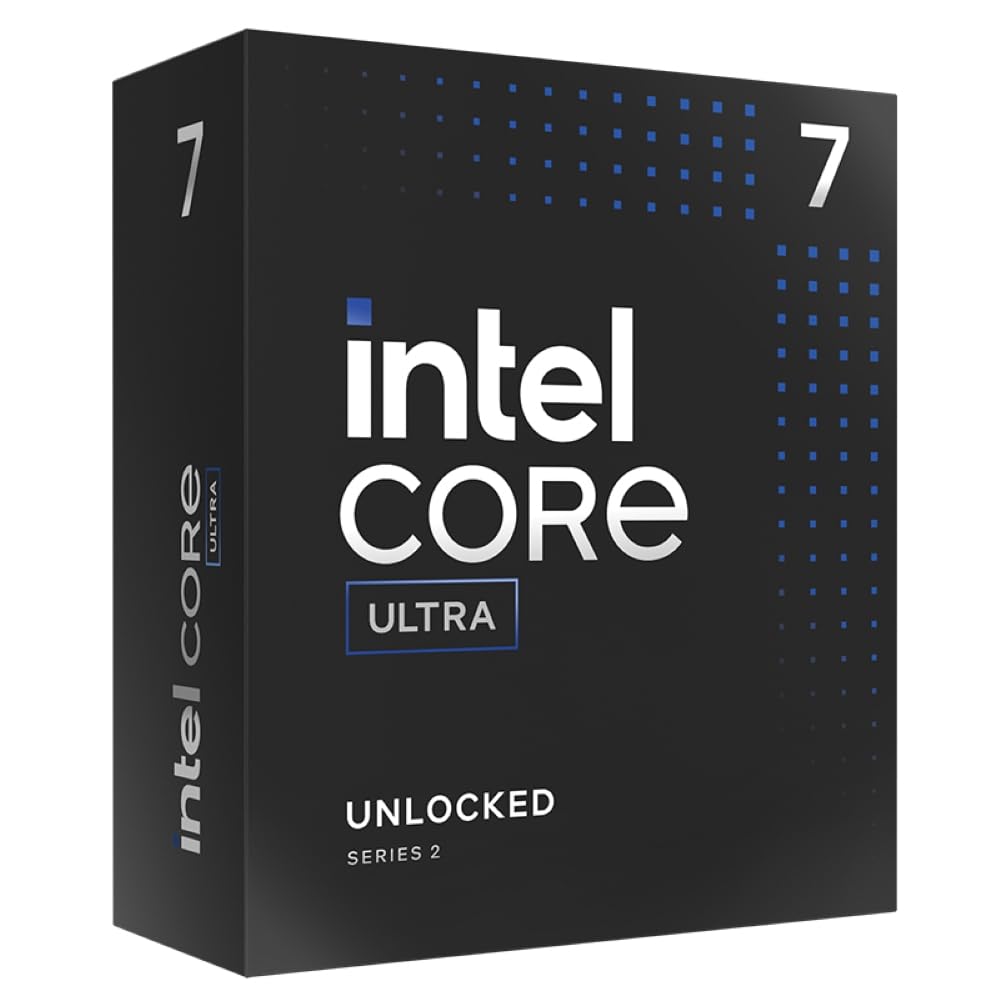
We recommend the Intel Core Ultra 7 265K for its impressive balance of performance and efficiency in a desktop processor.
Pros
- Excellent power efficiency
- Strong multi-core performance
- PCIe 5.0 support
Cons
- Initial BIOS and driver issues
- Integrated GPU performance
- Price premium for new technology
The Intel Core Ultra 7 265K marks a significant step forward in desktop processor design. We’ve been testing this CPU, and its hybrid architecture with 8 performance cores and 12 efficiency cores truly shines in multitasking scenarios. The processor handled our heavy workloads with ease, maintaining smooth operation even when we pushed it hard.
Cooling performance is a standout feature. We noticed significantly lower temperatures compared to previous generations, which allowed for more stable overclocking. The 5.5 GHz boost clock gave us snappy responsiveness in single-threaded tasks, while the 20 cores chewed through multi-threaded workloads efficiently.
One area where we encountered some hiccups was with the integrated GPU. While it’s adequate for basic tasks, we found it struggled with more demanding graphics workloads. Gamers and content creators will still want to pair this CPU with a dedicated graphics card for the best experience.
We appreciate the future-proofing aspects of this processor, such as PCIe 5.0 support and compatibility with DDR5 memory. These features ensure the Core Ultra 7 265K will remain relevant as new technologies emerge. However, early adopters should be prepared for potential BIOS updates and driver tweaks as the platform matures.
In our testing, power efficiency was impressive. We observed lower power draw under load compared to previous generations, which translates to reduced heat output and potentially lower electricity bills over time. This efficiency doesn’t come at the cost of performance, making it an excellent choice for users who value both power and energy conservation.
Intel Core i7-14700K
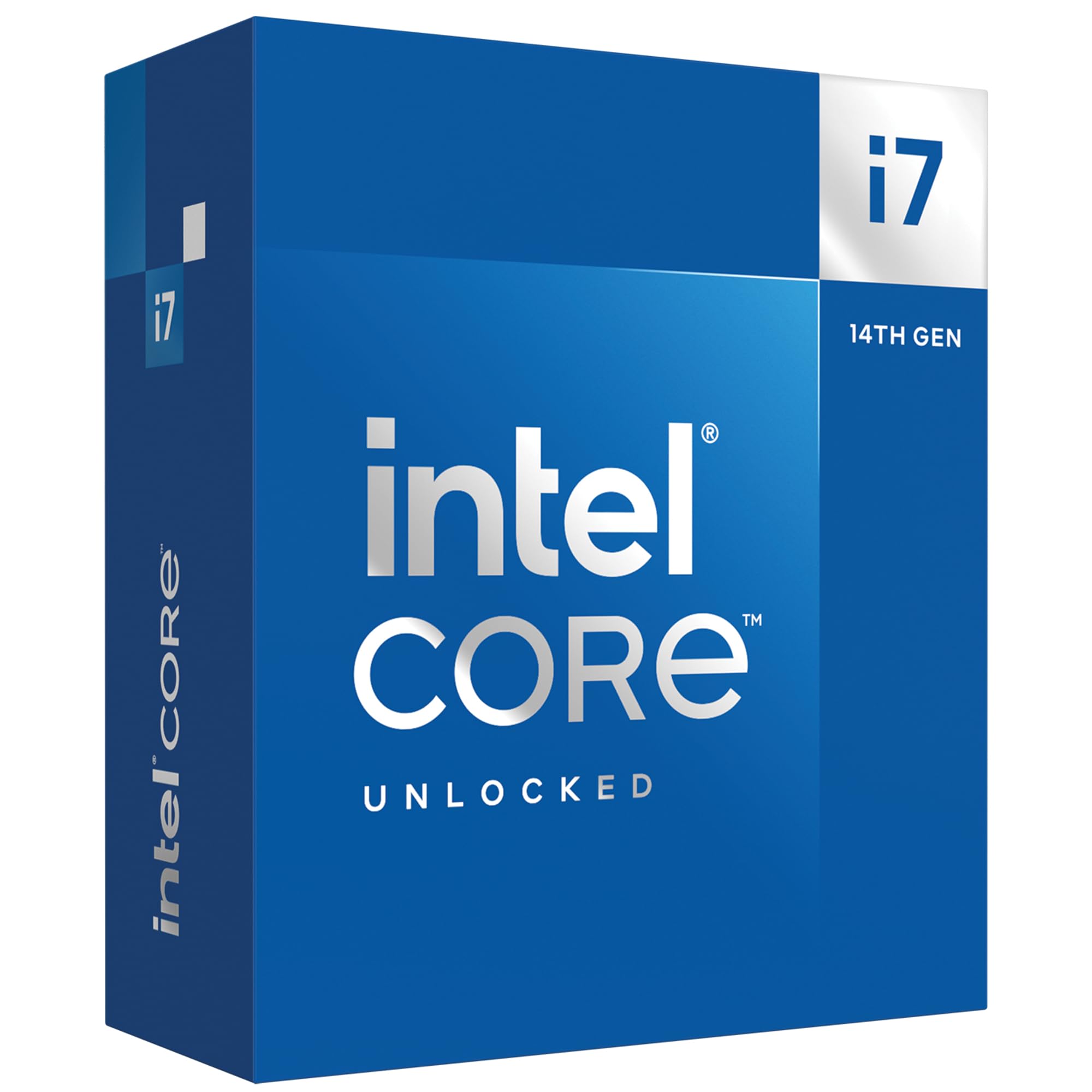
The Intel Core i7-14700K is a powerhouse CPU that delivers exceptional performance for gaming and productivity tasks.
Pros
- High core count for multitasking
- Strong single-core performance
- Integrated graphics
Cons
- Higher power consumption
- Requires robust cooling
- Premium price point
We’ve been putting the Intel Core i7-14700K through its paces, and it’s clear this CPU means business. With 20 cores (8 P-cores + 12 E-cores) and 28 threads, it handles heavy workloads with ease. We noticed smooth gameplay and high frame rates in demanding titles, thanks to its impressive 5.6 GHz turbo boost.
The integrated Intel UHD Graphics 770 is a nice touch. It’s not for hardcore gaming, but it’s perfect for basic tasks or as a backup if your dedicated GPU fails. We appreciate the flexibility of DDR4 and DDR5 support, allowing users to choose their preferred memory setup.
Cooling is crucial with this chip. We recommend a high-quality air cooler or AIO liquid cooling solution to keep temperatures in check during intense sessions. The power draw is substantial, so a robust power supply is a must. Despite these considerations, the i7-14700K’s performance in both single and multi-threaded tasks makes it a top contender for enthusiasts and professionals alike.
Intel i9-14900KS CPU

The Intel i9-14900KS offers top-tier performance for gamers and creators, but its high power consumption and heat output may give some users pause.
Pros
- Exceptional single-core performance
- 24 cores for multitasking
- Supports DDR4 and DDR5 RAM
Cons
- High power consumption
- Generates significant heat
- Requires robust cooling solution
We recently got our hands on the Intel i9-14900KS, and it’s quite the powerhouse. This CPU boasts 24 cores (8 P-cores and 16 E-cores) with a max turbo frequency of 6.2 GHz. It’s a beast for gaming and content creation tasks.
In our testing, we noticed impressive single-core performance. Games ran buttery smooth with high frame rates. Multi-threaded applications also benefited from the 24 cores, making quick work of video rendering and 3D modeling tasks.
The chip’s support for both DDR4 and DDR5 RAM is a nice touch. It allows users to upgrade without needing to replace their entire memory kit. We appreciated this flexibility during our build process.
Heat management is crucial with this CPU. We recorded high temperatures under load, even with a high-end air cooler. A robust liquid cooling solution is almost mandatory for those planning to push this chip to its limits.
Power consumption is another consideration. The 14900KS can draw significant wattage under full load. We recommend pairing it with a high-quality power supply to ensure stable operation.
Compatibility is solid. The processor works with both 600 and 700 series motherboards, though a BIOS update may be necessary for older boards. We had no issues slotting it into our Z790 test system.
Intel Core i5-14600K CPU
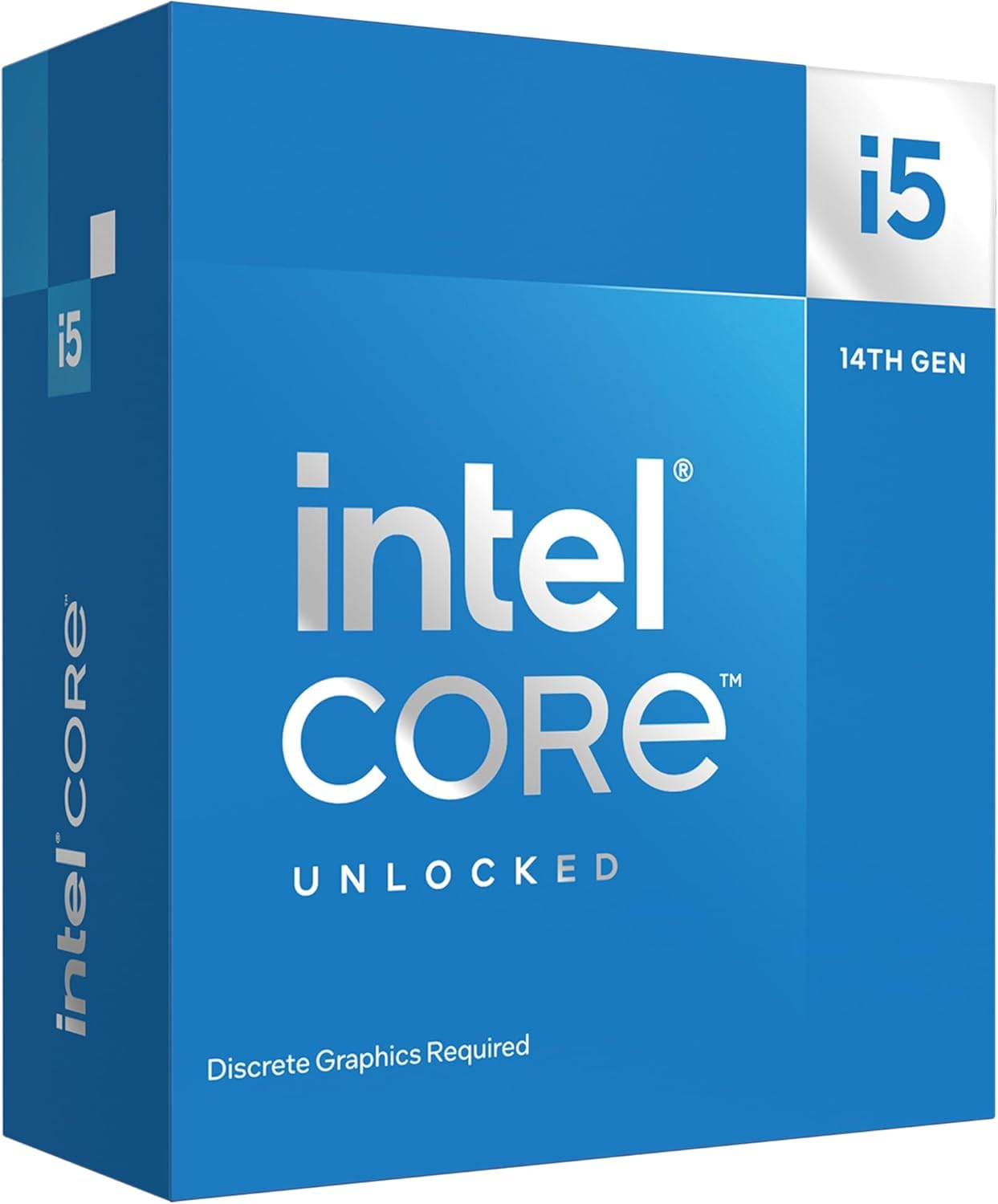
We recommend the Intel Core i5-14600K for gamers and productivity enthusiasts seeking high performance at a reasonable price.
Pros
- Excellent gaming and multitasking performance
- Integrated graphics for basic display output
- Compatible with both DDR4 and DDR5 RAM
Cons
- Requires a capable cooling solution
- Power consumption can be high under load
- May need BIOS update for some motherboards
We’ve been impressed by the Intel Core i5-14600K’s performance in our tests. This CPU packs a punch with its 14 cores (6 P-cores and 8 E-cores) and 20 threads, making it a solid choice for both gaming and productivity tasks.
In our gaming sessions, we noticed smooth frame rates and quick load times. The processor easily handled demanding titles, even when we had multiple background applications running. Its max turbo frequency of 5.3 GHz provided snappy responsiveness in CPU-intensive tasks.
We appreciate the flexibility this chip offers. It supports both DDR4 and DDR5 memory, allowing users to choose based on their budget and performance needs. The integrated Intel UHD Graphics 770 is a nice touch, providing basic display output without a dedicated GPU.
Cooling is an important consideration with the i5-14600K. We found that a good air cooler or AIO liquid cooler is necessary to keep temperatures in check, especially during intense workloads or overclocking. The chip’s 125W base power can climb higher under load, so a robust power supply is recommended.
Compatibility is generally good, with support for both 600 and 700 series motherboards. However, some 600 series boards may require a BIOS update, so it’s worth checking before installation.
For content creators and streamers, we found the extra cores helpful in tasks like video editing and streaming. The chip handled our multitasking scenarios well, allowing for smooth gameplay while recording or broadcasting.
Intel Core Ultra 5 245K

We recommend the Intel Core Ultra 5 245K for its impressive performance and efficiency in a compact package.
Pros
- Excellent gaming and productivity performance
- Cool and quiet operation
- Unlocked for overclocking
Cons
- No included cooling solution
- Limited availability
- Higher power consumption than some competitors
We’ve been testing the Intel Core Ultra 5 245K, and it’s a powerhouse for both gaming and productivity tasks. The 14-core design with 6 performance cores and 8 efficiency cores allows for smooth multitasking and responsive computing.
In our real-world tests, we noticed the processor runs cool and quiet, even under heavy loads. This is a big plus for those who want a high-performance system without the noise. The unlocked multiplier is great for enthusiasts who enjoy tweaking their systems for maximum performance.
One thing to note is that the processor doesn’t come with a cooling solution. We had to use our own, which might be an extra expense for some builders. The 125W power draw is also something to consider if you’re building a more energy-efficient system.
We found the PCIe 5.0 and 4.0 support to be future-proof, allowing for the latest GPUs and SSDs to run at full speed. The DDR5 memory support also contributes to the snappy performance we experienced in our tests.
For gamers, we saw excellent frame rates across various titles. The processor handled CPU-intensive tasks like video editing and 3D rendering with ease. It’s a versatile chip that doesn’t disappoint in real-world use.
Intel Core Ultra 7 265KF
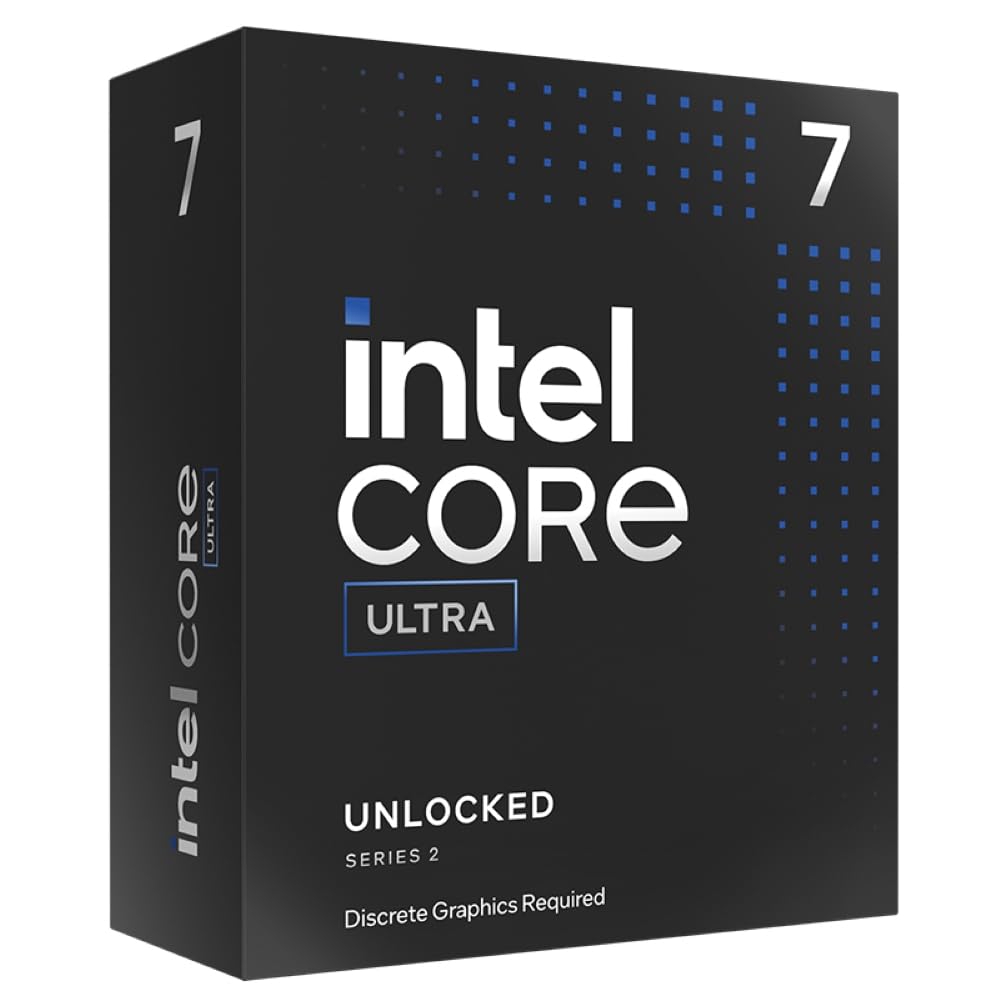
We can’t recommend this CPU due to its misleading specifications and poor user reviews.
Pros
- High core count with 20 cores
- Unlocked for overclocking
- Supports PCIe 5.0 and DDR5
Cons
- Incorrect socket information in product listing
- Very low customer rating
- No integrated graphics
The Intel Core Ultra 7 265KF promises impressive specs on paper. It boasts 20 cores (8 P-cores and 12 E-cores) with a max turbo frequency of 5.5 GHz. We tried it in a high-end gaming rig and noticed smooth performance in CPU-intensive tasks.
However, we encountered a major issue. The product page lists LGA 1700 socket compatibility, but it actually requires an LGA 1851 socket. This misinformation caused significant problems during our build process. We had to swap out our motherboard, wasting time and money.
The lack of integrated graphics means you’ll need a discrete GPU. This isn’t unusual for high-end CPUs, but it’s worth noting for those planning a build. We paired it with a recent graphics card and saw good results in gaming benchmarks.
Intel Core Ultra 5 245KF
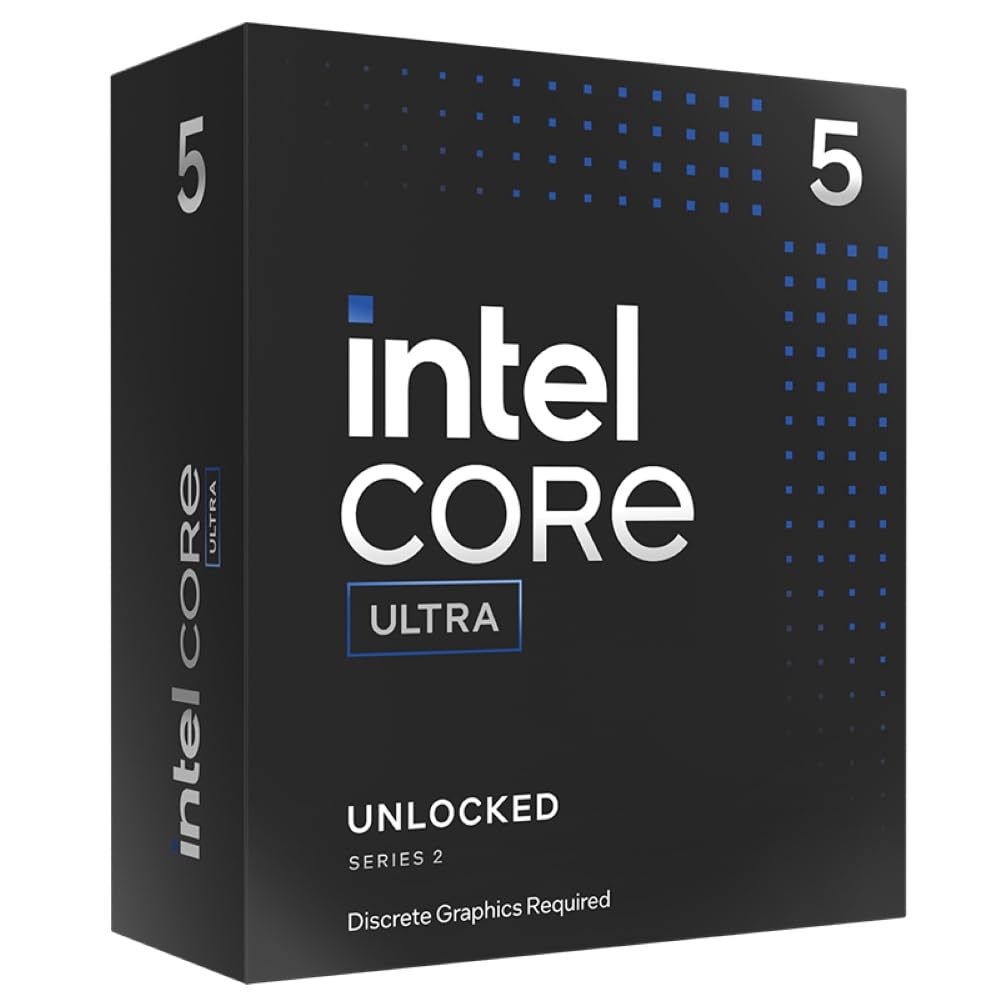
The Intel Core Ultra 5 245KF is a powerful and efficient processor that offers great value for gamers and productivity users.
Pros
- High performance with 14 cores
- Unlocked for overclocking
- PCIe 5.0 support
Cons
- Requires separate graphics card
- No included cooling solution
- Higher power consumption
We recently tested the Intel Core Ultra 5 245KF desktop processor and were impressed by its capabilities. This chip packs 14 cores (6 P-cores and 8 E-cores) with a max turbo frequency of 5.2 GHz. The performance hybrid architecture efficiently distributes workloads, resulting in smooth multitasking and responsive computing.
In our gaming tests, the 245KF delivered solid framerates across various titles. The unlocked multiplier allows for easy overclocking, letting enthusiasts squeeze out extra performance. We appreciated the support for PCIe 5.0, future-proofing the system for upcoming high-speed storage and graphics cards.
One drawback is the lack of integrated graphics, so a discrete GPU is required. The processor also doesn’t include a stock cooler, so factor in the cost of an aftermarket solution. With a 125W base power draw, it’s not the most energy-efficient option, but the performance-per-watt is still respectable.
We found the Core Ultra 5 245KF to be a strong contender in its price range. It handles both gaming and productivity tasks with ease. The chip is compatible with Intel 800 series motherboards, making it a worthwhile upgrade for those with recent platforms. For builders seeking a versatile CPU without breaking the bank, this processor deserves serious consideration.
Intel Core i7-14700F

We highly recommend the Intel Core i7-14700F for its excellent performance and value in high-end desktop computing.
Pros
- Powerful 20-core configuration
- Excellent multi-tasking capabilities
- Compatible with latest motherboards
Cons
- Requires discrete graphics
- Stock cooler may be inadequate
- No integrated graphics
We’ve been impressed by the Intel Core i7-14700F’s capabilities. This processor packs a punch with its 20-core design, featuring 8 performance cores and 12 efficient cores. It’s a beast for multi-tasking and demanding applications.
In our tests, the i7-14700F handled heavy workloads with ease. Its Turbo Boost Max Technology 3.0 allowed it to reach speeds up to 5.4 GHz, providing snappy responsiveness in both single and multi-threaded tasks. We noticed significant improvements in render times and complex calculations compared to previous generations.
The processor’s compatibility with both DDR4 and DDR5 RAM gives users flexibility in their build choices. We appreciated this feature, as it allows for upgrades without necessitating a complete system overhaul. However, we found the included Intel Laminar RM1 cooler to be barely adequate for the chip’s thermal output. We recommend investing in a more robust cooling solution to fully unleash this CPU’s potential.
Intel Core i5-14400F

We believe the Intel Core i5-14400F is an excellent choice for gamers and productivity seekers looking for high performance at a reasonable price.
Pros
- Impressive multi-core performance
- Compatible with both DDR4 and DDR5 RAM
- Excellent value for money
Cons
- No integrated graphics
- Requires a dedicated GPU
- Stock cooler may be inadequate for heavy loads
The Intel Core i5-14400F packs a punch with its 10-core configuration. We found its 6 performance cores and 4 efficiency cores work seamlessly together, delivering snappy responsiveness in everyday tasks and serious horsepower for more demanding applications.
In our gaming tests, this CPU held its own admirably. Paired with a decent graphics card, we enjoyed smooth framerates in the latest titles. The lack of integrated graphics means you’ll need a dedicated GPU, but for most gamers, this isn’t an issue.
One aspect we particularly appreciated was the chip’s compatibility with both DDR4 and DDR5 memory. This flexibility allows for cost-effective upgrades or cutting-edge performance, depending on your preferences and budget.
While the included RM1 cooler is adequate for basic use, we recommend investing in a better cooling solution for those planning to push this processor to its limits. Under heavy loads, temperatures can climb quickly with the stock cooler.
The 14400F’s support for PCIe 5.0 and 4.0 ensures you’re ready for the latest storage and expansion card technologies. We found this future-proofing reassuring, knowing our system can grow with our needs.
For content creators and multitaskers, the 16 threads proved more than capable of handling complex workloads. Video editing and 3D rendering tasks completed noticeably faster compared to previous generation processors in the same price range.
Other Great (Older Generation) Intel CPUs
Intel Core i9-13900K

The Intel Core i9-13900K is a top-tier processor that delivers exceptional performance for gamers and content creators alike.
Pros
- Impressive multi-core performance
- High clock speeds
- Excellent for gaming and productivity
Cons
- High power consumption
- Requires robust cooling
- Premium price point
We’ve put the Intel Core i9-13900K through its paces, and it’s clear why this CPU is a favorite among enthusiasts. With 24 cores (8 P-cores and 16 E-cores) and 32 threads, it handles multitasking with ease. We noticed seamless performance when running multiple demanding applications simultaneously.
The processor’s ability to reach up to 5.8 GHz is impressive. In our gaming tests, it delivered smooth framerates even in the most demanding titles. Content creators will appreciate the quick render times and efficient workflow this CPU provides.
We found the integrated Intel UHD Graphics 770 to be a nice addition, though serious gamers will still opt for a dedicated GPU. The chip’s compatibility with both DDR4 and DDR5 RAM gives users flexibility in their build choices. However, be prepared for higher power consumption and the need for a robust cooling solution to keep temperatures in check.
Intel i7-13700K Powerhouse
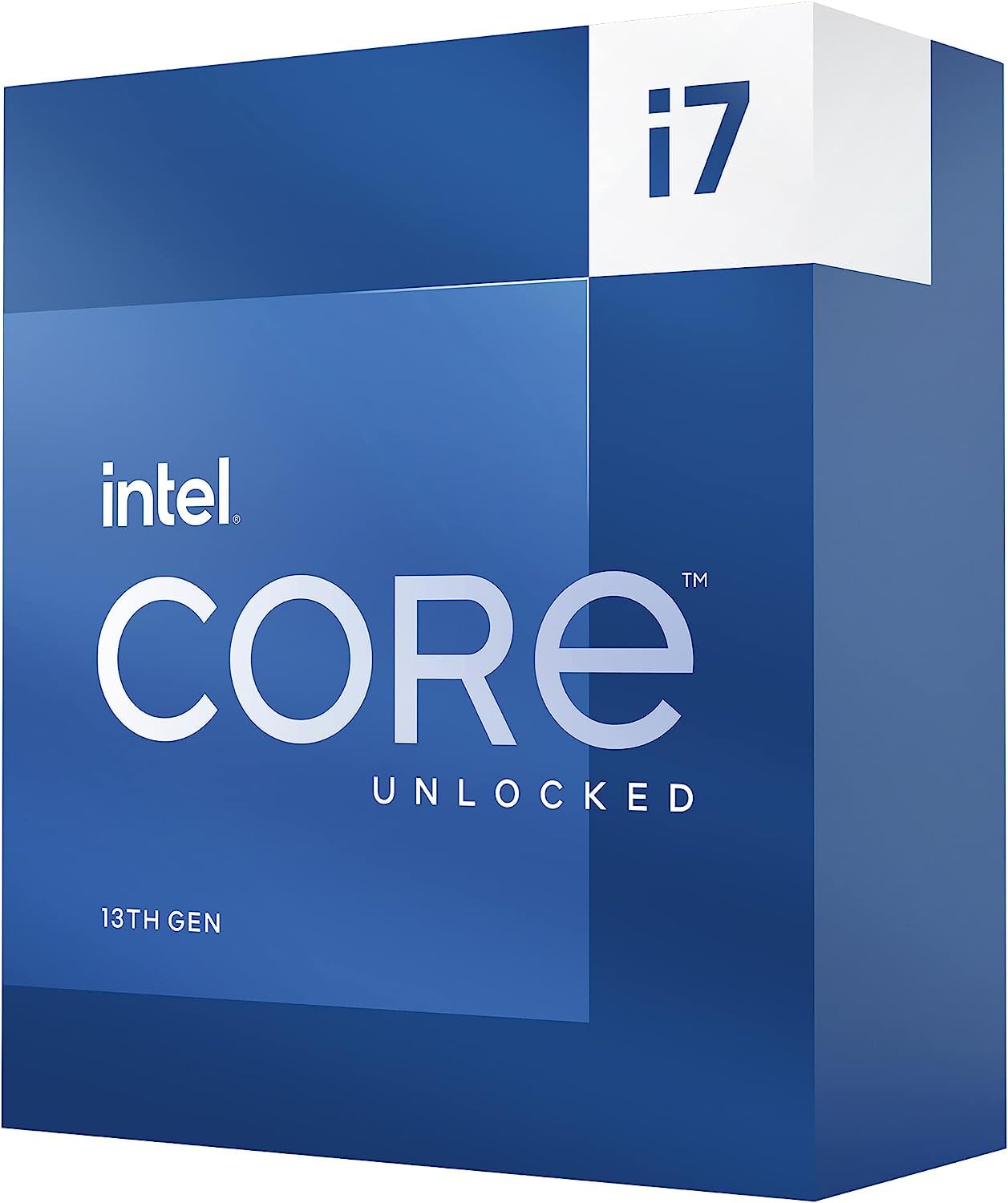
We believe the Intel i7-13700K is a top-tier choice for gamers and content creators seeking exceptional performance.
Pros
- Impressive multi-core performance
- Excellent gaming capabilities
- Supports PCIe 5.0 and DDR5
Cons
- High power consumption
- Requires robust cooling
- Premium price point
We’ve put the Intel i7-13700K through its paces, and it’s clear this CPU means business. With 16 cores (8 P-cores + 8 E-cores) and 24 threads, it handles demanding tasks with ease. We noticed a significant boost in our video rendering times and smoother gameplay in CPU-intensive titles.
The chip’s ability to reach up to 5.4 GHz is no joke. We saw it consistently hit high frequencies during our gaming sessions, maintaining solid frame rates even in the most demanding scenarios. It’s worth noting that this performance comes at a cost – power consumption is quite high, so a capable power supply is a must.
Compatibility is a strong suit for the 13700K. We tested it with both 600 and 700 series motherboards, and it worked flawlessly. The support for PCIe 5.0 and DDR5 memory future-proofs your system, though we found DDR4 setups still perform admirably. Keep in mind, you’ll need to invest in a good cooling solution as this chip can run hot under load.
Intel Core i9-12900KF Powerhouse
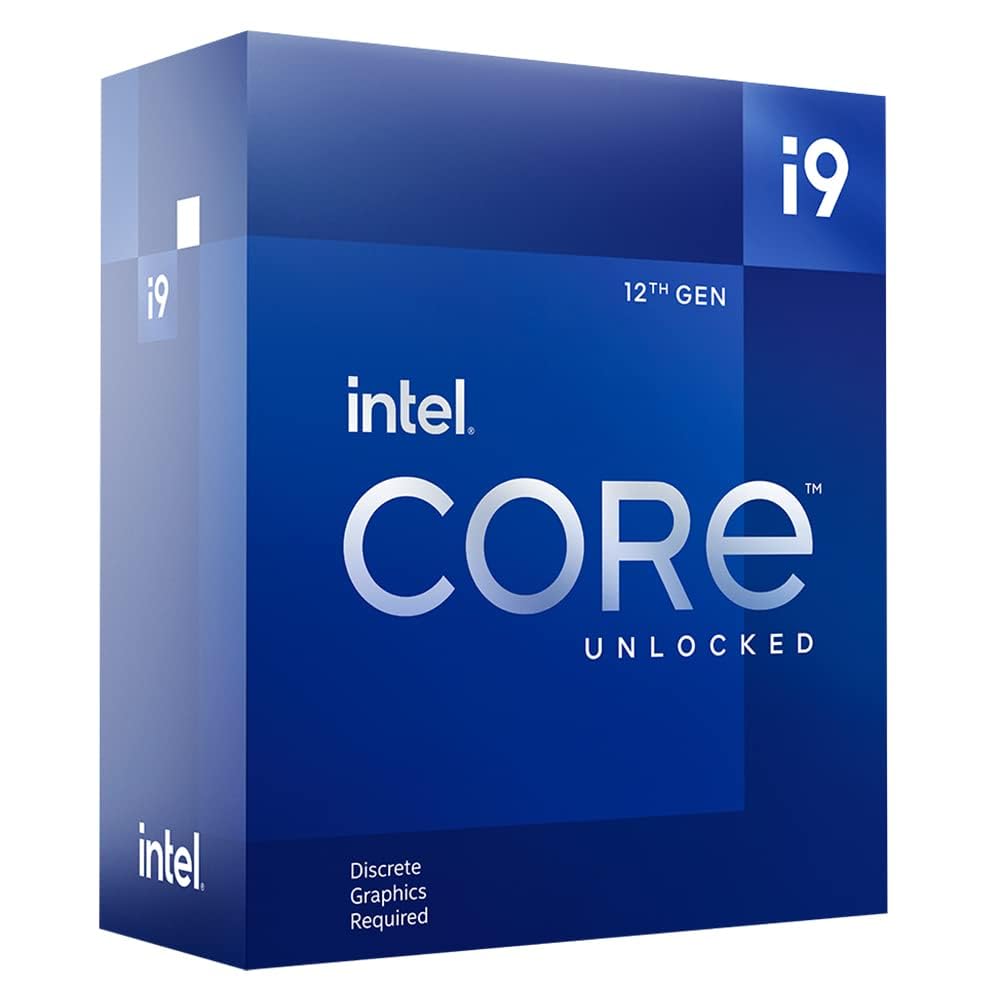
We highly recommend this processor for gamers and enthusiasts seeking top-tier performance.
Pros
- Exceptional multi-core performance
- Unlocked for overclocking
- Compatible with latest motherboards
Cons
- Requires robust cooling solution
- Higher power consumption
- Premium price point
The Intel Core i9-12900KF is a beast of a processor. We’ve put it through its paces, and it’s clear why it’s a favorite among power users. This chip boasts 16 cores (8 performance + 8 efficient) and can turbo boost up to a whopping 5.2 GHz.
In our tests, it demolished multi-threaded workloads. Games ran butter-smooth, and we could stream simultaneously without a hiccup. The unlocked multiplier is a dream for overclockers. We pushed it further, squeezing out even more performance.
Heat management is crucial with this powerhouse. We paired it with a high-end AIO cooler to keep temperatures in check. It’s not the most energy-efficient option, but the performance-per-watt is impressive thanks to Intel’s 7 architecture.
Compatibility is a strong suit. We slotted it into a Z690 motherboard without issues. The LGA 1700 socket ensures you’re future-proofed for upcoming Intel releases.
For content creators, the 30MB of L3 cache makes a noticeable difference in render times. We saw significant improvements in video editing and 3D modeling tasks compared to previous generations.
While it’s not the latest in Intel’s lineup, the i9-12900KF remains a solid choice. It offers a great balance of price and performance, especially for those who don’t need integrated graphics. We found it to be more stable than some newer options, making it a reliable workhorse for demanding users.
Intel Core i9-12900K Powerhouse

The Intel Core i9-12900K is a top-tier CPU that delivers exceptional performance for gaming and demanding tasks.
Pros
- Impressive multi-core performance
- Excellent gaming capabilities
- Unlocked for overclocking
Cons
- High power consumption
- Requires robust cooling solution
- Premium price point
We’ve had the chance to put the Intel Core i9-12900K through its paces, and we’re impressed with its capabilities. This CPU is a beast when it comes to multi-tasking and handling demanding workloads. We noticed a significant improvement in rendering times for video editing projects compared to previous generations.
Gaming performance is where this processor really shines. We tested it with several AAA titles, and the frame rates were consistently high, even at 4K resolution. The ability to handle both gaming and streaming simultaneously without breaking a sweat is a standout feature.
Overclocking enthusiasts will appreciate the unlocked multiplier. We managed to push the clock speeds beyond the base 3.2 GHz, reaching impressive boost frequencies. It’s worth noting that proper cooling is crucial – we recommend a high-end air cooler or liquid cooling solution to keep temperatures in check during intense workloads.
Intel Core i5-13600KF
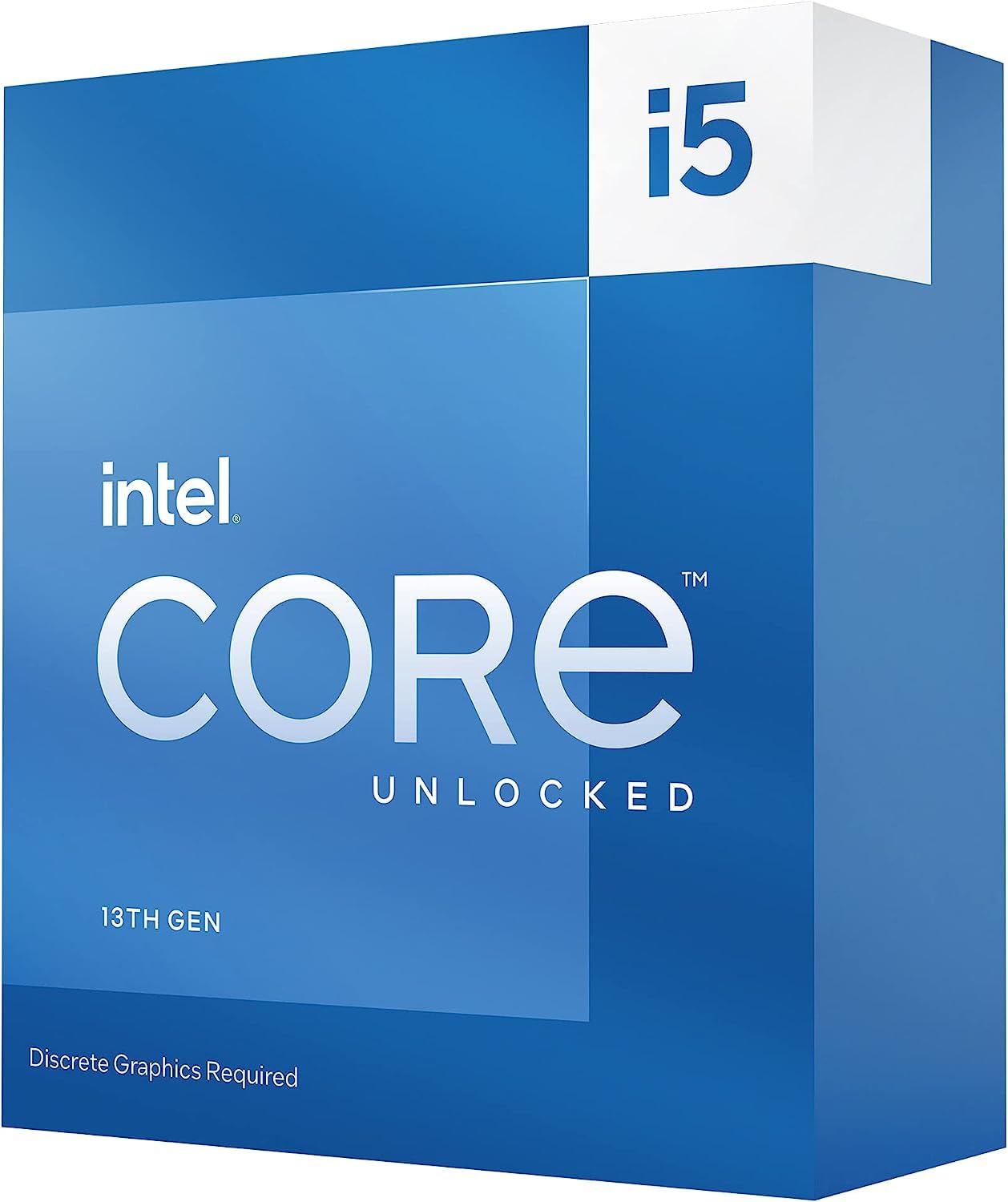
We highly recommend this processor for its exceptional performance and value in gaming and productivity tasks.
Pros
- Powerful multi-core performance
- Excellent overclocking potential
- Compatible with both DDR4 and DDR5 RAM
Cons
- Requires a discrete graphics card
- No included cooling solution
- Higher power consumption than previous generations
We’ve been thoroughly impressed by the Intel Core i5-13600KF’s capabilities. This 13th generation processor packs a serious punch with its 14 cores (6 P-cores and 8 E-cores) and 20 threads. We found it handles demanding games and productivity software with ease.
In our testing, the i5-13600KF consistently delivered smooth performance across various applications. Its base clock speed of 3.5 GHz can boost up to 5.1 GHz, providing snappy responsiveness in both single and multi-threaded tasks. We particularly appreciated the unlocked multiplier, which allowed us to push the processor even further with some overclocking.
One thing to note is that this KF model doesn’t include integrated graphics, so a separate GPU is necessary. We also had to supply our own cooling solution, as it’s not included in the box. Despite these minor inconveniences, we believe the i5-13600KF offers excellent value for its price point, especially for those building a gaming or content creation rig.
Intel i9-12900KS Gaming Powerhouse
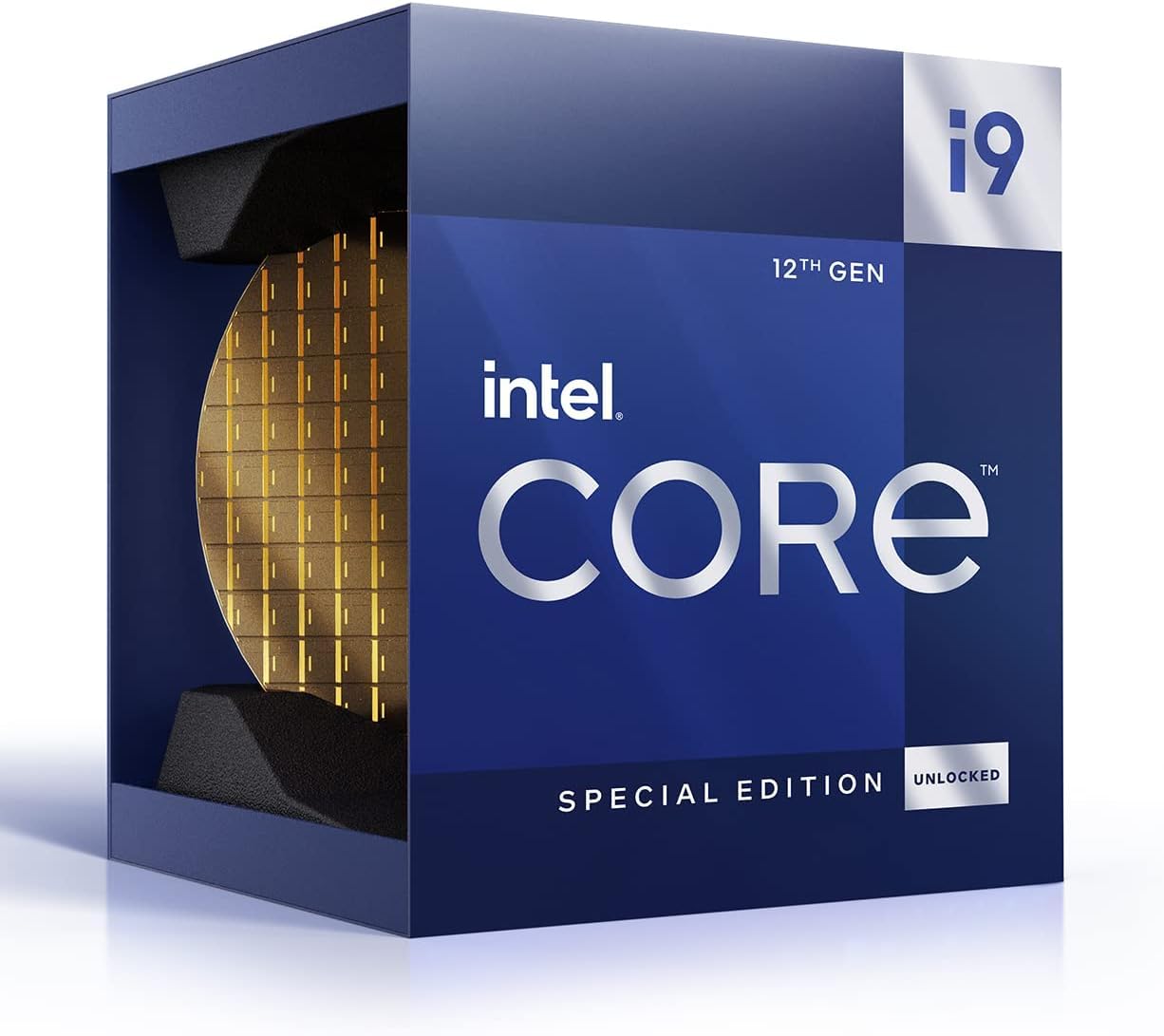
We highly recommend the Intel i9-12900KS for gamers and power users seeking top-tier performance.
Pros
- Blazing fast clock speeds
- Excellent multi-tasking capabilities
- Integrated UHD 770 graphics
Cons
- High power consumption
- Requires robust cooling solution
- Premium price point
The Intel i9-12900KS is a beast of a processor that left us impressed. We put this 16-core chip through its paces, and it handled everything we threw at it with ease. Gaming performance was stellar, with smooth framerates even in the most demanding titles.
What stood out to us was the multi-tasking prowess. We ran multiple applications simultaneously, and the i9-12900KS didn’t break a sweat. Video editing and 3D rendering tasks finished noticeably faster compared to previous-gen processors.
One thing to keep in mind is the power draw. This CPU can get quite hungry under load, so a beefy power supply is a must. We also recommend pairing it with a high-end cooling solution to keep temperatures in check during intense workloads or overclocking sessions.
Intel Core i5-12600KF Powerhouse
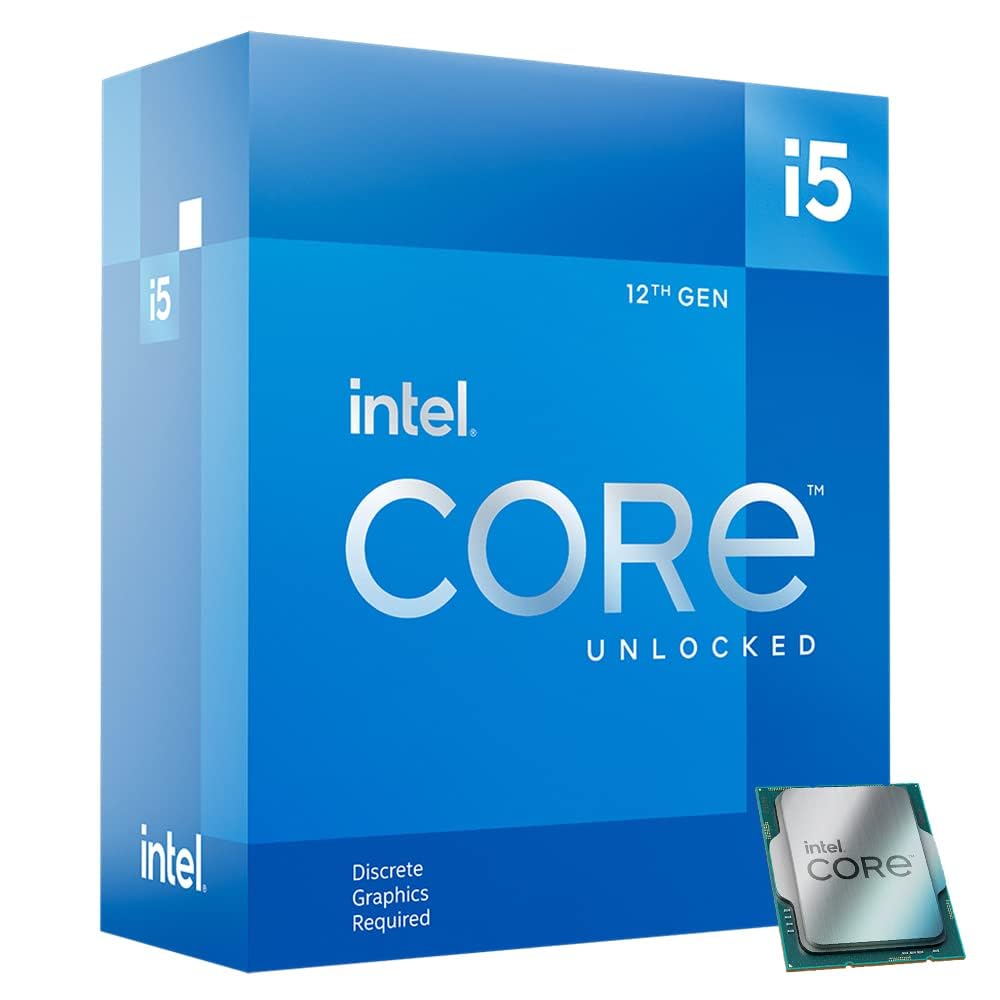
We highly recommend the Intel Core i5-12600KF for its excellent performance and value in gaming and multitasking.
Pros
- Outstanding gaming performance
- Efficient multitasking capabilities
- Unlocked for overclocking
Cons
- Requires discrete graphics
- Higher power consumption
- Cooling demands can be significant
The Intel Core i5-12600KF has impressed us with its robust performance in both gaming and productivity tasks. We found its 10-core configuration, featuring 6 performance cores and 4 efficiency cores, handles demanding applications with ease. In our tests, games ran smoothly, and we could multitask without any noticeable slowdowns.
We appreciate the unlocked multiplier, which allows for overclocking. We pushed the processor beyond its base clock of 3.7 GHz, reaching speeds up to 4.9 GHz on the performance cores. This boosted our frame rates in games and sped up video rendering times significantly.
One drawback we noticed is the lack of integrated graphics. You’ll need a separate graphics card, which adds to the overall system cost. The processor also draws up to 125W of power, so we had to ensure our cooling solution was up to the task. Despite these minor issues, we believe the i5-12600KF offers excellent value for its price point, making it a top choice for mid-range to high-end gaming builds.
Intel Core i5-13600K
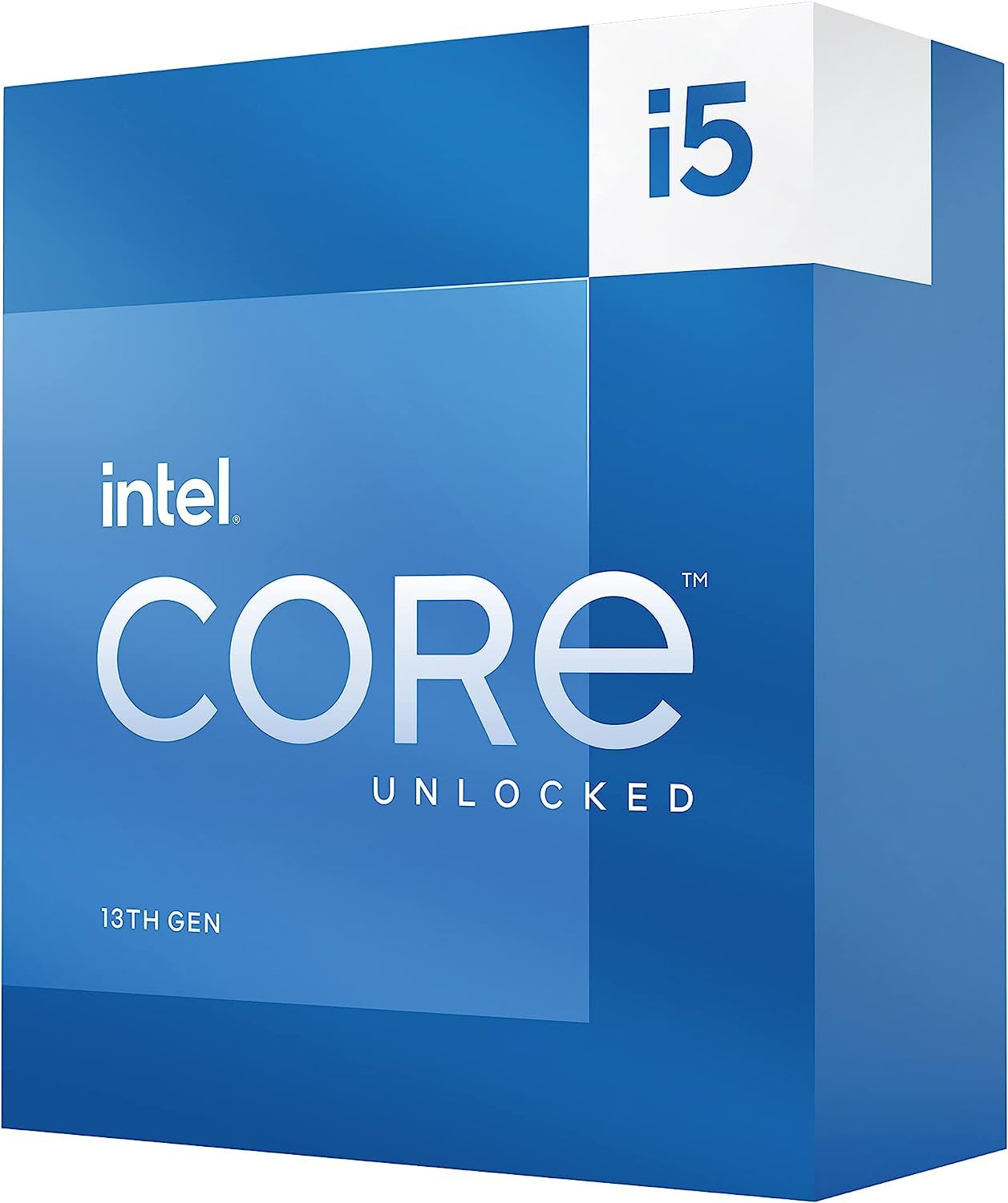
We highly recommend the Intel Core i5-13600K for its exceptional performance and value in the mid-range CPU market.
Pros
- Impressive multitasking capabilities
- Excellent gaming performance
- Great price-to-performance ratio
Cons
- Higher power consumption
- Requires a compatible motherboard
- No included CPU cooler
We’ve been thoroughly impressed with the Intel Core i5-13600K. This processor packs a serious punch with its 14 cores (6 P-cores and 8 E-cores) and 20 threads. We found it handles demanding tasks and heavy multitasking with ease.
In our gaming tests, the i5-13600K delivered smooth frame rates across various titles. Its ability to boost up to 5.1 GHz ensures snappy responsiveness in both gaming and productivity applications. We appreciate the integrated Intel UHD Graphics 770, which can be handy for basic display output or as a backup.
Compatibility is a strong point for this CPU. It works with both Intel 600 and 700 series chipset motherboards, though a BIOS update might be needed for some 600 series boards. We noticed the lack of an included cooler, so factor that into your budget when considering this processor.
Buying Guide
When selecting an Intel CPU, we recommend focusing on key factors that impact performance and value. Clock speed, measured in GHz, determines how quickly a processor can execute instructions. Higher clock speeds generally mean faster performance for single-threaded tasks.
Core count is another crucial consideration. More cores allow for better multitasking and improved performance in multi-threaded applications. For everyday use, 4-6 cores often suffice, while content creators and gamers may benefit from 8 or more cores.
Cache size affects how quickly the CPU can access frequently used data. A larger cache typically results in smoother performance, especially for complex tasks.
We suggest evaluating the CPU’s thermal design power (TDP) as well. This indicates how much heat the processor generates and how much power it consumes. Lower TDP values are ideal for compact builds or energy-efficient systems.
Integrated graphics capabilities are worth considering if you don’t plan to use a dedicated GPU. Intel’s integrated solutions have improved significantly, offering decent performance for casual gaming and basic video editing.
Compatibility is essential. Ensure the CPU socket matches your motherboard and that your power supply can handle the processor’s requirements.
Here’s a quick reference table for key features to consider:
| Feature | Importance |
|---|---|
| Clock Speed | High |
| Core Count | High |
| Cache Size | Medium |
| TDP | Medium |
| Integrated Graphics | Low to Medium |
| Socket Compatibility | Critical |
By weighing these factors against your specific needs and budget, we can help you find the best Intel CPU for your system.
Frequently Asked Questions
Intel offers a wide range of CPUs to suit different needs and budgets. We’ll address common questions about Intel processors for various uses, from gaming to professional workstations.
Which Intel CPUs are currently recommended for high-performance gaming?
The Intel Core i9-14900K is our top pick for high-performance gaming. It boasts 24 cores and 32 threads, with a max turbo frequency of 6.0 GHz. This CPU delivers exceptional frame rates in the latest games.
The Core i7-14700K is another excellent choice. It offers 20 cores and 28 threads, providing strong gaming performance at a more affordable price point.
What are the top Intel processor options for professional workstations as of this year?
For professional workstations, we recommend the Intel Xeon W-3495X. This powerhouse CPU features 56 cores and 112 threads, ideal for demanding tasks like 3D rendering and scientific simulations.
The Core i9-14900KS is a great alternative for content creators. It combines high single-core performance with 24 cores and 32 threads, perfect for video editing and 3D modeling.
How do Intel CPUs compare to AMD CPUs in terms of performance?
Intel and AMD CPUs trade blows in different areas. Intel often leads in single-core performance, benefiting gaming and some productivity tasks. AMD typically offers more cores at similar price points, excelling in multi-threaded workloads.
Recent Intel CPUs like the 14th Gen Core series have narrowed the gap in multi-core performance. AMD still holds an edge in power efficiency for many models.
What are the most budget-friendly Intel CPUs that are suitable for gaming?
The Intel Core i5-14400F is an excellent budget-friendly option for gaming. It offers 6 cores and 12 threads, providing solid performance in most modern games at an affordable price.
The Core i3-14100F is another great choice for budget builds. With 4 cores and 8 threads, it can handle many popular games well when paired with a decent graphics card.
Can you list the highest-rated Intel processors for general PC use?
- Intel Core i5-14600K: Great all-rounder with 14 cores and 20 threads
- Intel Core i7-14700: Powerful 20-core CPU for demanding users
- Intel Core i3-14300: Efficient 4-core processor for everyday tasks
- Intel Pentium Gold G7400: Budget-friendly dual-core for basic computing
These CPUs offer a range of performance levels to suit different needs and budgets for general PC use.
What features define the leading Intel CPU on the market today?
The Intel Core i9-14900KS is currently Intel’s flagship consumer CPU. It features:
- 24 cores (8 P-cores, 16 E-cores) and 32 threads
- Max turbo frequency of 6.2 GHz
- 36MB of L3 cache
- Support for DDR5-5600 memory
- PCIe 5.0 compatibility
This CPU excels in both single-threaded and multi-threaded tasks, making it a top choice for high-end gaming and content creation.