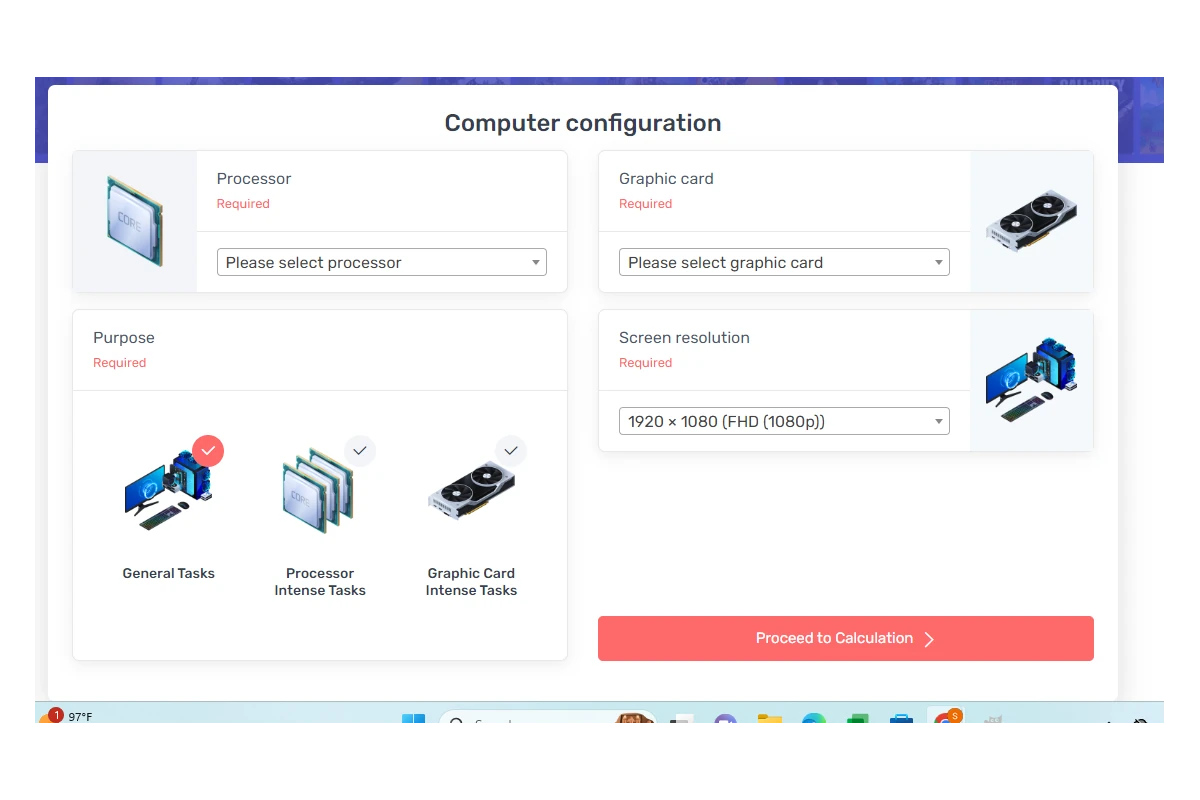When you build or upgrade a computer, it’s important to balance the power of the central processing unit (CPU) with the graphics processing unit (GPU). If there’s an imbalance, it can lead to a bottleneck where one part limits the performance of the other. To avoid this issue, you can use a CPU GPU bottleneck calculator. This tool assesses the compatibility of your computer’s CPU and GPU.
By entering your computer’s specifications into the calculator, you can find out if one part is holding back the others. Gamers and professionals can use this tool to see if their systems are well-suited for their intended tasks. The calculator looks at processor speed, the power of the graphics card, and the intended use, such as gaming at different resolutions. If there’s a performance gap, the calculator might suggest upgrades. This information helps users make informed decisions without needing technical expertise.
Bottleneck Calculators Explained
What’s a Bottleneck, Anyway?
Imagine a highway with a narrow tunnel. Even with lots of cars ready to zoom through, the tunnel slows everything down. That’s a bottleneck: one part of your PC holding back the rest. It means your super-fast graphics card might be idling while your CPU struggles to keep up.
Why You Need a Bottleneck Calculator
These handy tools help you spot these bottlenecks before you build or upgrade your PC. They crunch the numbers on your chosen components, like your CPU, GPU (graphics card), and PSU (power supply), to see if they’ll play nice together.
Top Bottleneck Calculators: Your Go-To Resources
- PC Builds Bottleneck Calculator: This user-friendly tool is a favorite among PC builders. It’s easy to use and gives you a clear picture of potential bottlenecks.
- The Bottlenecker: Another popular choice, this calculator offers more customization options, allowing you to compare different hardware combinations and resolutions.
- Logical Increments Bottleneck Detection Tool: If you’re looking for a more in-depth analysis, this tool is your friend. It not only detects bottlenecks but also suggests upgrades to fix them.
| Calculator | Pros | Cons |
|---|---|---|
| PC Builds Bottleneck Calculator | Simple, easy to use, widely trusted | Limited customization options |
| The Bottlenecker | More customizable, compares different hardware combinations | May be overwhelming for beginners |
| Logical Increments Bottleneck Detection Tool | Provides in-depth analysis and upgrade suggestions | May not be necessary for simple builds |
| Bottleneck-Calculator.net | Easy to use interface | Limited Options |
How to Use Bottleneck Calculators
- Gather your PC specs: You’ll need to know your CPU model, GPU model, and intended resolution.
- Choose a calculator: Pick the one that suits your needs and level of expertise.
- Enter your information: Follow the instructions on the calculator’s website.
- Review the results: The calculator will tell you if there’s a bottleneck and how severe it is.
A Word of Caution: Calculators Aren’t Crystal Balls
Remember, these are just estimates. Real-world performance can vary depending on many factors. But bottleneck calculators are a valuable tool for planning your PC build or upgrade, helping you make informed decisions and avoid costly mistakes.
Bonus Tip: PC Part Picker
While PCPartPicker isn’t necessarily a bottleneck calculator, it’s a great way to check and test compatibility of parts. This is really useful if you’re trying to do a build or are upgrading and want to be sure things are compatible:

Key Takeaways
- A balanced match between CPU and GPU is critical for optimal computer performance.
- Bottleneck calculators provide a simple way to check for potential hardware limitations.
- The analysis aids in making informed decisions for system upgrades or new builds.
Understanding CPU and GPU Bottlenecks
This section covers how bottlenecks occur when either the CPU or GPU limits overall system performance and what factors influence this.
Defining Bottlenecks
A bottleneck in computing occurs when one component, such as the CPU or GPU, cannot keep up with the others. This slows down overall performance. Bottleneck calculators help identify these imbalances. They measure how much one component may limit another in a system.
CPU vs GPU Role in Performance
In gaming and most applications, the CPU processes tasks like logic, AI, and game rules. The GPU handles the rendering of images and video on the screen. A CPU bottleneck means the CPU is too slow, holding back the GPU. A GPU bottleneck means the GPU can’t keep up with the CPU’s data.
Factors Influencing Bottlenecks
Several elements can lead to bottlenecks:
- Processor (CPU): The number of cores and clock speed affect how fast it can process data.
- Graphics Card (GPU): Determines how well games and graphics display.
- Memory (RAM): Insufficient memory can slow down data transfer to the CPU and GPU.
- RAM Speed: Faster RAM speeds help with better performance.
- Utilization: High usage of either CPU or GPU indicates potential bottlenecks.
- Resolution: Higher screen resolutions make the GPU work harder.
- Storage: Slow hard drives can cause bottlenecks in system performance.
Identifying and upgrading the lagging component, be it more RAM, a faster CPU, or a more capable GPU, can alleviate these bottlenecks for better hardware harmony and performance.