The Apple Watch has become a popular tool for fitness enthusiasts tracking their calorie burn. Many users wonder about its accuracy. Studies show the Apple Watch’s calorie tracking is generally accurate within 10-15% of actual calories burned. This level of precision is comparable to other leading fitness trackers on the market.
The Apple Watch uses a combination of factors to estimate calorie burn. It considers your age, height, weight, and heart rate data. The device also tracks your movement throughout the day. These inputs allow it to calculate your total energy expenditure with reasonable accuracy.
Users can improve the accuracy of their Apple Watch’s calorie tracking. Keeping personal information up to date in the Health app is crucial. Wearing the watch snugly on the wrist also enhances its performance. Regular calibration can further refine the device’s calculations, leading to more precise calorie estimates.
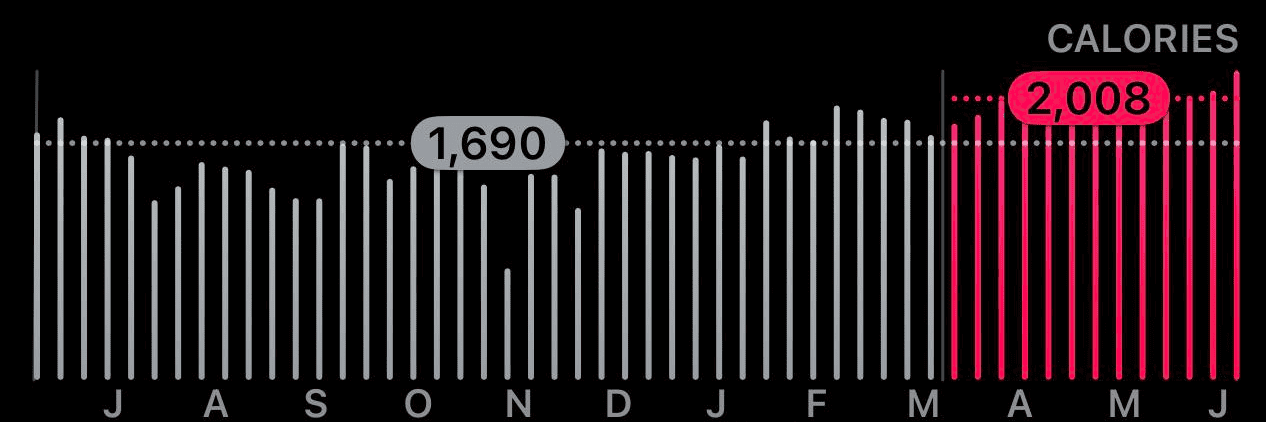
Apple Watch Accuracy
The Apple Watch is generally considered quite accurate for tracking calories burned, especially compared to other fitness trackers. However, it’s important to remember that it provides an estimate, not an exact measurement.
Here’s what contributes to its accuracy and some factors that can affect it:
Factors that contribute to accuracy:
- Heart rate monitoring: The Apple Watch uses its heart rate sensor to track your exertion level during workouts, which is a key factor in calorie calculation. Studies have shown its heart rate tracking to be quite accurate, often within a few percentage points of medical-grade equipment.
- Motion sensors: It also uses accelerometers and gyroscopes to track your movement, steps, and activity levels. This helps differentiate between active and resting periods.
- Personal data: The watch uses your personal information like age, weight, height, and gender, which you input into the Health app, to personalize the calorie estimations.
- Workout types: Selecting the correct workout type in the Workout app helps the watch tailor its algorithms for specific activities, like running, cycling, or swimming.

Factors that can affect accuracy:
- Watch fit: A loose watch can affect heart rate readings and movement tracking, leading to inaccurate calorie estimations.
- Calibration: Calibrating your Apple Watch for outdoor walk and run workouts can improve the accuracy of distance and pace measurements, which in turn affects calorie calculations.
- Type of activity: While the Apple Watch is generally accurate for activities like running and cycling, it may be less accurate for activities with varied movements or resistance training, where calorie burn is harder to estimate.
- Individual differences: Everyone’s metabolism and body composition are different, which can affect how accurately a general algorithm can estimate calorie burn.
Overall:
- Studies have shown varying results, with some suggesting the Apple Watch can be off by 10-25% in overestimating calorie burn.
- However, it’s generally consistent in its measurements, meaning it can still be a useful tool for tracking progress and comparing workouts.
To improve accuracy:
- Ensure your personal data in the Health app is accurate.
- Make sure your watch fits snugly on your wrist.
- Calibrate your watch for outdoor workouts.
- Select the appropriate workout type in the Workout app.
Ultimately, the Apple Watch provides a good estimate of calories burned, and it can be a valuable tool for fitness tracking. However, it’s best to use it as a guide rather than an absolute measurement.
Key Takeaways
- Apple Watch calorie tracking is typically accurate within 10-15% of actual burn
- The device uses multiple data points to estimate calorie expenditure
- Users can enhance accuracy by updating information and proper wear
Understanding Calorie Tracking
Calorie tracking with wearable devices involves complex algorithms and sensor data to estimate energy expenditure. Apple Watch uses various metrics to calculate calories burned during activities and throughout the day.
The Science Behind Calorie Calculation
Calorie tracking relies on measuring metabolic rate, which varies for each person. Factors like age, weight, height, and gender influence basal metabolic rate (BMR). This represents the calories burned at rest.
Active calorie burn depends on physical activity intensity and duration. Wearables use accelerometers to detect movement and heart rate sensors to gauge exertion. These data points feed into algorithms that estimate total calorie expenditure.
Accuracy improves with more data points. Devices that track sleep, body temperature, and other biometrics can provide more precise calculations. However, no wearable device can measure exact calorie burn without direct calorimetry in a lab setting.
How Apple Watch Measures Calories
Apple Watch uses a combination of sensors to track calories:
- Heart rate sensor
- Accelerometer
- GPS (for outdoor activities)
The device calculates two types of calories:
- Active calories: Burned during exercise and movement
- Resting calories: Burned at rest (based on BMR)
Apple’s algorithms use personal data like age, sex, height, and weight to estimate BMR. The watch then adds active calories based on movement and heart rate data throughout the day.
For more accurate tracking, users should:
- Keep personal information up to date
- Wear the watch snugly on the wrist
- Calibrate the device for outdoor walks and runs
Comparing Wearables: Apple Watch and Others
Studies show Apple Watch is among the more accurate wearables for calorie tracking. A 2019 study found it overestimated calories by about 20% during walking and running activities.
Fitbit devices tend to overestimate by 10-20%, while some cheaper trackers can be off by 30% or more. Accuracy varies by activity type and individual user characteristics.
Key factors in wearable accuracy:
- Sensor quality
- Algorithm sophistication
- User data input accuracy
No wearable is 100% precise, but Apple Watch generally performs well compared to competitors. Users should view calorie estimates as general guidelines rather than exact measurements.
Improving Calorie Tracking Accuracy
The Apple Watch‘s calorie tracking can be enhanced through personalization, proper calibration, and understanding activity intensity. Users can take specific steps to improve the accuracy of their calorie measurements.
Personalization and User Input
Accurate personal information is crucial for precise calorie tracking. Users should update their age, weight, gender, and height in the Health app. These details help the Apple Watch calculate basal metabolic rate and energy expenditure more accurately.
Regular updates to weight and fitness level are important. As body composition changes, so does calorie burn. The Watch uses this data to refine its calculations.
Users can also input additional health metrics like body fat percentage or VO2 max for more tailored results. This extra information allows the Watch to create a more comprehensive fitness profile.
Importance of Calibration
Calibrating the Apple Watch improves its accuracy in measuring movement and calorie burn. Users should perform the calibration process outdoors on a flat surface with good GPS signal.
To calibrate:
- Wear the Watch snugly on the wrist
- Go for a 20-minute walk or run at a normal pace
- Repeat the process for different speeds if desired
Recalibration is recommended after significant changes in fitness level or weight. This ensures the Watch adapts to new physical conditions and maintains accuracy.
Enabling wrist detection in the Watch settings also enhances tracking by ensuring the device is worn correctly.
Role of Physical Activity Intensity
The intensity of physical activity significantly impacts calorie burn. The Apple Watch uses heart rate data to estimate effort levels during exercise.
For more accurate tracking:
- Wear the Watch snugly to ensure consistent heart rate readings
- Choose the correct workout type in the Workout app
- Maintain a steady pace during steady-state activities
High-intensity interval training (HIIT) can be challenging to track. Users should ensure they select the HIIT workout option for these sessions.
The Watch may underestimate calorie burn for strength training. Adding heart rate data from a chest strap can improve accuracy for resistance exercises.
Frequently Asked Questions
Apple Watch calorie tracking accuracy depends on various factors and settings. Users can take steps to improve precision and understand the device’s calculations better.
What factors can affect the accuracy of calorie burn data on the Apple Watch?
Several factors influence calorie burn data accuracy. User profile information, such as age, weight, and height, plays a crucial role. Activity type recognition and intensity levels also impact calculations. Environmental conditions and individual physiology can affect readings.
Can wrist positioning and movement impact the calorie tracking on an Apple Watch?
Wrist positioning and movement can affect calorie tracking. Proper watch placement on the wrist is essential for accurate readings. Consistent arm movements during activities help the device detect exercise intensity more precisely. Irregular motions may lead to less accurate calorie estimates.
In what ways does the Apple Watch calculate resting energy, and how accurate is this measurement?
Apple Watch calculates resting energy using basal metabolic rate (BMR). It considers age, sex, height, and weight. The device tracks heart rate throughout the day to refine estimates. Resting energy calculations are generally reliable but may vary slightly from person to person.
How does the Apple Watch measure heart rate, and what is its role in calculating burned calories?
Apple Watch uses photoplethysmography to measure heart rate. Green LED lights paired with light-sensitive photodiodes detect blood flow in the wrist. Heart rate data is crucial for calorie calculations, as it helps determine exercise intensity and energy expenditure during activities.
What is the typical discrepancy range when comparing Apple Watch’s calorie data against other fitness trackers?
Calorie data discrepancies between Apple Watch and other fitness trackers typically range from 10% to 25%. Variations occur due to different algorithms and sensors used by each device. The Apple Watch tends to be more accurate than many other consumer-grade fitness trackers.
How can users calibrate their Apple Watch to improve calorie tracking accuracy during weight-lifting sessions?
To improve calorie tracking during weight-lifting, users should update their personal information in the Health app. Wearing the watch snugly and consistently is important. Manually starting a strength training workout in the Workout app can enhance accuracy. Regular calibration walks or runs help the watch learn individual movement patterns.







