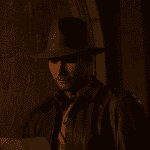Accidentally putting an Apple Watch in the washing machine is a good way to ruin your device (or at least the battery). While the device’s water resistance offers some protection, it does not guarantee survival through a full wash cycle because that level of water submersion, stress on the device, and soap or detergent getting into your watch are not really what Apple designed the water resistance for.
If your Apple Watch has gone through the washer, turn it off immediately and avoid attempting to charge it. This is crucial to prevent potential short circuits. Many Apple Watch models have water resistance ratings that make them suitable for swimming and shallow-water activities.
However, the harsh conditions inside a washing machine—such as detergents and high-speed spinning—can compromise this protection. Additionally, the water resistance of older devices may degrade over time, making them more vulnerable to damage. Taking quick action is essential to saving a washed Apple Watch. First, gently tap the watch on a soft cloth to remove excess water. Next, place the watch in a container filled with uncooked rice or silica gel packets for 24 to 48 hours to absorb moisture. After this period, try turning on the device. If it doesn’t work, you may need to seek professional repair services.
Rescuing Your Apple Watch From a Laundry Mishap
Accidentally tossing your Apple Watch in the washing machine can be a heart-stopping moment. But don’t panic! While water resistance is a feature of Apple Watches, complete submersion, especially with detergents, can be harmful. Here’s what to do if your watch takes an unexpected swim:
1. Retrieve It Immediately
The longer your Apple Watch stays in the washing machine, the greater the potential for damage. As soon as you realize your mistake, stop the cycle and retrieve your watch.
2. Power It Off
If your Apple Watch is still on, turn it off immediately. This will help prevent short circuits.
3. Remove the Band
Take off the watch band and set it aside to dry separately. This allows for better airflow and drying for both the watch and the band.
4. Gently Dry the Exterior
Use a soft, absorbent cloth to gently dry the exterior of the Apple Watch. Avoid using paper towels or tissues, as they can leave fibers behind.
5. The Rice Trick (With Caution)
While the “rice trick” is a popular method for drying electronics, use it with caution for your Apple Watch. Place the watch in a container of uncooked rice and leave it for 24-48 hours. The rice can help absorb moisture, but be aware that small particles of rice can get lodged in the Digital Crown or other openings.
6. Silica Gel Packets
If you have silica gel packets (those little packets that come in shoe boxes and electronics packaging), they can be more effective than rice in absorbing moisture. Place your Apple Watch in a sealed container with several silica gel packets for 24-48 hours.
7. Air Drying
In a well-ventilated area, place your Apple Watch on a soft cloth and allow it to air dry for several days. Avoid direct sunlight or heat, as this can damage the battery and other components.
8. Don’t Force It
Avoid using a hairdryer, oven, or other heat sources to dry your Apple Watch. Don’t shake it vigorously or try to pry open any parts.
9. Test It Out
After a few days of drying, try turning on your Apple Watch. If it powers on and functions normally, you’re in luck! If not, but you’re seeing a “charge needed” symbol on your phone you might need a new battery. Either way, it’s likely time to contact Apple Support or visit an Apple Store for further assistance.
10. Prevention is Key
To prevent future laundry mishaps, consider these tips:
- Double-check your pockets: Before doing laundry, always check all pockets for small items like your Apple Watch.
- Use a laundry bag: Place small electronics and delicate items in a mesh laundry bag to prevent them from getting lost or damaged in the wash.
- Set a reminder: If you tend to forget to remove your watch, set a reminder on your phone or another device before doing laundry.
Using The “Water Eject” Feature Of Water Lock
The Apple Watch has a built-in feature to eject water from its speaker. It’s called Water Lock, and it’s designed to prevent accidental inputs while you’re swimming or using your watch in wet environments.
When you turn off Water Lock, the watch automatically ejects any water that may have entered the speaker.
Here’s how it works:
Turning on Water Lock:
- Open Control Center: On your Apple Watch, swipe up from the bottom of the screen to open Control Center.
- Tap the Water Lock icon: It looks like a water droplet with a lock. Your watch screen will lock, and a blue water droplet icon will appear at the top of the display.
Ejecting Water:
- Press and hold the Digital Crown: Turn the Digital Crown until the display says “Unlocked.”
- Listen for the tones: The watch will play a series of tones, vibrating the speaker to expel any water.
Important Notes:
- Automatic Water Lock: If you start a Water Workout, your Apple Watch will automatically turn on Water Lock.
- Older Apple Watches: On Apple Watches with watchOS 8 or earlier, you need to rotate the Digital Crown to eject water, rather than pressing and holding it.
Key Takeaways
- Turn off the watch immediately and avoid charging it
- Use rice or silica gel to absorb moisture for 24-48 hours
- Seek professional repair if the watch doesn’t turn on after drying
Immediate Steps After Water Exposure
Quick action is crucial if your Apple Watch gets wet in the washer. Follow these steps to minimize potential damage and protect your device.
Evaluating the Extent of Liquid Contact
Remove the Apple Watch from water immediately. Check for visible moisture on the screen, in the digital crown, or around the buttons. Look for signs of water inside the display. If submerged for a long time, the watch may have water damage.
Avoid pressing buttons or turning the digital crown. This could let water into the internal components. Don’t shake the watch or use compressed air, as these actions may push water deeper inside.
Using Water Lock and Ejecting Water
Activate Water Lock if it’s not already on. Swipe up on the watch face to open Control Center. Tap the water droplet icon.
To eject water, turn the Digital Crown. You’ll hear beeps and feel vibrations. Keep turning until water stops coming out. This process helps push out any water in the speaker.
Drying Your Apple Watch
Use a clean, lint-free cloth to gently dry the exterior of the watch. Pay extra attention to the digital crown, buttons, and band attachment areas.
Place the watch on its side with the digital crown facing down. This position helps water drain out. Leave it in a warm, dry area with good airflow for at least 24 hours.
Don’t use heat sources like hair dryers or sunlight to dry the watch. Extreme temperatures can damage internal components. Avoid putting the watch in rice, as small particles may get inside and cause more problems.
Understanding Water Resistance and Prevention
Apple Watch models offer varying levels of water resistance. Users should know their device’s rating and take proper precautions to prevent water damage.
Water Resistance Ratings and What They Mean
Apple Watch water resistance ratings indicate the device’s ability to withstand water exposure. The Series 2 and later models are water-resistant to 50 meters under ISO standard 22810:2010. This allows for shallow-water activities like swimming in a pool or ocean.
The Apple Watch Ultra has a higher rating, suitable for water sports and recreational scuba diving up to 40 meters. Apple Watch SE shares the 50-meter rating of other recent models.
Series 1 and the original Apple Watch (Series 0) have a lower IPX7 rating under IEC standard 60529. This means they can withstand immersion in water up to 1 meter for 30 minutes.
Correct Usage During Water Activities
For water-resistant Apple Watch models, users can wear them while swimming, surfing, and in the shower. Activate the Water Lock feature before water exposure. This locks the screen to prevent accidental input.
After water activities, turn the Digital Crown to unlock the screen and eject water from the speaker. Avoid exposing the watch to soap, shampoo, conditioners, lotions, and perfumes as these can reduce water resistance.
Don’t wear the watch during scuba diving below the specified depth or high-velocity water sports. Remove the device before entering a sauna or steam room.
Maintenance Tips to Retain Water Resistance
Clean your Apple Watch regularly with fresh water after exposure to salt water or chlorine. Use a nonabrasive, lint-free cloth to dry the watch and band.
Check the watch band for wear and tear. Replace it if necessary, as a damaged band can compromise water resistance. Avoid dropping the watch or subjecting it to other impacts.
Water resistance may decrease over time. Have your watch’s seals and gaskets checked by an Apple Authorized Service Provider annually. Don’t attempt to open the watch yourself, as this can damage the water-resistant seals.
Frequently Asked Questions
Accidental water exposure can be concerning for Apple Watch owners. These questions address immediate actions, drying methods, and potential consequences of washing machine incidents.
What steps should be taken immediately after an Apple Watch goes through a wash cycle?
Remove the Apple Watch from the washing machine. Turn it off if possible. Gently dry the exterior with a soft, lint-free cloth. Do not press any buttons or use the Digital Crown.
Remove the watch bands. Place the watch in a warm, dry area with good airflow. Do not use external heat sources like hair dryers or heating vents.
Is there a recommended method for drying out an Apple Watch after it’s been submerged in water?
The silica gel method is often recommended. Place the watch in a sealed container filled with silica gel packets for 48-72 hours. This helps absorb moisture from inside the device.
An alternative is the uncooked rice method. Submerge the watch in a container of uncooked rice for 24-48 hours. Rice can help draw out moisture, though it may be less effective than silica gel.
How effective is the water ejection feature on an Apple Watch after water exposure?
The water ejection feature can be helpful for minor water exposure. It uses sound vibrations to expel water from the speaker.
For washing machine incidents, this feature may not be sufficient. It’s designed for swim tracking and light water contact, not full submersion with detergents.
What are the risks of heat damage if an Apple Watch is accidentally put in the dryer?
Dryer heat can cause severe damage to an Apple Watch. High temperatures can warp internal components, melt adhesives, and destroy the battery.
The screen may crack or separate from the body. Circuit boards can be irreparably damaged. Avoid putting a wet Apple Watch in a dryer at all costs.
Are there any long-term effects on an Apple Watch that has been exposed to water and detergent?
Detergents can degrade water-resistant seals over time. This may lead to future water infiltration issues. Corrosion of internal components is possible, even after drying.
Battery life might decrease. The screen could develop discoloration or dead pixels. Sensors and buttons may become less responsive or fail completely.
What warranty or AppleCare services cover accidental water damage on an Apple Watch?
Standard Apple warranties do not cover accidental water damage. AppleCare+ for Apple Watch includes coverage for two incidents of accidental damage every 12 months.
Each incident is subject to a service fee. For water damage, this fee is typically in the $69-$79 range, depending on the watch model.