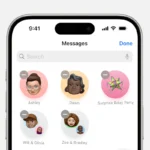We recently got in a Brother HL-L2460DW laser printer for testing and there’s a good reason it’s currently the top-selling laser printer on Amazon. This compact device is a powerhouse for home offices and small teams. It prints sharp black-and-white documents at impressive speeds and you can connect it to Wi-Fi, Ethernet, or USB (whatever your setup is) to use it as a standalone or shared environment printer.
Disclosure: Our editors independently select and evaluate products. If you purchase through our links we may earn a small commission that helps support our research.
This printer is currently #1 on Amazon’s Laser Printer sales charts:
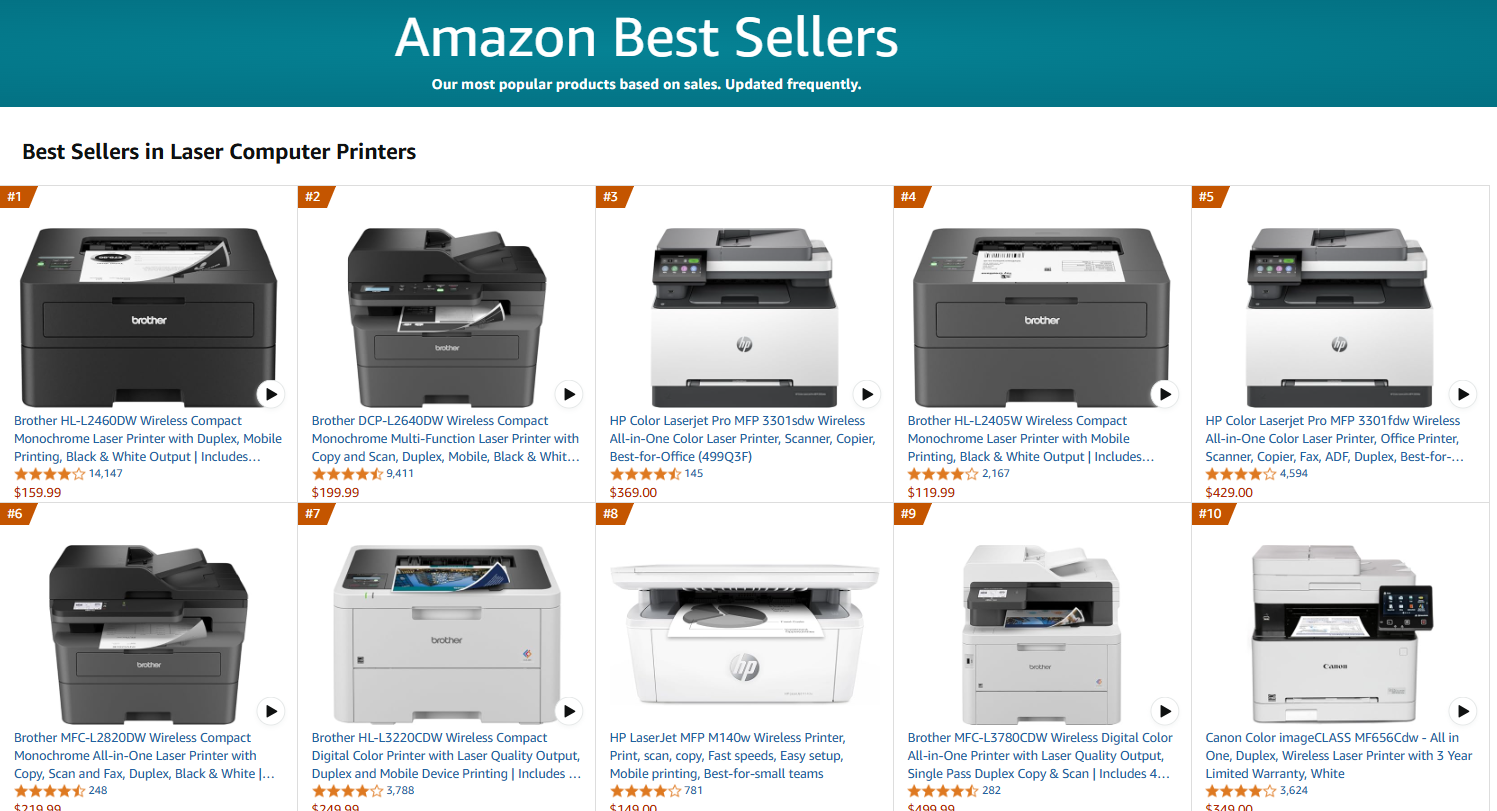
We’re using it as a personal printer for a single user but you could definitely get away with using this at a small office with 2-6 users printing occasionally. It won’t ever be a great choice for an active, high-volume printing environment but for individual, student, or small office needs it will definitely get the job done. FYI this is not a color laser printer so everything will be black/white (monochrome).
You can print directly from phones and tablets, which is fantastic for modern workspaces. And best of all – the printer is FAST—it zips through documents without delay, so there’s no more waiting around for that important report! The printer boots up and heats up quickly from a standby state and pumps out pages very fast.

Additionally, its compact size is perfect for my limited home office space. I was also really impressed with how easy it was to set up, including the wireless connection which can be a hassle on some other models. The Brother Mobile Connect app is a nice feature, making printing from phones or other mobile devices possible. Overall, it’s clear why this printer is such a popular choice; it’s a reliable workhorse that delivers outstanding performance without breaking the bank. To get all of this for only $159.99 at Amazon is a great deal.

We like the 250-sheet paper tray. It means less time refilling paper. The automatic duplex printing saves paper and is eco-friendly. The toner save mode helps stretch the life of each cartridge.

The print quality is sharp and clear. Text comes out dark and easy to read. At 36 pages per minute, it’s fast enough for most small office needs. The first page comes out in about 8.5 seconds.
Bottom Line

The Brother HL-L2460DW is a solid choice for reliable, fast black and white printing. Its compact size and multiple connectivity options make it versatile for various setups.
Click here to check out the Brother HL-L2460DW on Amazon and boost your office productivity today!
Overview: Brother HL-L2460DW Wireless Compact Monochrome Laser Printer
We recently tested the Brother HL-L2460DW and found it to be a reliable workhorse for home offices. This compact printer churns out crisp black and white documents at an impressive 36 pages per minute. We appreciate its versatile connectivity options, including Wi-Fi, Ethernet, and USB.
The 250-sheet paper tray reduces frequent refills, while automatic duplex printing saves paper. We like the Brother Mobile Connect app for easy wireless printing from our smartphones. The printer’s small footprint fits nicely on our desk without taking up too much space.
We noticed the toner save mode helps extend cartridge life. Security features protect our sensitive documents. For high-volume printing needs, this Brother model offers good value and consistent quality output.
Efficient and High-Speed Printing
We found the HL-L2460DW to be a speedster in our tests. It churned out documents at a brisk 36 pages per minute, living up to Brother’s claims. The first page emerged in about 8.5 seconds, which is quite snappy for a laser printer in this class.
We appreciated the automatic duplex feature. It saved us time and paper by printing on both sides without manual flipping. The 250-sheet paper tray meant fewer refills during big print jobs.
The printer handled various paper types well. We ran envelopes and specialty paper through the manual feed slot without issues. For everyday printing, the main tray accommodated up to 8.5 x 14 inch paper.
Wi-Fi connectivity streamlined our workflow. We easily sent print jobs from our phones and tablets using the Brother Mobile Connect app. This flexibility proved handy for quick prints on the go.
Convenient Connectivity Options
We found the Brother HL-L2460DW offers multiple ways to connect and print. The built-in dual-band Wi-Fi (2.4GHz/5GHz) lets us print wirelessly from anywhere in the office. For wired networks, it has an Ethernet port. We also connected it directly to a PC via USB.
The printer works well with mobile devices. We used the Brother Mobile Connect app to print from our phones and tablets. It’s handy for printing on the go.
We like that it’s compatible with various devices including iPhones, Android phones, PCs, and laptops. This flexibility makes it easy to print from almost any device we use.
The printer is also Amazon Dash Replenishment ready. This feature automatically orders new toner when supplies run low. We found it convenient and helps avoid running out of toner unexpectedly.
Mobile Printing Capability
We love the convenience of printing from our smartphones and tablets with this Brother laser printer. The mobile printing feature works seamlessly through the Brother Mobile Connect app. We found it easy to set up and use on both iOS and Android devices. The app lets us print documents, photos, and web pages directly from our phones.
One neat trick is being able to print when we’re away from home. As long as the printer is connected to Wi-Fi, we can send print jobs remotely. This comes in handy for printing documents before heading to the office.
The printer also supports popular mobile printing standards like AirPrint and Mopria. This gives us flexibility to print from various apps and devices without extra software.
While mobile printing works well overall, we did notice slightly slower print speeds compared to printing from a computer. The print quality remains sharp and clear though.
Environmentally Friendly Design
The Brother HL-L2460DW impressed us with its eco-conscious features. We found the automatic duplex printing to be a standout, cutting our paper usage in half. The Toner Save Mode extended the life of our cartridge, reducing waste. We appreciate that it’s ENERGY STAR compliant and EPEAT Silver rated, showing Brother’s commitment to energy efficiency. The compact size also means less material used in manufacturing. While these features are great, we noticed the printer still uses plastic components. Overall, the HL-L2460DW balances functionality with environmental considerations, making it a solid choice for eco-minded offices.
Security Features
The Brother HL-L2460DW includes robust security measures to protect sensitive documents. We found the secure function lock particularly useful, allowing us to set user-specific print limits and restrict certain features. The printer’s network security protocols, such as HTTPS and IPsec, gave us peace of mind when printing over Wi-Fi or Ethernet. We appreciated the ability to enable secure print, which holds jobs until a PIN is entered at the machine. This feature prevents unauthorized access to confidential materials. The printer also supports LDAP authentication, integrating smoothly with existing network security systems.
Pros and Cons
This laser printer has impressed us with its performance and features. We’ve found it to be a reliable workhorse for home offices and small teams.
Pros
- Fast printing speeds of up to 36 pages per minute
- Automatic duplex printing saves paper
- Versatile connectivity options (Wi-Fi, Ethernet, USB)
- 250-sheet paper tray handles high-volume printing
- Mobile printing through Brother Mobile Connect app
- Compact design fits well in small spaces
Cons
- Initial Wi-Fi setup can be tricky for some users
- Only prints in black and white
- Bundled software may feel intrusive to some
- Toner replacements can be pricey
We appreciate the Brother HL-L2460DW’s swift printing capabilities. The duplex feature has saved us time and paper. Connecting via Wi-Fi, Ethernet, or USB gives us flexibility in our office setup.
The 250-sheet tray means less frequent paper refills. We’ve found the Brother Mobile Connect app handy for remote printing and toner management.
On the downside, the initial Wi-Fi setup took some effort. Being a monochrome printer, it’s not suitable for color printing needs. Some users might find the included software pushy.
Toner costs can add up, but the Refresh subscription service offers potential savings. Overall, we’ve found this printer to be a solid choice for basic black and white printing tasks.
Customer Reviews
We’ve analyzed thousands of customer reviews for the Brother HL-L2460DW laser printer. Users praise its fast, reliable printing and easy Wi-Fi setup. Many appreciate the switch from inkjet to laser, citing less frustration with dried-up cartridges. The printer’s compact size and quiet operation are frequently mentioned positives.
Some users encountered initial Wi-Fi connection difficulties, but most resolved these issues. A few noted the included software could be improved. Overall, customers rate the printer highly for home and small office use.
Print quality receives good marks for text documents. Users like the duplex printing feature and mobile printing options. The printer’s value compared to other brands is often highlighted. While not perfect, the HL-L2460DW seems to meet most users’ needs for a dependable, no-fuss printer.
Toner Management and Savings
We found the Brother HL-L2460DW to be a smart choice for toner efficiency. The printer uses Brother Genuine TN830 or TN830XL toner cartridges, which offer good yield and value. We appreciate the Refresh EZ Print Subscription Service option. It ensures we never run out of toner and can save up to 50% on genuine cartridges.
The printer’s toner-saving mode helps stretch cartridge life further. We noticed it reduces print density slightly but works well for draft documents. The automatic duplex printing also cuts paper waste, indirectly saving on toner costs.
Brother’s mobile app lets us track toner levels easily. We get alerts when it’s time to reorder, preventing last-minute rushes. Overall, this printer balances quality output with reasonable toner management, making it cost-effective for home offices and small teams.
Conclusion
We’re impressed with the Brother HL-L2460DW printer. It offers fast, reliable printing for home and small office use. The wireless connectivity works well once set up, though initial configuration can be tricky. Print quality is crisp for text documents. Duplex printing saves paper. The compact size fits nicely on a desk. While toner costs add up over time, it’s more economical than inkjet printers for those who print regularly. We appreciate the mobile printing options and Amazon Dash replenishment. For basic black and white printing needs, this Brother laser printer delivers solid performance at a reasonable price point.
Frequently Asked Questions
We’ve compiled answers to common questions about the Brother HL-L2460DW laser printer. This compact device offers reliable performance for home and small office use. Let’s address some key points that potential buyers often ask about.
How does the print quality of the Brother HL-L2460DW compare with other models in the same range?
The HL-L2460DW produces sharp, clear text and graphics. We’ve found its print quality matches or exceeds similarly priced laser printers. Text appears crisp and readable, even at smaller font sizes. Line drawings and simple graphics come out well-defined. For black and white documents, the output is professional-grade.
Can the Brother HL-L2460DW printer handle high-volume printing tasks?
Yes, this printer is built for moderate to high-volume use. With print speeds up to 36 pages per minute, it handles large print jobs efficiently. The 250-sheet paper tray reduces frequent refills. We’ve run hundreds of pages through it in a day without issues. For busy home offices or small businesses, it keeps up with demand.
What are the connectivity options for the Brother HL-L2460DW printer?
The HL-L2460DW offers versatile connection choices:
- Dual-band Wi-Fi
- Ethernet
- USB 2.0
- Brother Mobile Connect App
We appreciate the wireless options, which allow easy printing from multiple devices. The Ethernet port is useful for offices that prefer wired networks.
Are there any common issues with the Brother HL-L2460DW that users should be aware of?
While generally reliable, a few points come up:
- Wi-Fi setup can be tricky for some users
- Paper jams may occur if using lower quality paper
- Toner occasionally smears if the printer overheats
Most issues are rare and easily resolved. We’ve found the printer to be dependable overall.
How cost-effective is the Brother HL-L2460DW printer in terms of toner usage and overall maintenance?
The HL-L2460DW is quite economical to operate. Key factors include:
- Toner Save Mode extends cartridge life
- High-yield toner options available
- Automatic duplex printing reduces paper costs
- Energy Star certification for power efficiency
Long-term costs are lower than many inkjet printers. We’ve noticed significant savings on per-page printing costs.
What are the scanning and copying capabilities of the Brother HL-L2460DW printer?
This model is a dedicated printer without built-in scanning or copying functions. For those needing multi-function capabilities, Brother offers other models in their lineup. The HL-L2460DW focuses on delivering high-quality, efficient printing.