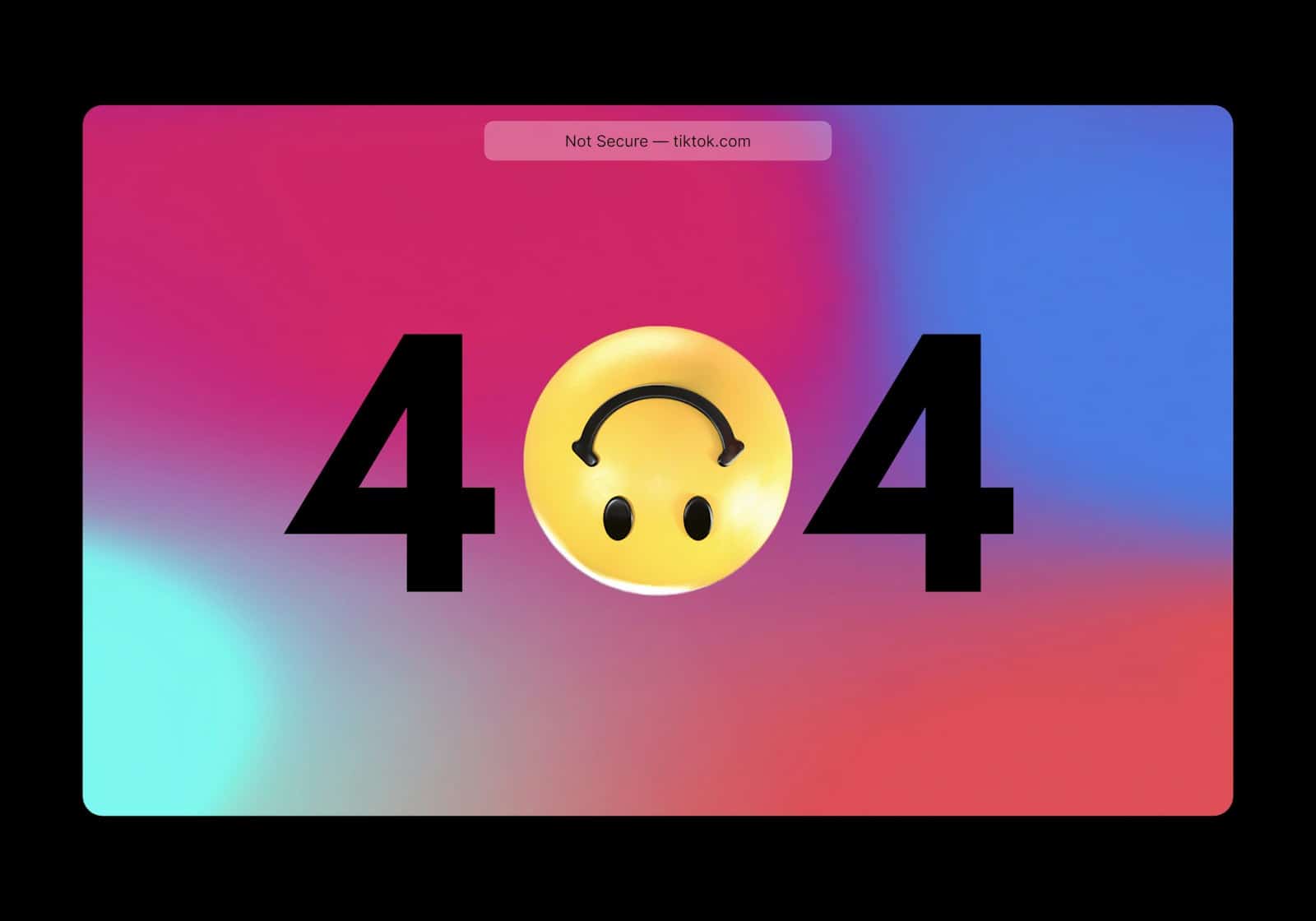Looking for a fake error message you can copy and paste to prank your friends or spice up a chat? Whether you want a realistic system alert, a funny Discord crash message, or a glitchy block of nonsense text, this guide has you covered. We’ve rounded up the best fake error messages — from Windows-style blue screens to copy-and-paste mobile alerts — that are ready to use right now.
These are perfect for harmless jokes, viral posts, or adding a touch of chaos to your group chats. Scroll down, grab your favorites, and start some digital mischief.
Fake Error Message Texts You Can Copy-Paste
Want to prank your friends with a fake error message? This page has a bunch of copy-and-paste texts that look like real carrier or app alerts—like “number blocked” or “out of service” notifications. These harmless jokes are perfect for surprising someone and getting a good laugh. Just pick a message, tweak it if you want, and send it via text or social media to see their reaction.
Fake Error Messages to Copy & Paste: A Complete Guide
Fake error messages can be useful for harmless pranks, creative writing, or testing purposes. Here’s a comprehensive guide to different types of fake error messages you can copy and paste.
Windows Error Messages
System Errors
FATAL ERROR: System32 has encountered a critical failure. Please restart your computer immediately to prevent data loss.
Windows Security Alert: Your system has been compromised. Please contact technical support at [fake number].
MEMORY_MANAGEMENT_ERROR: Your computer has run out of virtual memory. Save your work and restart immediately.
Blue Screen of Death (BSOD) Style
STOP: 0x0000007E SYSTEM_THREAD_EXCEPTION_NOT_HANDLED
Your PC ran into a problem and needs to restart. We're just collecting some error info, and then we'll restart for you.
Mobile/Text Message Errors
iPhone/iOS Style
Message failed to deliver due to network restrictions. Error code: 4821
iMessage delivery failure: Recipient's device is not compatible with this message type.
Android Style
SMS delivery failed. Message could not be sent due to carrier restrictions.
Network timeout error. Your message was not delivered. Please try again later.
Internet/Browser Errors
Connection Errors
DNS_PROBE_FINISHED_NXDOMAIN
This site can't be reached. The webpage at [website] might be temporarily down.
ERR_CONNECTION_TIMED_OUT
The connection has timed out. Please check your internet connection and try again.
Security Warnings
WARNING: This connection is not secure. Your data may be visible to attackers.
Gaming/Discord Errors
Discord Style
Unable to connect to voice channel. Error code: RTC_CONNECTION_FAILED
Message failed to send. You do not have permission to send messages in this channel.
Gaming Errors
Connection to game servers lost. Error code: NETWORK_TIMEOUT_7734
Save file corrupted. Unable to load game progress. Error code: DATA_CORRUPTION_001
Creating Custom Fake Error Messages
Using Windows Script
According to the search results, you can create custom Windows error messages using this method (source: WikiHow):
- Open Notepad
- Copy and paste:
x=msgbox ("Your Message Here", Button+Icon, "Your Title Here") - Save as a .vbs file
- Run the file to display your custom error
Important Considerations
Ethical Use Only
- Use fake error messages only for harmless pranks with friends
- Never use them to deceive people maliciously
- Don’t use fake security warnings that could cause panic
Security Awareness
As noted in the search results, it’s important to be aware that malicious actors sometimes use fake error messages for scams (source: SmartHomeBit). Always:
- Keep anti-malware software updated
- Report suspicious fake error messages to relevant authorities
- Educate others about potential deception tactics
Best Practices for Pranks
- Make sure the recipient will find it funny
- Reveal it’s a prank quickly to avoid causing stress
- Avoid using fake error messages in professional settings
- Don’t target people who might be genuinely worried about technical issues
Creative Uses
Fake error messages can be useful for:
- Creative writing: Adding realism to tech-themed stories
- Game development: Creating believable in-game error scenarios
- Educational purposes: Teaching about common error types
- Testing: Simulating error conditions for troubleshooting practice
Fake Windows Error Messages
- [ERROR] Windows could not detect your keyboard. Press F1 to continue.
- [SYSTEM ERROR] Windows has encountered a critical error and must shut down immediately.
- [CRITICAL ERROR] The instruction at 0x00000000 referenced memory at 0x00000000. The memory could not be read.
- [ERROR CODE: 0x80070005] Access is denied.
- [FATAL SYSTEM ERROR] The session manager initialization system process terminated unexpectedly.
- [DEVICE DRIVER ERROR] Driver_irql_not_less_or_equal – STOP: 0x000000D1
- [CRASH DUMP] Initializing disk for crash dump… Writing crash dump…
- [BSOD] UNMOUNTABLE_BOOT_VOLUME
- [SERVICE FAILURE] The Windows Update service terminated unexpectedly with exit code -1073741819.
- Fatal Exception
A fatal exception 0E has occurred at 0028:C0011E36 in VXD VMM(01) + 00010E36.
The current application will be terminated.
- Press any key to terminate the current application
- Press CTRL+ALT+DEL again to restart your computer
System Errors
- Blue Screen of Death (BSOD): A STOP: 0x0000007B INACCESSIBLE_BOOT_DEVICE error has occurred.
- Kernel Panic: The system has panicked due to a critical error. Please restart your computer.
- System Failure: A fatal exception has occurred at 0x0045F2A1. The current application will be terminated.
- [BOOT ERROR] No bootable device — insert boot disk and press any key.
- [SYSTEM HALTED] A critical system process has unexpectedly exited. Shutdown in progress…
- [KERNEL STACK INPAGE ERROR] STOP: 0x00000077
- [FIRMWARE ALERT] BIOS checksum error. Loading default settings…
- [POWER FAILURE] The system did not shut down properly. Automatic recovery in progress.
- [HEAT WARNING] CPU temperature threshold exceeded. System fan failure detected.
Application Errors
- Unexpected Error: An unexpected error has occurred. The program will now close.
- File Not Found: The file you are trying to access cannot be found. Please check the file name and try again.
- Out of Memory: The system has run out of memory. Please close some programs and try again.
- Runtime Error: A runtime error has occurred. Do you wish to debug?
- Application Crash: The application has unexpectedly quit. Would you like to send a report to Apple?
- [APP CRASH] This application has encountered a problem and needs to close. We are sorry for the inconvenience.
- [DLL ERROR] The program can’t start because MSVCR120.dll is missing from your computer.
- [SECURITY ERROR] Unauthorized application behavior detected. Access blocked.
- [VERSION MISMATCH] This file was created in a newer version of the software and cannot be opened.
- [PLUGIN FAILURE] The plugin “AutoRender32” has failed to initialize.
- [UPDATE ERROR] Update failed to install correctly. Rollback initiated.
Internet Errors
- 404 Not Found: The requested URL was not found on this server.
- 500 Internal Server Error: The server encountered an internal error and was unable to complete your request.
- Connection Timeout: The connection to the server timed out. Please check your internet connection and try again.
- 403 Forbidden: You don’t have permission to access this resource.
- 408 Request Timeout: The server timed out waiting for the request.
- 502 Bad Gateway: Received an invalid response from the upstream server.
- DNS Error: DNS_PROBE_FINISHED_NO_INTERNET
- SSL Certificate Error: NET::ERR_CERT_AUTHORITY_INVALID
- Gateway Timeout: The gateway did not receive a timely response from the upstream server.
Fake Discord Crash Text
⠀⠄⠄⠄⠄⠄⠄⠄⠄⠄⠄⠄⠄⠄⠄⠄⠄⠄⠄⠄⠄⠄⠄⠄⠄⠄⠄⠄
⠀Discord Client Crashed Unexpectedly
⠀⠄⠄⠄⠄⠄⠄⠄⠄⠄⠄⠄⠄⠄⠄⠄⠄⠄⠄⠄⠄⠄⠄⠄⠄⠄⠄⠄
⚠️ Discord detected unusual behavior and has been temporarily suspended.
Reason: CLIENT_HEARTBEAT_FAILURE
⠀⢀⣀⣀⣀⣀⣀⣀⣀
⠀CRITICAL DISCORD CORE DUMP
⠀⢀⣀⣀⣀⣀⣀⣀⣀
💥 FATAL THREAD ERROR: Discord.exe has stopped responding.
Error Code: 1422 | Stack Dump: 001AEF
💀 Fatal Application Exit
Reason: Message overflow detected in channel #general
🚫 Server synchronization failed. Discord will now close.
Fake iPhone Error Messages
- iOS Alert: Face ID has detected an unauthorized scan attempt. Please reset your phone and verify your identity.
- iCloud Sync Failed – Unknown iOS Error 2034. Try again later or contact Apple Support.
- iOS Alert: Your iPhone is overheating and must cool down before it can be used.
- Apple ID Locked: Too many login attempts detected. Please verify your identity.
- iMessage Delivery Failed – Code 8012
- SIM Not Supported: The SIM card installed in this iPhone is from a carrier that is not supported.
- Software Update Failed – An error occurred downloading iOS 18.4.1.
- Location Services Disabled – Some apps may not function correctly.
Funny & Meme-Style Errors
- [WARNING]: You have attempted to divide by zero. Reality collapsing in 3… 2… 1…
- [CRITICAL]: Brain.exe has stopped working. Reboot personality?
- 404: Sanity not found.
- [ERROR]: Unable to find the error. Please try again.
- [CRASH]: Unexpected exception in Thread 0x0004E – core dump in progress…
- [FAIL]: You’ve encountered a critical joke. System will now laugh uncontrollably.
- [FATAL]: Memory corruption detected. System will now self-destruct…
- [GHOST ERROR] This message doesn’t exist. You imagined it.
- [TIME TRAVEL ERROR] Attempted to send message to the past. Flux capacitor missing.
- [COOKIE ERROR] Too many cookies in cache. Santa has been notified.
- [WHOOPS] An error occurred between the keyboard and chair.
- [BRAIN NOT FOUND] Please insert intelligence to continue.
- [GRAVITY ERROR] Floating point exception. Earth not found.
- [MEME OVERLOAD] Dankness limit exceeded. Try rebooting your humor.
- [404]: Logic not found. Please install reasoning module.
Fake Virus Alerts
- Warning! Your computer is infected with a virus! Click here to download the latest antivirus software.
- Critical Error! Your system is at risk! Call this number immediately for technical support.
- Security Alert! Your personal information has been compromised! Click here to change your password and protect your account.
- CRITICAL ALERT: Trojan:Script/ContentJoker detected. Immediate removal required.
- SECURITY WARNING: Malicious activity detected. Suspicious IP address blocked.
- SYSTEM DEFENSE: Unauthorized file access attempt detected from location: Russia.
- FIREWALL BREACH DETECTED: Your data may be compromised.
- WARNING: 9,354 files infected. Data loss imminent. Install urgent update.
- ALERT: Webcam access detected. Recording in progress by remote user.
Verizon Disconnected Text Message Examples:
- Message to failed: Network problem. Error 97: SMS origination denied.
- We’re sorry you have reached a number that has been disconnected or is no longer in service. If you feel this is in error, please check the number dialed, and please try again.
- The number you have dialed is not in service. Announcement 4 switch 132-1.
- Due to network congestion, your call cannot be completed at this time.
- Wireless customer is unavailable. Please try your call again later.
AT&T Disconnected Text Message Examples:
- Message to failed: Network problem. Error 97: SMS origination denied.
- ERROR/% AT&T <DATA MESSAGE: /*The phone you are trying to contact has exceeded its texting monthly limits. ID:283739196 – Each additional message to recipient will charge carrier $0.50/SMS^
- The wireless number you are trying to call is not available please try again later.
- The AT&T subscriber is not available at this time or the person you are attempting to reach has changed or disconnected the number you dialed and it is no longer in service. If you feel this message is an error, check the number once again or contact AT&T for further assistance. Error Code 0 1 1 8 .
- The AT&T subscriber you are trying to reach is no longer in service
- The person you’re trying to reach is not accepting calls at this time.
- The AT&T subscriber is temporarily out of the coverage area.
- We’re sorry, your call cannot be completed at this time. Please try again later.
T-Mobile Disconnected Text Message Examples:
- Msg 2110 – the customer you are trying to text is out of service.
- Msg 2114 – Message sent using an invalid number of digits. Please resend using a 10-digit number or valid short code.
- Msg 2123 – This number has been blocked from receiving messages.
- Msg 2109 – The user you are trying to reach has restricted text messages.
Glitched / Corrupt Text Blocks
⣿⣿⣿⣿⡿⠿⠿⠿⠿⠿⢿⣿⣿⣿⣿
⠛⠉⠉⠁ ERROR: SYSTEM BREACH DETECTED
⣶⣶⣶ CRITICAL SYSTEM INTERRUPTION ⣶⣶⣶
⣿⠿⠿⠿⠿⢿⣿⡿⠿⠿⠿⠛⠉
𒐫𒐫𒐫 CRITICAL CORE DUMP 𒐫𒐫𒐫
𓂀𓂀𓂀 UNREADABLE MEMORY PATTERN DETECTED
░░░░░░░░░░░░░░░░░░░░░░
█▓▒░ ERROR: UNDEFINED BEHAVIOR
⛔⛔⛔ MEMORY INJECTION DETECTED
🟥🟥🟥 STACK OVERFLOW 🟥🟥🟥
General Fake Error Message Texts:
- SMS: SERVICE ERROR 305: MESSAGE DELIVERY FAILED. FURTHER MESSAGES WILL BE CHARGED TO YOUR ACCOUNT.
- Thank you for texting the Texas Attorney General’s fraudulent SMS detection hotline. Please reply with your address for service of process in Texas. Failure to comply is punishable by a fine not to exceed $250,000.
Disclaimer: Remember, these are just for fun, so use them responsibly! Making a fake error message is simple. You can find templates online or make your own by copying the style of real error texts above.
Key Takeaways
- Fake error messages are harmless pranks that mimic real notifications
- Templates for fake error texts are easily found online
- Use caution when sending fake messages to avoid causing real concern
Understanding Fake Error Messages
Fake error messages are made-up alerts that look real. They can trick people into thinking something is wrong with their device or account.
Types of Fake Error Messages
Fake error messages come in many forms. Some copy real computer errors like “Error 404” or “System Failure.” Others mimic text message problems. For example:
“SMS ERROR: The number you are trying to reach is no longer in service.”
“Message delivery failed. Further texts will be charged to your account.”
These fake messages can look very real. They often use the same fonts and colors as real errors. Some even add official-looking logos or symbols.
Potential Uses and Motivations
People create fake error messages for different reasons. Some use them as pranks to confuse friends. A person might send a fake “blocked” message to avoid unwanted texts.
Others have bad intentions. Scammers use fake errors to:
- Scare people into thinking their device is broken
- Trick users into clicking harmful links
- Get personal info by posing as tech support
Websites sometimes use fake errors to stop people from leaving. This can make users stay longer or sign up for services.
Creating and Disseminating Fake Error Messages
Fake error messages can be crafted and shared using various methods. These messages often mimic real system errors to trick recipients.
Template Crafting and Customization
To create fake error messages, users start with basic templates. These can be changed to fit different situations. Common templates include:
- “SMS ERROR: Number not in service”
- “Message delivery failed”
- “Account blocked”
Users can add company logos or icons to make messages look more real. Changing fonts and colors helps match the style of real error messages.
Some people make one-letter texts that look like loading symbols. These can fool others into thinking a message is still sending.
Methods of Distribution
Fake error messages can be sent in several ways:
- Copy and paste into text messages
- Share on social media platforms
- Use automated response systems
For pranks, people often send repeated messages to flood someone’s phone. This can make the fake error seem more believable.
Some websites offer buttons to easily copy fake error texts. This makes it quick to send prank messages to friends.
Legal and Ethical Considerations
Sending fake error messages can cause problems. It might be against the law in some places. People should think about these issues:
- It can be seen as harassment
- It might break terms of service on messaging apps
- It could cause real worry or confusion
Using fake errors for scams is illegal. Even for pranks, it’s important to consider how the recipient will feel. Overuse can damage trust and relationships.
People should be careful when creating or sharing fake error messages. It’s best to only use them with friends who will understand the joke.
Risks and Precautions
Fake error messages can lead to serious problems. It’s important to know how to spot them and stay safe.
Distinguishing Between Real and Fake Messages
Real error messages often come from your device’s system. They have a standard look and feel. Fake ones may have odd fonts, colors, or logos. Check the sender’s info carefully. Real messages usually come from trusted sources.
Look for spelling mistakes or weird grammar. These are red flags. Real errors are usually clear and to the point. If a message asks for personal info or money, be very careful. Legit errors don’t do this.
If you’re not sure, don’t click any links. Instead, go directly to the company’s website or app. You can also search online for the exact error text to see if others have gotten it.
Managing Unintended Consequences
Fake error texts can cause stress and worry. Some people might panic and make hasty choices. This is what scammers want.
If you get a scary message, take a deep breath. Don’t rush to act. Talk to a trusted friend or family member about it. They can help you think clearly.
Be aware that sending fake errors, even as a joke, can backfire. Friends might get upset or scared. In some cases, it could even be against the law. Think twice before sending prank messages.
Best Practices for Safety and Security
Keep your devices updated. New updates often fix security holes that scammers use. Use strong passwords and change them often. Don’t use the same password for everything.
Be careful about giving out your phone number or email. The less info scammers have, the harder it is for them to trick you.
Learn about common scams. Knowing their tricks helps you spot them. If a deal seems too good to be true, it probably is.
Trust your gut. If something feels off, it probably is. It’s okay to ignore messages or hang up on calls that seem fishy. Your safety is more important than being polite.
Frequently Asked Questions
Are fake error messages safe to use?
Yes, text-based fake error messages are harmless when used in jokes or pranks. Just be sure not to mislead anyone in a serious context.
Can I use these messages in Discord?
Absolutely. Many of these error texts work well on Discord, especially those formatted with special characters or glitch-like effects.
How do I make my own fake error message?
You can create your own by mimicking the style of system alerts — using phrases like “fatal exception,” “core dump,” or “invalid parameter.” Use a monospaced font for realism.