While there’s no built-in tool to download a complete list of video links, titles, and views from a YouTube channel, you can use some workarounds with your browser’s console. Here’s how:
Extracting YouTube Channel Video Data
Important Note: This method works best with smaller channels. Channels with thousands of videos might be slow to load.
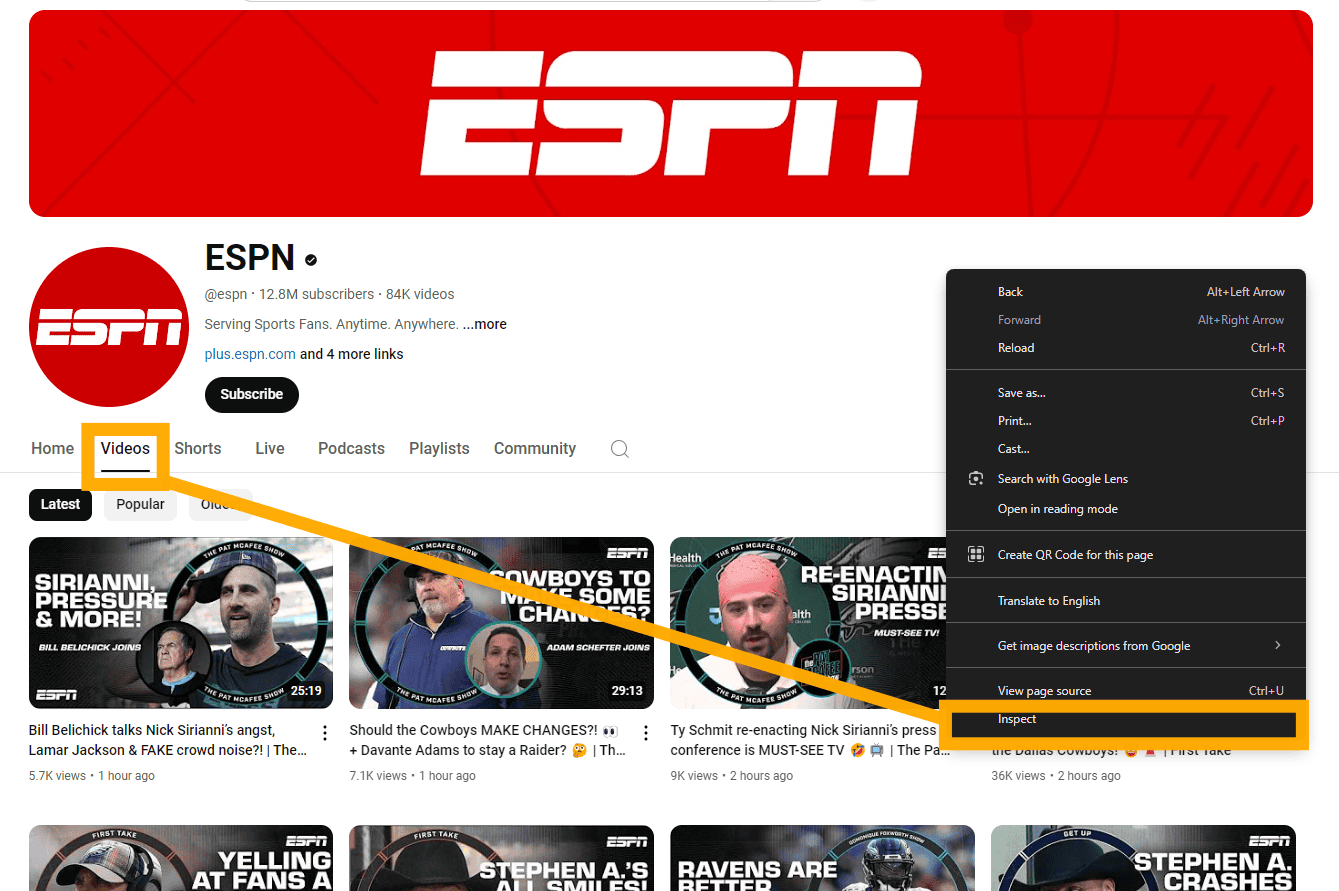
Instructions
- Go to the YouTube Channel: Navigate to the desired YouTube channel’s page.
- Open the Video Tab: Click on the “Videos” tab to load the channel’s video list.
- Inspect Element: Right-click anywhere on the page and select “Inspect” or “Inspect Element” (option may vary depending on your browser). This will open developer tools. You can also hit the F12 button.
- Console Tab: Switch to the “Console” tab within the developer tools.
- Scroll Code (Paste and Execute): Paste the following code into the console and press Enter:
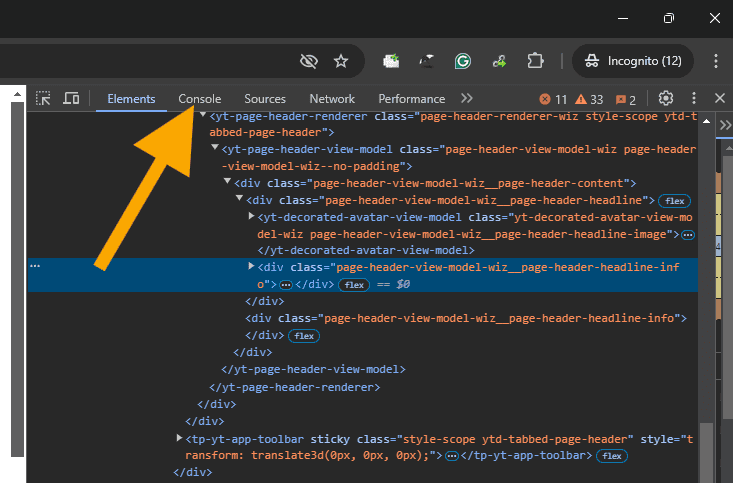
var scroll = setInterval(function(){ window.scrollBy(0, 1000)}, 1000); Note: You may get the error:
Warning: Don’t paste code into the DevTools Console that you don’t understand or haven’t reviewed yourself. This could allow attackers to steal your identity or take control of your computer. Please type ‘allow pasting’ below and hit Enter to allow pasting.
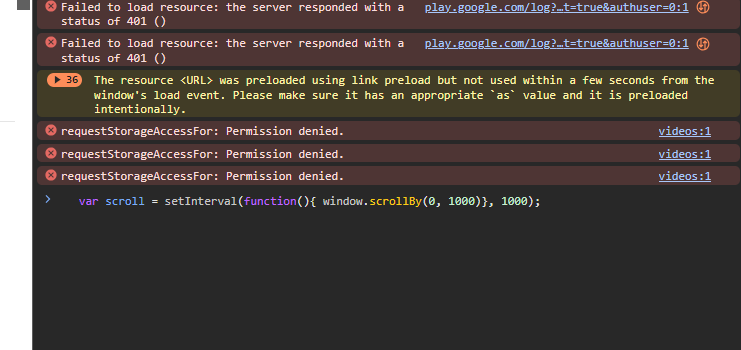
If you get that, follow the instructions to allow pasting.
This code will make the page scroll down automatically, revealing more videos.
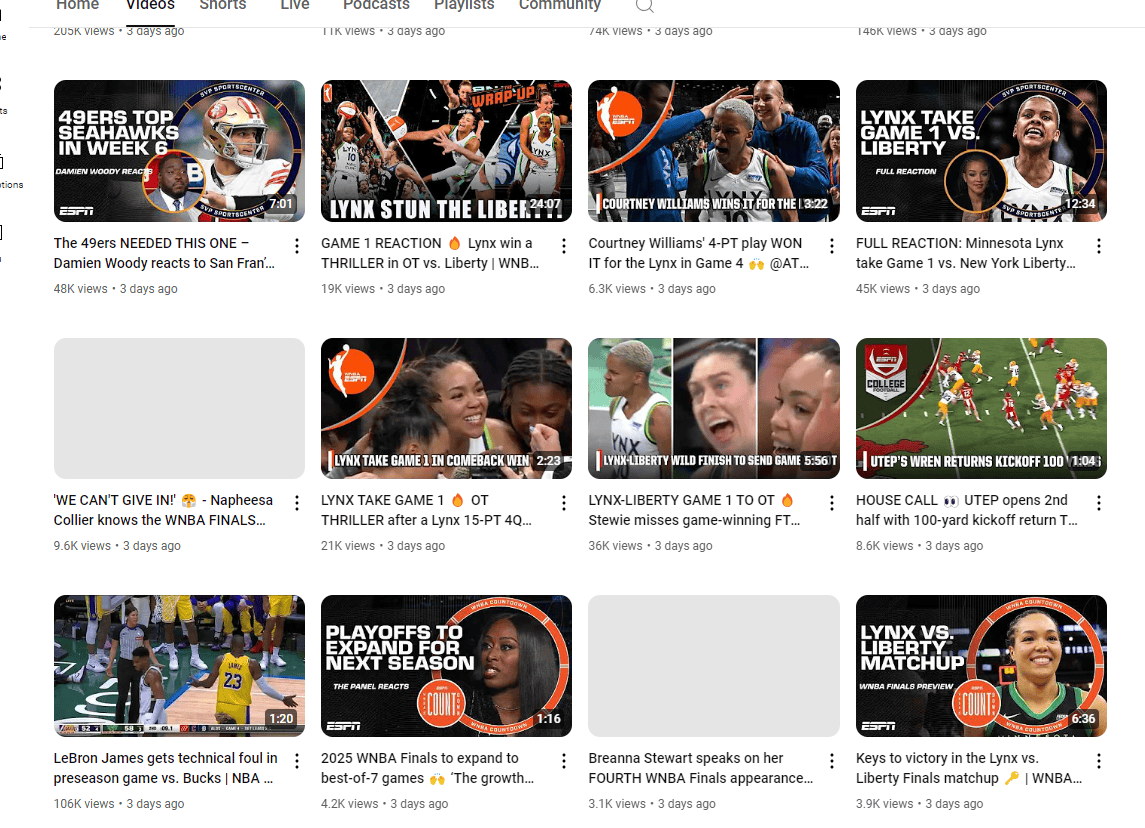
- Stop Scrolling: Once all videos load, paste this next code and hit Enter:
window.clearInterval(scroll); console.clear(); urls = $$('a'); urls.forEach(function(v,i,a){if (v.id=="video-title-link"){console.log('\t'+v.title+'\t'+v.href+'\t')}});
- Copy the Output: The console will display a list of video titles, their links, and view counts if available. Copy this list.
- Paste into a Spreadsheet: Paste the results into a spreadsheet program like Excel or Google Sheets for easier sorting and viewing.

Table Example
The copied data can be arranged in a table for better analysis:
| Title | URL | Views (if available) |
|---|---|---|
| Video Title 1 | https://www.youtube.com/watch?v=… | 10,000 |
| Video Title 2 | https://www.youtube.com/watch?v=… | 500 |
| … | … | … |
Getting Started with Data Extraction
Before diving into the details, it’s essential to understand that extracting video titles and URLs from a YouTube channel involves recognizing the key elements of YouTube videos and setting up a proper environment for data extraction.
Understanding Youtube Video Elements
Each YouTube video on a channel is paired with a unique video title and URL which comprise its primary identifiers on the web. The video title is what appears below the video on a YouTube channel’s page, providing a brief description or name of the video. The URL, or web address, is the link that directly takes you to the video’s playback page. When collecting data, these elements are the keystones for identifying and organizing video content.
Setting Up Your Extraction Environment
To extract this information, one typically starts by opening a web browser to navigate to the desired YouTube channel. Using JavaScript code, a secure and widely used coding language, can automate retrieving video titles and their respective URLs. However, one also has the option to utilize a YouTube Data API or ready-made scraping tools, depending on the method they’re most comfortable with. Each approach requires a different setup, with the API method needing you to obtain an API key, and the JavaScript or scraping tool requiring certain technical prerequisites and knowledge. It is advisable to follow a detailed tutorial to properly establish either environment for successful data extraction.
Practical Extraction Techniques
When managing a YouTube channel, efficiently collecting data such as video titles and URLs can streamline content organization and analysis. The following techniques facilitate the automation of this process, offering ways to gather, extract, and export video information effectively.
Automating Video Title and URL Collection
One can automate the process of collecting video titles and URLs from a YouTube channel using scripts. For instance, certain JavaScript code snippets can quickly scrape this data when run in the web browser’s developer console while on the channel’s video page. This method requires scrolling through the video list to ensure all items are loaded on the page, allowing the script to access and collect the complete dataset.
Using Code Snippets for Data Extraction
Code snippets provide a robust solution for data extraction directly from a YouTube channel. These small blocks of code can be executed in the browser’s console to pull out specific details like video titles and URLs. The snippets handle the heavy lifting of data collection, organizing the information into a neat structure that is easy to review and analyze.
Exporting Data to Spreadsheets
Once the extraction is done, the data can be exported to spreadsheets for better organization. Tools and code snippets are available that format the collected video titles and URLs into CSV files, which can then be imported into spreadsheet applications like Google Sheets. This step makes it easier to manage the video list, allowing content creators to display their data clearly and efficiently make decisions based on it.
Advanced Handling and Organization
For those who manage numerous YouTube videos, the ability to efficiently organize and process video information is crucial. This includes managing playlist data and optimizing the data extraction process to save time and effort.
Managing Playlist Information
Managing playlist information becomes a breeze with a structured approach. One can start by using console commands to list video titles and URLs, and then integrate this information into a larger database for easy access. Automated scrolling can be used in the YouTube console to capture data from long playlists without manual scrolling:
- Activate the console.
- Input the automated scrolling script with
clearIntervalto manage the scrolling.
This method ensures that playlist management is both time-efficient and comprehensive, including all necessary details such as video titles and descriptions.
Optimizing the Extraction Process
When extracting data from YouTube, tools and packages designed for this purpose can streamline the process. Using specialized scripts, one can navigate through the console to export video details, like titles and URLs, and then apply these steps:
- Import relevant packages that assist in data extraction.
- Run the script to gather video information.
- Use the output to organize data into manageable formats, such as CSV files.
This level of optimization reduces effort significantly and turns a potentially haphazard task into a smooth operation. Moreover, extracting video descriptions in tandem with titles provides a more complete content picture for those looking to manage large volumes of data.
Frequently Asked Questions
Navigating YouTube to manage video content can lead to a lot of questions. Here, key queries are addressed to help streamline the process of handling video URLs and titles.
How can one extract a list of video URLs from a specific YouTube channel?
To extract video URLs from a YouTube channel, one can use online tools that fetch the HTML of the channel page and parse out the video links. Alternatively, scripts written in languages like JavaScript can automate this process by accessing the YouTube API and generating a list of URLs.
What method can be employed to obtain video titles from YouTube URLs using JavaScript?
By utilizing JavaScript along with the YouTube API, developers can write a code snippet that retrieves video information including titles. The script processes the URL and returns the title of the corresponding YouTube video.
Is there an online tool available to get all video links from a YouTube channel?
Yes, there are several online tools designed to extract all video links from a YouTube channel. These tools typically require the channel’s URL or ID and produce a list of video links that you can copy or export.
Are there any applications that enable copying video titles and URLs from YouTube channels on Android devices?
For Android devices, there are dedicated apps available in the Google Play Store that allow users to copy video titles and URLs directly from their YouTube channels. These apps often come with user-friendly interfaces that make the process straightforward.
How can users effectively block a batch of YouTube video URLs?
Users can block a batch of video URLs by using browser extensions or employing network-level blocking tools. These solutions allow for the addition of multiple URLs to a blocklist, restricting their access on the network.
Is it possible for multiple YouTube channels to have identical names?
Yes, YouTube allows different channels to have the same display name. However, each channel has a unique URL, which distinguishes it from others on the platform.







