Imagine effortlessly conversing with someone who speaks a different language, simply by wearing your earbuds. Samsung’s Galaxy Buds Pro make this possible with their innovative Live Translate feature. This built-in tool acts as your personal interpreter, converting spoken words into your preferred language in real-time. Whether you’re traveling abroad, collaborating with international colleagues, or simply chatting with a new friend, Live Translate breaks down language barriers and fosters seamless communication.
In this article, we’ll explore how this technology works, the languages it supports, and tips for maximizing its effectiveness. Discover how your earbuds can open up a world of communication possibilities. Samsung Galaxy Buds aren’t just for listening to music or making calls. They can now help you bridge language barriers with the AI-powered Live Translate feature.
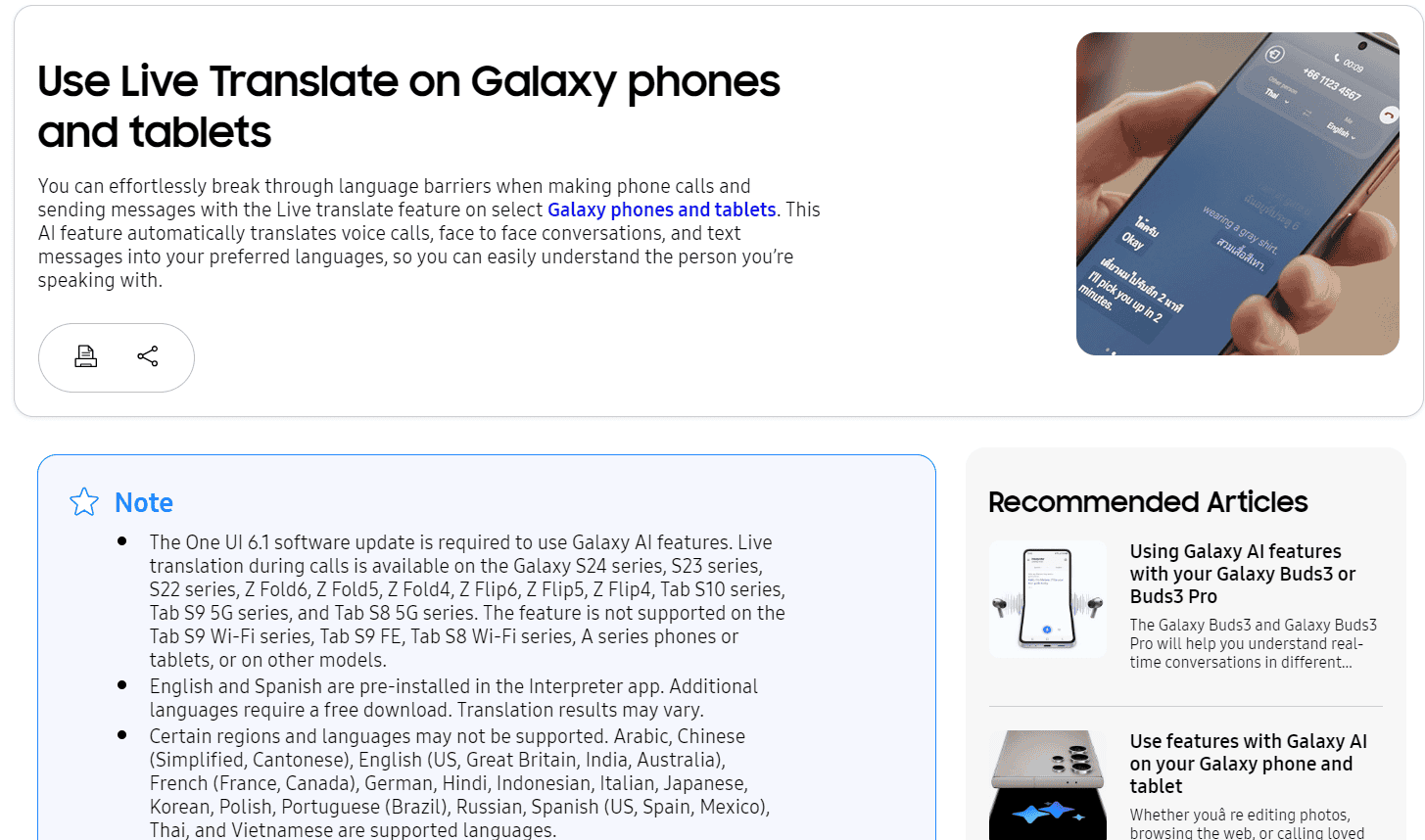
https://www.samsung.com/us/support/answer/ANS10000935/
Real-time Conversations Across Languages with Samsung Galaxy Buds
Samsung’s Galaxy Buds Pro offer a handy feature called Live Translate. It can translate languages in real-time, making conversations with people who speak different languages much easier. Think of it as having a personal interpreter right in your ears! This feature uses your paired smartphone to process the translations. It requires an internet connection to work, as the audio is sent to a server for translation.

How Does Live Translate Work?
Samsung’s Live Translate feature works in combination with a Galaxy S24 Series (or newer) smartphone. Here’s a basic breakdown:
- Speak into your Buds: Speak into your Galaxy Buds’ microphone in your preferred language.
- AI Translation: The AI technology on your Galaxy smartphone translates your speech into the chosen language.
- Audio Output: The translation plays through your connected Galaxy smartphone’s speaker.
- They Speak, You Hear: Your conversation partner speaks in their language, and the translation is then played through your Galaxy Buds.

How to Use Live Translate
To use Live Translate, you first need to make sure the feature is enabled in the Galaxy Wearable app on your phone. Once it’s turned on, simply put on your Galaxy Buds Pro and open the app. You’ll see the Live Translate option. Tap it to choose the languages you want to translate.
With Live Translate active, you’ll hear the translated conversation in your earbuds. This means you can understand what the other person is saying, even if you don’t speak their language. It’s important to keep your phone close by for the best results, as the feature relies on the phone’s microphone to pick up the other person’s voice.
Supported Languages
The Live Translate feature on Galaxy Buds Pro supports a growing number of languages. Here’s a table with some of the key languages currently available:
Some popular options include:
- English
- Spanish
- French
- Chinese (Mandarin)
- Korean
- Japanese
Table: Supported Languages for Live Translate
| Language Family | Languages |
|---|---|
| Germanic | English, German |
| Romance | Spanish, French, Portuguese, Italian, Romanian |
| Slavic | Russian, Ukrainian, Polish |
| East Asian | Korean, Chinese (Mandarin, Cantonese), Japanese |
| Other | Arabic, Thai, Vietnamese, Indonesian, Turkish, Hindi |
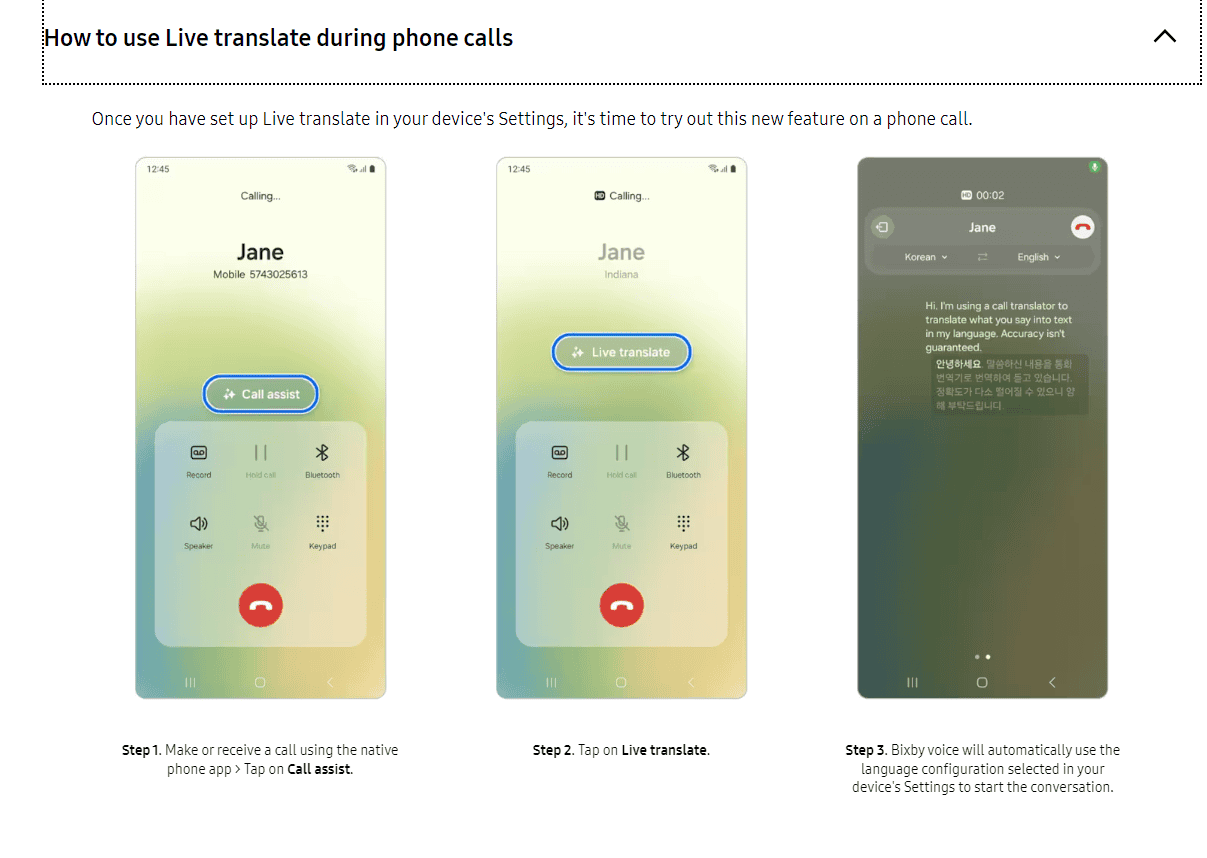
Tips for Best Results
- Speak clearly: Clear speech helps the feature translate accurately.
- Reduce background noise: Noisy environments can interfere with the translation.
- Keep your phone nearby: The closer your phone, the better the microphone can pick up voices.
- Check for updates: Make sure your Galaxy Wearable app and phone software are up-to-date for optimal performance.
Live Translate vs. Google Translate
While Google Translate is a popular translation app, Live Translate offers a more seamless experience for conversations. With Google Translate, you typically need to manually type or speak into the app to get a translation. Live Translate, on the other hand, provides translations in real-time through your earbuds, allowing for a more natural conversation flow.
Use Cases for Live Translate
This technology can be useful in various scenarios:
- Travel: Converse easier with locals while traveling abroad.
- Business Meetings: Communicate with international clients without a dedicated translator.
- Language Learning: Supplement your language studies with real-world conversations.
Additional AI Features
Besides Live Translate, the “Interpreter” feature enhances your conversational experience:
- Face-to-Face Conversations: This feature lets you speak directly into the Galaxy Buds’ microphone and have your words translated and displayed on the smartphone screen for your conversation partner to read.
Table: Galaxy AI Features
| Feature | Description |
|---|---|
| Live Translate | Translates phone conversations in real-time between two people. |
| Interpreter | Facilitates face-to-face conversations with on-screen translation. |
With the power of AI, Samsung Galaxy Buds are evolving into more than just audio devices— they’re becoming tools to help you communicate across the globe.
Overview of Samsung Galaxy Buds and AI Translation Features
Samsung Galaxy Buds now feature robust AI translation capabilities, bringing a diverse range of languages to the ears of users worldwide in a seamless, integrated experience.
Integration with Galaxy Smartphones
Users can easily connect the Galaxy Buds to a Samsung Galaxy S24 smartphone, which facilitates the translation process. The buds sync with the phone’s built-in Galaxy AI Suite to perform the translation in real-time. An internet connection is necessary to access the AI features and language packs required for the Live Translate function.
Innovations in Audio and Translation Technology
The Live Translate feature in Samsung Galaxy Buds is an innovation that uses artificial intelligence to interpret conversations in different languages. The feature relies on the microphone within the earbuds to capture speech, which it then processes using the AI-powered translation tools.
- Key Audio Features:
- High-quality mic for clear voice capture
- Advanced noise-reduction algorithms
The Evolution of Galaxy Buds Models
With each iteration, from the original Galaxy Buds to the Galaxy Buds FE and the Galaxy Buds 2 Pro, Samsung has refined the design and technology to improve user experience. The newest models, including the anticipated Galaxy Buds 3 Pro, integrate AI features like Live Translate, marking them as true wireless earbuds that are more than just about listening to music or making calls—they’re about connecting with the world.
- Recent Models:
- Galaxy Buds 2: Popular for their fit and sound quality.
- Galaxy Buds 2 Pro: Enhanced with superior audio and AI capabilities.
- Galaxy Buds FE: Targeted at a budget-conscious audience while maintaining quality.
User Experience and Functionality
The Samsung Galaxy Buds now feature AI-powered Live Translation, remarkably enhancing communication and accessibility. Users experience seamless interaction, whether they’re chatting in person or over calls, thanks to a blend of software prowess and hardware clarity.
Interfacing with Non-Samsung Devices
The new Galaxy Buds line is built to work fluidly with Samsung devices, but a standout feature is their compatibility with older phones and even Apple products. The crucial update—a mix of AI and a simple software upgrade—allows users to sync their earbuds for real-time interpretation during conversations across different device ecosystems.
Improving Accessibility in Multilingual Contexts
In bustling environments where multiple languages intertwine, the Live Translate function serves as a personal interpreter, making in-person interactions seamless. The upgraded buds ensure that sound quality remains crisp, supporting clear communication across languages. This serves not just as an upgrade but a significant leap in making everyday interactions inclusively accessible.
The Role of AI in Enhancing User Interaction
Artificial Intelligence (AI) is central to the functionality that the Galaxy Buds offer. With each software update, the Galaxy AI suite becomes more adept at interpreting nuances in language. Users witness how AI doesn’t just understand words; it’s actively learning to grasp context—a boon for both the clarity of calls and the authenticity of in-person conversations.
Technical Specifications and Requirements
The Samsung Galaxy Buds 2 introduce an exciting update with an AI-powered Live Translate feature. To take advantage of this function, users need to ensure their earbuds are up to date with the latest firmware.
Device Compatibility:
- Samsung Galaxy Buds 2
- Samsung Galaxy Buds 2 Pro
- Samsung Galaxy Buds FE
Earbuds Specifications:
- Mic: Equipped with multiple microphones to pick up voice clearly.
- Noise Cancellation: Active noise cancellation for an immersive audio experience.
Software Requirements:
- Latest earbud firmware.
- Samsung Galaxy AI suite, typically included in the newest Samsung mobile devices.
Connection Necessities:
- Stable internet connection required for translation accuracy.
- Bixby voice wake-up compatibility, service availability may differ by location like India and others.
Remember, the Buds’ mic plays a crucial role in this feature as it captures speech for real-time translation. To keep your earbuds functioning optimally, regularly check for and install any available software updates. This AI translation service shows Samsung’s commitment to enhancing the listening and communication experience for its users through innovative software features.
Frequently Asked Questions
Samsung Galaxy Buds now feature a powerful upgrade that brings real-time translation right into your ears. These new capabilities are changing how we communicate across different languages.
How do the translation features work on the latest Samsung earbuds?
The latest Samsung earbuds transform foreign languages to your native tongue in real-time. They sync with your smartphone, leveraging powerful AI to interpret and relay spoken words directly into your earbuds.
What languages are supported by Samsung Galaxy Buds’ translation function?
Samsung’s earbuds can translate conversations in real-time across an array of languages. Currently, they support 13 different languages, ensuring you can understand and be understood in many parts of the world.
Is real-time conversation translation possible with Samsung earbuds during phone calls?
Yes, you can enjoy real-time translation during phone calls. The earbuds work with your Galaxy smartphone to provide seamless, bidirectional translation as you speak and listen, making international calls smoother.
Can the Galaxy Buds’ live translation be used without an internet connection?
No, an internet connection is necessary for the live translation feature. It utilizes online AI processing power to provide accurate and real-time translations.
What are the differences between Samsung Galaxy Buds 2 and Buds Pro in terms of translation capabilities?
The new translation features should be consistent across different models, like the Galaxy Buds 2 and Buds Pro. However, always ensure your earbuds have the latest software updates to access these functions.
Are there any additional costs involved when using the translation feature on Samsung Galaxy Buds?
While the translation service is typically included with your Galaxy Buds purchase, it also depends on your data plan since a live internet connection is required. So make sure to check your service plan for potential data usage costs.







