Smart bulbs are changing the way we light our homes. These special bulbs connect to the internet and allow you to control them with your phone or voice. You can turn them on and off, adjust their brightness, and even change colors without using a switch. Smart bulbs provide energy efficiency, convenience, customization, and potential health benefits. Smart lighting is rapidly evolving, with more innovative features expected in the future, such as presence detection, adaptive lighting, and integration with other smart home devices.
Smart bulbs save energy and improve home comfort. They consume less power than old bulbs and have longer lifespans. You can program them to turn on when you get home or off when you leave. Some can even change color to match your mood or time of day. Many smart bulbs work with systems like Amazon Alexa or Google Home, allowing you to control your lights with your smart speaker. It’s also possible to set up routines for your lights to do things automatically, such as slowly brightening in the morning to wake you up gently.

This article explores smart bulbs, explaining how they work, the different available types, and how to choose the right ones for your needs, whether you are a tech enthusiast or looking to upgrade your home lighting.
Illuminating the Future: A Guide to Smart Bulbs
How Smart Bulbs Work
Smart bulbs are LED lights you can control wirelessly. They connect to your phone or smart home hub using Wi-Fi, Bluetooth, or other protocols. This lets you adjust brightness, color, and even create schedules from anywhere.

Types of Smart Bulbs
Smart bulbs come in various shapes, sizes, and features:
- White bulbs: Offer adjustable shades of white light, from warm to cool.
- Color bulbs: Allow you to choose from millions of colors and create custom scenes.
- Dimmable bulbs: Adjust brightness levels for different moods and activities.
- Hub-based bulbs: Require a central hub to connect and control multiple bulbs.
- Wi-Fi bulbs: Connect directly to your home’s Wi-Fi network.
Choosing the Right Smart Bulb
Consider these factors when choosing smart bulbs:
- Compatibility: Ensure the bulbs work with your preferred smart home platform (e.g., Amazon Alexa, Google Assistant, Apple HomeKit).
- Brightness: Look for bulbs with high lumen output for well-lit spaces.
- Color temperature: Choose warm white for cozy spaces and cool white for task lighting.
- Features: Decide if you want color-changing, dimming, scheduling, or other smart features.
- Price: Smart bulbs vary in price depending on features and brand.
Setting Up Smart Bulbs
Setting up smart bulbs is simple:
- Screw the bulb into a standard light socket.
- Download the manufacturer’s app and follow instructions to connect to your Wi-Fi network.
- Control your lights from the app or voice commands.
Benefits of Smart Bulbs
- Energy efficiency: LED bulbs use less energy than traditional incandescent bulbs.
- Convenience: Control your lights from anywhere using your phone or voice.
- Customization: Set schedules, create scenes, and adjust colors to fit your mood.
- Home security: Use smart bulbs to make it look like someone’s home when you’re away.
Beyond Lighting
Smart bulbs can do more than just light a room:
- Wake-up routines: Gradually brighten lights to simulate sunrise.
- Sleep routines: Dim lights and adjust color temperature to help you relax.
- Entertainment: Sync lights with music or movies for an immersive experience.
Key Takeaways
- Smart bulbs let you control lights with your phone or voice
- They save energy and can change colors to fit your mood
- Many smart bulbs work with popular smart home systems
Understanding Smart Bulbs
Smart bulbs are modern lighting solutions that offer advanced features and control options. They combine LED technology with wireless connectivity to provide customizable lighting experiences.
Types and Features
Smart bulbs come in various types. Standard A19 bulbs fit most indoor lamps and fixtures. Some smart bulbs offer white light only, while others can produce millions of colors. Color-changing bulbs let users adjust the mood of a room. Many smart bulbs allow dimming without special switches. LED technology makes these bulbs energy-efficient and long-lasting.
Smart bulbs often have features like schedules and scenes. Users can set lights to turn on at sunset or create preset lighting combinations for different activities. Some advanced bulbs can sync with music or TV for immersive effects.
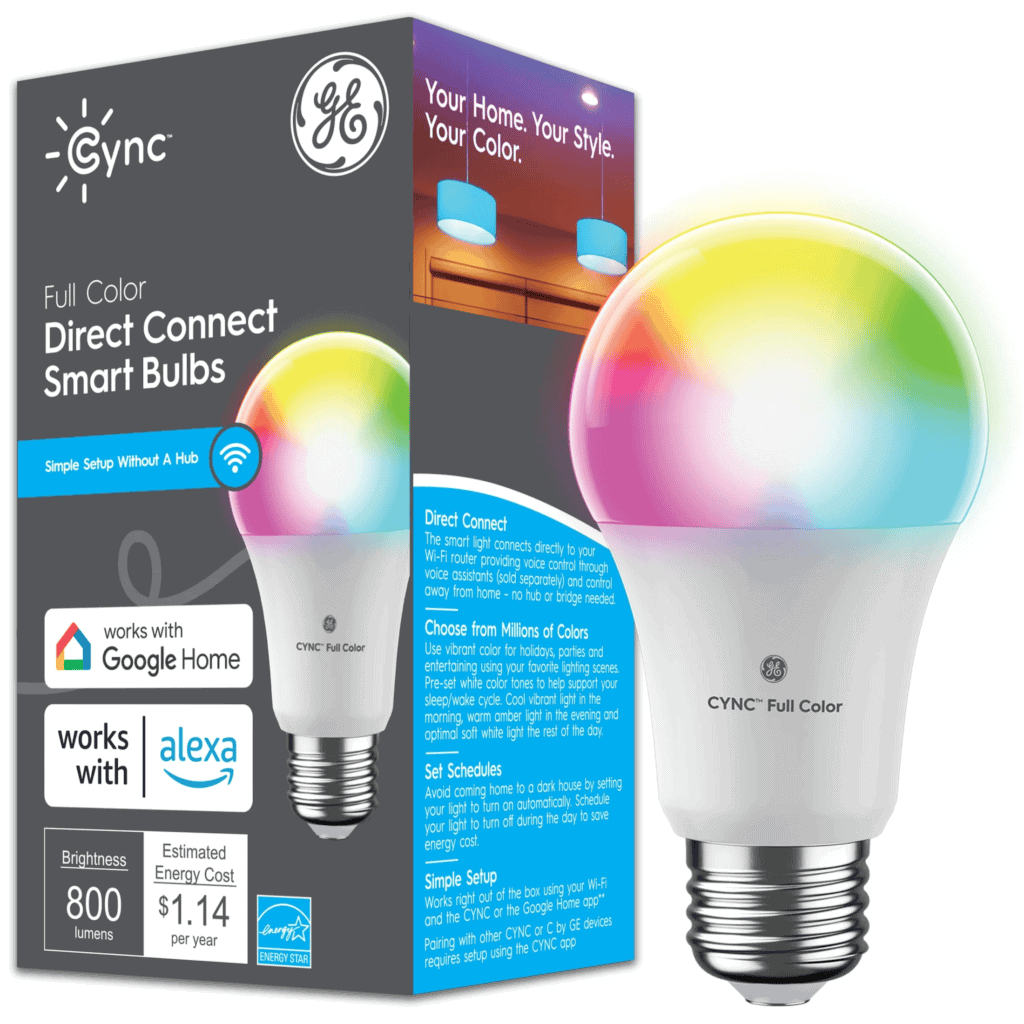
Connectivity and Control
Smart bulbs connect to home networks and devices in different ways. Many use Wi-Fi to link directly to smartphones or tablets. Others use Bluetooth for short-range control. Some systems require a hub that acts as a bridge between bulbs and the internet.
Users can control smart bulbs through apps on phones or tablets. Voice commands work with smart speakers and displays. Popular voice assistants include Alexa, Google Assistant, and Siri. Some bulbs also work with smart home systems like Apple HomeKit for broader integration.
Smart Bulb Integration and Ecosystems
Smart bulbs work with many devices and apps. This makes them easy to use and control in different ways.
Compatibility and Integrations
Smart bulbs connect to various systems. Many work with Amazon Alexa, Google Home, and Apple HomeKit. This lets you control them with voice commands. Some bulbs like the TP-Link Tapo L535E also support Matter. Matter is a new standard that helps devices from different brands work together.
Popular brands like Philips Hue, LIFX, and Sengled offer their own apps. These apps let you change colors, set schedules, and create scenes. Many bulbs also work with Samsung SmartThings. This platform can control lots of smart home devices in one place.
Applications and Automation
Smart bulbs can do more than just turn on and off. You can set them to change color or brightness at certain times. This is great for waking up or setting the mood for movies.
Some bulbs work with IFTTT (If This Then That). IFTTT lets you create custom rules. For example, your lights could turn blue when it starts to rain. You can also link smart bulbs to other devices. They might flash when your doorbell rings or turn on when you get home.
Apps like the Philips Hue app let you create routines. These are sets of actions that happen together. You might have a “movie night” routine that dims the lights and turns on the TV.
Frequently Asked Questions
Smart bulbs offer many features for home lighting. They can be controlled remotely and integrated with other smart devices. Here are common questions about smart bulbs:
What are the benefits of using smart bulbs in a home automation system?
Smart bulbs save energy and money. They can be turned on and off from anywhere using a phone app. Many smart bulbs also change colors and dim to set different moods. Some can be set on schedules to turn on and off at certain times.
How do smart bulbs integrate with voice-controlled devices like Amazon Alexa or Google Home?
Most smart bulbs work with Alexa and Google Home. You can turn lights on or off with voice commands. You can also adjust brightness and color by talking to your smart speaker. This makes it easy to control lights hands-free.
What features should one consider when choosing smart bulbs for home use?
Look at brightness, color options, and app controls. Check if the bulbs work with your smart home system. Some bulbs need a hub while others connect right to WiFi. Think about energy use and how long the bulbs last too.
How do smart bulbs compare in terms of energy efficiency?
Smart LED bulbs use much less power than old bulbs. They last longer too. Many smart bulbs let you track energy use in their app. You can set schedules to save even more energy when lights aren’t needed.
Can smart bulbs be controlled remotely, and what are the requirements for such functionality?
Yes, most smart bulbs can be controlled from anywhere. You need a smartphone and the bulb’s app. Your home needs WiFi for the bulbs to connect to. Some bulbs also need a hub plugged into your router.
What are user experiences with the lifespan and reliability of smart bulbs?
Many users find smart bulbs last for years. LED technology helps them use less power and last longer. Some users report connection issues at times. Picking a trusted brand often leads to fewer problems. Regular app and firmware updates can improve reliability.







