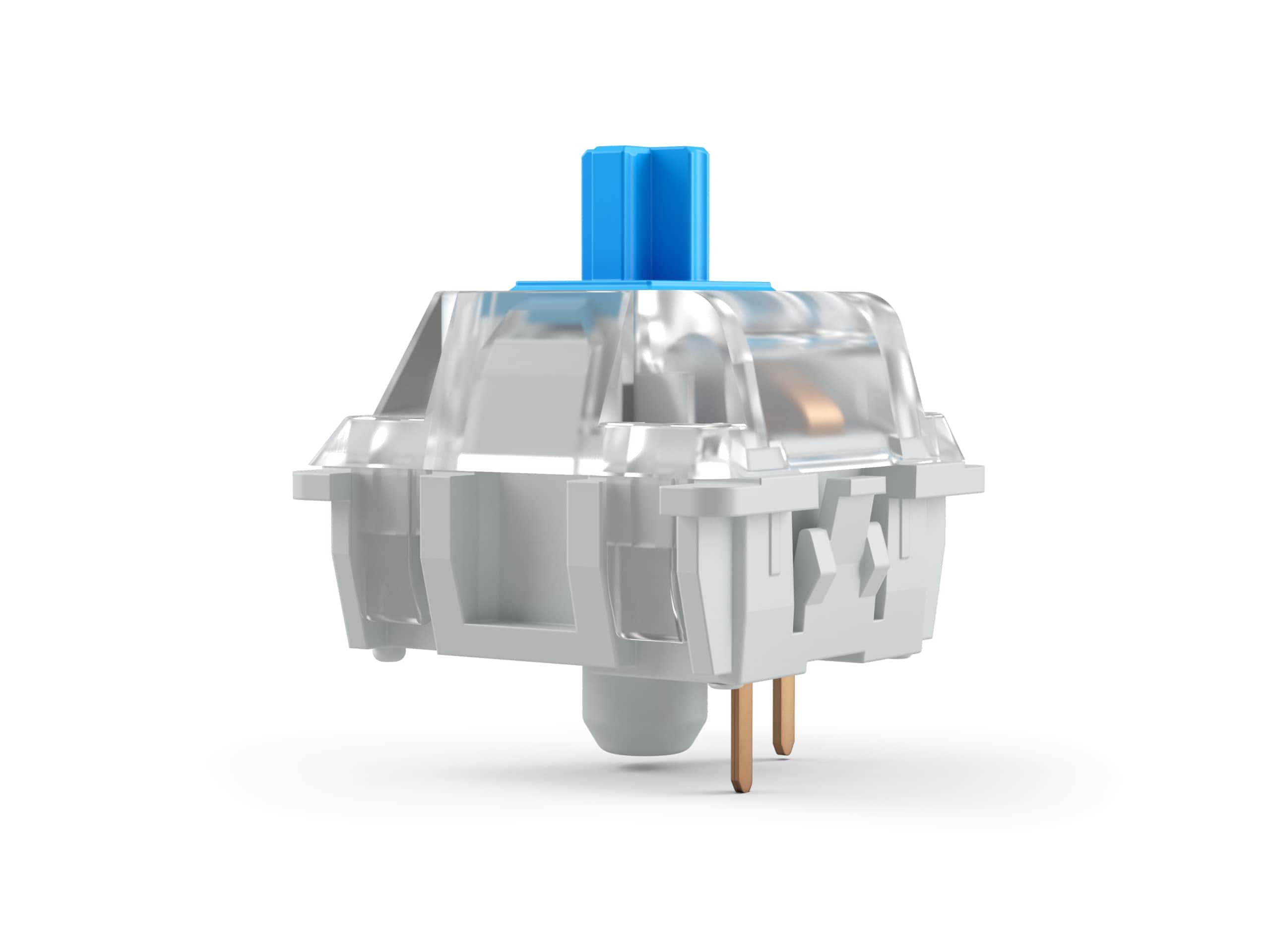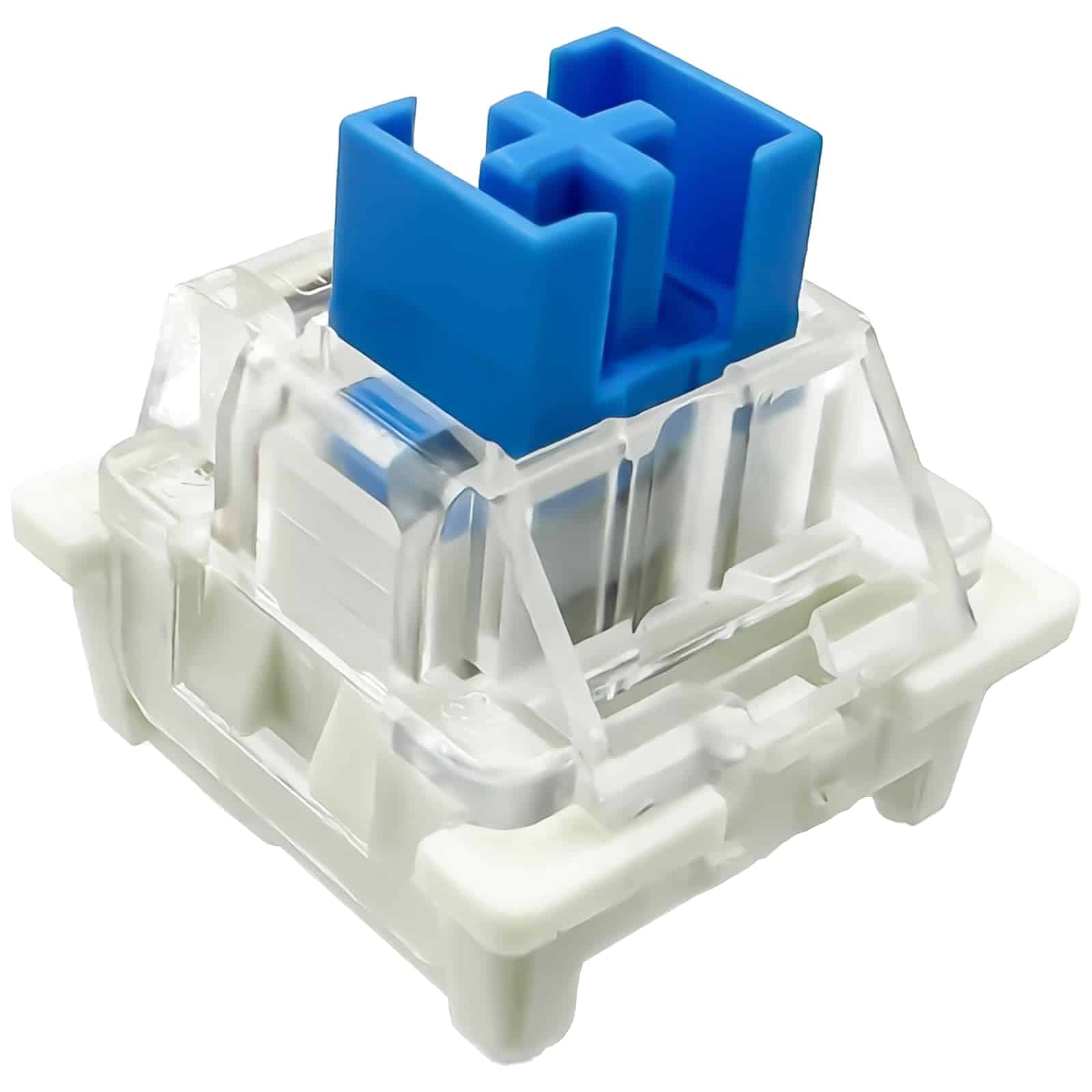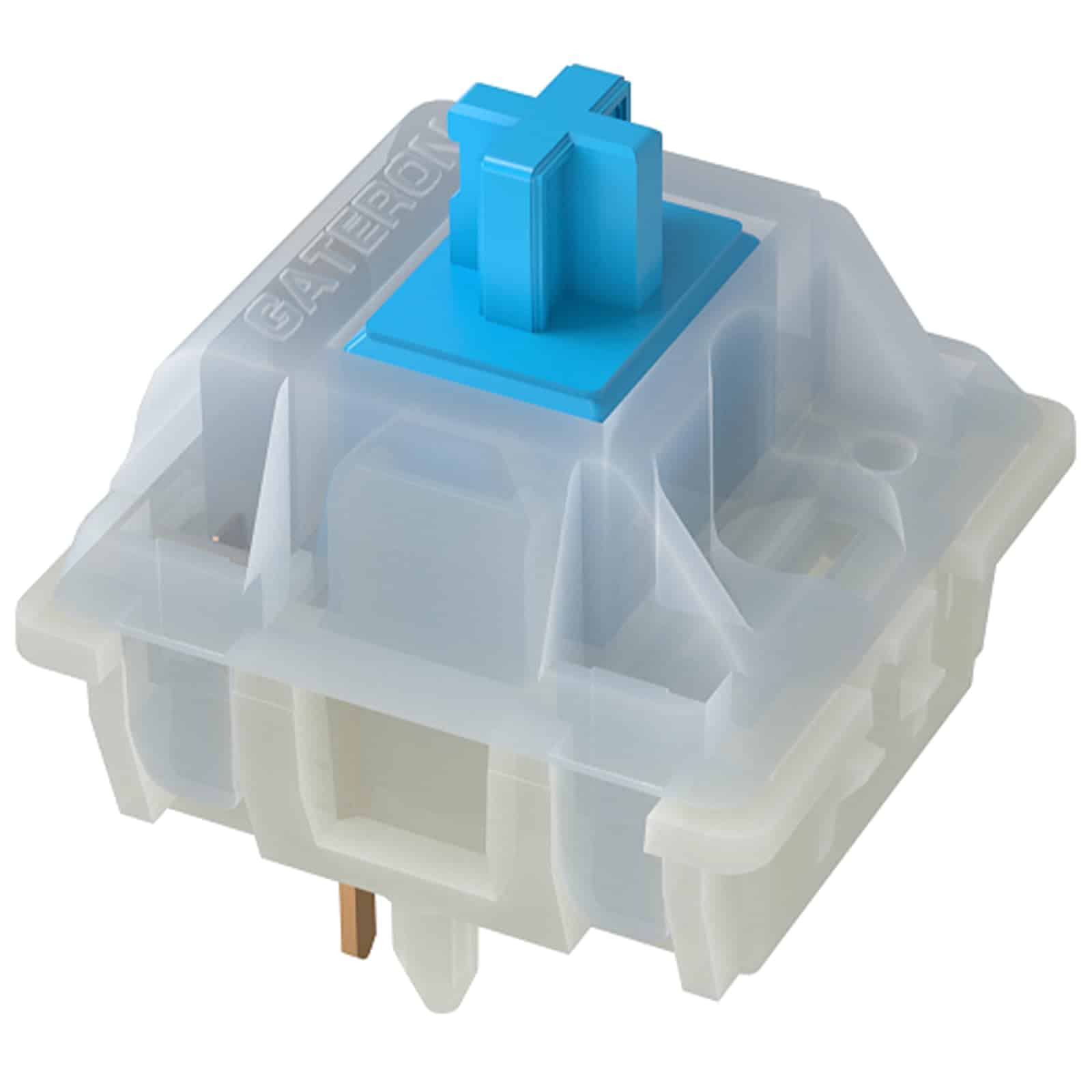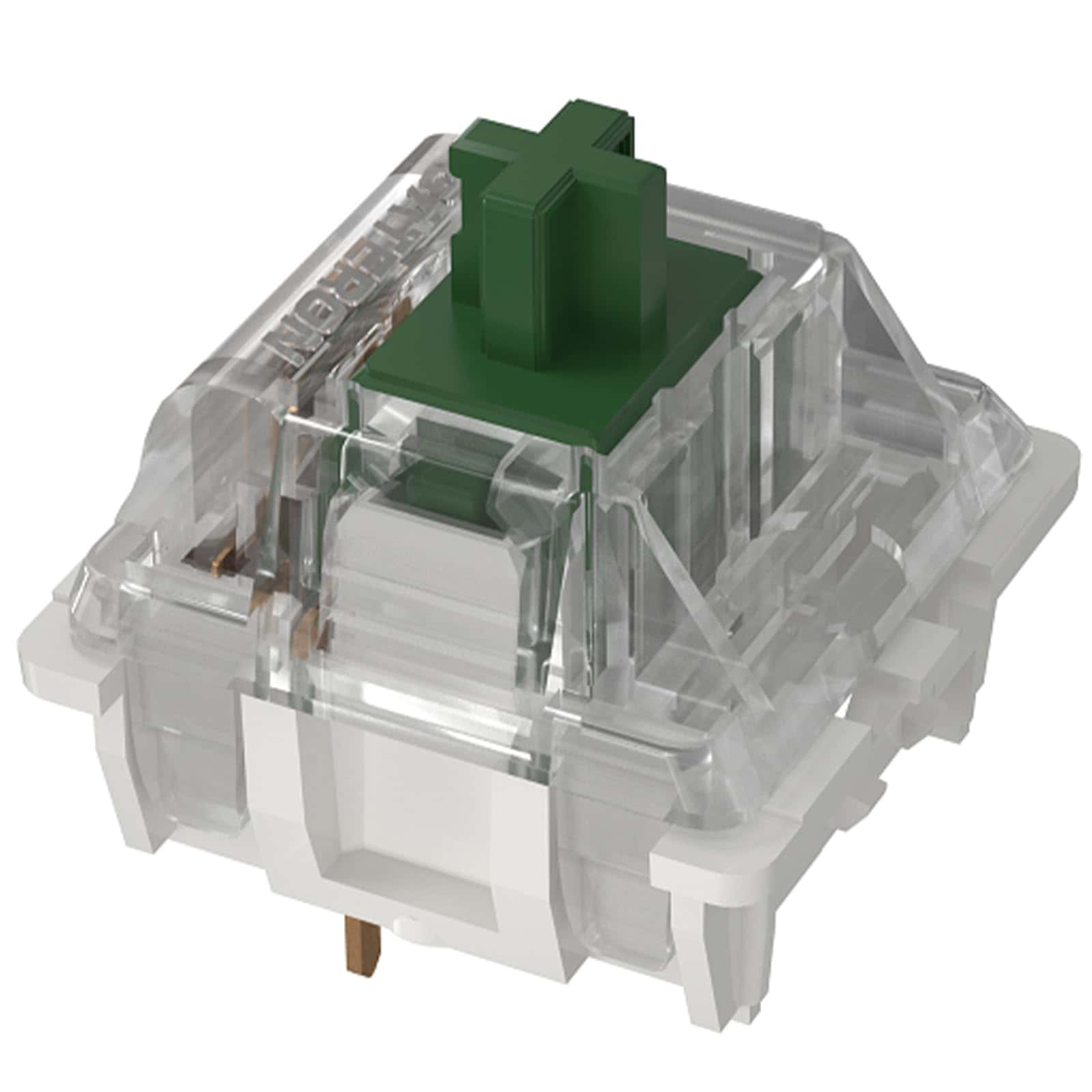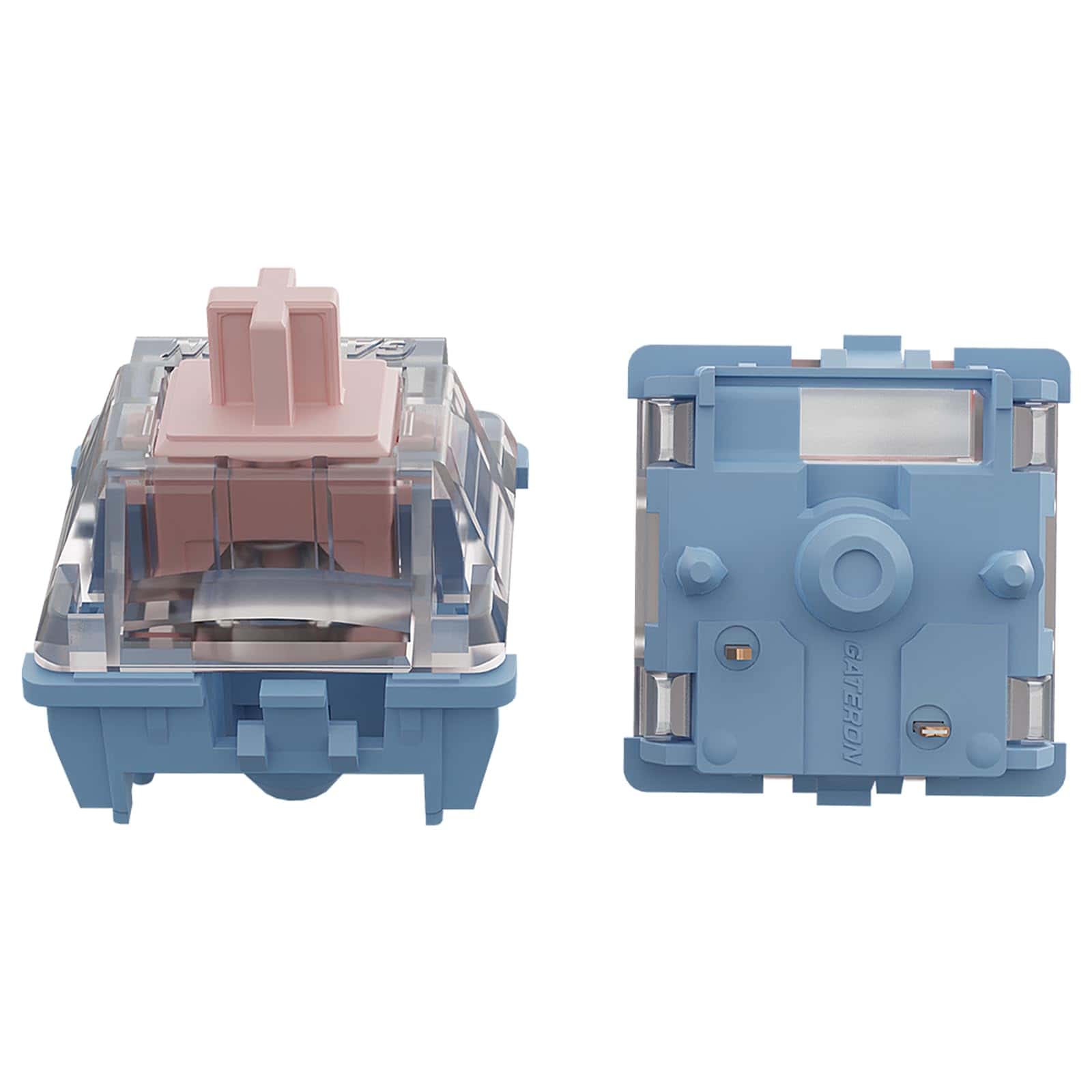Keyboard enthusiasts know that the right switch can make typing more enjoyable. Clicky switches provide a satisfying sound and feel when typing. They give clear feedback with each keystroke through both sound and touch, which many typists find helpful.
We’ve found that clicky switches are popular among writers and programmers who type for long hours. The tactile bump and audible click help reduce typing errors. These switches let you know exactly when each key registers, unlike quieter options that can leave you unsure if you’ve pressed hard enough.
When choosing a clicky switch, pay attention to the actuation force (how hard you need to press) and the sound level. Some switches are louder than others, which might bother people around you. The switch’s lifespan matters too – better switches can last for millions of keypresses without failing.
We tested dozens of clicky keyboard switches for over 200 hours of typing to find the ones that offer the best feel, sound, and durability for most users.
Best Clicky Keyboard Switches
We’ve tested many mechanical keyboard switches to find the ones with the most satisfying click. Our list includes options for typists who love audible feedback and a crisp feel when pressing keys. These switches offer that classic “click” sound many keyboard enthusiasts prefer.
Akko Creamy Cyan Clicky Switches
We believe these switches are a great choice for anyone who loves the nostalgic click sound of typing but wants a more refined, modern experience.
Pros
- Factory pre-lubed for smooth performance right out of the box
- Crisp, satisfying click sound that’s not overly loud
- Enhanced LED diffuser for better RGB lighting effects
Cons
- Some keycaps may not fit securely on all switches
- Slightly higher price than some competing options
- Might be too loud for shared workspaces
When we first tried the Akko Creamy Cyan switches, we noticed how different they felt from other clicky switches. The factory lubrication makes a huge difference in how smooth these feel while still maintaining that satisfying click. The sound is crisp without being annoying, which is rare for clicky switches.
The 5-pin design made installation simple when we swapped these into our test keyboard. We found the 50gf actuation force to be a good middle ground – not too heavy for long typing sessions but still providing enough resistance for precise gaming inputs. The switches have a short travel distance that helped us type faster while still getting tactile feedback.
RGB lighting fans will appreciate the special LED diffusers. Our keyboard’s backlighting looked much brighter and more even with these installed. The standard MX structure means most keycap sets will work with these switches. With a lifespan of around 50 million keystrokes, we expect these switches to last for years of daily use. The 45-piece pack was enough to outfit a small keyboard or replace key switches in larger boards.
Kailh Box White Clicky Switches
We believe these Kailh Box White switches are a fantastic option for anyone seeking a crisp, satisfying clicky keyboard experience with excellent durability.
Pros
- Crisp, satisfying click sound that’s not too loud
- Durable design rated for 80 million keypresses
- Water and dust resistant with IP54 protection
Cons
- May be too light for typists who prefer more resistance
- Clicking sound might annoy others in quiet environments
- Slightly more expensive than some competing switches
After testing these Kailh Box White switches, we’re impressed with their performance. They offer a perfect balance of tactile feedback and audible click without being annoying. The 45gf actuation force feels just right for both typing and gaming.
The box design makes a real difference in stability. Unlike standard Cherry MX switches, these have less wobble and a more consistent feel across all keys. We noticed this especially when typing quickly or during intense gaming sessions.
What stands out most is the waterproof feature. We accidentally spilled some water near our keyboard during testing, and these switches continued working perfectly. This protection gives peace of mind that regular switches just can’t match.
The packaging is thoughtfully designed, with switches placed individually to protect the pins. This attention to detail shows the quality we’ve come to expect from Kailh. For anyone building a custom keyboard or replacing switches, these are an excellent choice.
BlingKingdom Blue Switches
These affordable blue switches provide the classic clicky feedback many typists love while offering decent durability for everyday use.
Pros
- Satisfying tactile feedback with crisp clicking sound
- Transparent housing works well with LED backlighting
- Long lifespan of approximately 50 million keystrokes
Cons
- Pins may arrive bent and need straightening
- Not the loudest click for those wanting maximum feedback
- Only comes in packs of 10 switches
We tested these BlingKingdom blue switches on several mechanical keyboards and found them to be solid performers, especially considering their budget price point. The transparent housing looks great with RGB lighting, allowing colors to shine through nicely. When typing, we noticed the distinctive click sound that blue switch fans will immediately recognize.
The tactile feedback feels satisfying with each keystroke. These switches have a total travel distance of 4mm with an actuation point at around 2.2mm, which is pretty standard for blue switches. During our testing, we typed for hours without fatigue, and the consistent feedback helped reduce typing errors.
Installation was straightforward, though we had to straighten a few bent pins first. This wasn’t a major issue, just something to be aware of. Each switch feels well-built with a POM shaft core and quality spring that should hold up to heavy use. For mechanical keyboard enthusiasts wanting to try blue switches without spending too much, these are a good entry point. We found them particularly good for typing rather than gaming due to their tactile nature.
Gateron Blue Switches 120 Pack
We recommend these Gateron Blue switches for anyone who loves a satisfying click sound and tactile feedback while typing.
Pros
- Crisp, audible click that’s not too loud
- Light 60g actuation force reduces finger fatigue
- Compatible with most hot-swappable keyboards
Cons
- May be too noisy for shared workspaces
- Not compatible with Outemu hotswap sockets
- Might feel too light for typists who prefer more resistance
The satisfying click these Gateron Blues create made our typing sessions more enjoyable. Each keystroke gives a clear tactile bump and audible feedback that lets us know when we’ve pressed a key successfully. The 60g actuation force hits a sweet spot – light enough to type for hours without tired fingers, but with enough resistance to prevent accidental key presses.
Installing these switches was simple on our hot-swappable keyboard. We popped them in without needing to solder anything, and they worked perfectly with our RGB lighting setup. The build quality impressed us, with smooth stems and sturdy housings that should last through millions of keystrokes.
For gamers and typists looking for responsive feedback, these switches deliver. We noticed improved accuracy in both gaming and typing tasks compared to linear switches. The pack of 120 gives plenty of extras for a full-size keyboard with spares left over. At this price point, they offer excellent value compared to other clicky switches on the market.
Zjmehty Outemu Blue Switches
We think these Outemu Blue switches are a solid choice for anyone seeking that classic clicky keyboard feel without breaking the bank.
Pros
- Satisfying click sound with crisp tactile feedback
- Long 50-million keystroke lifespan
- Excellent value compared to pricier alternatives
Cons
- Louder than some people might prefer
- Pins can be fragile during installation
- May produce a slight metallic ping sound
We recently tested these Zjmehty Outemu Blue switches on several keyboards and found them to be a reliable option for clicky switch fans. The packaging impressed us right away – each switch sits in its own spot, keeping the pins straight and protecting them during shipping.
The click feel is quite distinctive. These switches offer a sharper, higher-pitched click than Cherry MX Blues, which some typists might prefer. The 50gf actuation force hits a sweet spot – light enough for fast typing but with enough resistance to prevent accidental presses.
Installing them was mostly simple in hot-swappable boards, though we had to be careful with the pins. Their 3-pin design works with most mechanical keyboards, and the dustproof design should help them last through the promised 50 million keystrokes. We noticed they feel slightly more tactile than some competing blue switches, giving a clear bump when you press down.
OUTEMU Blue Switches
These OUTEMU Blue Switches are a solid choice for anyone looking to upgrade their mechanical keyboard with satisfying clicky feedback and reliable performance.
Pros
- Perfect fit for many hot-swappable keyboards
- Satisfying tactile click with crisp sound
- Includes switch puller tool for easy installation
Cons
- Slightly louder than other switch types
- May not work with all keyboard brands
- Requires some care during installation
We recently tested these OUTEMU Blue switches on several keyboards, and the results impressed us. The 3-pin design fits perfectly in hot-swappable keyboards from brands like Redragon and MechanicalEagle without any soldering needed. Each press delivers that classic clicky feedback keyboard enthusiasts love.
The switches come in a neat package with a handy switch puller tool. This small addition made swapping out our old switches much easier than expected. We noticed the blue switches have a nice 60g actuation force that gives just enough resistance for both gaming and typing tasks.
During our testing, we replaced some worn-out switches on an older keyboard, and the difference was immediate. The fresh clicks and smooth key travel brought new life to the board. With a rated lifespan of 40 million keystrokes, these switches should last for years of heavy use. For the price, these OUTEMU Blues offer great value for anyone wanting to fix a broken key or upgrade their entire keyboard experience.
Outemu Blue Clicky Switches
We recommend these Outemu Blue switches for typists who crave that satisfying click sound and tactile feedback at a budget-friendly price.
Pros
- Crisp, audible click with strong tactile bump
- Very affordable compared to other clicky switches
- Compatible with most standard mechanical keyboards
Cons
- Can be too loud for shared spaces
- Slightly heavier actuation force may tire fingers during long gaming sessions
- Less smooth than premium alternatives
These Outemu Blue switches really impressed us during our typing tests. The satisfying click with each keypress gives clear feedback when you’ve activated a key. At around 50g of actuation force, they have enough resistance to prevent accidental keypresses but aren’t too stiff for regular use.
We noticed the dustproof design is a nice touch for longevity. The switches seem well-built for their price point, and the included switch puller makes installation much easier if you’re working with a hot-swappable keyboard. The 3-pin design fits most standard PCBs, though some premium boards might require 5-pin switches.
During our gaming sessions, these switches performed adequately, though the clicking noise might annoy teammates if you’re using an open mic. For typing, however, they shine – each keypress feels rewarding and precise. The rated 50 million keystroke lifespan isn’t as high as some premium options, but it’s plenty for most users. For the price, these Outemu Blues offer solid performance for anyone wanting to experience clicky mechanical switches without breaking the bank.
Glorious Raptor Clicky Switches
These premium click bar switches offer exceptional tactile feedback and sound quality that will transform any mechanical keyboard into a more satisfying typing experience.
Pros
- Rich click sound on both press and release
- Pre-lubed for smooth operation
- Transparent housing maximizes RGB lighting
Cons
- Only 36 switches per pack (not enough for full keyboards)
- Click might be too loud for office environments
- Slight learning curve for those used to linear switches
We recently tested the Glorious Raptor switches and were immediately impressed by their distinctive click bar mechanism. Unlike traditional blue switches, these produce a satisfying click sound on both the downstroke and upstroke. The pre-applied lubrication makes each keystroke feel smooth without sacrificing that crisp tactile feedback gamers and typists crave.
The transparent housing is a standout feature for RGB enthusiasts. When we installed these in our test keyboard, the difference was night and day compared to other switches. Colors shine through with remarkable brightness and clarity, making your setup truly pop. The 5-pin design also ensures stability, with virtually no wobble during intense gaming sessions.
Build quality impressed us too. The copper legs and nickel-plated springs resist corrosion, suggesting these switches will maintain their performance over time. Our only real complaint is that the 36-switch pack isn’t enough for a full-sized keyboard. You’ll need to buy multiple packs for a complete setup. Still, for those seeking the perfect balance of tactile feel and audible feedback, the Raptors are hard to beat in today’s market.
Gateron Phantom Blue Clicky Switches
These Gateron Phantom Blue switches offer the perfect balance of tactile feedback and audible click that keyboard enthusiasts crave for both gaming and office use.
Pros
- Satisfying click sound without being too loud
- Smooth 60gf actuation force feels responsive
- Hot-swappable design makes installation simple
Cons
- Some switches have inconsistent lubrication
- May be too light for typists who prefer heavier resistance
- Not ideal for quiet environments like shared workspaces
We recently tested these Gateron Phantom Blue switches on our mechanical keyboard, and the typing experience was quite enjoyable. The 60gf actuation force strikes a nice balance – not too heavy to cause finger fatigue during long typing sessions but still firm enough to prevent accidental keypresses. The RGB LED compatibility means they work perfectly with backlit keyboards, allowing for some nice visual effects.
The click sound these switches produce is crisp and satisfying without being annoyingly loud. When we compared them to other blue switches, we found the Phantom Blues to have a slightly more refined sound profile. They give clear tactile feedback at the actuation point, which helps improve typing accuracy.
Installing these switches was a breeze thanks to their hot-swappable design. The pack comes with 110 pieces, which is enough for a full-size keyboard with some spares. Some switches had slightly inconsistent lubrication, but this wasn’t noticeable during normal typing. For the price point, these offer excellent value for anyone looking to upgrade their mechanical keyboard with quality clicky switches.
ELUTENG Ice Blue Tactile Switches
These pre-lubed tactile switches offer an excellent typing experience with a satisfying click and smooth operation at an affordable price.
Pros
- Smooth, creamy keystroke feel
- Factory pre-lubricated for immediate use
- Longer 20mm spring for better stability
Cons
- May be too light for heavy-handed typists
- Some switches might feel inconsistent
- Not as clicky as traditional blue switches
We recently tested these ELUTENG switches in our custom keyboard build and were impressed by their performance. The 100-piece set gives you plenty of switches for a full-sized keyboard with extras to spare. Each switch features a POM stem that creates a smooth keystroke without that scratchy feeling cheaper switches often have.
The extended 20mm spring is a standout feature. It provides a more stable typing experience with less wobble than standard springs. When typing for long periods, our wrists felt less tired because of the spring’s consistent 48gf actuation force. The factory lubrication is well-done, eliminating the need to lube them yourself.
Sound quality surprised us. The combination of PC top housing and PA66 bottom housing creates a pleasant, muted click rather than an annoying sharp sound. These switches work with most MX-style keycaps, making them very versatile for custom builds. With a 50-million keystroke lifespan, they’ll last through years of daily use.
Glorious Kailh Box White Switches
We found the Glorious Kailh Box White Switches to be an excellent choice for anyone seeking a satisfying clicky typing experience with fast response times.
Pros
- Crisp, satisfying click feedback
- High actuation point for faster gaming response
- Durable design with no key wobble
Cons
- Quite loud in quiet environments
- Slightly harder to press than some other clicky switches
- May need breaking in for optimal feel
When we first started using these Kailh Box White switches, the crisp clicking sound immediately stood out. The 120-pack gave us more than enough switches to outfit a full keyboard with some spares left over. Each press delivers a clean, tactile bump that lets you know exactly when the key registers.
The gaming performance impressed us during testing. These switches have a higher actuation point than many competitors, which means less finger travel before the keystroke registers. This small difference adds up during fast-paced games where split-second reactions matter. We noticed quicker response times compared to standard blue switches.
Build quality is excellent for the price point. The “box” design that gives these switches their name helps prevent dust and debris from getting inside, which should extend their lifespan. They fit well in most mechanical keyboard hot-swap sockets we tried. The distinctive white stems look great with RGB lighting too, allowing the colors to shine through clearly. For typists who love feedback and gamers who need speed, these switches hit a sweet spot that’s hard to beat.
GATERON Milky Blue Clicky Switches
These GATERON KS-3X1 Milky Blue switches deliver exactly what clicky keyboard enthusiasts want – satisfying feedback with every keystroke at a reasonable price.
Pros
- Crisp, audible click that’s very satisfying
- Full milky housing enhances RGB lighting
- Compatible with most mechanical keyboards
Cons
- May be too loud for shared workspaces
- Requires more actuation force than some switches
- Springs might need lubing for optimal performance
We spent several days testing these GATERON Milky Blue switches on a custom build, and the tactile feedback is immediately noticeable. The audible click provides clear confirmation with each keypress, making typing both satisfying and precise. The full milky housing gives these switches a distinct look while allowing RGB lighting to shine through beautifully.
Installation was straightforward with the 5-pin design fitting securely into our hot-swappable board. We noticed the switches required slightly more force than some others we’ve tried, which might take adjustment if you’re coming from lighter linears. However, this additional resistance contributes to the satisfying click that makes these switches popular.
The sound profile is definitely on the louder side – something to consider if you work in a shared environment. At 35 pieces per pack, these switches provide excellent value for smaller keyboards or testers. We particularly appreciated how the milky housing diffused our keyboard’s lighting, creating an even glow across all keys. For clicky switch fans looking for that classic Blue switch experience with some aesthetic upgrades, these GATERON Milky Blues hit the sweet spot between performance and affordability.
GATERON KS-9 Green Clicky Switches
These GATERON KS-9 Green switches offer solid tactile feedback and that satisfying click sound many keyboard enthusiasts crave, making them a good choice for typing purists.
Pros
- Perfect pack size for small keyboard projects
- Quality construction typical of Gateron products
- Bright RGB light compatibility
Cons
- Heavier actuation force not ideal for all users
- Limited to 35 switches per pack
- Slightly louder than some might prefer for office use
We recently tried these GATERON KS-9 Green switches on a custom macro pad project, and the clicking sound was incredibly satisfying. The tactile bump feels crisp and clean with each keypress. These switches give that classic mechanical keyboard experience many typists miss with modern keyboards.
The 3-pin design made installation straightforward on our hotswappable board. RGB lighting shines through nicely, with the green housing adding a subtle but attractive tint to the illumination. For a small project like a number pad or macro pad, this 35-switch pack is just right – you’ll have enough switches with a few spares.
One thing to note is the weight – these greens require more finger strength than reds or browns. After typing for several hours, we noticed slight finger fatigue that wouldn’t occur with lighter switches. The click sound is also quite prominent, which we love at home but might annoy coworkers in quiet offices. Still, for those who enjoy audible feedback while typing, these GATERON greens hit the sweet spot between quality and price.
DRAOZA Kailh Box White V2 Switches
We believe these Kailh Box White V2 switches are the perfect choice for keyboard enthusiasts who want a satisfying click without sacrificing typing comfort.
Pros
- Extremely satisfying click sound and tactile feedback
- Pre-lubricated for smooth operation out of the box
- Impressively durable with 80 million keystroke lifespan
Cons
- Some inconsistency in sound between switches
- Might be too loud for office environments
- Housing plastic feels slightly less durable than expected
When we first opened the package of 108 DRAOZA Kailh Box White V2 switches, we were impressed by the blister packaging that keeps them secure. The switches feature a 5-pin design that works perfectly with hot-swap keyboards, making installation a breeze for custom builds.
The typing experience on these switches is truly exceptional. Each keystroke produces a crisp, satisfying click that feels more refined than traditional Cherry MX Blues. We noticed the gold-plated springs provide faster rebound, which is great for both gaming and typing. The switches require about 45gf of actuation force with 1.8mm travel to activate, striking a nice balance between responsiveness and preventing accidental keypresses.
Our testing revealed these switches perform well in various conditions thanks to their dust-proof and waterproof design. The double-click sound is very consistent across most switches, though we did find about 1 in 20 sounded slightly different. For clicky switch fans looking to upgrade from Cherry MX Blues or other options, these Box White V2s offer a superior typing experience with less wobble and a more precise feel.
DIERYA T68SE Compact Keyboard
The DIERYA T68SE offers impressive clicky performance and compact design at a budget-friendly price point that makes it an excellent choice for gamers and typists who love audible feedback.
Pros
- Satisfying blue switches with tactile feedback
- Space-saving 68-key layout with dedicated arrow keys
- Multiple backlight options with adjustable brightness
Cons
- Clicking sound may bother people in shared spaces
- Limited Mac OS compatibility
- Learning curve for function key combinations
We recently tested the DIERYA T68SE mechanical keyboard and were surprised by its quality given the affordable price tag. The clicky blue switches provide that classic mechanical keyboard feel with a satisfying click that lets you know exactly when each key registers. For typing and gaming, this feedback is incredibly helpful, especially when you need precise control.
The 60% layout saves considerable desk space while still including dedicated arrow keys – something many compact keyboards sacrifice. We found this design strikes a good balance between portability and functionality. The anti-ghosting feature worked perfectly during our testing, allowing us to press multiple keys simultaneously without any missed inputs during intense gaming sessions.
The blue LED backlighting adds a nice touch to the white keyboard frame. Switching between the 19 lighting modes is simple, and we appreciated being able to adjust both brightness and speed. The USB-C connection feels sturdy and provides reliable connectivity to our PC. While primarily designed for Windows, we did test it with a Mac and found most functions work, though some key mappings differ. For the price, this keyboard delivers impressive build quality and performance that would satisfy both casual users and dedicated gamers looking for their first clicky keyboard.
Gateron Melodic Switches
We highly recommend these clicky switches for anyone wanting a satisfying typing experience with the perfect balance of sound and feel.
Pros
- Incredibly satisfying click sound without being too loud
- Smooth 60gf operation with minimal wobble
- Pre-lubed and ready to use out of the box
Cons
- Might be too heavy for some typists
- Limited to 35 switches per pack
- Pink and blue colors might not match all keyboard builds
We recently tested these Gateron Melodic switches in our custom keyboard build, and they truly impressed us. The 60gf operating force hits a sweet spot that many other clicky switches miss. They have enough resistance to feel substantial but won’t tire your fingers during long typing sessions.
The sound profile is what really sets these switches apart. Unlike the harsh, high-pitched click of traditional blue switches, the Melodics produce a more refined, musical click that’s pleasant to hear. The dual-rail structure minimizes wobble, creating a stable typing experience that feels premium.
Installation was straightforward with the 5-pin design fitting securely in our hot-swap board. We appreciated that these came pre-lubed, saving us the tedious step of lubricating each switch ourselves. With a lifespan rated at 60 million keystrokes, these switches should last for years of daily use. The transparent housing also shows off RGB lighting beautifully, with colors shining through clearly.
Buying Guide
Finding the best clicky keyboard switch takes a bit of research. We want to help you make a smart choice.
Switch Types
Clicky switches come in different types. Each has a unique feel and sound.
- Blue-style: Loud click, medium resistance
- Green-style: Very loud click, high resistance
- White-style: Softer click, medium resistance
Actuation Force
This is how hard you need to press the key. It matters a lot for comfort.
| Force Level | Measurement | Best For |
|---|---|---|
| Light | 35-45g | Fast typing, gaming |
| Medium | 45-60g | General use |
| Heavy | 60g+ | Reducing typos |
Sound Level
Think about where you’ll use your keyboard. Some clicks are louder than others.
Quiet offices might need a softer click. Home use allows for louder switches.
Tactile Bump
The bump is what you feel when pressing a key. Stronger bumps give more feedback.
Try different switches if possible. What feels good is personal.
Durability
Good switches should last for millions of keypresses. Look for switches rated for at least 50 million clicks.
Price Range
Better switches cost more but last longer. We suggest setting a budget before shopping.
Cheaper switches might wear out faster or feel less consistent.
Frequently Asked Questions
Many keyboard enthusiasts have common questions about clicky switches. We’ve gathered the most common questions to help you choose the perfect clicky switch for your needs.
What are the top-rated clicky switches for mechanical keyboards according to professionals?
Professional typists and keyboard enthusiasts often recommend Cherry MX Blue switches as the gold standard for clicky switches. They offer a reliable click with a 60g actuation force.
Kailh Box Jade switches are also highly rated for their pronounced tactile bump and satisfying click. Their thick clickbar creates a uniquely crisp sound.
NovelKeys Sherbet switches have gained popularity among professionals who want a lighter touch but still desire audible feedback.
Which clicky switch type is preferred for competitive gaming environments?
Kailh Speed Bronze switches are favored by many competitive gamers. Their short 1.1mm actuation point allows for faster inputs during intense gaming sessions.
Cherry MX Blue switches, while popular for typing, are less common in competitive gaming due to their higher actuation force and reset point.
Some gamers prefer Razer Green switches, which were designed specifically for gaming with optimal reset points and audible confirmation.
How do Kailh Box Jade switches compare to other clicky switches for typing efficiency?
Kailh Box Jade switches offer exceptional typing efficiency with their pronounced tactile bump and satisfying click. The thick clickbar provides clear feedback when a keystroke registers.
Compared to Cherry MX Blues, Box Jades have a heavier actuation force (50g vs 60g) and a more defined click. This can reduce typing errors but may cause finger fatigue during extended sessions.
Box Jades also have better stability than many competitors due to their box stem design, which reduces key wobble.
What are the distinguishing qualities of Kailh Box White switches?
Kailh Box White switches feature a crisp, clean click sound that’s less high-pitched than many other clicky switches. They use a clickbar mechanism instead of a click jacket.
The 45g actuation force makes Box Whites lighter than Box Jades, making them ideal for users who want audible feedback without heavy resistance.
Box Whites are also water and dust resistant thanks to their box stem design, which adds durability and consistent performance.
Are there any clicky switches that provide both tactile feedback and audible clicks without being too loud?
Kailh Box Pink switches offer a balanced clicky experience with moderate sound levels. They provide tactile feedback and audible clicks without the extreme volume of Jades or Navies.
Cherry MX Blues with O-rings can reduce the bottom-out noise while maintaining the clicking sound. This modification works well in shared spaces.
Some users find Outemu Blues slightly quieter than other clicky options while still providing satisfying tactical and audible feedback.
What factors should be considered when selecting a clicky switch for a mechanical keyboard?
Sound profile is a key consideration. Some switches like Box Navies produce deep, thick clicks while others like Kailh Speed Bronze have higher-pitched clicks.
Actuation force affects typing comfort. Lighter switches (35-45g) work well for extended typing, while heavier switches (60-80g) can reduce accidental keystrokes.
Switch longevity varies significantly. Premium switches like Cherry MX are rated for 50-100 million keystrokes, while budget options may last for 20-50 million.
Compatibility with your keyboard plate and PCB is essential. Not all keyboards support all switch types, especially those with non-standard mounting options.