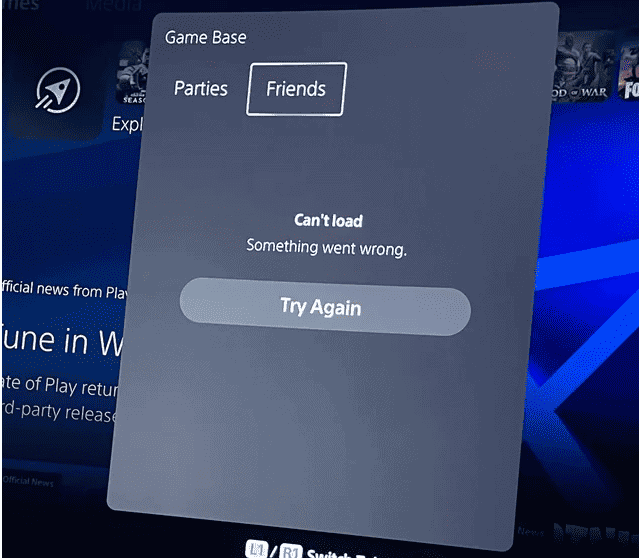Experiencing issues with your PS5 friends list not loading can be a frustrating ordeal, especially when you’re eager to connect with friends for a gaming session. This problem has been a common concern among PS5 users, and various solutions have been suggested to tackle it effectively.
How to Get Your PS5 Friends List Back Online
It’s a bummer when you’re ready to game with friends on your PlayStation 5, but your friends list won’t load. Don’t worry, here are some simple steps to help fix the problem.
Restart Your PS5
Often, a simple restart is all that’s needed. Here’s how to turn your PS5 off and on again:
- Press the PlayStation button on your DualSense controller.
- In the quick menu, go to “Power.”
- Select “Turn Off PS5.”
- Wait for your console to fully shut down.
- Press the power button on your PS5 to turn it back on.
Check the PSN Status
Sometimes the PlayStation Network (PSN) servers might be down. Check the PSN status page (https://status.playstation.com/) to see if there are any known issues. If so, you’ll need to wait until the servers go back online.
Change Your DNS Settings
Your DNS settings help your PS5 connect to the internet. Try switching to a public DNS server like Google’s:
- Go to “Settings” on your PS5.
- Select “Network” and then “Settings.”
- Go to “Set Up Internet Connection” and select your network.
- Choose “Custom” setup.
- For IP Address Settings, select “Automatic.”
- For DHCP Host name, select “Do Not Specify.”
- Under DNS Settings, select “Manual.”
- Set the following:
- Primary DNS: 8.8.8.8
- Secondary DNS: 8.8.4.4
- Select “Next” and follow any remaining on-screen instructions.
More Troubleshooting Tips
If the above doesn’t work, here are some more solutions:
| Solution | Instructions |
|---|---|
| Sign out and back into your PSN account | Go to “Settings”, select “Users and Accounts”, then “Other”, and choose “Sign Out.” Once done, sign back in. |
| Restore licenses | Access the same “Other” menu mentioned above and select “Restore Licenses”. |
| Rebuild your PS5’s database | This can take a while but may fix software issues. Turn off your PS5, then press and hold the power button until you hear a second beep. Connect your controller and choose “Rebuild Database”. |
If the problem persists, you may need to contact PlayStation Support for further help.
PS5 Friends List Not Loading: Cause & Solutions
A malfunctioning friends list on your PS5 can be frustrating, hindering your ability to connect and play with your online buddies. Don’t worry, though! This table outlines potential causes and solutions to get your friends list back up and running.
| Potential Cause | Solution |
|---|---|
| Internet Connection Issues | 1. Check your internet connection: Ensure your PS5 is connected to the internet and that your connection is stable. You can test your connection by going to Settings > Network > Test Connection. 2. Restart your router/modem: Sometimes, a simple restart can resolve temporary network glitches. Turn off your router/modem for 30 seconds, then turn it back on and wait for it to fully reboot. |
| PS5 System Issues | 1. Restart your PS5: A simple restart can often resolve minor software glitches that might be affecting the friends list. Hold down the power button until the restart options appear, then select “Restart”. 2. Update your PS5 software: Outdated software can sometimes cause issues with online features. Make sure your PS5 is running the latest software update by going to Settings > System > Software update. |
| PSN Server Issues | 1. Check for PSN server outages: Sometimes, PSN servers might be experiencing temporary outages, affecting online features like the friends list. You can check the PlayStation Network Service Status website to see if there are any reported issues: https://status.playstation.com/en_EN/ 2. Wait and try again: If there is a server outage, the best solution is to wait until the issue is resolved and try again later. |
| Other Possible Causes | 1. Sign out and sign back in to your PSN account: This can sometimes refresh the connection and resolve any temporary account issues. Go to Settings > Users and Accounts > Sign Out and then sign back in with your PSN credentials. 2. Rebuild your PS5 database: This can sometimes resolve issues with corrupted data that might be affecting the friends list. Go to Settings > System > Software > Safe Mode and then select “Rebuild Database”. Note: This process can take a while, so be patient. |
Additional Tips:
- If you’ve tried all of the above solutions and your friends list is still not loading, contact PlayStation Support for further assistance.
- Make sure your friends list privacy settings are set to allow you to see your friends online. Go to Settings > Users and Accounts > Privacy > Online ID > Friends List and Messages.
- If you’re having trouble connecting with specific friends, try sending them a friend request again.
Understanding the Problem
The issue typically manifests as an inability to view your friends list, with the list either not loading at all or taking an unusually long time to display. This problem can extend to other aspects of the PS5’s online functionality, such as game details, trailers, avatars, and even parts of the user profile and PlayStation Store not loading properly.
Common Causes and Solutions
- Internet Connectivity Issues: A primary cause of the friends list not loading is related to internet connectivity. Ensuring a stable and strong internet connection is crucial. Sometimes, simply toggling the “connect to internet” option in the PS5’s settings can resolve the issue. This method has been effective for many users, as it refreshes the console’s connection to the network.
- Software Glitches: The PS5, like any complex piece of technology, is not immune to software glitches. These can sometimes be resolved by restarting the console or resetting the internet connection. In more persistent cases, clearing the software cache or rebuilding the database might be necessary.
- Issues Post-Update: Software updates are meant to improve the system, but occasionally they can introduce new bugs. If the problem started occurring after a recent update, it might be worth checking online forums or the official PlayStation support channels for any similar reports and potential solutions.
- Network Settings: Sometimes, the issue might be related to the network settings on your console. Running a connection test can provide insights into any underlying problems. Adjusting settings like the NAT type or setting up port forwarding might offer a solution.
- Hardware Problems: While less common, hardware issues can also lead to problems with loading the friends list. If none of the above solutions work, it might be worth considering if there’s a hardware fault with your console.
Preventive Measures
To avoid such issues in the future, regularly updating your PS5’s software, maintaining a stable internet connection, and periodically rebooting your console can help. Additionally, keeping an eye on PlayStation forums and support channels for any known issues after updates can be beneficial.
Engaging with the Community
Sometimes, the best solutions come from the community itself. Engaging with other PS5 users on platforms like Reddit can provide valuable insights and potential fixes that have worked for others. Sharing your experiences and solutions can also help fellow gamers facing similar issues.
When to Seek Professional Help
If all else fails and the problem persists, it might be time to contact Sony’s customer support. They can offer more specialized assistance and, if necessary, repair services if there’s a deeper issue with your console.
FAQs
What should I do first if my PS5 friends list isn’t loading?
If your PS5 friends list is giving you trouble, the first step is to check your internet connection. Ensure it’s stable and working properly. If that’s not the issue, try restarting your PS5 console completely. This simple act often clears up minor glitches and can get your friends list back on track.
Can a recent PS5 update cause the friends list to not load?
Yes, sometimes a recent PS5 update can lead to unexpected issues, including the friends list not loading. This usually happens due to minor bugs that get ironed out in subsequent updates. If you suspect this is the case, check for any available system updates and install them.
Is there a quick fix to refresh my PS5’s internet connection?
The quickest way to refresh your PS5’s internet connection is to go to Settings > Network > Set Up Internet Connection and select your network again. This will force the console to re-establish the connection, which can often resolve minor network hiccups.
What are some advanced steps I can take if the issue persists?
If basic troubleshooting doesn’t work, try signing out of your PlayStation Network account and then signing back in. You can also try changing your DNS settings to Google’s public DNS (8.8.8.8 and 8.8.4.4) in your network settings.
Should I consider a factory reset for my PS5?
A factory reset should be your last resort as it erases all data on your console. Only consider this if you’ve exhausted all other options and are prepared to reinstall your games and settings.
How can I prevent this issue from happening again?
Keeping your PS5’s system software up to date is the best way to prevent future issues. Additionally, ensuring a stable internet connection and periodically restarting your console can help maintain smooth operation.
Can hardware issues cause the friends list to not load?
While less common, hardware problems with your PS5 or router could also be responsible for the friends list not loading. If you suspect a hardware issue, contacting PlayStation support for further assistance is recommended.
Where can I find more solutions from the PS5 community?
Online forums and communities, such as Reddit’s r/playstation or official PlayStation forums, can be a great resource for finding solutions to common PS5 problems. You can often find other users who have experienced similar issues and their solutions.
What should I do if none of the solutions work?
If you’ve tried everything and your friends list is still not loading, it’s time to reach out to PlayStation’s official support channels. They have the tools and expertise to diagnose and resolve more complex issues.
Can internet speed affect the loading of the friends list?
Yes, a slow or unstable internet connection can definitely affect the loading of your friends list. The PS5 needs to communicate with PlayStation Network servers to retrieve your friends list data, and a poor connection can hinder that process.