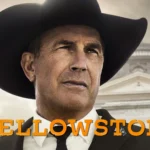AirPods users often face the issue of battery drain even when their earbuds are not in use. This can be quite frustrating and may result in interruptions during your listening sessions. It’s important to understand that like other wireless devices, AirPods also require battery power to maintain their standby mode, which can cause unexpected battery depletion.
One of the reasons for this is that AirPods remain on standby mode to quickly connect to your devices, which gradually consumes power. Even when you’re not actively listening to music or making calls, your AirPods are still working in the background. This includes searching for connections, receiving signals and updates, or simply waiting for your next interaction. In addition, certain features that are designed to enhance the user experience can also contribute to battery drain if not properly managed.
Troubleshooting AirPod Battery Drain
AirPods are super convenient. But it can be really frustrating when your AirPods die when they’re not in use. Here’s why this might be happening, and some fixes you can try.
Why Your AirPods Lose Charge
There are a few reasons why your AirPods might be losing power even when tucked away safely in their case:
- Always-on Bluetooth: Your AirPods have a Bluetooth chip that remains active even when not in use. This allows them to pair instantly with your devices but does consume a small amount of power.
- Find My Features: If you have the “Find My” feature enabled for your AirPods, they will periodically send out a signal so you can locate them if lost. This also uses some battery.
- Software issues: Sometimes, software bugs or glitches can cause unexpected battery drain.
How to Fix Battery Drain Issues
Here’s what you can do:
1. Check for Updates
Make sure both your AirPods and iPhone (or whichever device you use them with) are running the latest software. Updates often contain bug fixes and performance improvements that could help with battery life.
2. Reset Your AirPods
Resetting your AirPods can sometimes fix odd behavior, including battery issues. Here’s how:
- Put your AirPods in the case and close the lid.
- Wait 30 seconds, then open the lid.
- On your device, go to Bluetooth settings and forget your AirPods.
- With the lid open, press and hold the button on the back of the AirPods case until the status light flashes amber, then white.
- Re-pair your AirPods with your device.
3. Clean the Case and AirPods
Dirt and debris can interfere with the charging contacts. Use a lint-free cloth to gently clean the charging contacts on both the case and the AirPods.

4. Turn off Automatic Ear Detection
Automatic Ear Detection is a neat feature, but it can keep your AirPods active even when you’re not wearing them. Try disabling it and see if it helps:
- On your iPhone or iPad, go to Settings -> Bluetooth.
- Tap the “i” button next to your AirPods.
- Toggle “Automatic Ear Detection” to off.
| Feature | Description |
|---|---|
| Bluetooth | Enables instant connectivity |
| Find My | Helps you locate your AirPods |
| Automatic Ear Detection | Pauses or resumes playback when you put the AirPods in or take them out |
Key Takeaways
- AirPods consume battery by staying in standby mode, ready to connect.
- Background activities cause battery drain even when AirPods are not in use.
- Proper management of features can mitigate unwanted battery depletion.
Understanding AirPods Battery Drain
When AirPods are not in use, you might notice they still lose charge. This section explains how AirPod batteries work, why they may drain even when you’re not actively using them, and what external factors can influence battery life.
Battery Specifications
AirPods and AirPods Pro come with rechargeable batteries that provide hours of listening time. On a single charge, AirPods usually offer around 5 hours of listening time, while AirPods Pro offer up to 4.5 hours with Active Noise Cancellation enabled. The charging case holds additional charges, extending total listening time to more than 24 hours for AirPods and 18 hours for AirPods Pro.
Common Causes of Battery Drain
Several reasons account for AirPods battery draining when not in use:
- Bluetooth: Even when you are not listening to music, AirPods stay connected to your device via Bluetooth, which uses battery power.
- Automatic Ear Detection: This feature uses optical sensors and accelerometers to detect when the AirPods are in your ears, pausing or playing audio automatically. If this function has issues, it can cause unnecessary battery drain.
- Standby Time: AirPods in an idle state still consume a minor amount of power to maintain the connection with your device.
- Cleaning: Accumulated debris on the AirPods’ connectors in the case may prevent them from turning off, causing battery drain.
Impact of External Factors
Battery life can also be affected by:
- Temperature: Extremes of heat or cold can reduce battery efficiency and cause charging issues.
- Battery Age: Over time, rechargeable batteries lose their capacity to hold charge, leading to reduced standby and listening times.
- Design: AirPods’ compact design leaves only a small space for the battery, which can limit the battery life as compared to larger headphones.
Taking proper care of AirPods by keeping them clean and at a moderate temperature can help mitigate unexpected battery drain.