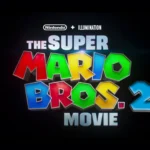Finding a budget gaming laptop that doesn’t compromise on performance can be challenging. With numerous options available in 2025, it can be difficult to determine which models provide the best value. The Acer Nitro V 15 and Lenovo LOQ 15 are two of our top recommendations for gamers on a budget, as both offer impressive specifications without breaking the bank.
For under $800, you won’t find better affordable gaming laptop options that are powerful enough to run modern games smoothly, and between the two the Nitro V has the more impressive features. That makes it our #1 pick for best budget / low-cost gaming laptop this year.

Other models like the Dell G16 and MSI Katana 15 also deliver solid performance at reasonable prices. These budget-friendly options often include decent GPUs, providing a good balance between cost and gaming capability.
The good news is that gaming on a budget doesn’t mean settling for poor quality anymore. Manufacturers such as Lenovo, Acer, and MSI have focused on creating affordable gaming laptops that still excel in performance. With regular sales and special offers—especially on slightly older models—finding a deal on a powerful gaming machine has never been easier.
Our #1 Pick: Acer Nitro V Gaming Laptop (ANV15-51-73B9)
If you’re hunting for the best budget gaming laptop in 2025, look no further than the Acer Nitro V 15. It’s the clear winner for entry-level gamers who want serious power without overspending – currently on sale at Amazon for just $699 (limited time offer).

This model delivers outstanding performance thanks to its Intel Core i7-13620H processor and NVIDIA GeForce RTX 4050 GPU, a combo that punches way above its price tag—typically under $900 during deals.
Specifications
Here’s a full breakdown of the hardware and features that make the Acer Nitro V 15 (ANV15-51-73B9) our top budget gaming laptop for 2025:
Operating System
- OS: Windows 11 Home
Processor
- Brand: Intel®
- Model: Core™ i7-13620H (13th Gen)
- Cores: 10 (Deca-core)
- Base Clock: 2.40 GHz
Graphics
- GPU: NVIDIA® GeForce RTX™ 4050 (Laptop GPU)
- Graphics Memory: 6 GB GDDR6 (Dedicated)
- Boost Clock: Up to 1695 MHz
- Max Graphics Power (TGP): Up to 75 W
Display
- Size: 15.6″ Full HD
- Resolution: 1920 x 1080 (16:9)
- Panel: IPS (In-Plane Switching), Matte (ComfyView)
- Refresh Rate: 144 Hz
- Touchscreen: No
Memory (RAM)
- Capacity: 16 GB
- Type: DDR5 SDRAM
Storage
- Drive: 512 GB SSD
- Interface: PCIe Gen 4 NVMe (M.2 form factor)
Networking & Connectivity
- Wi-Fi: Wi-Fi 6 (802.11ax)
- Ethernet: Gigabit Ethernet (RJ-45 port)
- Bluetooth: 5.1 or newer
Audio & Built-in Devices
- Speakers: Dual (2.0)
- Microphone: Yes
- Fingerprint Reader: No
Ports & I/O
- HDMI Ports: 1
- USB Ports: 3x USB 3.2 Gen 1 Type-A, 1x USB 3.2 Gen 2 Type-C
- Total USB Ports: 4
- Other Ports: Ethernet (RJ-45), Headphone/Mic Combo
Keyboard & Input
- Backlight: White backlit keyboard
- Numeric Keypad: Yes
- Touchpad: Precision TouchPad

Battery & Power
- Battery Type: Lithium Polymer (Li-Polymer)
- Capacity: 57 Wh
- Battery Life: Up to 6 hours (MobileMark® 2018)
- Charger: 135W AC Adapter
Physical Dimensions
- Height: 1.06″
- Width: 14.3″
- Depth: 9.4″
- Weight: 4.66 lbs
- Color: Black
Security Features
- Firmware TPM (Trusted Platform Module)
- Kensington Lock Slot
- BIOS Passwords (User & Supervisor)
In the Box
- Acer Nitro V 15 Gaming Laptop
- Lithium Polymer Battery (Pre-installed)
- AC Power Adapter
- Power Cord
Why It Tops Our List
- Game-Ready Hardware: With a 15.6″ Full HD IPS display running at 144Hz, the Nitro V 15 keeps your gameplay fluid and sharp. Fast-paced titles like Apex Legends, Call of Duty, and Fortnite feel smooth and responsive, even during intense firefights.
- Next-Gen Graphics: Powered by DLSS 3 and AI-enhanced rendering, the RTX 4050 ensures modern titles look incredible and perform reliably at 1080p with high settings.
- Built for Speed: The 16GB of DDR5 RAM and a 512GB Gen 4 NVMe SSD make multitasking snappy and game load times virtually nonexistent.
- Windows Gaming Advantage: Out of the box, you’ll get access to 3 months of Xbox Game Pass for PC, unlocking hundreds of popular games. With features like Game Bar and DirectX 12 Ultimate, Windows 11 keeps you in the zone.
- Superior Connectivity: From Wi-Fi 6 to Thunderbolt 4, plus a solid range of I/O ports, this laptop adapts to every gaming environment—whether you’re on the move or plugged in at home.
- Cooling and Control: Acer’s NitroSense software lets you monitor temps, tweak fan curves, and fine-tune performance in real time.
Who It’s For
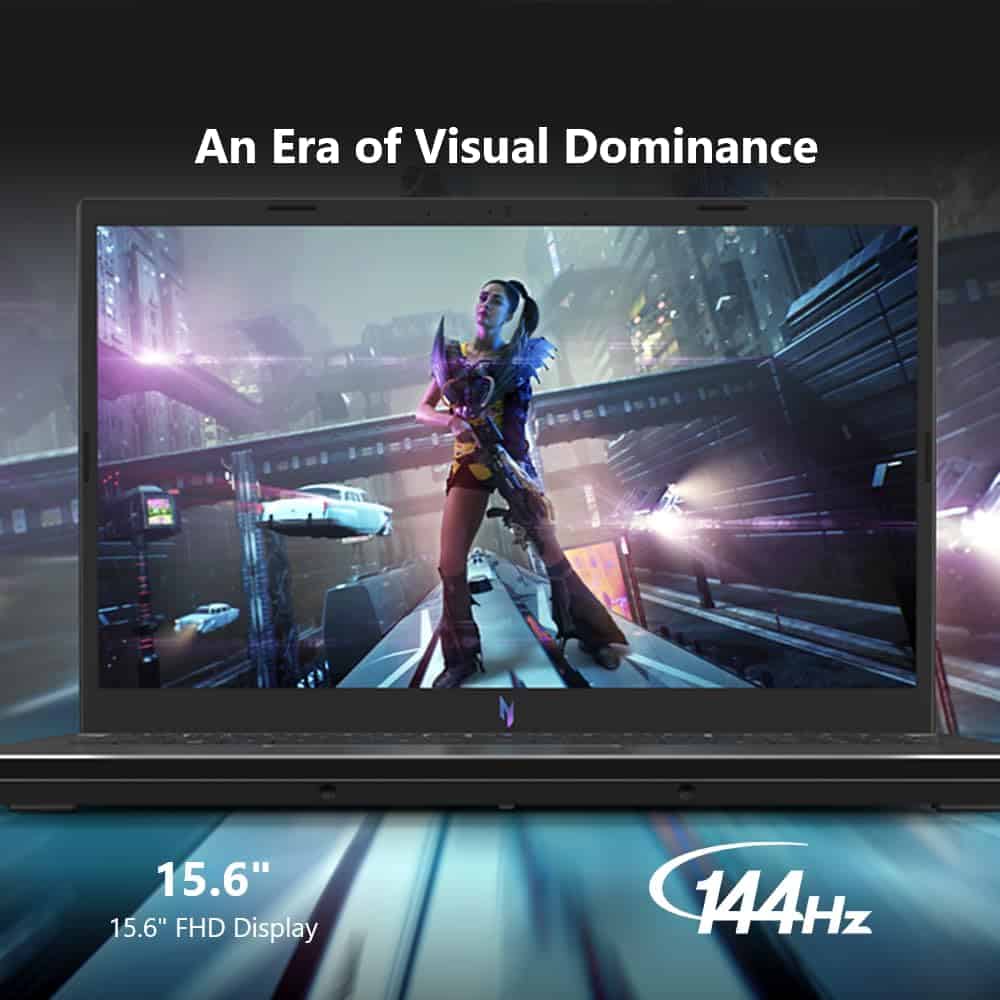
The Acer Nitro V 15 is ideal for new gamers, college students, and anyone looking to game on a budget without sacrificing real performance. It’s also a great fit for competitive players who want high refresh rates and dependable specs without paying premium prices.


Key Takeaways
- Budget gaming laptops like the Lenovo LOQ 15 and Acer Nitro V 15 offer good performance without emptying your wallet.
- Look for GPUs like the RTX 4060 and adequate RAM to ensure smooth gameplay on a budget machine.
- Shopping during sales periods can help you find premium gaming laptops with higher-end specs at more affordable prices.
Key Specifications to Consider
When shopping for a budget gaming laptop, understanding the right specifications can help you get the most value for your money. The right combination of components will determine both performance in games and overall usability.
Understanding Graphics Cards
The graphics card (GPU) is arguably the most important component in a gaming laptop. For budget models, look for NVIDIA GTX 1650 or RTX 3050 cards, or AMD’s Radeon RX 5500M or 6500M series. These provide decent performance for most games at medium settings.
The GPU’s VRAM (video memory) is crucial for handling game textures and effects. Budget laptops typically offer 4GB VRAM, which is sufficient for 1080p gaming. However, 6GB is preferred for newer titles.
Key GPU considerations:
- Entry-level: GTX 1650, RX 5500M (good for e-sports titles)
- Mid-range budget: RTX 3050/Ti, RX 6500M (better for modern games)
- VRAM: 4GB minimum, 6GB recommended
Be aware of Max-Q versions, which are power-limited variants that run cooler but perform slightly worse than their full-powered counterparts.
Processor Performance
The CPU works with your GPU to deliver smooth gameplay. For budget gaming laptops, look for at least an Intel Core i5 (10th gen or newer) or AMD Ryzen 5 (4000 series or newer).
Multi-core performance matters for modern games. Most budget gaming laptops feature 6-core processors, which provide a good balance of performance and value.
Recommended budget CPUs:
- Intel: Core i5-11400H, i5-12450H
- AMD: Ryzen 5 5600H, Ryzen 5 6600H
Clock speed is important too – higher base and boost speeds (measured in GHz) translate to better performance. Look for base clocks of at least 2.5GHz with boost capabilities over 4.0GHz.
Single-core performance still matters for many games, which is why newer generation CPUs often perform better even with similar specs.
Memory and Storage Options
For RAM, 8GB is the absolute minimum for gaming in 2025, but 16GB is strongly recommended for smoother performance and multitasking. Look for DDR4-3200 or DDR5 memory when possible.
RAM considerations:
- 8GB: Bare minimum, may require closing background apps
- 16GB: Recommended for most games and multitasking
- Speed: DDR4-3200 or higher helps with performance
Storage solutions typically combine speed and capacity. A 512GB SSD should be considered the minimum for a gaming laptop. Many budget options now offer:
- Primary NVMe SSD (faster) for OS and favorite games
- Secondary SSD or HDD for additional game storage
Look for laptops with easy access panels that allow future upgrades to both RAM and storage. This can extend your laptop’s useful life significantly.
Display Quality and Refresh Rates
The display is what you’ll be looking at constantly, so don’t overlook it. For budget gaming laptops, a 15.6″ screen with 1080p resolution is standard and appropriate.
Refresh rate dramatically impacts gaming experience. While 60Hz is the minimum acceptable rate, many budget gaming laptops now offer 120Hz or 144Hz displays, which provide noticeably smoother gameplay in fast-paced games.
Display specifications to consider:
- Resolution: 1920×1080 (Full HD) is standard
- Panel type: IPS panels provide better colors and viewing angles
- Refresh rate: 120Hz or 144Hz recommended for smoother gameplay
- Response time: Lower is better, aim for under 5ms
Color accuracy matters too. Budget laptops often cover around 45-65% of the NTSC color gamut. If possible, look for displays with at least 100% sRGB coverage for more vibrant colors.
Portability and Battery Life
While gaming laptops aren’t known for exceptional battery life, newer budget models are improving. Expect 4-6 hours for general use and 1-2 hours when gaming.
Weight is another consideration. Budget gaming laptops typically weigh between 4.5 and 6 pounds. More portable options exist but often come with thermal compromises or higher prices.
Portability factors:
- Weight: 5-6 pounds is typical for 15.6″ budget gaming laptops
- Thickness: 0.8-1.2 inches is common
- Power brick: Often large and adds significant weight
Battery capacity is measured in watt-hours (Wh). Look for at least 50Wh for decent battery life. Some budget gaming laptops now include power-saving modes that can extend battery life when you’re not gaming.
Remember that running games on battery power typically results in reduced performance as the laptop tries to conserve energy.
Top Picks for Budget Gaming Laptops
Finding a great gaming laptop doesn’t always require emptying your wallet. Today’s budget-friendly options offer impressive performance for casual and competitive gamers alike.
Best Overall Value
The Lenovo LOQ 15 stands out as the top overall value in the budget gaming laptop market. It strikes an excellent balance between price and performance, typically coming in under $900 during sales.
The system features an Intel Core i5 or AMD Ryzen 5 processor paired with an NVIDIA GeForce RTX 3050 or 4050 GPU. This combination handles most modern games at medium to high settings without breaking a sweat.
What makes the LOQ 15 special is its build quality. Unlike many budget options, it doesn’t feel cheap. The keyboard offers comfortable travel for long gaming sessions, and the cooling system keeps temperatures manageable even during intensive gaming.
Storage options typically include a 512GB SSD, providing enough space for several AAA titles. The 15.6-inch 1080p display with a 144Hz refresh rate delivers smooth visuals for fast-paced games.
The Lightest on Budget
The Acer Nitro V 15 (ANV15-41-R2Y3) takes the crown for the most affordable gaming laptop worth buying. Starting around $700, it’s perfect for gamers on the tightest budgets.
Despite its low price, the Nitro V 15 packs impressive hardware. Most configurations feature AMD Ryzen 5 or 7 processors paired with NVIDIA GeForce RTX 3050 graphics. This setup handles esports titles like Fortnite and Valorant with ease.
The 15.6-inch display offers a 144Hz refresh rate, essential for competitive gaming. The keyboard includes a numeric keypad and red backlighting that adds gaming flair without looking too flashy.
Battery life is modest at around 4-5 hours for basic tasks, but that’s expected in this price range. The laptop includes useful ports: HDMI, USB-A, USB-C, and Ethernet for stable online gaming.
Best for Battery Longevity
The ASUS TUF Gaming A16 Advantage Edition offers the best battery life in the budget gaming laptop segment. With its efficient all-AMD design, it can last up to 7-8 hours during regular use—impressive for a gaming laptop.
The A16 features AMD Ryzen processors and Radeon graphics that work together through AMD’s SmartShift technology. This intelligent power distribution improves performance while maintaining battery efficiency.
The 16-inch display with thin bezels provides immersive gaming without making the laptop too bulky. Its military-grade durability certification (MIL-STD-810H) ensures the laptop can handle occasional bumps during transport.
Cooling is another strong point. The dual fans and multiple heat pipes keep temperatures in check during extended gaming sessions without producing excessive noise.
Storage options typically include a 512GB or 1TB SSD, and the system supports easy upgrades if you need more space later.
Essential Features for Gaming
When shopping for a budget gaming laptop, certain hardware features make the difference between a smooth gaming experience and a frustrating one. Quality components ensure games run well even when keeping costs down.
Connectivity for Gamers
A good gaming laptop needs enough ports for peripherals and external displays. Most budget gaming laptops should include at least one USB-C port, multiple USB-A ports, HDMI, and an Ethernet port for stable online gaming.
Ethernet connections provide more reliable speeds than Wi-Fi, which is crucial for competitive gaming. Some models also offer DisplayPort outputs for connecting to high refresh rate monitors.
Wireless connectivity matters too. Look for laptops with Wi-Fi 6 or newer for better performance when gaming away from a wired connection. This allows for lower latency and more stable connections in crowded wireless environments.
Keyboard and Touchpad Considerations
Gaming laptops need responsive, durable keyboards that can handle intense gaming sessions. Look for these key features:
- Key travel: 1.5mm to 2mm is ideal for gaming
- Anti-ghosting: Allows multiple key presses simultaneously
- N-key rollover: Registers every keypress during fast gameplay
- Backlighting: Helps with gaming in low-light environments
While most gamers use external mice, a good touchpad serves as backup. Budget models often sacrifice touchpad quality, but better options offer precise tracking and solid click mechanisms.
Many affordable gaming laptops now include customizable RGB lighting zones rather than per-key lighting. This adds gaming atmosphere without drastically increasing costs.
Advanced Cooling Systems
Effective cooling is critical for gaming laptops. Budget models often struggle with heat management, which can cause performance throttling during extended gaming sessions.
Look for designs with multiple heat pipes, strategically placed vents, and dual fans. Some affordable options like the ASUS TUF and Lenovo LOQ series feature improved cooling systems that prevent overheating.
Fan noise is another consideration. Better cooling systems balance temperature control with reasonable noise levels. Many budget laptops include software that lets you control fan speeds, choosing between quieter operation or maximum cooling performance.
Advanced features like vapor chamber cooling are rare in budget laptops but worth paying extra for if available. These systems distribute heat more efficiently than traditional heat pipes.
Frequently Asked Questions
Budget gaming laptops come with various specifications and price points to meet different needs. These common questions address key considerations when shopping for an affordable gaming machine that delivers good performance without excessive cost.
What affordable gaming laptops provide the best performance for their price?
The Asus TUF Gaming series offers excellent value in the budget market. The TUF F15, currently priced at $999 at Best Buy, includes an RTX 4070 graphics card and 16GB of RAM with a 15.6″ FHD display.
The Acer Predator Helios Neo 16 stands out among laptops with RTX 4050 graphics cards. Testing shows it delivers the fastest performance in its category, making it CNET’s top recommendation for budget gaming laptops in 2025.
For those seeking higher performance at a modest price increase, the Asus TUF Gaming A14 (FA401UV) provides solid gaming capabilities under $1,500.
Which gaming laptops under $500 offer the best value for gamers?
At the sub-$500 price point, options become more limited but still exist. These budget models typically feature older generation GPUs like the GTX 1650 or integrated graphics.
For this price range, laptops capable of running less demanding games such as League of Legends or CS represent the best value. These games don’t require cutting-edge hardware to run smoothly.
Battery life and build quality often face compromises at this price point, so expectations should be adjusted accordingly.
How do you balance performance and cost when selecting a budget gaming laptop?
Focus on the graphics card first, as it significantly impacts gaming performance. A laptop with an RTX 4050 or 4060 provides a good balance between cost and capability for most modern games.
RAM is the next priority—16GB has become the standard minimum for gaming in 2025. Storage type matters too; opt for SSD storage even if capacity is smaller, as it dramatically improves load times.
Consider upgradeability when possible. Some budget laptops allow for future RAM or storage upgrades, extending the useful life of the purchase.
What are the top features to consider when looking for a budget-friendly gaming laptop for children?
Durability should be a primary concern for children’s gaming laptops. Models like the Asus TUF series are designed with military-grade durability standards to withstand accidental bumps and drops.
Parental control options are essential. Look for laptops that easily integrate with monitoring software or come with built-in screen time management tools.
Battery life matters for portable use. Even budget models should provide at least 4-5 hours of battery life for non-gaming activities like homework and web browsing.
Which budget gaming laptops are known for having long battery life without compromising game play?
AMD-powered laptops generally offer better battery efficiency. Models with Ryzen 5000 or 6000 series processors can provide up to 8 hours of regular use, though gaming will reduce this significantly.
The Asus TUF Gaming A14 stands out for its balance of performance and power efficiency. Its smaller 14-inch form factor also contributes to extended battery life compared to larger alternatives.
Gaming laptops with hybrid graphics systems can switch between dedicated and integrated graphics. This technology preserves battery life during non-gaming tasks while delivering power when needed.
Can you recommend a gaming laptop that manages both demanding games and everyday tasks without breaking the bank?
The Lenovo Legion 5 with a 16″ QHD display, RTX 3070 graphics, and AMD Ryzen 7 5800H processor offers exceptional versatility. This model includes a MUX switch to optimize performance between battery and plugged-in states.
For a more current option, the Acer Predator Helios Neo 16 handles multitasking well. Its larger screen and powerful RTX 4050 graphics make it suitable for both gaming and productivity tasks like video editing.
These mid-range options ($1,000-1,300) hit the sweet spot for dual-purpose use, providing sufficient power for AAA gaming while maintaining the reliability needed for work or school tasks.