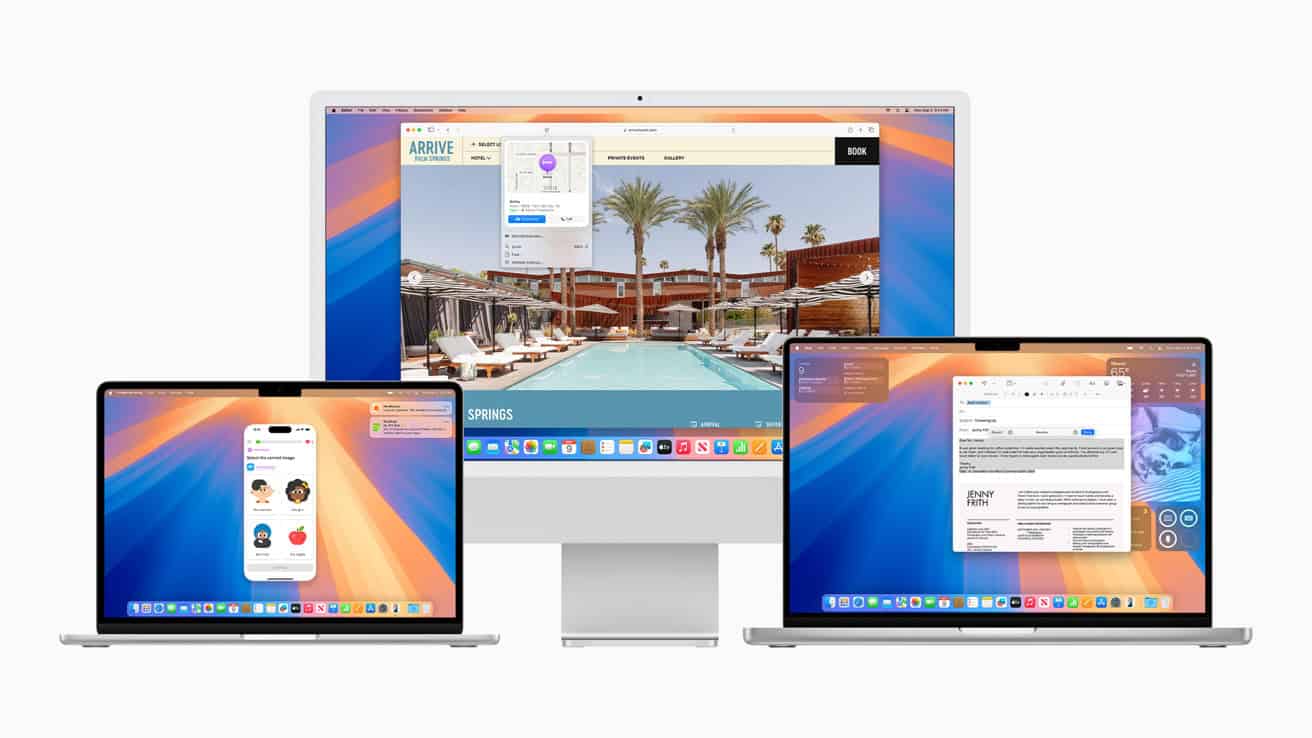As we approach the latter half of 2025, Apple enthusiasts are eagerly anticipating the release of macOS 16, the next major update to Apple’s desktop operating system. Based on Apple’s established release patterns, macOS 16 is expected to be unveiled at WWDC in June 2025, with a public release likely following in September or October 2025. This timeline aligns with Apple’s typical annual schedule for major operating system updates.
Reports indicate that development of macOS 16 is already underway, with Apple engineers working on new features and improvements. While macOS 15 Sequoia is still relatively fresh for users who upgraded in fall 2024, the tech giant is looking ahead to deliver enhanced functionality and deeper integration with other Apple devices in this upcoming release. The company appears to be maintaining its commitment to annual major updates despite the significant AI enhancements introduced in recent versions.
Apple’s hardware roadmap also suggests interesting timing for macOS 16, as refreshed Mac models are anticipated throughout 2025. New versions of the MacBook Air, MacBook Pro, and Mac Studio are expected to launch, potentially taking full advantage of macOS 16’s capabilities. These hardware releases, combined with the new operating system, represent Apple’s continued evolution of its computing ecosystem.
What to Expect from macOS 16: Features, Redesign, and Compatibility
macOS 16 is shaping up to be one of the most transformative updates in recent years, signaling a major shift in how Apple envisions the future of computing. With a sweeping visual overhaul, deeper intelligence baked into the core experience, and a stronger commitment to its custom Apple Silicon chips, macOS 16 is more than just an update — it’s a statement of intent.
A Bold New Look for macOS
The biggest talking point is the redesign. For the first time since macOS Big Sur, Apple is making broad UI changes that will affect everything from system icons to app windows. The visual language of macOS 16 leans heavily into the aesthetic of visionOS — the operating system that powers Apple Vision Pro. Expect more glass-like transparency, softer edges, dynamic depth, and cleaner typography.
Menus, control elements, and system apps like Finder, Safari, and Mail are all getting a modern refresh. These changes are about more than just looks — they’re intended to harmonize the user experience across macOS, iOS, and iPadOS, making transitions between devices more seamless. Whether you’re moving from a MacBook to an iPad or diving into the Apple Vision ecosystem, everything will feel more unified.
Smarter Than Ever: Apple Intelligence Evolves
One of the most exciting elements of macOS 16 is the deeper integration of what Apple internally refers to as “Apple Intelligence.” This isn’t just marketing speak — it represents a multi-year push to layer machine learning and on-device AI throughout the operating system.
macOS 16 introduces a more conversational, context-aware Siri that understands more natural language and even works across apps. You’ll be able to ask Siri to “summarize this PDF,” “find the photos I edited last week,” or “send this spreadsheet to everyone in last Friday’s Zoom meeting” — and it’ll know what you mean.
While the full rollout of this LLM-powered Siri is expected in 2026, macOS 16 will begin laying the groundwork. Look for smarter Spotlight suggestions, predictive file actions in Finder, and intelligent mail sorting that goes beyond simple rules.
Touchscreen-Ready… Even If Macs Aren’t (Yet)
Another major clue to Apple’s future strategy lies in how macOS 16 is being built with touch in mind — even though no Mac currently has a touchscreen. The redesigned UI includes larger touch targets, more spacing between controls, and gesture-friendly menus. This has fueled speculation that a touchscreen MacBook could arrive in late 2025 or early 2026.
The idea isn’t far-fetched. Apple has long resisted blending touch with the Mac experience, but with the arrival of visionOS and the increasing overlap in design patterns, that wall is beginning to crack. If and when a touchscreen Mac appears, macOS 16 will already be ready for it.
Compatibility: The End of Intel?
Apple is also expected to draw a clear line in the sand when it comes to hardware support. With macOS 16, many Intel-based Macs may lose compatibility — a move that would officially mark the end of the transition to Apple Silicon.
This change makes sense. The performance gap between Intel Macs and the latest M-series machines is vast, and many of macOS 16’s upcoming features — especially those involving on-device AI — rely on the neural engines found only in Apple Silicon chips.
Likely supported models include:
- MacBook Air (M1 and newer)
- MacBook Pro (M1 and newer)
- Mac Mini (M1 and newer)
- iMac (M1 and newer)
- Mac Studio and Mac Pro with Apple Silicon
If you’re still using an Intel Mac, this might be the moment to start planning your upgrade.
Performance and Optimization
Apple is expected to use macOS 16 as a springboard for performance refinement across the system. Boot times, app launches, and memory management will all receive behind-the-scenes improvements, with a particular focus on laptops. Battery optimization — especially on the MacBook Air — is getting an upgrade, with smarter background process handling and energy-aware scheduling built into the OS.
Game Mode, introduced in macOS Sonoma, may get a second wind here too. With Apple’s renewed push into gaming, expect lower input latency, better GPU prioritization, and improved support for game controllers. There’s even talk of deeper Metal API enhancements to encourage more native game ports from major studios.
WWDC 2025 and Beyond
macOS 16 will be formally unveiled during Apple’s Worldwide Developers Conference on June 9, 2025. A developer beta will launch immediately, followed by a public beta in July and a full release in September or October alongside new Mac hardware.
In many ways, macOS 16 is the clearest look yet at Apple’s vision for the Mac’s next decade. It’s a more unified, intelligent, and future-forward OS that signals a shift — not just in aesthetics, but in philosophy. macOS is no longer just the backbone of the Mac. It’s becoming the glue that binds Apple’s expanding ecosystem together.
Key Takeaways
- macOS 16 is expected to launch in fall 2025 following a preview at WWDC in June 2025.
- Development is already underway while current systems continue to receive support for approximately three years.
- The release will likely coincide with new Mac hardware to showcase improved ecosystem integration and features.
Overview of macOS 16
macOS 16 represents Apple’s next major desktop operating system update, building upon the foundation established by macOS Sequoia. The upcoming version promises significant improvements to performance, enhanced privacy features, and deeper integration with other Apple devices.
New Features and Enhancements
macOS 16 is expected to introduce several groundbreaking features when it launches in 2025. Reports suggest Apple will focus on AI integration, with improved machine learning capabilities throughout the system. These enhancements will likely power more intelligent Spotlight searches and more contextual Siri interactions.
The user interface may receive a refresh, building on design elements introduced in macOS Sequoia while maintaining visual consistency with iOS 19. Rumors point to expanded customization options for the Control Center, allowing users to tailor their experience more precisely.
Privacy enhancements appear to be a priority, with new tools for monitoring app permissions and data access. Apple may introduce more granular controls for microphone and camera permissions, giving users greater transparency over their personal information.
Cross-device functionality will likely expand, enabling smoother transitions between Macs, iPads, and iPhones. This could include enhanced Universal Control features and better continuity between devices.
Comparative Analysis
Compared to macOS 15 Sequoia, macOS 16 appears to focus more heavily on performance optimization. Early reports suggest faster boot times and improved resource management, particularly for Apple Silicon Macs. This stands in contrast to Sequoia’s design-focused approach.
The AI capabilities in macOS 16 will likely surpass those in macOS 14 Sonoma and macOS 13 Ventura, which offered more limited machine learning features. This positions Apple to compete more directly with Microsoft’s AI integration efforts in Windows.
For workflow improvements, macOS 16 is expected to enhance multitasking capabilities beyond what was offered in previous versions. This includes potential updates to Stage Manager and better window management tools.
Battery efficiency may also see significant gains, particularly important as Apple continues transitioning its entire Mac lineup to Apple Silicon. Users of older Intel Macs will want to check compatibility requirements, as Apple might limit certain features to newer hardware.
Integration with Apple Ecosystem
Apple’s macOS 16 will likely provide enhanced connectivity across the company’s device lineup, creating a more unified user experience. The new operating system is expected to deepen integration with iOS, iPadOS, watchOS, and especially the growing capabilities of visionOS for Apple Vision Pro.
Cross-Platform Synergies
MacOS 16 will build on the Universal Control framework, allowing users to work seamlessly between Mac, iPad, and iPhone devices. The system will likely expand file-sharing capabilities beyond the current Handoff and AirDrop features, potentially introducing real-time collaborative workflows across devices.
Apple Intelligence, the company’s AI platform, is expected to play a central role in this integration. The AI features introduced in iOS 18 and iPadOS 18 will extend to macOS 16, creating consistent experiences regardless of device.
The most significant improvement may come from cross-device task continuity. Users could start work on an iPhone, continue on an iPad during commutes, and finish on their Mac, with projects maintaining perfect fidelity throughout.
VisionOS 3 integration will likely allow Mac users to access spatial computing tools even without owning a Vision Pro headset. Simple gestures might enable Mac screens to display 3D content that Vision Pro users see in their immersive environment.
Anticipated Impact on Hardware
MacOS 16 will be optimized for the latest Apple Silicon chips, with the M4 likely powering the 2025 lineup of Macs. These chips are rumored to contain dedicated neural processing units specifically designed for Apple Intelligence features.
The new OS may take advantage of OLED displays coming to MacBook Pro models in 2025. These screens offer better color reproduction and contrast, enhancing visual continuity between devices like the OLED-equipped iPhone and iPad Pro.
Software support for older Intel-based Macs might become more limited with macOS 16. Apple typically maintains compatibility for about seven years, meaning some 2018 models could lose support.
The HomePod lineup will likely see deeper Mac integration, potentially allowing Macs to function as smart home hubs or enabling spatial audio continuity between devices. Users might start a video call on their Mac and seamlessly transfer it to a HomePod with a screen for kitchen or living room use.
Frequently Asked Questions
As macOS 16 development progresses, users have many questions about features, compatibility, and release timing. Apple’s next major operating system update will bring significant changes that current Mac owners should understand before upgrading.
What are the new features expected in the upcoming macOS release?
While official details remain limited, macOS 16 is expected to focus heavily on AI integration. Apple has already begun work on this version, which will likely include enhanced Shortcuts functionality and improvements to Universal Control.
The operating system may introduce redesigned native apps and performance optimizations for Apple Silicon processors. Industry analysts anticipate improved power management features and deeper integration with other Apple devices.
Rumors suggest enhanced productivity tools that better leverage the computational power of M-series chips. Apple may also deliver more robust virtualization options for developers.
When is the anticipated launch date for the latest macOS iteration?
macOS 16 will likely be unveiled at WWDC 2025 (Apple’s Worldwide Developers Conference) in June 2025. This follows Apple’s established pattern of announcing new macOS versions during their annual developer event.
The first developer beta would become available immediately after the announcement. Public beta testing would follow approximately one month later in July 2025.
The final public release will probably occur in September or October 2025, matching Apple’s typical fall release schedule for major operating system updates.
Will the upcoming macOS version support older Mac models?
Based on current information, macOS 16 is expected to support at least one more wave of Intel Macs. This would ensure that Intel-based machines receive at least five years of software support from Apple.
However, some advanced features may be exclusive to Apple Silicon Macs. This approach follows Apple’s recent pattern of optimizing new capabilities for their custom processors while maintaining basic compatibility with Intel systems.
Macs released before 2019 might lose support with this update. Apple typically maintains compatibility for machines up to 6-7 years old, though this varies by model.
How can users prepare their devices for the next macOS upgrade?
Users should first ensure their Mac has sufficient storage space by removing unnecessary files and applications. The installation process typically requires 15-20GB of free space.
Creating a complete backup using Time Machine before upgrading is essential. This provides a safety net in case anything goes wrong during the installation process.
Check for compatibility by reviewing the system requirements once Apple announces them. Users should also update all third-party applications to versions that support macOS 16 when they become available.
Organizing important files and noting current settings will make the transition smoother. Some preferences may need to be reconfigured after upgrading.
What are the system requirements for the forthcoming macOS version?
The exact system requirements haven’t been announced yet, but based on previous patterns, macOS 16 will likely require at least 4GB of RAM and 20GB of available storage space.
Processor requirements will probably include Intel Core i5 or newer for Intel-based Macs, and any Apple Silicon chip for newer models. GPUs may need to support Metal graphics technology, as Apple has been phasing out support for older graphics frameworks.
Network requirements will include broadband internet access for the download and installation process. Additional space may be needed for the installation itself beyond the final storage footprint.
How will the new macOS enhance security and privacy for users?
macOS 16 is expected to build upon Apple’s existing security framework with improved malware detection and prevention systems. Enhanced runtime protections will likely help prevent exploits targeting system vulnerabilities.
Privacy features may include more granular controls over application permissions and data access. Apple typically introduces new transparency tools that show users exactly how their information is being used.
The update will probably strengthen secure enclave functionality on Apple Silicon Macs, providing better protection for sensitive authentication data. Improvements to FileVault encryption could also be included for better data protection.
Network privacy enhancements may include expanded Private Relay capabilities and better VPN integration options. These would help users maintain anonymity while browsing.