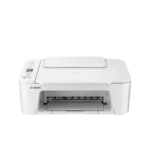Deciding between a Mac and a Windows PC can be a tough choice, especially if you’ve been using Windows for years. It’s essential to think about what you need and want in a computer. Macs are known for being easy to use and stylish, while Windows PCs are generally more affordable and have more software options. This article will help you make an informed decision by exploring the pros and cons of each system.
Making the Switch: Windows to Mac
The Basics
For years, you have used a Windows PC. You know where everything is. You know how it works. But now, you are considering making a switch to a MacBook. It can be a big decision. Here are a few things to consider:
- Macs and PCs use different operating systems. This means that the way you interact with the computer will be different.
- Macs are often more expensive than PCs.
- Macs are considered by some to be more user-friendly than PCs.
- Macs are less prone to viruses and malware.
It is important to weigh the pros and cons of switching to a Mac before making a decision.
What to Expect
The first thing you will notice is that Macs and PCs have different operating systems. macOS is the operating system that runs on Macs. Windows is the operating system that runs on PCs. macOS and Windows have a few things in common. They both have a desktop where you can store files and shortcuts. They both have a taskbar where you can see which applications are open. And they both have a file explorer where you can browse your files.
But there are also some big differences between macOS and Windows. For example, macOS has a dock where you can pin your favorite applications. Windows does not have a dock. Instead, it has a Start menu where you can find all of your applications.
Another difference is that macOS has a feature called Mission Control. Mission Control lets you see all of your open windows at a glance. Windows does not have Mission Control. Instead, it has a feature called Task View. Task View is similar to Mission Control, but it is not as powerful.
It will take some time to get used to macOS if you are coming from a Windows PC. But once you get the hang of it, you will find that it is a very user-friendly operating system.
The Benefits
There are a few benefits to switching to a Mac. One benefit is that Macs are considered by some to be more user-friendly than PCs. Another benefit is that Macs are less prone to viruses and malware.
Macs are also considered to be more stylish than PCs. They are often made with high-quality materials, such as aluminum and glass.
The Drawbacks
There are also a few drawbacks to switching to a Mac. One drawback is that Macs are often more expensive than PCs. Another drawback is that there is less software available for Macs.
It is also important to note that Macs are not compatible with all PC hardware. For example, you cannot use a PC printer with a Mac.
Should you make the switch?
So, should you switch to a MacBook after being a Windows user for years? The answer depends on your individual needs and preferences. If you are looking for a user-friendly computer that is less prone to viruses, then a Mac may be a good option for you. However, if you are on a budget or if you need to use PC-specific hardware, then a PC may be a better choice.
| Feature | Mac | PC |
|---|---|---|
| Operating System | macOS | Windows |
| Price | More expensive | Less expensive |
| User-friendliness | More user-friendly | Less user-friendly |
| Viruses and malware | Less prone to viruses and malware | More prone to viruses and malware |
| Style | More stylish | Less stylish |
| Software availability | Less software available | More software available |
| Hardware compatibility | Not compatible with all PC hardware | Compatible with all PC hardware |
What about Chromebooks?
If you are considering switching to a Mac, you may also want to consider a Chromebook. Chromebooks are laptops that run Chrome OS. Chrome OS is a lightweight operating system that is based on the Chrome web browser.
Chromebooks are becoming increasingly popular because they are affordable and easy to use. They are also less prone to viruses and malware than PCs.
However, Chromebooks have a few drawbacks. One drawback is that they are not as powerful as Macs or PCs. Another drawback is that they do not have as much software available.
If you are looking for an affordable and easy-to-use laptop, then a Chromebook may be a good option for you. However, if you need a powerful laptop with a lot of software available, then a Mac or PC may be a better choice.
Transitioning from Windows to Mac: A Student’s Perspective
Challenges for Visually Impaired Students
Pursuing advanced studies in programming and mathematics presents unique obstacles for visually impaired students. The choice of operating system can significantly impact their academic experience. While Windows has been a popular choice, many are considering the switch to Mac for its potential benefits.
Exploring Computer Systems and Engineering
Computer systems and engineering programs often rely on specialized software. Windows has traditionally been the go-to platform for these fields. However, Mac’s Unix-based system offers advantages for certain programming tasks. Students must weigh the pros and cons based on their specific needs and course requirements.
Growing Interest in Mac Adoption
Recent improvements in Mac’s accessibility features have sparked increased interest among visually impaired users. The stability of newer macOS versions, such as Sequoia, has addressed some previous concerns. This trend has encouraged more students to consider Mac as a viable option for their studies.
Adjusting Expectations
Switching operating systems requires patience and flexibility. Users should expect a learning curve when transitioning from Windows to Mac. While some tasks may initially seem more challenging, others might become easier with practice. It’s crucial to approach the change with realistic expectations.
Mathematical Tools on Mac
LaTeX remains a popular choice for writing mathematical equations on both Windows and Mac. Mac offers several LaTeX editors that work well with VoiceOver. Additionally, Mac’s built-in equation editor in Pages provides an accessible alternative for simpler mathematical tasks.
PDF Handling on Mac
Mac’s Preview application offers robust PDF viewing and basic editing capabilities. For more advanced PDF work, third-party applications are available that provide enhanced accessibility features. Users should explore options to find the best fit for their specific needs.
Anticipating Accessibility Improvements
Apple’s commitment to accessibility has shown progress in recent updates. The annual AppleVis Report Card provides valuable insights into the state of Mac accessibility. Users can stay informed about improvements and contribute feedback to help shape future enhancements.
Adapting to New Workflows
Transitioning to Mac often requires rethinking established workflows. While this process can be challenging, it also presents opportunities to discover more efficient methods. Users should remain open to exploring new ways of accomplishing tasks on the Mac platform.
Perspectives from Experienced Mac Users
Long-time Mac users often highlight the seamless integration within the Apple ecosystem as a major advantage. Features like Handoff and Universal Clipboard enhance productivity for those who use multiple Apple devices. However, these benefits may not outweigh other factors for all users.
Considering Various Mac Options
Apple offers several Mac models to suit different needs and budgets. The Mac Mini provides an affordable entry point for those wanting to try macOS without committing to a MacBook. Refurbished models can offer additional savings for budget-conscious students.
Learning VoiceOver Effectively
Mastering VoiceOver is crucial for a smooth transition to Mac. Investing time in learning VoiceOver commands and features can significantly improve the user experience. Apple provides comprehensive resources for learning VoiceOver, including built-in tutorials and online documentation.
Evaluating Personal Needs
The decision to switch to Mac depends on individual circumstances. Some users may find that Windows better suits their needs, while others thrive in the Mac environment. It’s essential to assess personal requirements and preferences before making a decision.
Comparing Accessibility Features
Both Windows and Mac offer robust accessibility features. Windows’ screen readers like JAWS and NVDA are highly developed and familiar to many users. Mac’s VoiceOver, while different, has its own strengths and is continuously improving.
Navigating Documents Efficiently
Efficient document navigation is crucial for students. Mac offers various keyboard shortcuts and gestures for quick movement within documents. Learning these commands can greatly enhance productivity when working with long texts or complex documents.
Community Support
The visually impaired Mac user community provides valuable support and resources. Online forums, mailing lists, and social media groups offer platforms for sharing experiences, troubleshooting issues, and discovering new tips and tricks.
Considering Additional Comparison Points
When evaluating Mac versus Windows, consider factors such as software compatibility, hardware durability, and long-term support. Each platform has its strengths and weaknesses in these areas, which may impact the overall user experience.
Early Experiences with Mac
New Mac users often report a mix of excitement and frustration during their initial transition. Common challenges include adapting to new keyboard layouts and learning Mac-specific terminology. However, many users also appreciate Mac’s intuitive design and smooth performance.
Allowing Sufficient Transition Time
A successful transition to Mac requires time and patience. Users should allow themselves ample opportunity to explore and adjust to the new system. Setting realistic goals and celebrating small victories can help maintain motivation during the learning process.
Establishing a Strong Foundation
Starting with the basics is key when learning a new operating system. Familiarizing oneself with fundamental Mac concepts and keyboard shortcuts lays a solid foundation for more advanced usage. This approach can lead to a more positive and productive experience.
Considering a Hybrid Approach
Some users find success in maintaining both Windows and Mac systems. This approach allows for flexibility in choosing the best tool for each task. While it requires managing two systems, it can provide a safety net during the transition period.
Exploring Virtual Machine Options
Virtual machine software like Parallels Desktop allows running Windows on Mac. This solution can be useful for accessing Windows-specific software. However, users should be aware of potential performance limitations and accessibility challenges when using virtual machines.
Assessing Programming Tools
Mac offers a rich environment for programming, with many popular development tools available. Integrated Development Environments (IDEs) like Xcode and Visual Studio Code are well-supported on Mac. The Unix-based system also provides powerful command-line tools for developers.
Frequently Asked Questions
Benefits and Drawbacks of Switching from Windows to Mac
Mac users often enjoy a sleek interface and seamless integration with Apple devices. Macs typically have longer lifespans and better resale value. However, they come with a higher upfront cost and may lack compatibility with certain software.
Windows PCs offer more hardware options and generally cost less. They support a wider range of software but may require more maintenance and security measures.
Common Hurdles When Moving to Mac
New Mac users often struggle with different keyboard shortcuts and file management systems. Finding equivalent software for Windows-specific programs can be challenging. Adapting to the Mac interface and learning new ways to perform familiar tasks takes time.
Mac vs Windows: User Experience Differences
Macs provide a more streamlined experience with less customization. The operating system is designed to work smoothly with Apple hardware. Windows offers more flexibility but may require more user input for system management.
Mac’s gesture controls on trackpads are often praised for their intuitiveness. Windows excels in gaming and offers more diverse hardware options.
Learning Curve for Windows-to-Mac Transition
Most users adapt to basic Mac functions within a few weeks. Mastering Mac-specific features and shortcuts can take several months. The learning curve steepens for power users who rely on advanced Windows features.
| Task | Estimated Time to Learn |
|---|---|
| Basic navigation | 1-2 weeks |
| File management | 2-3 weeks |
| Keyboard shortcuts | 3-4 weeks |
| Advanced features | 2-3 months |
Scenarios Favoring Mac Over Windows
Macs are often preferred for:
- Creative work (video editing, graphic design)
- Software development (especially for iOS)
- Users invested in the Apple ecosystem
- Those prioritizing long-term value and stability
Windows PCs remain strong choices for:
- Gaming
- Budget-conscious buyers
- Businesses with Windows-specific software needs
Long-term Value of Macs for Former Windows Users
Macs often retain functionality for 5-7 years, compared to 3-5 years for many Windows PCs. This longevity can offset the higher initial cost. Mac users report high satisfaction rates, citing reliability and performance consistency over time.
Factors supporting long-term Mac value:
- Durability of hardware
- Regular free OS updates
- Strong resale market
- Lower maintenance costs over time