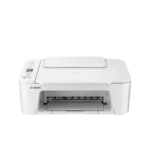Zelle is known for its speed and convenience when sending money. However, if you make a mistake, reversing a transfer between two Zelle account holders is nearly impossible. Your only chance to cancel the transaction is if the recipient hasn’t enrolled in Zelle yet, as they would need to enroll to accept the funds.
If you sent money to someone who has not yet signed up, there is a small window of time to contact your bank and attempt to cancel the payment. Although most banks may discourage you from canceling a payment, some will assist you in cases of fraud or error.
Zelle Payments: What Happens After You Hit Send
Canceling a Zelle Payment
You might be able to cancel a Zelle payment, but it depends on one crucial factor: whether the recipient has already enrolled in Zelle.
- If the recipient is NOT enrolled: You can typically cancel the payment within your bank’s app or the Zelle app itself. Look for a “Cancel This Payment” option on the payment details screen.
- If the recipient IS enrolled: Unfortunately, the payment is likely already in their bank account and cannot be reversed. Zelle transactions between enrolled users happen almost instantly.
What to Do if You Can’t Cancel
If you sent money to the wrong person or entered the wrong amount, don’t panic. Here’s what you can do:
- Contact the recipient: The simplest solution is often the best. Reach out to the person you accidentally paid and explain the situation. Most people are understanding and willing to return the money.
- Contact your bank or credit union: If the recipient is unresponsive or refuses to cooperate, your financial institution might be able to help. They may have additional options or can guide you on how to proceed.
- Report fraud: If you suspect fraud or believe you were scammed, report it to your bank or credit union immediately. They can investigate the transaction and potentially recover your funds.
Prevention is Key
To avoid these situations altogether, double-check the recipient’s information before confirming a Zelle payment. It’s also wise to only send money to people you trust.
| Scenario | Can you cancel? | What to do if you can’t cancel |
|---|---|---|
| Recipient is not enrolled in Zelle | ✅ | Cancel the payment through your bank app or the Zelle app. |
| Recipient is enrolled in Zelle | ❌ | Contact the recipient, your financial institution, or report fraud. |
Understanding Zelle Payments
When sending money to friends or family quickly and securely, Zelle is a common go-to option available through many banking apps.
What Is Zelle?
Zelle is a digital payments network that allows users to send money directly from their bank account to someone else’s. Partnering with major banks, Zelle has integrated its service into existing bank apps, making it easy for customers to transfer money without needing to download a separate app, as long as both parties have U.S. bank accounts.
How Zelle Transfers Work
To use Zelle, both the sender and the recipient must have accounts with banks that support Zelle. Sending money is as simple as selecting Zelle within your mobile banking app, entering the recipient’s email or phone number, and the amount you want to send. Funds are usually available to the recipient within minutes if they’re already enrolled with Zelle. If they’re not, they’ll receive a notification guiding them through the enrollment process to claim the money. However, if the recipient does not enroll with Zelle within a certain time frame, the transfer will fail, and the funds should revert back to the sender’s bank account.
Canceling a Zelle Payment
In the fast-paced world of digital banking, knowing how to handle transactions is crucial. When it comes to Zelle payments, cancellation is a matter of timing and specific conditions.
Conditions for Cancellation
Zelle operates on an instantaneous transfer system, which typically makes the option to cancel a payment limited. A Zelle payment can only be canceled if:
- The recipient has not yet enrolled in Zelle.
- The payment is still in processing status.
If these conditions are not met, the sender’s ability to cancel the transaction is no longer available.
Step-by-Step Cancellation Process
To cancel a Zelle payment, follow these steps:
- Visit the activity page on your mobile banking app or within the Zelle app.
- Locate the payment in question.
- If the recipient is unenrolled and the payment is pending, select the option to cancel.
It’s important to note that this process is only possible if the payment has not been completed due to the recipient’s non-enrollment.
Zelle Payment Statuses
Understanding the different payment statuses within Zelle can guide you on whether a cancellation is feasible:
- Pending: The payment has been initiated but not yet accepted by an enrolled recipient. This status may allow for cancellation.
- Processing: The payment is in the midst of being transferred to an enrolled recipient, at which point cancellation is not possible.
- Completed: The payment has successfully been sent to the recipient’s bank account, and cancellation is no longer an option.
Managing Risks and Resolving Issues
When using Zelle, it’s vital to understand both the platform’s limitations and the steps you can take to rectify issues. Knowing how to recognize scams, protect your account, and seek support can help you manage risks effectively.
Recognizing Zelle Scams
Scammers often attempt to trick people by posing as trustworthy entities. To spot Zelle scams, be wary of any urgent requests for money, especially from unknown contacts. Always verify the recipient’s identity before completing a transaction. Keep an eye out for red flags such as unexpected emails or texts asking for money, or promises of goods and services that seem too good to be true.
Protecting Against Unauthorized Access
Protect your Zelle account from unauthorized access by regularly monitoring your transaction details and safeguarding your personal information. Use strong, unique passwords for your banking accounts and don’t share your sensitive information such as debit card numbers. If you suspect unauthorized access, immediately contact customer service of your bank or credit union.
Seeking Refunds and Support
In the event of fraud or an incorrect payment, time is of the essence. While Zelle does not offer a protection program for authorized payments, you may contact customer support to report the issue. Use the support form provided by your bank to submit a complaint. For any disputes, be prepared with your transaction details. Refunds, however, are not guaranteed and are subject to the policies of your financial institution.
Frequently Asked Questions
When dealing with Zelle, a quick and popular payment service, users often have questions about managing their transactions, especially when they might have made an error or suspect fraudulent activity.
How can I cancel a Zelle payment through my bank’s mobile app?
To cancel a Zelle payment via your bank’s mobile app, you can go to the activity page, select the payment you wish to cancel, and choose the option to “Cancel This Payment” if the recipient hasn’t enrolled with Zelle.
What is the process to dispute a Zelle payment with my bank?
If you need to dispute a Zelle payment, the first step is to contact your bank directly. Each bank has its own process, but typically, you will need to provide details about the transaction and report why you believe it’s disputable.
Is it possible to reverse a completed Zelle transaction if sent to the wrong recipient?
Once a Zelle transaction is completed, it cannot be reversed if the recipient is already enrolled in Zelle. Your best course of action is to reach out to the recipient directly and request a return of the funds.
How long does it typically take to receive a refund for a canceled Zelle payment?
The timeframe for a refund may vary depending on the bank, but typically, if you successfully cancel a Zelle payment, the refund is processed within a few business days.
What are the steps to cancel a pending Zelle payment from my bank account?
If the Zelle payment is still pending because the recipient hasn’t enrolled, you may be able to cancel it through your banking app by locating the payment in your activity feed and selecting the cancel option. If not available, contacting bank customer support for assistance is recommended.
Under what circumstances can Zelle refund money in the event of fraud or a scam?
Zelle refunds for fraudulent transactions depend on your bank’s policies and the circumstances of the scam. It’s important to report the incident to your bank as soon as you suspect fraud to increase the chances of resolution.