Losing your iPhone can be stressful, especially if it ends up in an ecoATM kiosk. These machines buy used phones, but sometimes they accept stolen devices. If your iPhone is in an ecoATM, you can get it back by contacting the company and proving ownership.
EcoATM takes steps to prevent accepting stolen phones, but mistakes happen. They keep records of all transactions and work with law enforcement to return lost or stolen devices to their rightful owners.
To recover your iPhone, you’ll need to act fast. Contact ecoATM customer service with your phone’s details and proof of ownership. They’ll check their records and help you get your device back if it’s in their system.
Retrieving Your iPhone from ecoATM
ecoATM kiosks offer a convenient way to recycle or sell your old devices, but sometimes you might accidentally sell a phone you intended to keep. If you’ve recently sold your iPhone to an ecoATM, here’s how you can potentially recover it.
Act Quickly
The key to recovering your iPhone from an ecoATM is to act fast. There’s usually a limited window of time during which you can retrieve your device.
Contact ecoATM Support
Immediately contact ecoATM customer support. You can find their contact information on the ecoATM website or on the kiosk itself. Explain your situation and provide the transaction ID or any other relevant details they might request.
https://www.ecoatm.com/pages/law-enforcement-kiosk-security
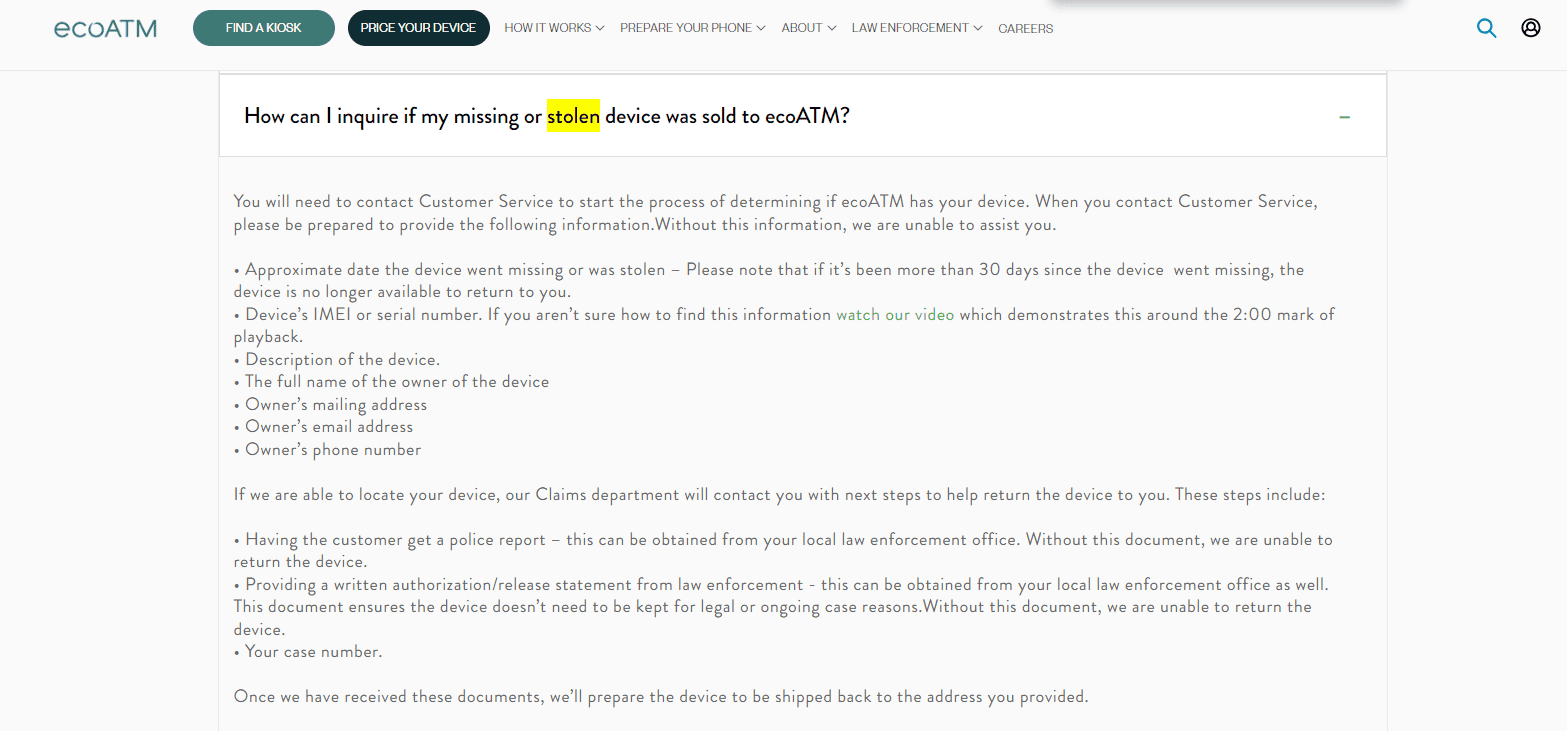
Visit the Store
In some cases, you might need to visit the store where the ecoATM kiosk is located. ecoATM support will guide you through the specific process for that location. They might require you to provide identification and proof of ownership to verify your claim.
Recovery Fee
Be prepared to pay a recovery fee to retrieve your iPhone. The fee amount can vary depending on the device and the specific ecoATM location.
Prevention Tips
- Double-check before selling: Always confirm that you’re selling the correct device before completing the transaction at an ecoATM kiosk.
- Back up your data: Regularly back up your iPhone to iCloud or a computer to avoid data loss in case of accidental sale or device damage.
- Remove your SIM card: Take out your SIM card before selling your iPhone to prevent unauthorized access to your contacts and data.
- Erase your iPhone: Perform a factory reset to erase all your personal data before selling your iPhone.
Troubleshooting
| Problem | Solution |
|---|---|
| Unable to contact ecoATM support | Try calling their customer support number or reaching out through their website or social media channels. |
| ecoATM support unable to locate transaction | Provide as much information as possible, including the date, time, and location of the transaction. If you have a receipt or transaction ID, that will be helpful. |
| Recovery window has expired | Unfortunately, if the recovery window has passed, retrieving your iPhone might not be possible. |
ecoATM Recovery Process and User Experiences
Recovering a phone from ecoATM involves contacting their support and potentially visiting the store where the kiosk is located. Users have reported mixed experiences with the recovery process. Some were able to retrieve their phones quickly with minimal hassle, while others faced delays or challenges, especially when dealing with lost or stolen devices.
In some cases, ecoATM proactively contacted the owner when a lost phone was identified in their system. However, others had to navigate through bureaucratic hurdles, such as providing affidavits, police reports, and proof of ownership, which could take several weeks or even months.
Fees and Compensation
If you recover your phone from ecoATM, be prepared to pay a recovery fee. This fee can vary depending on the device’s value and the specific location. Some users expressed frustration with having to pay to retrieve their own phone, especially when it was accidentally sold.
Legal and Ethical Considerations
There are concerns about ecoATM potentially facilitating the sale of stolen goods. While the kiosks have security measures like ID verification and photo capture, some users argue that these measures are not foolproof and that ecoATM should do more to prevent the resale of stolen devices.
Tips for a Smooth Recovery
- Act quickly: Contact ecoATM support immediately after realizing your phone was mistakenly sold.
- Provide detailed information: Have your transaction ID, device details, and any other relevant information readily available.
- Be persistent: Follow up with ecoATM support regularly to check on the status of your recovery.
- Consider legal options: If you encounter difficulties or suspect your phone was stolen, consult with legal authorities or consumer protection agencies.
ecoATM’s Role in Phone Recovery and Theft Prevention
ecoATM kiosks can be helpful in recovering lost or stolen phones due to their security measures and data collection. However, users emphasize the importance of ecoATM improving its recovery process, reducing bureaucratic hurdles, and taking a more proactive role in preventing the sale of stolen devices.
Key Takeaways
- Contact ecoATM quickly with your iPhone’s information
- Provide proof of ownership to claim your device
- EcoATM works with police to return lost or stolen phones
Understanding ecoATM and iPhone Recovery
EcoATM provides a way to sell old phones quickly. But sometimes people need to get their iPhones back. Let’s look at what ecoATM is and how to prepare for iPhone recovery.
What is ecoATM?
EcoATM is a network of kiosks that buy used phones. These machines are often found in stores like Walmart. They offer cash for old devices on the spot.
EcoATM kiosks check phones to set a price. They look at the model and condition. Popular models like the iPhone SE, 7, 7 Plus, and 6s can often be sold there.
The process is quick. Users put their phone in the kiosk, answer some questions, and get paid. But sometimes, people need to get their phones back after selling.
Preparing for iPhone Recovery
If you need to recover your iPhone from ecoATM, plan ahead. First, use Apple’s Find My feature to track your phone. This can help prove it’s yours.
Before recovery, back up your data. You can do this through iCloud or a computer. This keeps your info safe.
Make sure you can prove the phone is yours. Have your Apple ID and password ready. Also, bring ID and any receipts you have for the phone.
Remember, time is key. Act fast to increase your chances of getting your iPhone back from ecoATM.
Steps to Recover Your iPhone from ecoATM
Recovering your iPhone from ecoATM involves a few key steps. You’ll need to start recovery mode, restore your device, and set it up again. Let’s go through each part of the process.
Initiating Recovery Mode
To start, turn off your iPhone. Then, plug it into your computer with a USB cable. Press and hold the right button for your iPhone model while connecting it. Keep holding until you see a computer and cable image.
For newer iPhones without a home button, use the side button. On older models with a home button, press that instead. If you see a passcode screen, turn off your iPhone and try again.
Make sure your computer has the latest version of iTunes or Finder. Open iTunes on Windows or older Macs. For newer Macs, use Finder.
Restoring iPhone via iTunes or Finder
Once in recovery mode, your computer will detect your iPhone. You’ll see a pop-up asking to update or restore your device. Choose “Restore” to erase everything and start fresh.
Click “Restore and Update” to begin. Your computer will download the latest iOS software. This might take a while, so be patient.
During the restore, you’ll see a progress bar on your iPhone. Don’t unplug your phone until it’s done. If it takes more than 15 minutes, your iPhone might exit recovery mode. If this happens, repeat the first step.
Setting Up Your iPhone After Recovery
After the restore finishes, your iPhone will restart. You’ll see the “Hello” screen, just like a new iPhone. Follow the setup steps on your phone.
Choose your language and region. Connect to Wi-Fi. Set up Face ID or Touch ID if you want. Then, you can restore from a backup or set up as new.
If you’re restoring from a backup, sign in with your Apple ID. Pick the most recent backup to get all your stuff back. If you’re starting fresh, just tap “Don’t Transfer Apps & Data.”







